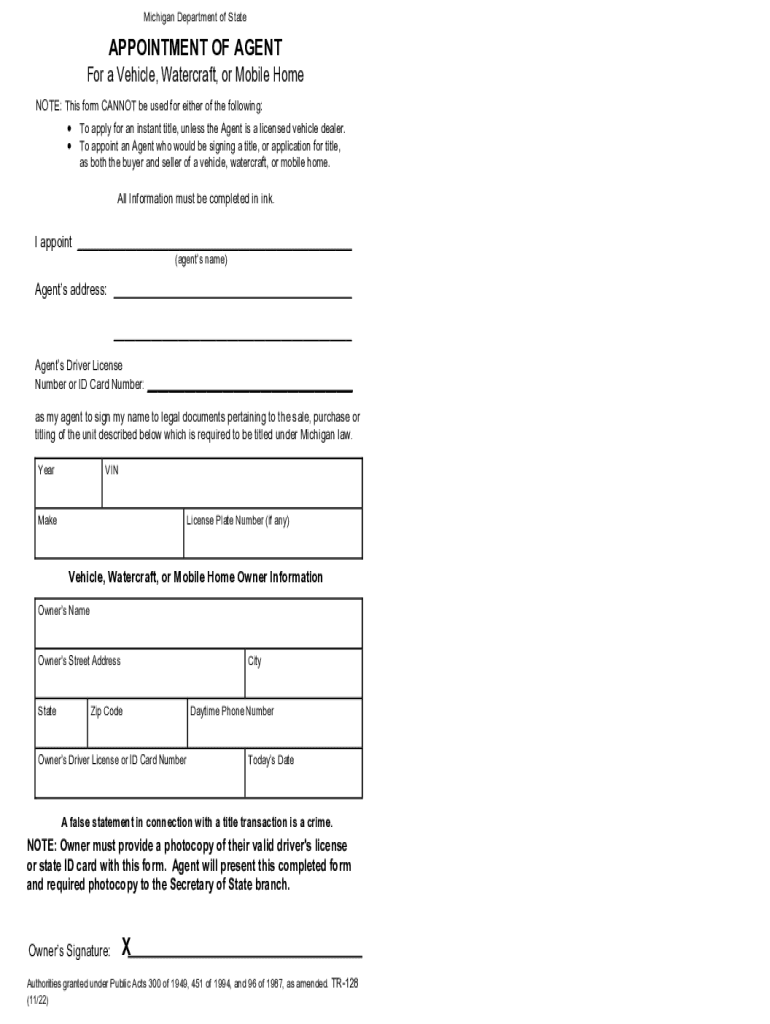
Michigan Motor Vehicle Power of Attorney Form TR 128 2022-2026


What is the Michigan Motor Vehicle Power Of Attorney Form TR 128
The Michigan Motor Vehicle Power of Attorney Form TR 128 is a legal document that allows an individual (the principal) to designate another person (the agent) to act on their behalf in matters related to motor vehicle transactions. This form is particularly useful when the principal is unable to be present for the transaction, such as selling or transferring a vehicle. The agent can perform tasks like signing documents, transferring titles, and registering vehicles, ensuring that the principal's interests are represented effectively.
How to use the Michigan Motor Vehicle Power Of Attorney Form TR 128
To utilize the Michigan Motor Vehicle Power of Attorney Form TR 128, the principal must complete the form by providing necessary details, including their name, address, and the name of the appointed agent. It is essential to specify the powers granted to the agent, which may include the ability to sign documents and make decisions regarding the vehicle. Once completed, the form must be signed by the principal and, in some cases, notarized to ensure its validity. The agent can then present this form to the appropriate authorities when conducting motor vehicle transactions.
Steps to complete the Michigan Motor Vehicle Power Of Attorney Form TR 128
Completing the Michigan Motor Vehicle Power of Attorney Form TR 128 involves several key steps:
- Obtain the form from the Michigan Department of State or authorized sources.
- Fill in the principal's information, including full name and address.
- Provide the agent's details, ensuring they are willing to accept the responsibility.
- Clearly outline the powers being granted to the agent, including any limitations.
- Sign the form in the presence of a notary public if required.
- Distribute copies of the completed form to the agent and retain one for personal records.
Legal use of the Michigan Motor Vehicle Power Of Attorney Form TR 128
The Michigan Motor Vehicle Power of Attorney Form TR 128 is legally recognized and can be used in various motor vehicle transactions, such as buying, selling, or transferring ownership of a vehicle. It is important to ensure that the form is filled out correctly and that all signatures are valid to avoid any legal complications. The agent must act in the best interest of the principal and adhere to the powers granted within the form.
Key elements of the Michigan Motor Vehicle Power Of Attorney Form TR 128
Key elements of the Michigan Motor Vehicle Power of Attorney Form TR 128 include:
- The full name and address of the principal.
- The name and address of the appointed agent.
- A clear description of the powers granted to the agent.
- Signature of the principal, and if required, the notary's acknowledgment.
- The date of signing, which is crucial for record-keeping.
Who Issues the Form
The Michigan Department of State is responsible for issuing the Motor Vehicle Power of Attorney Form TR 128. This form is part of the state's efforts to streamline motor vehicle transactions and ensure that individuals can delegate authority effectively. It is recommended to use the most current version of the form, as updates may occur to reflect changes in laws or procedures.
Quick guide on how to complete michigan motor vehicle power of attorney form tr 128
Prepare Michigan Motor Vehicle Power Of Attorney Form TR 128 effortlessly on any device
Virtual document management has become increasingly favored by businesses and individuals alike. It serves as an ideal environmentally friendly substitute for conventional printed and signed paperwork, allowing you to obtain the required form and securely save it online. airSlate SignNow equips you with all the resources necessary to create, alter, and electronically sign your documents quickly without interruptions. Manage Michigan Motor Vehicle Power Of Attorney Form TR 128 on any device using the airSlate SignNow apps available for Android or iOS and simplify any document-related procedure today.
How to modify and electronically sign Michigan Motor Vehicle Power Of Attorney Form TR 128 with ease
- Obtain Michigan Motor Vehicle Power Of Attorney Form TR 128 and click Get Form to initiate the process.
- Utilize the tools provided to complete your form.
- Mark pertinent sections of your documents or conceal sensitive information with the tools that airSlate SignNow specifically offers for this purpose.
- Generate your electronic signature using the Sign tool, which takes only seconds and has the same legal validity as a traditional handwritten signature.
- Review the details and click on the Done button to save your modifications.
- Select your preferred method for submitting your form, whether by email, text message (SMS), or invitation link, or download it to your computer.
Eliminate concerns about lost or misplaced files, tedious form searching, or mistakes that require printing new document copies. airSlate SignNow addresses all your document management needs in just a few clicks from any device you choose. Edit and electronically sign Michigan Motor Vehicle Power Of Attorney Form TR 128 to ensure outstanding communication throughout your form preparation process with airSlate SignNow.
Create this form in 5 minutes or less
Find and fill out the correct michigan motor vehicle power of attorney form tr 128
Create this form in 5 minutes!
How to create an eSignature for the michigan motor vehicle power of attorney form tr 128
How to create an electronic signature for a PDF online
How to create an electronic signature for a PDF in Google Chrome
How to create an e-signature for signing PDFs in Gmail
How to create an e-signature right from your smartphone
How to create an e-signature for a PDF on iOS
How to create an e-signature for a PDF on Android
People also ask
-
What are Michigan Department of State forms?
Michigan Department of State forms are official documents required for various transactions such as vehicle registration, business incorporation, and more. Using airSlate SignNow, you can easily access and manage these forms, ensuring that you stay compliant with state regulations.
-
How can airSlate SignNow help with Michigan Department of State forms?
airSlate SignNow simplifies the process of filling out and eSigning Michigan Department of State forms. Our user-friendly platform allows you to upload, edit, and securely send these forms, making it easy for both you and your clients to complete the required documentation.
-
Are there any costs associated with using airSlate SignNow for Michigan Department of State forms?
Yes, airSlate SignNow offers various pricing plans tailored to meet your needs, whether you are an individual or a business. You can choose a plan that fits your workflow, ensuring you can efficiently manage Michigan Department of State forms without breaking the bank.
-
Can airSlate SignNow integrate with other software for handling Michigan Department of State forms?
Absolutely! airSlate SignNow seamlessly integrates with various software applications, enabling you to streamline workflows related to Michigan Department of State forms. This capability helps ensure that all your document management processes are cohesive and efficient.
-
What features does airSlate SignNow offer for managing Michigan Department of State forms?
airSlate SignNow provides an array of features for managing Michigan Department of State forms, including eSignature capabilities, document templates, and secure cloud storage. These features ensure that your forms are handled efficiently and safely, allowing for quick turnaround times.
-
Is it secure to use airSlate SignNow for Michigan Department of State forms?
Yes, airSlate SignNow prioritizes security for all uploaded Michigan Department of State forms. With advanced encryption and compliance with industry standards, you can trust that your sensitive information remains protected during every step of the document signing process.
-
Can I track the status of my Michigan Department of State forms with airSlate SignNow?
Yes, airSlate SignNow offers tracking features that allow you to monitor the status of your Michigan Department of State forms. You can easily see when a document has been viewed, signed, or completed, giving you full visibility throughout the signing process.
Get more for Michigan Motor Vehicle Power Of Attorney Form TR 128
- Assignment front page form
- California dmv information security agreement lexisnexis
- Alabama adoption report 2009 2019 form
- Troop roster form girl scouts of connecticut gsofct
- To download all documents new directions behavioral health form
- Transcript request langston university form
- Omb no 1653 0034 form
- Consular vital record search request form
Find out other Michigan Motor Vehicle Power Of Attorney Form TR 128
- Sign New Mexico Doctors Living Will Free
- Sign New York Doctors Executive Summary Template Mobile
- Sign New York Doctors Residential Lease Agreement Safe
- Sign New York Doctors Executive Summary Template Fast
- How Can I Sign New York Doctors Residential Lease Agreement
- Sign New York Doctors Purchase Order Template Online
- Can I Sign Oklahoma Doctors LLC Operating Agreement
- Sign South Dakota Doctors LLC Operating Agreement Safe
- Sign Texas Doctors Moving Checklist Now
- Sign Texas Doctors Residential Lease Agreement Fast
- Sign Texas Doctors Emergency Contact Form Free
- Sign Utah Doctors Lease Agreement Form Mobile
- Sign Virginia Doctors Contract Safe
- Sign West Virginia Doctors Rental Lease Agreement Free
- Sign Alabama Education Quitclaim Deed Online
- Sign Georgia Education Business Plan Template Now
- Sign Louisiana Education Business Plan Template Mobile
- Sign Kansas Education Rental Lease Agreement Easy
- Sign Maine Education Residential Lease Agreement Later
- How To Sign Michigan Education LLC Operating Agreement