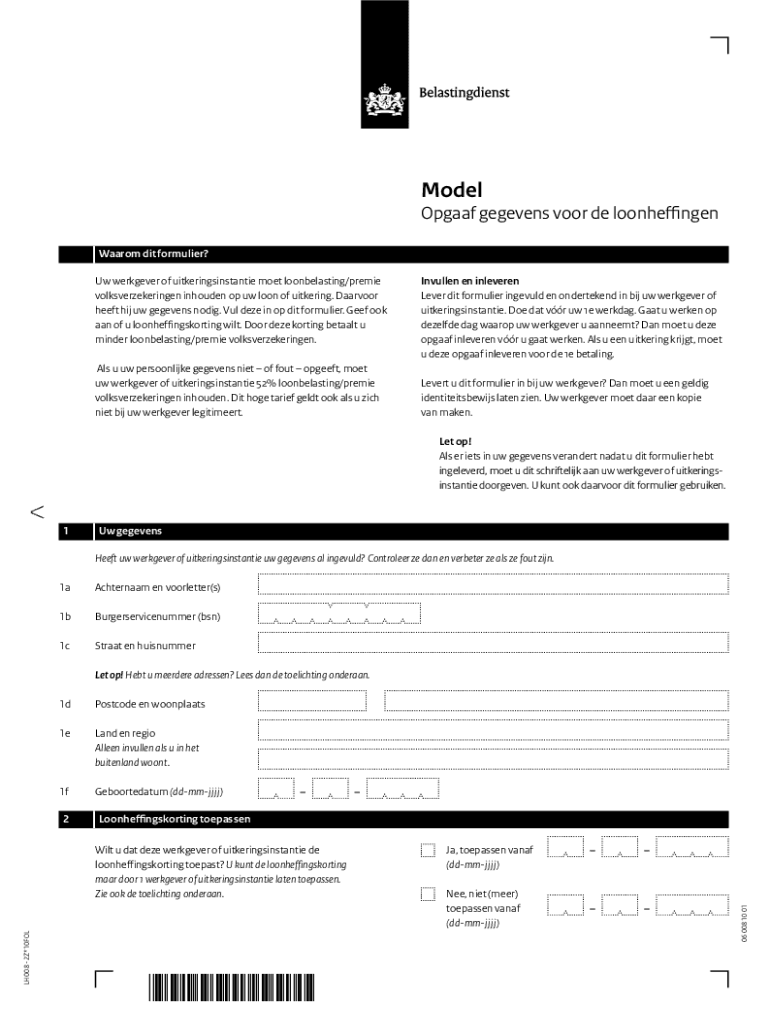
Wage Tax Form Model Opgaaf Gegevens Loonheffingen


What is the Wage Tax Form Model Opgaaf Gegevens Loonheffingen
The Wage Tax Form Model Opgaaf Gegevens Loonheffingen is a crucial document used for reporting wage tax information in the Netherlands. This form is essential for employers to declare the wages paid to employees and the corresponding tax withheld. It ensures compliance with local tax regulations and provides the necessary data for calculating employee tax liabilities. The form may also be referred to as the wage tax declaration form in English.
How to use the Wage Tax Form Model Opgaaf Gegevens Loonheffingen
Using the Wage Tax Form Model Opgaaf Gegevens Loonheffingen involves several steps to ensure accurate reporting. Employers need to gather relevant employee data, including names, addresses, and Social Security numbers. The form requires information on wages paid, tax withheld, and any applicable deductions. After completing the form, employers should review it for accuracy before submitting it to the appropriate tax authority.
Steps to complete the Wage Tax Form Model Opgaaf Gegevens Loonheffingen
Completing the Wage Tax Form Model Opgaaf Gegevens Loonheffingen involves a systematic approach:
- Gather employee information, including identification and wage details.
- Fill in the form with accurate data, ensuring all required fields are completed.
- Double-check the calculations for tax withheld and any deductions.
- Sign and date the form to confirm its accuracy.
- Submit the completed form to the relevant tax authority by the specified deadline.
Key elements of the Wage Tax Form Model Opgaaf Gegevens Loonheffingen
The Wage Tax Form Model Opgaaf Gegevens Loonheffingen includes several key elements that are essential for accurate reporting:
- Employee Information: Names, addresses, and Social Security numbers.
- Wage Details: Total wages paid during the reporting period.
- Tax Withheld: Amount of tax deducted from employee wages.
- Deductions: Any applicable deductions that affect taxable income.
Legal use of the Wage Tax Form Model Opgaaf Gegevens Loonheffingen
The legal use of the Wage Tax Form Model Opgaaf Gegevens Loonheffingen is governed by tax laws that require employers to report wage information accurately. Failure to submit this form or providing incorrect information can result in penalties, including fines or additional taxes owed. It is important for employers to understand their legal obligations regarding wage tax reporting to avoid non-compliance.
Form Submission Methods
The Wage Tax Form Model Opgaaf Gegevens Loonheffingen can be submitted through various methods, depending on the preferences of the employer and the requirements of the tax authority:
- Online Submission: Many tax authorities offer an online portal for electronic submission.
- Mail: Employers can print the completed form and mail it to the designated tax office.
- In-Person Submission: Some employers may choose to submit the form directly at local tax offices.
Quick guide on how to complete wage tax form model opgaaf gegevens loonheffingen
Prepare Wage Tax Form Model Opgaaf Gegevens Loonheffingen effortlessly on any device
Digital document management has become increasingly popular with businesses and individuals alike. It serves as an ideal eco-conscious alternative to traditional printed and signed documents, allowing you to locate the necessary form and securely store it online. airSlate SignNow equips you with all the tools required to create, modify, and eSign your documents rapidly without delays. Manage Wage Tax Form Model Opgaaf Gegevens Loonheffingen on any platform using airSlate SignNow's Android or iOS applications and streamline any document-related process today.
How to modify and eSign Wage Tax Form Model Opgaaf Gegevens Loonheffingen easily
- Locate Wage Tax Form Model Opgaaf Gegevens Loonheffingen and click Get Form to begin.
- Utilize the tools we provide to fill out your form.
- Highlight important sections of your documents or obscure sensitive information with tools that airSlate SignNow offers specifically for that purpose.
- Create your eSignature using the Sign tool, which takes seconds and holds the same legal validity as a conventional wet ink signature.
- Review all the details and click on the Done button to save your changes.
- Choose how you would prefer to send your form, via email, SMS, or invitation link, or download it to your computer.
Eliminate concerns about lost or misplaced files, tedious form searching, or mistakes that require printing new copies. airSlate SignNow addresses all your document management needs with just a few clicks from any device you select. Adjust and eSign Wage Tax Form Model Opgaaf Gegevens Loonheffingen to ensure effective communication throughout the form preparation process with airSlate SignNow.
Create this form in 5 minutes or less
Find and fill out the correct wage tax form model opgaaf gegevens loonheffingen
Create this form in 5 minutes!
How to create an eSignature for the wage tax form model opgaaf gegevens loonheffingen
How to create an electronic signature for a PDF online
How to create an electronic signature for a PDF in Google Chrome
How to create an e-signature for signing PDFs in Gmail
How to create an e-signature right from your smartphone
How to create an e-signature for a PDF on iOS
How to create an e-signature for a PDF on Android
People also ask
-
What is the model opgaaf gegevens voor de loonheffingen English?
The model opgaaf gegevens voor de loonheffingen English is a standardized document used in the Netherlands for tax declaration related to payroll. It simplifies the process for businesses by providing clear guidelines on tax information required by the Dutch tax authorities.
-
How does airSlate SignNow help with the model opgaaf gegevens voor de loonheffingen English?
airSlate SignNow offers a streamlined platform where businesses can easily prepare, send, and eSign the model opgaaf gegevens voor de loonheffingen English. This ensures that the document is completed accurately and efficiently, reducing the time spent on administrative tasks.
-
What features are included in airSlate SignNow's eSigning solution?
airSlate SignNow provides features such as customizable templates, team collaboration tools, and automatic reminders. These features enhance the process of managing the model opgaaf gegevens voor de loonheffingen English, making it user-friendly and efficient for all businesses.
-
Is airSlate SignNow's solution cost-effective for small businesses needing the model opgaaf gegevens voor de loonheffingen English?
Yes, airSlate SignNow is designed to be cost-effective for businesses of all sizes, including small enterprises. The pricing plans are flexible, allowing you to choose a package that meets your specific needs while efficiently handling the model opgaaf gegevens voor de loonheffingen English.
-
Can I integrate airSlate SignNow with other tools for managing the model opgaaf gegevens voor de loonheffingen English?
Absolutely! airSlate SignNow offers several integrations with popular software solutions. This means you can seamlessly incorporate the model opgaaf gegevens voor de loonheffingen English into your existing workflow, enhancing productivity.
-
What benefits does eSigning the model opgaaf gegevens voor de loonheffingen English via airSlate SignNow provide?
Using airSlate SignNow for eSigning the model opgaaf gegevens voor de loonheffingen English adds signNow benefits such as reduced document turnaround time, improved compliance with tax regulations, and the elimination of paper clutter. It also enhances the security of your sensitive information.
-
How secure is the data when using airSlate SignNow to manage the model opgaaf gegevens voor de loonheffingen English?
airSlate SignNow prioritizes security by implementing robust encryption protocols and compliant data storage solutions. When handling the model opgaaf gegevens voor de loonheffingen English, your information remains protected, ensuring peace of mind for your business.
Get more for Wage Tax Form Model Opgaaf Gegevens Loonheffingen
- Ghp family prior authorization form
- Account information sheet
- Managed forest law form 9300 029a
- Travelers casualty and surety company of america hartford form
- The income tax act 1962 form no 10ba legal pundits
- Isaca journal subscription request isaca form
- If your application for a residence permit is rejected and form
- Room sublease agreement template form
Find out other Wage Tax Form Model Opgaaf Gegevens Loonheffingen
- Electronic signature Nevada Healthcare / Medical Emergency Contact Form Later
- Electronic signature New Hampshire Healthcare / Medical Credit Memo Easy
- Electronic signature New Hampshire Healthcare / Medical Lease Agreement Form Free
- Electronic signature North Dakota Healthcare / Medical Notice To Quit Secure
- Help Me With Electronic signature Ohio Healthcare / Medical Moving Checklist
- Electronic signature Education PPT Ohio Secure
- Electronic signature Tennessee Healthcare / Medical NDA Now
- Electronic signature Tennessee Healthcare / Medical Lease Termination Letter Online
- Electronic signature Oklahoma Education LLC Operating Agreement Fast
- How To Electronic signature Virginia Healthcare / Medical Contract
- How To Electronic signature Virginia Healthcare / Medical Operating Agreement
- Electronic signature Wisconsin Healthcare / Medical Business Letter Template Mobile
- Can I Electronic signature Wisconsin Healthcare / Medical Operating Agreement
- Electronic signature Alabama High Tech Stock Certificate Fast
- Electronic signature Insurance Document California Computer
- Electronic signature Texas Education Separation Agreement Fast
- Electronic signature Idaho Insurance Letter Of Intent Free
- How To Electronic signature Idaho Insurance POA
- Can I Electronic signature Illinois Insurance Last Will And Testament
- Electronic signature High Tech PPT Connecticut Computer