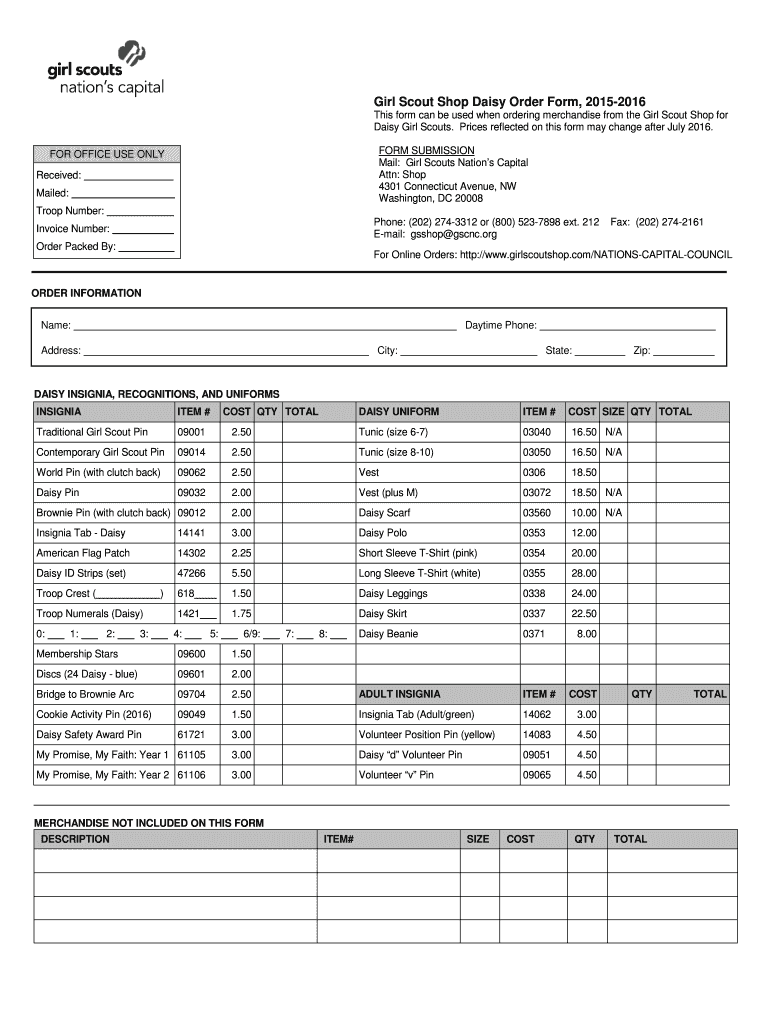
Girl Scout Shop Daisy Order Form GSCNC Gscnc 2016


What is the Girl Scout Shop Daisy Order Form?
The Girl Scout Shop Daisy Order Form is a specific document used by Daisy Girl Scouts to order uniforms, accessories, and other items from the GSCNC shop. This form is essential for ensuring that all orders are processed accurately and efficiently. It provides a structured way for troop leaders and parents to select the necessary items for their Daisy Scouts, ensuring that each girl is equipped with the appropriate gear for her activities.
How to use the Girl Scout Shop Daisy Order Form
Using the Girl Scout Shop Daisy Order Form is a straightforward process. First, gather all necessary information, including the sizes and quantities of items needed. Next, fill out the form with accurate details to avoid any discrepancies. Once completed, submit the form according to the specified submission methods, which may include online submission or mailing it directly to the GSCNC shop. Ensuring that all information is correct will help facilitate a smooth ordering experience.
Steps to complete the Girl Scout Shop Daisy Order Form
Completing the Girl Scout Shop Daisy Order Form involves several key steps:
- Begin by downloading the form from the GSCNC website or obtaining a physical copy.
- Carefully fill in the required fields, including item descriptions, sizes, and quantities.
- Double-check all entries for accuracy to prevent any errors in your order.
- Submit the completed form through the designated method, whether online or via mail.
Key elements of the Girl Scout Shop Daisy Order Form
The Girl Scout Shop Daisy Order Form includes several important elements that ensure clarity and accuracy. These elements typically consist of:
- Item Description: Detailed information about each item available for order.
- Sizes: Options for different sizes of uniforms and accessories.
- Quantities: Space to indicate how many of each item are needed.
- Total Cost: A section to calculate the total amount due for the order.
Legal use of the Girl Scout Shop Daisy Order Form
The legal use of the Girl Scout Shop Daisy Order Form is governed by various regulations that ensure compliance with eSignature laws. When submitting this form, it is important to understand that it serves as a binding agreement for the purchase of items from the GSCNC shop. Adhering to the guidelines set forth by the organization will help maintain the integrity of the order process and ensure that all transactions are legally recognized.
Examples of using the Girl Scout Shop Daisy Order Form
Examples of utilizing the Girl Scout Shop Daisy Order Form include:
- Troop leaders ordering uniforms for new members at the beginning of the scouting year.
- Parents purchasing additional accessories for their daughters participating in events.
- Coordinating bulk orders for special occasions or troop activities.
Quick guide on how to complete girl scout shop daisy order form 2015 2016 gscnc gscnc
Discover how to effortlessly navigate the Girl Scout Shop Daisy Order Form GSCNC Gscnc process with these simple guidelines
Online submission and completion of forms is growing in popularity and has become the preferred option for many users. It offers several benefits compared to traditional printed documents, including convenience, time savings, enhanced precision, and safety.
With tools like airSlate SignNow, you can locate, edit, sign, enhance, and transmit your Girl Scout Shop Daisy Order Form GSCNC Gscnc without getting bogged down by endless printing and scanning. Follow this brief guide to begin and complete your form.
Follow these steps to obtain and complete Girl Scout Shop Daisy Order Form GSCNC Gscnc
- Initiate by clicking the Get Form button to launch your form in our editor.
- Pay attention to the green markers on the left indicating required fields so you don’t overlook them.
- Leverage our robust features to annotate, edit, sign, secure, and refine your document.
- Safeguard your file or turn it into a fillable form using the features on the right panel.
- Review the document and inspect it for errors or inconsistencies.
- Click on DONE to complete the editing process.
- Change the name of your form or keep it as is.
- Choose the storage option you prefer to retain your form, send it via USPS, or hit the Download Now button to save your document.
If Girl Scout Shop Daisy Order Form GSCNC Gscnc isn’t what you were looking for, feel free to explore our comprehensive collection of pre-imported forms that you can fill out with minimal effort. Experience our platform today!
Create this form in 5 minutes or less
Find and fill out the correct girl scout shop daisy order form 2015 2016 gscnc gscnc
Create this form in 5 minutes!
How to create an eSignature for the girl scout shop daisy order form 2015 2016 gscnc gscnc
How to create an eSignature for the Girl Scout Shop Daisy Order Form 2015 2016 Gscnc Gscnc in the online mode
How to make an eSignature for your Girl Scout Shop Daisy Order Form 2015 2016 Gscnc Gscnc in Google Chrome
How to generate an eSignature for putting it on the Girl Scout Shop Daisy Order Form 2015 2016 Gscnc Gscnc in Gmail
How to create an eSignature for the Girl Scout Shop Daisy Order Form 2015 2016 Gscnc Gscnc straight from your smartphone
How to make an electronic signature for the Girl Scout Shop Daisy Order Form 2015 2016 Gscnc Gscnc on iOS devices
How to generate an eSignature for the Girl Scout Shop Daisy Order Form 2015 2016 Gscnc Gscnc on Android devices
People also ask
-
What is gscnc shop and how does it work?
The gscnc shop is an online platform that offers a suite of document management tools, including electronic signing and contract management. By using airSlate SignNow, businesses can send, sign, and manage documents efficiently. The intuitive interface simplifies the entire process, allowing for quick transactions and streamlined workflows.
-
What pricing plans are available for gscnc shop?
gscnc shop offers flexible pricing plans to suit different business needs, ranging from basic to advanced features. Each plan is designed to accommodate various user levels, ensuring that organizations can find a suitable option. You can visit the airSlate SignNow website for detailed pricing information and to choose a plan that best fits your budget.
-
What features are included in the gscnc shop?
The gscnc shop includes a variety of features such as document templates, secure electronic signatures, real-time tracking, and automated workflows. These tools enable businesses to manage their documents efficiently and reduce turnaround times. With airSlate SignNow, you have all the resources needed for efficient document handling.
-
How can gscnc shop benefit my business?
Utilizing the gscnc shop can signNowly enhance your business efficiency by reducing the time spent on document processing. The platform provides an intuitive design and powerful features that simplify eSignature and document management. This leads to faster approvals and a better overall experience for both your team and clients.
-
Are there integrations available for gscnc shop?
Yes, the gscnc shop integrates seamlessly with a range of applications, including CRM systems and cloud storage services. This functionality allows businesses to connect all essential tools in one place, streamlining document workflows. By leveraging these integrations, you can maximize productivity with airSlate SignNow.
-
Is gscnc shop secure for document signing?
Absolutely! The gscnc shop prioritizes security with robust encryption and compliance with industry standards. airSlate SignNow ensures that both your documents and data are protected throughout the signing process, giving you peace of mind while conducting business.
-
Can I access gscnc shop on mobile devices?
Yes, the gscnc shop is fully optimized for mobile devices, allowing you to send and sign documents on the go. This flexibility ensures that you and your clients can manage documents from anywhere, at any time. With airSlate SignNow's mobile capabilities, productivity remains high even when you are out of the office.
Get more for Girl Scout Shop Daisy Order Form GSCNC Gscnc
- Massachusetts standard contract form
- Erklaring til brug for skilsmisse pa grund af utroskab form
- Cchhs letterhead doc form
- Medical excuse form kenton county schools
- Appendix a sample conflict of interest policy irs instructions for form
- Selection letter format
- Content agreement template form
- Content creation agreement template form
Find out other Girl Scout Shop Daisy Order Form GSCNC Gscnc
- Sign Maryland Banking Quitclaim Deed Mobile
- Sign Massachusetts Banking Purchase Order Template Myself
- Sign Maine Banking Operating Agreement Computer
- Sign Banking PPT Minnesota Computer
- How To Sign Michigan Banking Living Will
- Sign Michigan Banking Moving Checklist Mobile
- Sign Maine Banking Limited Power Of Attorney Simple
- Sign Michigan Banking Moving Checklist Free
- Sign Montana Banking RFP Easy
- Sign Missouri Banking Last Will And Testament Online
- Sign Montana Banking Quitclaim Deed Secure
- Sign Montana Banking Quitclaim Deed Safe
- Sign Missouri Banking Rental Lease Agreement Now
- Sign Nebraska Banking Last Will And Testament Online
- Sign Nebraska Banking LLC Operating Agreement Easy
- Sign Missouri Banking Lease Agreement Form Simple
- Sign Nebraska Banking Lease Termination Letter Myself
- Sign Nevada Banking Promissory Note Template Easy
- Sign Nevada Banking Limited Power Of Attorney Secure
- Sign New Jersey Banking Business Plan Template Free