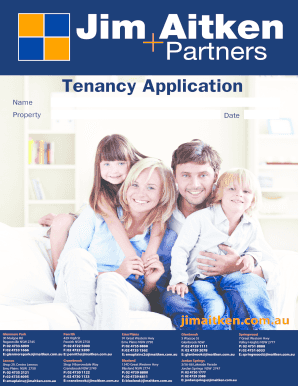
Jim Aitken Rental Application P1 2015-2026


What is the Jim Aitken Rental Application P1
The Jim Aitken Rental Application P1 is a standardized form used by landlords and property managers in the United States to assess potential tenants. This application collects essential information about the applicant, including personal details, rental history, employment status, and financial information. The purpose of this form is to help landlords make informed decisions regarding tenant suitability, ensuring a reliable and trustworthy rental process.
How to use the Jim Aitken Rental Application P1
Using the Jim Aitken Rental Application P1 is straightforward. Applicants should first obtain the form, which can often be found online or requested directly from the landlord or property management company. After acquiring the form, applicants need to fill it out completely, providing accurate and truthful information. Once completed, the application should be submitted to the landlord or property manager, either electronically or in person, as per the instructions provided.
Steps to complete the Jim Aitken Rental Application P1
Completing the Jim Aitken Rental Application P1 involves several key steps:
- Gather necessary documents, such as identification, proof of income, and rental history.
- Fill out the application form with accurate personal information, including your full name, contact details, and social security number.
- Provide details about your current and previous residences, including landlord contact information.
- Disclose your employment information, including your employer's name, address, and your position.
- Submit the completed application along with any required fees, if applicable.
Key elements of the Jim Aitken Rental Application P1
The Jim Aitken Rental Application P1 includes several critical elements that landlords review during the tenant screening process:
- Personal Information: This section collects basic details about the applicant, such as name, address, and contact information.
- Rental History: Applicants must provide information about their previous rental experiences, including landlord references.
- Employment Details: This includes current employment status, income, and employer information to assess financial stability.
- Credit and Background Check Authorization: Many applications require consent for landlords to conduct credit and background checks.
Legal use of the Jim Aitken Rental Application P1
The Jim Aitken Rental Application P1 is designed to comply with federal and state laws regarding tenant screening and rental applications. Landlords must ensure that the application process adheres to the Fair Housing Act, which prohibits discrimination based on race, color, religion, sex, national origin, familial status, or disability. It is essential for landlords to handle the information collected through the application responsibly and securely, maintaining the privacy of applicants.
Application Process & Approval Time
The application process for the Jim Aitken Rental Application P1 typically involves several stages:
- Submission: Applicants submit their completed forms along with any required documentation.
- Review: Landlords or property managers review the application for completeness and accuracy.
- Screening: This may include credit checks, background checks, and contacting previous landlords.
- Approval or Denial: After the review process, applicants will be notified of their application status, which can take anywhere from a few days to a week.
Quick guide on how to complete jim aitken rental application p1
Prepare Jim Aitken Rental Application P1 effortlessly on any gadget
The management of online documents has gained traction among businesses and individuals. It offers an excellent eco-friendly substitute for conventional printed and signed documents, as you can locate the right form and securely keep it online. airSlate SignNow equips you with all the resources necessary to create, modify, and eSign your documents promptly without delays. Handle Jim Aitken Rental Application P1 on any gadget using airSlate SignNow Android or iOS applications and enhance any document-centric process today.
The simplest way to modify and eSign Jim Aitken Rental Application P1 with ease
- Obtain Jim Aitken Rental Application P1 and then click Get Form to begin.
- Make use of the tools we provide to complete your document.
- Emphasize pertinent sections of the documents or redact sensitive information with tools that airSlate SignNow specifically provides for that purpose.
- Generate your signature using the Sign feature, which takes mere seconds and carries the same legal validity as a conventional wet ink signature.
- Review the details and then click on the Done button to store your modifications.
- Select how you wish to share your form, whether by email, text message (SMS), or invite link, or download it to your PC.
Put an end to lost or misplaced documents, tiring form searches, or mistakes that necessitate printing new document copies. airSlate SignNow fulfills all your requirements in document management in just a few clicks from a device of your choice. Modify and eSign Jim Aitken Rental Application P1 and ensure excellent communication at any stage of the form preparation process with airSlate SignNow.
Create this form in 5 minutes or less
Find and fill out the correct jim aitken rental application p1
Create this form in 5 minutes!
How to create an eSignature for the jim aitken rental application p1
How to create an electronic signature for a PDF online
How to create an electronic signature for a PDF in Google Chrome
How to create an e-signature for signing PDFs in Gmail
How to create an e-signature right from your smartphone
How to create an e-signature for a PDF on iOS
How to create an e-signature for a PDF on Android
People also ask
-
What is the Jim Aitken Rental Application P1?
The Jim Aitken Rental Application P1 is a comprehensive digital tool designed for property rental management. It allows landlords and tenants to create, send, and eSign rental applications efficiently. With this solution, you can streamline the application process, making it quicker and more convenient for everyone involved.
-
How does the Jim Aitken Rental Application P1 improve the rental application process?
The Jim Aitken Rental Application P1 optimizes the rental application process by providing an intuitive interface where users can complete applications digitally. This removes the need for paper forms and saves time by enabling instant eSigning and secure document storage. As a result, both landlords and tenants can enjoy a hassle-free experience.
-
What are the pricing options for the Jim Aitken Rental Application P1?
The Jim Aitken Rental Application P1 offers flexible pricing plans that cater to different business needs. Pricing typically varies based on the number of users and the specific features required. To find the best option, it's recommended to visit the airSlate SignNow website for detailed pricing plans tailored for your rental application requirements.
-
What features are included in the Jim Aitken Rental Application P1?
Included in the Jim Aitken Rental Application P1 are features such as customizable application forms, eSigning capabilities, and automated notifications. This allows landlords to track submissions and communicate effectively with potential tenants. Additionally, users can securely store and manage documents within the platform.
-
Can the Jim Aitken Rental Application P1 be integrated with other software?
Yes, the Jim Aitken Rental Application P1 can be integrated with various business tools and software applications. This integration capability allows for seamless workflow and data management across different platforms. By connecting with accounting, CRM, and property management software, you can enhance your overall rental management experience.
-
What are the benefits of using the Jim Aitken Rental Application P1 over traditional methods?
Using the Jim Aitken Rental Application P1 provides numerous benefits over traditional paper methods. It signNowly reduces processing time and the potential for errors, while also enhancing security through digital document storage. Additionally, eSigning allows for immediate approvals, making the entire rental application process more efficient.
-
Is training available for using the Jim Aitken Rental Application P1?
Absolutely! Support and training resources are available for users of the Jim Aitken Rental Application P1. Whether through video tutorials, user guides, or dedicated customer support, airSlate SignNow ensures you have the necessary tools to maximize your use of the rental application platform.
Get more for Jim Aitken Rental Application P1
Find out other Jim Aitken Rental Application P1
- Sign Maryland Non-Profit Business Plan Template Fast
- How To Sign Nevada Life Sciences LLC Operating Agreement
- Sign Montana Non-Profit Warranty Deed Mobile
- Sign Nebraska Non-Profit Residential Lease Agreement Easy
- Sign Nevada Non-Profit LLC Operating Agreement Free
- Sign Non-Profit Document New Mexico Mobile
- Sign Alaska Orthodontists Business Plan Template Free
- Sign North Carolina Life Sciences Purchase Order Template Computer
- Sign Ohio Non-Profit LLC Operating Agreement Secure
- Can I Sign Ohio Non-Profit LLC Operating Agreement
- Sign South Dakota Non-Profit Business Plan Template Myself
- Sign Rhode Island Non-Profit Residential Lease Agreement Computer
- Sign South Carolina Non-Profit Promissory Note Template Mobile
- Sign South Carolina Non-Profit Lease Agreement Template Online
- Sign Oregon Life Sciences LLC Operating Agreement Online
- Sign Texas Non-Profit LLC Operating Agreement Online
- Can I Sign Colorado Orthodontists Month To Month Lease
- How Do I Sign Utah Non-Profit Warranty Deed
- Help Me With Sign Colorado Orthodontists Purchase Order Template
- Sign Virginia Non-Profit Living Will Fast