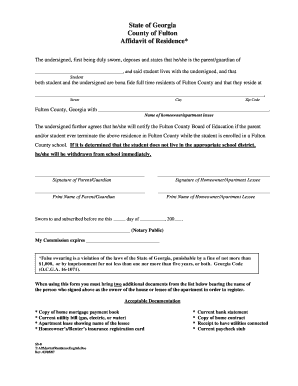
Affidavit of Residence English Fulton County Schools School Fultonschools Form


Understanding the Affidavit of Residence for Fulton County Schools
The Affidavit of Residence is a crucial document for families seeking to enroll their children in Fulton County Schools. This form serves as proof of residency, confirming that the student resides within the school district's boundaries. It is often required to ensure that students are eligible for enrollment based on their residential address. The affidavit must be completed accurately to avoid complications during the enrollment process.
Steps to Complete the Affidavit of Residence
Completing the Affidavit of Residence involves several key steps:
- Gather necessary documentation, such as proof of residence (e.g., utility bills, lease agreements).
- Fill out the affidavit form with accurate information regarding the student's name, address, and parent or guardian details.
- Sign the affidavit in the presence of a notary public if required.
- Submit the completed affidavit along with any required supporting documents to the school administration.
Legal Use of the Affidavit of Residence
The Affidavit of Residence is a legally binding document. By signing this affidavit, parents or guardians affirm that the information provided is true and accurate. Misrepresentation or falsification of information can lead to serious consequences, including potential legal action or the revocation of the student’s enrollment. It is essential to understand the legal implications and ensure all details are correct before submission.
Required Documents for the Affidavit of Residence
When preparing to submit the Affidavit of Residence, specific documents are typically required to verify residency. These may include:
- A current utility bill (electricity, water, or gas) showing the parent or guardian's name and address.
- A lease agreement or mortgage statement that includes the same address.
- Any additional documents requested by the school district to support residency claims.
Obtaining the Affidavit of Residence
The Affidavit of Residence can usually be obtained directly from the Fulton County Schools website or the school administration office. It is advisable to check for the most current version of the form to ensure compliance with any recent changes in district policy. Additionally, some schools may provide resources or assistance in completing the affidavit if needed.
Examples of Using the Affidavit of Residence
There are various scenarios in which the Affidavit of Residence may be utilized. For instance, families moving into a new district may need to complete the affidavit to establish residency for their children’s enrollment. Another example includes guardianship situations where a child resides with a relative or non-parent. In such cases, the affidavit helps clarify residency status and eligibility for school services.
Quick guide on how to complete affidavit of residence english fulton county schools school fultonschools
Manage Affidavit Of Residence English Fulton County Schools School Fultonschools seamlessly on any device
Online document management has surged in popularity among businesses and individuals. It serves as an ideal eco-friendly alternative to conventional printed and signed documents, allowing you to access the appropriate form and store it securely online. airSlate SignNow provides you with all the tools necessary to create, modify, and eSign your documents swiftly without delays. Handle Affidavit Of Residence English Fulton County Schools School Fultonschools on any device with airSlate SignNow's Android or iOS applications and enhance any document-related operation today.
How to modify and eSign Affidavit Of Residence English Fulton County Schools School Fultonschools effortlessly
- Find Affidavit Of Residence English Fulton County Schools School Fultonschools and click Get Form to commence.
- Utilize the tools we provide to complete your form.
- Highlight relevant sections of the documents or obscure sensitive information with tools that airSlate SignNow offers specifically for that purpose.
- Create your signature using the Sign feature, which takes seconds and carries the same legal validity as a traditional ink signature.
- Verify the information and click the Done button to save your modifications.
- Choose how you would like to send your form, via email, SMS, invitation link, or download it to your computer.
Eliminate concerns about lost or misplaced files, tedious form searches, or mistakes that necessitate printing new document copies. airSlate SignNow fulfills all your document management needs in just a few clicks from a device of your choice. Modify and eSign Affidavit Of Residence English Fulton County Schools School Fultonschools and ensure superior communication at any stage of your form preparation process with airSlate SignNow.
Create this form in 5 minutes or less
Create this form in 5 minutes!
How to create an eSignature for the affidavit of residence english fulton county schools school fultonschools
How to create an electronic signature for a PDF online
How to create an electronic signature for a PDF in Google Chrome
How to create an e-signature for signing PDFs in Gmail
How to create an e-signature right from your smartphone
How to create an e-signature for a PDF on iOS
How to create an e-signature for a PDF on Android
People also ask
-
What is the SS8 form and its purpose?
The SS8 form is a document used by businesses to request a determination of a worker's status as an independent contractor or employee. By using the SS8 form, businesses can ensure compliance with tax regulations, reducing the risk of misclassification.
-
How can airSlate SignNow help with the SS8 form?
airSlate SignNow streamlines the process of completing and submitting the SS8 form by providing an intuitive platform for electronic signatures and document management. This ensures that your SS8 form is filled out accurately and shared quickly with the IRS.
-
What are the costs associated with using airSlate SignNow for the SS8 form?
airSlate SignNow offers flexible pricing plans that cater to various business sizes and needs. With our cost-effective solution, you can manage your SS8 form and other documents without incurring hefty fees for traditional mailing or in-person notarization.
-
Are there features specifically designed for handling the SS8 form?
Yes, airSlate SignNow includes features such as template creation and automated workflows that can simplify the filling out of the SS8 form. These tools enhance productivity while ensuring that your documents meet legal requirements.
-
Can I integrate airSlate SignNow with other platforms while using the SS8 form?
Absolutely! airSlate SignNow offers integrations with popular software tools and platforms, allowing for seamless management of the SS8 form alongside your existing business applications. This ensures improved efficiency and data consistency.
-
What are the benefits of using airSlate SignNow for the SS8 form?
Using airSlate SignNow for the SS8 form streamlines your document workflow, saving you time and reducing manual errors. The digital signature feature also allows for faster approvals, helping you stay compliant while enhancing operational efficiency.
-
Is my information secure when I use airSlate SignNow for the SS8 form?
Yes, airSlate SignNow prioritizes the security of your documents, including the SS8 form. Our platform employs industry-leading encryption and security protocols to protect sensitive information, ensuring your data is safe during the signing process.
Get more for Affidavit Of Residence English Fulton County Schools School Fultonschools
- Wv form cst 250
- Form for declaration for registration by the students under west
- D userdata trueforms sites 125126 jlevine 633930104205312500 0 far vac 9 pdf form created instanet forms
- Noaa osha respirator medical evaluation questionnaire corpscpc noaa form
- Positive flu test paperwork 387631652 form
- Inquiry access only 386752293 form
- School ruby sue clifton middle school form
- Wales occupation contract template form
Find out other Affidavit Of Residence English Fulton County Schools School Fultonschools
- Help Me With Sign Alabama Courts Form
- Help Me With Sign Virginia Police PPT
- How To Sign Colorado Courts Document
- Can I eSign Alabama Banking PPT
- How Can I eSign California Banking PDF
- How To eSign Hawaii Banking PDF
- How Can I eSign Hawaii Banking Document
- How Do I eSign Hawaii Banking Document
- How Do I eSign Hawaii Banking Document
- Help Me With eSign Hawaii Banking Document
- How To eSign Hawaii Banking Document
- Can I eSign Hawaii Banking Presentation
- Can I Sign Iowa Courts Form
- Help Me With eSign Montana Banking Form
- Can I Sign Kentucky Courts Document
- How To eSign New York Banking Word
- Can I eSign South Dakota Banking PPT
- How Can I eSign South Dakota Banking PPT
- How Do I eSign Alaska Car Dealer Form
- How To eSign California Car Dealer Form