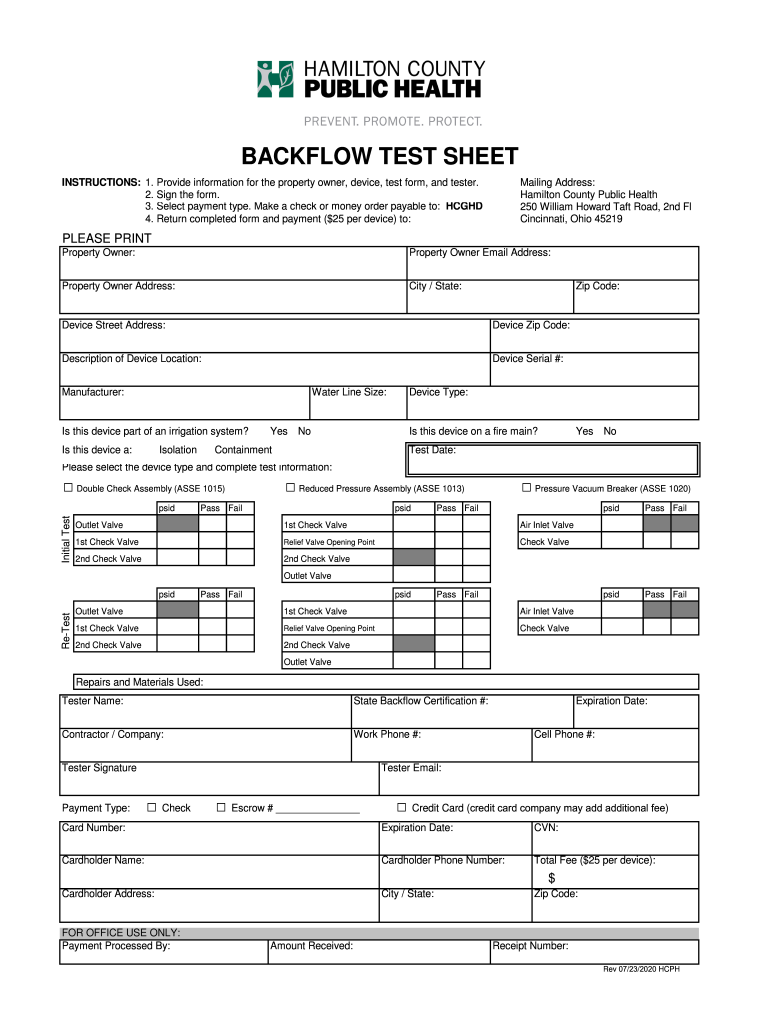
1 Backflow Preventer Inspection and Field Test Report Form


Understanding the Backflow Preventer Inspection and Field Test Report
The Hamilton County backflow test form, also known as the Backflow Preventer Inspection and Field Test Report, is a crucial document used to ensure that backflow prevention devices are functioning correctly. This form is essential for maintaining safe drinking water standards by preventing contaminants from entering the public water supply. The report typically includes details about the device's location, type, and the results of the inspection and testing performed by a certified professional.
Steps to Complete the Backflow Preventer Inspection and Field Test Report
Completing the Hamilton County backflow test form involves several key steps. First, ensure that you have the necessary information about the backflow prevention device, including its identification number and installation date. Next, a licensed inspector must conduct the test, documenting the results on the form. This includes checking for any leaks, pressure drops, or other issues that may affect the device's performance. Finally, submit the completed form to the appropriate local authority, ensuring compliance with local regulations.
Legal Use of the Backflow Preventer Inspection and Field Test Report
The Hamilton County backflow test form serves as a legal document that confirms compliance with state and local water safety regulations. It is important for property owners and businesses to keep accurate records of these inspections to avoid potential penalties. The report may be requested by local health departments or water authorities during routine inspections or audits, making it vital to maintain its accuracy and completeness.
Key Elements of the Backflow Preventer Inspection and Field Test Report
The Hamilton County backflow test form contains several key elements that must be filled out accurately. These include the name and contact information of the property owner, the location of the backflow device, and the details of the inspector conducting the test. Additionally, the form should document the type of backflow preventer, the results of the inspection, and any necessary repairs or maintenance performed. Ensuring that all sections of the form are completed will help facilitate a smooth review process by local authorities.
Obtaining the Backflow Preventer Inspection and Field Test Report
To obtain the Hamilton County backflow test form, individuals can typically access it through the local water authority or health department's website. It may also be available in person at their offices. If you are unsure where to find the form, contacting the local water authority directly can provide guidance on the most efficient way to obtain it. Having the correct and updated version of the form is essential for compliance and accurate reporting.
State-Specific Rules for the Backflow Preventer Inspection and Field Test Report
Each state, including those within Hamilton County, may have specific regulations governing the use and submission of the backflow test form. It is important to familiarize yourself with these rules to ensure compliance. This may include deadlines for submission, specific qualifications for inspectors, and any additional documentation that may be required. Staying informed about state-specific rules will help avoid potential issues during the inspection and reporting process.
Quick guide on how to complete 1 backflow preventer inspection and field test report
Effortlessly Prepare 1 Backflow Preventer Inspection And Field Test Report on Any Device
Digital document management has become increasingly popular among businesses and individuals. It offers a perfect eco-friendly alternative to traditional printed and signed papers, allowing you to find the right form and securely store it online. airSlate SignNow equips you with all the necessary tools to quickly create, edit, and eSign your documents without interruptions. Manage 1 Backflow Preventer Inspection And Field Test Report on any device with airSlate SignNow's Android or iOS applications and simplify any document-related task today.
How to Modify and eSign 1 Backflow Preventer Inspection And Field Test Report with Ease
- Find 1 Backflow Preventer Inspection And Field Test Report and click Get Form to begin.
- Utilize the tools available to complete your form.
- Emphasize important sections of your documents or obscure sensitive information using tools that airSlate SignNow provides specifically for this purpose.
- Create your eSignature with the Sign tool, which takes mere seconds and has the same legal validity as a conventional wet ink signature.
- Review all the information and then click the Done button to finalize your changes.
- Select your preferred method of submitting your form, whether by email, SMS, invite link, or download it to your computer.
Forget about lost or misplaced documents, tedious form searches, or errors that necessitate printing new document copies. airSlate SignNow meets all your document management needs in just a few clicks from any device you choose. Modify and eSign 1 Backflow Preventer Inspection And Field Test Report to ensure outstanding communication at any stage of your form preparation process with airSlate SignNow.
Create this form in 5 minutes or less
Create this form in 5 minutes!
How to create an eSignature for the 1 backflow preventer inspection and field test report
How to create an electronic signature for a PDF online
How to create an electronic signature for a PDF in Google Chrome
How to create an e-signature for signing PDFs in Gmail
How to create an e-signature right from your smartphone
How to create an e-signature for a PDF on iOS
How to create an e-signature for a PDF on Android
People also ask
-
What is the Hamilton County backflow test form?
The Hamilton County backflow test form is a document required for ensuring that backflow prevention devices are tested and functioning correctly. This form is essential for compliance with local regulations to protect the water supply. Using airSlate SignNow, you can easily fill out and eSign the Hamilton County backflow test form online.
-
How can I fill out the Hamilton County backflow test form using airSlate SignNow?
To fill out the Hamilton County backflow test form with airSlate SignNow, simply upload the document to our platform. Our intuitive interface allows you to enter all necessary information quickly and efficiently. Once completed, you can get it signed electronically, ensuring a seamless process.
-
What are the benefits of using airSlate SignNow for the Hamilton County backflow test form?
Using airSlate SignNow for the Hamilton County backflow test form streamlines the signing process, saving you time and reducing paperwork. The platform is user-friendly and allows for secure electronic signatures, enhancing the efficiency of your submission. Plus, you have access to tracking features that keep you informed about your document's status.
-
Is there a cost associated with using airSlate SignNow for the Hamilton County backflow test form?
Yes, airSlate SignNow offers various pricing plans designed to cater to different business needs. Depending on the plan you choose, you can access features like bulk sending and advanced integrations. However, the cost is often outweighed by the time and resources saved when managing the Hamilton County backflow test form electronically.
-
Are there integration options available for the Hamilton County backflow test form?
Absolutely! airSlate SignNow offers seamless integrations with numerous applications and services, streamlining your workflow. Whether you need to connect with CRMs, cloud storage solutions, or other software, you can easily manage the Hamilton County backflow test form alongside your other business documents.
-
Can I track the status of my Hamilton County backflow test form?
Yes, with airSlate SignNow, you can track the status of your Hamilton County backflow test form at any time. The platform allows you to see when the document has been viewed, signed, or if any actions are pending. This feature provides you with peace of mind and keeps you informed throughout the process.
-
Is it safe to use airSlate SignNow for the Hamilton County backflow test form?
Security is a priority at airSlate SignNow, and using our platform for the Hamilton County backflow test form is both safe and secure. We implement advanced encryption and compliance with industry regulations to protect your data throughout the signing process. You can trust that your sensitive information remains confidential.
Get more for 1 Backflow Preventer Inspection And Field Test Report
- It 182 form
- Enrollment procedures 4 h youth development program uc anr form
- Slutseddel mc form
- Gila river urban members association form
- Allergan patient care kits form
- Ms word forms on android
- Bvi companies actchina tax ampampampamp investment consultants ltd form
- New york state office of parks recreation and historic form
Find out other 1 Backflow Preventer Inspection And Field Test Report
- How Can I Sign New York Finance & Tax Accounting Document
- How Can I Sign Ohio Finance & Tax Accounting Word
- Can I Sign Oklahoma Finance & Tax Accounting PPT
- How To Sign Ohio Government Form
- Help Me With Sign Washington Government Presentation
- How To Sign Maine Healthcare / Medical PPT
- How Do I Sign Nebraska Healthcare / Medical Word
- How Do I Sign Washington Healthcare / Medical Word
- How Can I Sign Indiana High Tech PDF
- How To Sign Oregon High Tech Document
- How Do I Sign California Insurance PDF
- Help Me With Sign Wyoming High Tech Presentation
- How Do I Sign Florida Insurance PPT
- How To Sign Indiana Insurance Document
- Can I Sign Illinois Lawers Form
- How To Sign Indiana Lawers Document
- How To Sign Michigan Lawers Document
- How To Sign New Jersey Lawers PPT
- How Do I Sign Arkansas Legal Document
- How Can I Sign Connecticut Legal Document