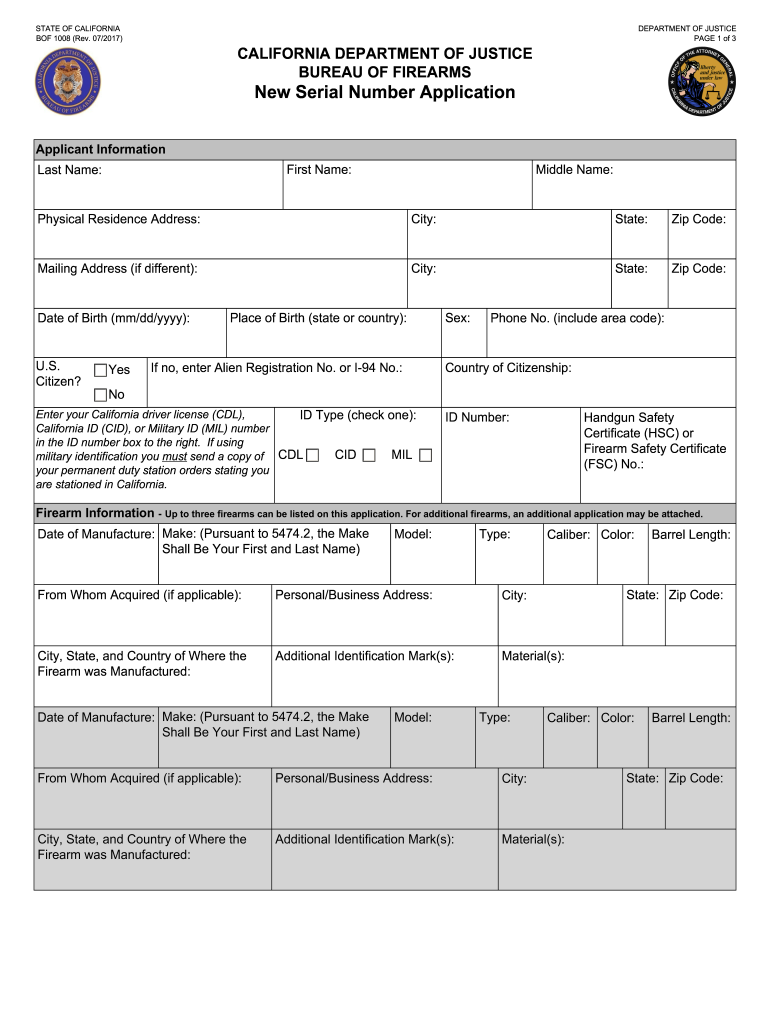
Bof 1008 2017-2026


What is the Bof 1008?
The Bof 1008, also known as the firearms number application, is a form used in California to register firearms. This application is essential for individuals looking to comply with state regulations regarding firearm ownership. It serves as a formal request for a unique serial number for newly manufactured or imported firearms. Understanding the purpose and requirements of the Bof 1008 is crucial for responsible firearm ownership in California.
How to Obtain the Bof 1008
To obtain the Bof 1008, individuals must visit the California Bureau of Firearms website or contact their local office. The form can typically be downloaded directly from official state resources. It is important to ensure that you are using the most current version of the application to avoid any issues during submission. Additionally, applicants may need to provide specific identification and documentation to support their request.
Steps to Complete the Bof 1008
Completing the Bof 1008 involves several key steps:
- Download the Bof 1008 form from the official California Bureau of Firearms website.
- Fill out the required fields, including personal information and details about the firearm.
- Ensure that all information is accurate and complete to prevent delays.
- Sign and date the application where indicated.
- Submit the completed form either online, by mail, or in person, depending on the submission options available.
Legal Use of the Bof 1008
The Bof 1008 is legally mandated for individuals who wish to register firearms in California. It is important to understand that failure to submit this application may result in legal penalties. The form is designed to ensure compliance with state laws, promoting responsible firearm ownership and enhancing public safety. Always keep a copy of the submitted application for your records.
Required Documents
When completing the Bof 1008, applicants may need to provide several supporting documents, including:
- A valid government-issued identification card, such as a driver's license.
- Proof of residency in California.
- Any previous registration documents if applicable.
Having these documents ready can streamline the application process and help ensure a successful submission.
Form Submission Methods
The Bof 1008 can be submitted through various methods, including:
- Online: Use the California Bureau of Firearms online portal to submit your application.
- By Mail: Send the completed form to the designated address provided on the form.
- In-Person: Visit your local Bureau of Firearms office to submit the application directly.
Each method has its own processing times, so consider your needs when choosing how to submit the application.
Quick guide on how to complete bof 1008 new serial number application california department
Complete and submit your Bof 1008 quickly
Robust tools for electronic document transfer and approval are essential for enhancing processes and the consistent advancement of your forms. When handling legal documents and signing a Bof 1008, an effective signature solution can save you signNow time and resources with each submission.
Search, fill in, modify, sign, and distribute your legal paperwork with airSlate SignNow. This platform contains everything required to establish efficient paper submission workflows. Its vast library of legal forms and intuitive navigation will assist you in locating your Bof 1008 rapidly, and the editor that includes our signature feature will enable you to finalize and authorize it immediately.
Authorize your Bof 1008 in a few straightforward steps
- Locate the Bof 1008 you require in our library using search or catalog sections.
- Examine the form details and preview it to ensure it meets your requirements and state regulations.
- Click Obtain form to access it for modifications.
- Complete the form using the full-featured toolbar.
- Check the information you entered and click the Sign tool to confirm your document.
- Choose one of three options to input your signature.
- Complete any changes and save the document in your files, then download it to your device or share it instantly.
Streamline each phase of your document preparation and approval with airSlate SignNow. Experience a more effective online solution that has all aspects of handling your paperwork meticulously planned out.
Create this form in 5 minutes or less
Find and fill out the correct bof 1008 new serial number application california department
FAQs
-
What is the total number of federal applications, documents, or forms from all the departments of government that US citizens are required by law to fill out?
I am not an American. But it would depend on the person's circumstances. How much do they earn? If you earn little then you don't need to file a tax return. How do they earn it? Self employed or employed?Do they travel? You need a passport.How long do they live? - if they die after birth then it is very little. Do they live in the USA?What entitlements do they have?Do they have dialysis? This is federally funded.Are they on medicaid/medicare?.Are they in jail or been charged with a crime?Then how do you count it? Do you count forms filled in by the parents?Then there is the census the Constitution which held every ten years.
Create this form in 5 minutes!
How to create an eSignature for the bof 1008 new serial number application california department
How to make an eSignature for the Bof 1008 New Serial Number Application California Department online
How to create an electronic signature for your Bof 1008 New Serial Number Application California Department in Google Chrome
How to create an eSignature for signing the Bof 1008 New Serial Number Application California Department in Gmail
How to create an electronic signature for the Bof 1008 New Serial Number Application California Department from your smart phone
How to create an electronic signature for the Bof 1008 New Serial Number Application California Department on iOS devices
How to create an eSignature for the Bof 1008 New Serial Number Application California Department on Android devices
People also ask
-
What is the bof 1008 pdf and why is it important?
The bof 1008 pdf is a specific document format used for financial reporting and compliance in many industries. It is important because it helps businesses present their data in a standardized way, ensuring they meet regulatory requirements efficiently.
-
How does airSlate SignNow handle the bof 1008 pdf?
airSlate SignNow allows users to easily upload, sign, and send bof 1008 pdf documents. With its user-friendly interface, businesses can streamline their document workflows and ensure that all signatures are collected securely and in a timely manner.
-
What are the pricing options for using airSlate SignNow for bof 1008 pdf documents?
airSlate SignNow offers flexible pricing plans that cater to various business needs, ensuring you get the best value when managing your bof 1008 pdf documents. Plans typically include features like eSignature capabilities and document management at competitive rates.
-
Can I integrate airSlate SignNow with other tools for managing bof 1008 pdf documents?
Yes, airSlate SignNow integrates seamlessly with various third-party applications to enhance document management processes, including those related to bof 1008 pdf. This integration helps streamline your workflows, keeping everything organized and efficient across platforms.
-
What features does airSlate SignNow offer for processing bof 1008 pdf documents?
airSlate SignNow offers features such as eSigning, document tracking, and templates that are particularly beneficial for handling bof 1008 pdf documents. Users can customize templates for faster processing and utilize tracking features to monitor document status in real-time.
-
Is airSlate SignNow secure for handling sensitive bof 1008 pdf documents?
Absolutely! airSlate SignNow employs advanced security measures, including encryption, to protect your bof 1008 pdf documents. This commitment to security ensures that your sensitive data remains confidential and is handled in compliance with industry standards.
-
How does airSlate SignNow benefit businesses using the bof 1008 pdf format?
By using airSlate SignNow, businesses can efficiently send, eSign, and manage bof 1008 pdf documents without the hassle of traditional paper processes. This leads to improved turnaround times, reduced operational costs, and enhanced overall productivity.
Get more for Bof 1008
- Hfs 1413 pdf state of illinois www2 illinois form
- Moving straight ahead investigation 2 answer key form
- Official form 106
- Online visa application form form ds 160 yaounde usembassy
- Dalhousie official transcript form
- National symptomatic breast clinic referral form
- Cwf1 form
- Dental payment agreement template form
Find out other Bof 1008
- How Do I eSignature Alaska Life Sciences Presentation
- Help Me With eSignature Iowa Life Sciences Presentation
- How Can I eSignature Michigan Life Sciences Word
- Can I eSignature New Jersey Life Sciences Presentation
- How Can I eSignature Louisiana Non-Profit PDF
- Can I eSignature Alaska Orthodontists PDF
- How Do I eSignature New York Non-Profit Form
- How To eSignature Iowa Orthodontists Presentation
- Can I eSignature South Dakota Lawers Document
- Can I eSignature Oklahoma Orthodontists Document
- Can I eSignature Oklahoma Orthodontists Word
- How Can I eSignature Wisconsin Orthodontists Word
- How Do I eSignature Arizona Real Estate PDF
- How To eSignature Arkansas Real Estate Document
- How Do I eSignature Oregon Plumbing PPT
- How Do I eSignature Connecticut Real Estate Presentation
- Can I eSignature Arizona Sports PPT
- How Can I eSignature Wisconsin Plumbing Document
- Can I eSignature Massachusetts Real Estate PDF
- How Can I eSignature New Jersey Police Document