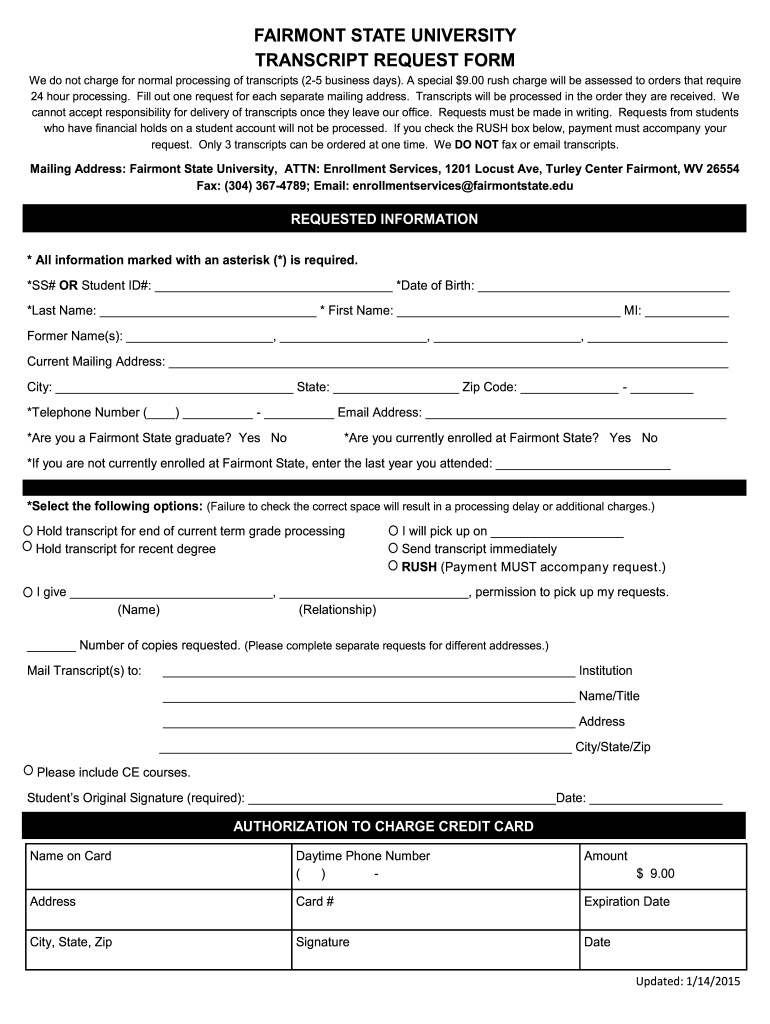
Fairmont State University Transcript Request 2015-2026


What is the Fairmont State University Transcript Request
The Fairmont State University transcript request is a formal process that allows students and alumni to obtain their academic transcripts. These transcripts provide a comprehensive record of a student's coursework, grades, and degrees earned. They are essential for various purposes, including applying for jobs, further education, or transferring to another institution. Understanding the request process is crucial for ensuring that you receive your transcripts in a timely manner.
How to use the Fairmont State University Transcript Request
To utilize the Fairmont State University transcript request, you will need to follow a series of steps. First, access the official transcript request form, which can typically be found on the university's website. Fill out the required fields, including your personal information, dates of attendance, and the type of transcript you need. After completing the form, submit it according to the specified method, whether online, by mail, or in person. Ensure that you provide any necessary identification or payment, if applicable.
Steps to complete the Fairmont State University Transcript Request
Completing the Fairmont State University transcript request involves several key steps:
- Visit the Fairmont State University website and navigate to the transcripts section.
- Download or access the Fairmont State University transcript request form.
- Fill in your personal details, including your name, student ID, and contact information.
- Specify the type of transcript you need and the delivery method.
- Review the form for accuracy and completeness.
- Submit the form via the designated method, ensuring you comply with any payment requirements.
Legal use of the Fairmont State University Transcript Request
When using the Fairmont State University transcript request, it is important to adhere to legal standards. The request form is a legally binding document that requires accurate information. Misrepresentation or falsification of details can lead to serious consequences, including disciplinary action from the university. Ensure that you understand the legal implications of your request and that all information provided is truthful and verifiable.
Key elements of the Fairmont State University Transcript Request
The Fairmont State University transcript request includes several key elements that must be completed for processing. These elements typically include:
- Your full name and any previous names used during your enrollment.
- Your student identification number or Social Security number.
- The dates of attendance at Fairmont State University.
- The specific type of transcript requested (official or unofficial).
- The delivery method (electronic or paper copy).
- Your signature, confirming the accuracy of the provided information.
Form Submission Methods (Online / Mail / In-Person)
The Fairmont State University transcript request can be submitted through various methods, providing flexibility for users. The available submission methods typically include:
- Online: Many universities offer an online portal where you can fill out and submit your request electronically.
- Mail: You can print the completed form and send it via postal mail to the designated office.
- In-Person: Submitting the form in person at the registrar's office can expedite the process, especially if you need immediate assistance.
Quick guide on how to complete transcript request from fairmont 2015 2019 form
The simplest method to obtain and endorse Fairmont State University Transcript Request
Throughout your entire organization, ineffective procedures regarding document approval can take up signNow working hours. Signing documents such as Fairmont State University Transcript Request is a standard aspect of operations across industries, which is why the effectiveness of each contract's lifecycle signNowly impacts the company's overall productivity. With airSlate SignNow, endorsing your Fairmont State University Transcript Request can be as straightforward and rapid as possible. This platform provides you with the most recent version of nearly any document. Even better, you may sign it immediately without requiring any external software installation on your device or printing physical copies.
Steps to obtain and endorse your Fairmont State University Transcript Request
- Browse our collection by category or utilize the search bar to find the document you need.
- Preview the document by selecting Learn more to confirm it’s the correct one.
- Click Get form to start editing instantly.
- Fill out your document and input any necessary details using the toolbar.
- Once finished, select the Sign tool to endorse your Fairmont State University Transcript Request.
- Choose the signature method that suits you best: Draw, create initials, or upload a photo of your written signature.
- Select Done to finalize editing and move on to document-sharing options as required.
With airSlate SignNow, you possess everything necessary to handle your documentation efficiently. You can find, fulfill, modify, and even distribute your Fairmont State University Transcript Request all within one tab without any complications. Optimize your workflows with a single, intelligent eSignature solution.
Create this form in 5 minutes or less
Find and fill out the correct transcript request from fairmont 2015 2019 form
FAQs
-
How do I respond to a request for a restraining order? Do I need to fill out a form?
As asked of me specifically;The others are right, you will likely need a lawyer. But to answer your question, there is a response form to respond to a restraining order or order of protection. Worst case the form is available at the courthouse where your hearing is set to be heard in, typically at the appropriate clerk's window, which may vary, so ask any of the clerk's when you get there.You only have so many days to respond, and it will specify in the paperwork.You will also have to appear in court on the date your hearing is scheduled.Most courts have a department that will help you respond to forms at no cost. I figure you are asking because you can't afford an attorney which is completely understandable.The problem is that if you aren't represented and the other person is successful in getting a temporary restraining order made permanent in the hearing you will not be allowed at any of the places the petitioner goes, without risking arrest.I hope this helps.Not given as legal advice-
-
I am 2015 passed out CSE student, I am preparing for GATE2016 from a coaching, due to some reasons I do not have my provisional certificate, am I still eligible to fill application form? How?
Yes you are eligible. There is still time, application closes on October 1 this year. So if you get the provisional certificate in time you can just wait or if you know that you won't get it in time, just mail GATE organising institute at helpdesk@gate.iisc.ernet.in mentioning your problem. Hope it helps.
-
How do you convert your CGPA into a percentage when doing graduation from Mumbai University and filling out the CAT 2015 form?
There was unfortunately no conversion formula as far I know (I passed out last year so not sure if they introduced it this year). Even I faced a lot of problems because of this. I just calculated the percentage from my marks. Maybe you could do the same and later if they ask you could explain this. As everyone with more than equal to 70% in all subjects gets an O irrespective of whether he/she scores 70% or 90%, there is no way out unless you contact the University, which I dont think will benefit much. Anyways, all the best.
-
How many forms are filled out in the JEE Main 2019 to date?
You should wait till last date to get these type of statistics .NTA will release how much application is received by them.
Create this form in 5 minutes!
How to create an eSignature for the transcript request from fairmont 2015 2019 form
How to create an electronic signature for the Transcript Request From Fairmont 2015 2019 Form in the online mode
How to make an electronic signature for the Transcript Request From Fairmont 2015 2019 Form in Chrome
How to make an electronic signature for putting it on the Transcript Request From Fairmont 2015 2019 Form in Gmail
How to create an electronic signature for the Transcript Request From Fairmont 2015 2019 Form straight from your smart phone
How to create an eSignature for the Transcript Request From Fairmont 2015 2019 Form on iOS devices
How to create an eSignature for the Transcript Request From Fairmont 2015 2019 Form on Android
People also ask
-
What are Fairmont State University transcripts?
Fairmont State University transcripts are official records that provide a comprehensive history of your academic performance at the institution. They include courses taken, grades received, and any degrees conferred. Obtaining your transcripts is essential for applying to further education or job opportunities.
-
How can I request my Fairmont State University transcripts?
You can request your Fairmont State University transcripts through the official university website or by contacting the registrar's office. Make sure to provide the necessary identification and information to ensure a smooth process. If you are using airSlate SignNow, you can easily sign and submit your request documents electronically.
-
What is the cost of obtaining Fairmont State University transcripts?
The cost of obtaining Fairmont State University transcripts can vary depending on whether you need standard or expedited processing. Typically, the fees are affordable, and airSlate SignNow provides a cost-effective solution for managing the signing of payment documents securely.
-
Are Fairmont State University transcripts sent electronically?
Yes, Fairmont State University transcripts can be sent electronically to other institutions or employers upon request. This digital format is convenient and ensures that your academic records are transmitted securely. Utilizing services like airSlate SignNow enhances the efficiency of the transfer process.
-
How do I ensure the accuracy of my Fairmont State University transcripts?
To ensure accuracy, always check that your personal information and academic records are correct on your Fairmont State University transcripts before submission. If you find discrepancies, contact the registrar's office immediately. airSlate SignNow can help you easily eSign any documents required for corrections.
-
Can I track my Fairmont State University transcripts request?
Yes, many institutions, including Fairmont State University, provide tracking options for your transcripts request. You can check the status through the university's portal. Using airSlate SignNow can streamline the process by keeping you updated on any necessary actions required on your part.
-
What should I do if my Fairmont State University transcripts are lost?
If your Fairmont State University transcripts are lost, you should immediately request a new copy from the registrar's office. Be prepared to verify your identity and any relevant information. With airSlate SignNow, you can quickly complete and sign the request form online.
Get more for Fairmont State University Transcript Request
- Er pediatric triage note united states barmyb glwach amedd army form
- Monterey county marriage license reviews form
- Print abn form
- Fiduciary faq sc department of revenue form
- Abl 107a form
- Mv 18a affidavit to support a request for correction of a form
- St 12b rev 91420 form
- Nonresident certificate of exemption purchase of motor vehicle form
Find out other Fairmont State University Transcript Request
- Electronic signature Texas Time Off Policy Later
- Electronic signature Texas Time Off Policy Free
- eSignature Delaware Time Off Policy Online
- Help Me With Electronic signature Indiana Direct Deposit Enrollment Form
- Electronic signature Iowa Overtime Authorization Form Online
- Electronic signature Illinois Employee Appraisal Form Simple
- Electronic signature West Virginia Business Ethics and Conduct Disclosure Statement Free
- Electronic signature Alabama Disclosure Notice Simple
- Electronic signature Massachusetts Disclosure Notice Free
- Electronic signature Delaware Drug Testing Consent Agreement Easy
- Electronic signature North Dakota Disclosure Notice Simple
- Electronic signature California Car Lease Agreement Template Free
- How Can I Electronic signature Florida Car Lease Agreement Template
- Electronic signature Kentucky Car Lease Agreement Template Myself
- Electronic signature Texas Car Lease Agreement Template Easy
- Electronic signature New Mexico Articles of Incorporation Template Free
- Electronic signature New Mexico Articles of Incorporation Template Easy
- Electronic signature Oregon Articles of Incorporation Template Simple
- eSignature Montana Direct Deposit Enrollment Form Easy
- How To Electronic signature Nevada Acknowledgement Letter