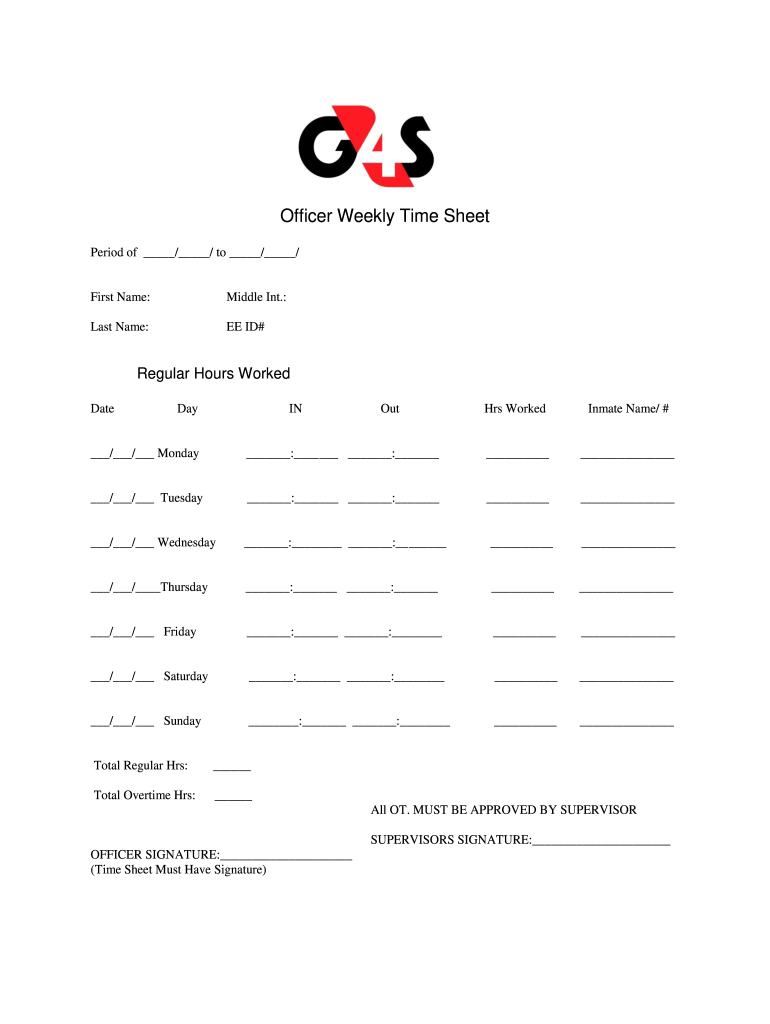
G4s Timesheet Form


What is the G4S Timesheet?
The G4S timesheet is a structured document used by security personnel to log their working hours, duties, and any incidents that occur during their shifts. This template is essential for ensuring accurate record-keeping for payroll and compliance with labor laws. It typically includes sections for employee identification, date, shift times, and specific tasks performed. Utilizing a standardized timesheet helps maintain consistency and accountability within security operations.
How to Use the G4S Timesheet
Using the G4S timesheet involves several straightforward steps. First, ensure that you have the correct template, either in digital or printed format. Fill in your name, employee ID, and the date at the top of the sheet. Record your shift start and end times accurately, along with any breaks taken. Document specific duties performed during your shift, and note any incidents or observations that may require further attention. Finally, sign and date the timesheet to certify its accuracy before submitting it to your supervisor or payroll department.
Steps to Complete the G4S Timesheet
Completing the G4S timesheet can be broken down into clear steps:
- Obtain the G4S timesheet template from your supervisor or download it from the designated platform.
- Fill in your personal details, including name, employee ID, and the date of the shift.
- Record your shift start and end times, ensuring to include any breaks taken.
- Detail your specific duties and responsibilities during the shift.
- Document any incidents or noteworthy observations that occurred.
- Review the completed timesheet for accuracy before signing and dating it.
- Submit the timesheet to the appropriate department for processing.
Legal Use of the G4S Timesheet
For the G4S timesheet to be legally valid, it must be filled out accurately and submitted in accordance with company policies and applicable labor laws. Electronic signatures are recognized under the ESIGN and UETA acts, ensuring that your signed timesheet holds legal weight. It is crucial to maintain a copy of your submitted timesheet for your records, as this can serve as proof of hours worked in case of disputes regarding payment or compliance.
Key Elements of the G4S Timesheet
The G4S timesheet includes several key elements that are vital for effective record-keeping:
- Employee Information: Name, ID, and contact details.
- Date: The specific date of the recorded shift.
- Shift Times: Start and end times, including breaks.
- Duties Performed: A detailed account of tasks completed during the shift.
- Incident Reports: Any security incidents or noteworthy observations.
- Signature: Employee and supervisor signatures to verify accuracy.
Examples of Using the G4S Timesheet
Examples of using the G4S timesheet can vary based on specific security roles. For instance, a security guard at a corporate office might record regular patrols and visitor checks, while a guard at an event may log crowd control activities and emergency incidents. Each entry should reflect the unique responsibilities and challenges faced during the shift, ensuring that all relevant details are captured for both payroll and operational review.
Quick guide on how to complete officer weekly time sheet fmc g4s
The simplest method to obtain and endorse G4s Timesheet
On the scale of your entire organization, ineffective procedures surrounding paper approvals can consume a signNow amount of work hours. Endorsing documents like G4s Timesheet is an inherent aspect of operations in any company, which is why the productivity of each agreement’s lifecycle has a substantial impact on the firm’s overall performance. With airSlate SignNow, endorsing your G4s Timesheet can be as straightforward and rapid as possible. You’ll discover on this platform the most recent version of nearly any document. Even better, you can endorse it immediately without the requirement of installing external applications on your computer or printing physical copies.
Steps to obtain and endorse your G4s Timesheet
- Explore our collection by category or use the search bar to locate the document you require.
- Examine the document preview by clicking Learn more to confirm it’s the correct one.
- Click Get form to begin editing immediately.
- Fill out your document and add any required information using the toolbar.
- When finished, click the Sign tool to endorse your G4s Timesheet.
- Choose the signature method that suits you best: Draw, Create initials, or upload a picture of your handwritten signature.
- Click Done to finalize editing and proceed to sharing options as necessary.
With airSlate SignNow, you have everything you need to manage your documents effectively. You can find, complete, edit, and even share your G4s Timesheet in one tab with no complications. Simplify your workflows by using a single, intelligent eSignature solution.
Create this form in 5 minutes or less
FAQs
-
Can I fill out the IBPS RRB office assistant form twice due to a mistake the first time?
Hello,If you have decided to fill out the form for any public sector you need to be very careful while filling your data because one small mistake in your form may create a problem for you at the time of DV. So its better to be careful than to repay later. Every organization has its own rules and policy. SSC do not allow to fill the form again but if you are appearing through IBPS then there is no such restriction, if you feel you have made any mistake you can apply for it again but make sure you download only single call letter for it using the right registration number or roll number.good luck in your future aspects..!!
Create this form in 5 minutes!
How to create an eSignature for the officer weekly time sheet fmc g4s
How to make an electronic signature for your Officer Weekly Time Sheet Fmc G4s in the online mode
How to generate an eSignature for the Officer Weekly Time Sheet Fmc G4s in Google Chrome
How to create an electronic signature for putting it on the Officer Weekly Time Sheet Fmc G4s in Gmail
How to make an eSignature for the Officer Weekly Time Sheet Fmc G4s straight from your smart phone
How to make an electronic signature for the Officer Weekly Time Sheet Fmc G4s on iOS devices
How to make an eSignature for the Officer Weekly Time Sheet Fmc G4s on Android OS
People also ask
-
What is a security guard timesheet template?
A security guard timesheet template is a structured document that allows security personnel to log their working hours, including shifts and breaks. By using a standardized format, businesses can ensure accurate record-keeping for payroll and compliance purposes.
-
How can the security guard timesheet template improve my business's efficiency?
Utilizing a security guard timesheet template helps streamline the process of tracking employee hours and minimizes errors associated with manual entry. This efficiency not only saves time for both employers and employees but also facilitates timely payroll and improves overall operational productivity.
-
Is the security guard timesheet template customizable?
Yes, the security guard timesheet template can be easily customized to fit your specific needs. Whether you need additional fields for overtime, site details, or signatures, the flexibility of the template allows you to create the perfect document for your organization.
-
What features are included with the security guard timesheet template?
The security guard timesheet template includes essential features such as date and time tracking, employee identification, and space for signatures. Additional functionalities may include integration with payroll systems and automated reminders for submission, making it a comprehensive solution for time management.
-
How does airSlate SignNow ensure the security of my timesheet data?
AirSlate SignNow prioritizes the security of your data through robust encryption and compliance with leading industry standards. When using the security guard timesheet template, you can rest assured that sensitive information is protected throughout the signing and transmission process.
-
Are there any integration options available for the security guard timesheet template?
Absolutely! The security guard timesheet template seamlessly integrates with various HR and payroll software, enhancing data flow and reducing redundancy. This integration ensures that all recorded hours are directly linked to your payroll system for efficient processing.
-
What are the pricing options for using the security guard timesheet template with airSlate SignNow?
The pricing for using the security guard timesheet template with airSlate SignNow is competitive and flexible, accommodating businesses of all sizes. For a detailed breakdown of pricing plans, including features and benefits, it’s best to visit the airSlate SignNow website or contact their sales team.
Get more for G4s Timesheet
- Provisional certificate format in word 288826
- How to become a notary in walker county alabama form
- Dros form 55303912
- Blank mca1 form
- Radiology request form bstpaulbborgbbhkb
- Business tax application sc department of revenue form
- Massachusetts department of revenue dor form
- Opening a pdf in edge returns error needs adobe form
Find out other G4s Timesheet
- How Can I Sign Kansas Lawers Promissory Note Template
- Sign Kentucky Lawers Living Will Free
- Sign Kentucky Lawers LLC Operating Agreement Mobile
- Sign Louisiana Lawers Quitclaim Deed Now
- Sign Massachusetts Lawers Quitclaim Deed Later
- Sign Michigan Lawers Rental Application Easy
- Sign Maine Insurance Quitclaim Deed Free
- Sign Montana Lawers LLC Operating Agreement Free
- Sign Montana Lawers LLC Operating Agreement Fast
- Can I Sign Nevada Lawers Letter Of Intent
- Sign Minnesota Insurance Residential Lease Agreement Fast
- How Do I Sign Ohio Lawers LLC Operating Agreement
- Sign Oregon Lawers Limited Power Of Attorney Simple
- Sign Oregon Lawers POA Online
- Sign Mississippi Insurance POA Fast
- How Do I Sign South Carolina Lawers Limited Power Of Attorney
- Sign South Dakota Lawers Quitclaim Deed Fast
- Sign South Dakota Lawers Memorandum Of Understanding Free
- Sign South Dakota Lawers Limited Power Of Attorney Now
- Sign Texas Lawers Limited Power Of Attorney Safe