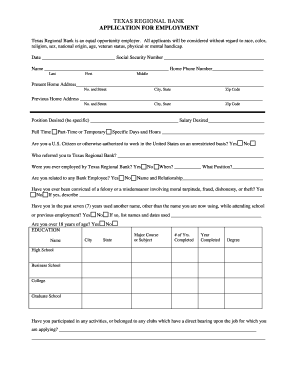
Texas Employment Application Form


What is the Texas Employment Application
The Texas Employment Application is a standardized form used by employers in Texas to collect essential information from job applicants. This application serves as a vital tool for employers to assess candidates' qualifications and suitability for various positions. It typically includes sections for personal information, work history, education, and references. Understanding this form is crucial for both employers and applicants to ensure a smooth hiring process.
How to use the Texas Employment Application
Using the Texas Employment Application involves several straightforward steps. First, applicants should carefully read the instructions provided on the form. Next, they should fill out the required sections, ensuring that all information is accurate and up-to-date. After completing the application, it is important to review it for any errors before submission. Employers may require the application to be submitted online, by mail, or in person, depending on their specific hiring process.
Key elements of the Texas Employment Application
The Texas Employment Application comprises several key elements that are essential for evaluating candidates. These elements typically include:
- Personal Information: Name, address, phone number, and email.
- Work History: Previous employers, job titles, dates of employment, and responsibilities.
- Education: Schools attended, degrees obtained, and relevant certifications.
- References: Contact information for professional references who can vouch for the applicant's qualifications.
Providing comprehensive and accurate information in these sections can significantly enhance an applicant's chances of being considered for a position.
Steps to complete the Texas Employment Application
Completing the Texas Employment Application involves a series of organized steps:
- Gather Information: Collect all necessary personal, educational, and employment details.
- Fill Out the Form: Enter the information into the application, ensuring clarity and accuracy.
- Review: Double-check all entries for any mistakes or missing information.
- Submit: Follow the employer's instructions for submission, whether online, by mail, or in person.
By following these steps, applicants can ensure that their Texas Employment Application is completed effectively.
Legal use of the Texas Employment Application
The Texas Employment Application must comply with various legal standards to protect both applicants and employers. Employers are required to adhere to anti-discrimination laws, ensuring that the application process is fair and equitable. Additionally, applicants should be aware of their rights regarding the information they provide, including privacy and confidentiality considerations. Understanding these legal aspects helps maintain a transparent and respectful hiring process.
Form Submission Methods
Employers may offer multiple methods for submitting the Texas Employment Application. Common submission methods include:
- Online Submission: Many employers provide a digital platform for applicants to fill out and submit their applications electronically.
- Mail: Applicants may be required to print the application and send it via postal service to the employer's address.
- In-Person Submission: Some employers prefer applicants to deliver their applications directly to the office.
Choosing the appropriate submission method is essential for ensuring that the application reaches the intended recipient in a timely manner.
Quick guide on how to complete texas employment application
Complete Texas Employment Application effortlessly on any device
Web-based document management has gained traction among businesses and individuals alike. It serves as an ideal environmentally friendly alternative to conventional printed and signed documents, allowing you to obtain the necessary form and securely store it online. airSlate SignNow equips you with all the resources required to create, modify, and eSign your documents quickly and efficiently. Manage Texas Employment Application on any platform using the airSlate SignNow Android or iOS applications and simplify any document-related task today.
The simplest method to alter and eSign Texas Employment Application with ease
- Obtain Texas Employment Application and select Get Form to commence.
- Utilize the tools we offer to complete your form.
- Emphasize pertinent sections of your documents or obscure sensitive information using tools specifically provided by airSlate SignNow for that purpose.
- Generate your signature using the Sign feature, which takes mere seconds and carries the same legal validity as a conventional handwritten signature.
- Review all entered information and click on the Done button to save your changes.
- Select your preferred method of sending your form, whether by email, text message (SMS), invite link, or download it to your computer.
Say goodbye to lost or misplaced files, tedious form searches, or mistakes that necessitate printing new document copies. airSlate SignNow addresses all your document management needs in just a few clicks from any device of your choice. Modify and eSign Texas Employment Application and ensure seamless communication throughout the document preparation process with airSlate SignNow.
Create this form in 5 minutes or less
Create this form in 5 minutes!
How to create an eSignature for the texas employment application
How to create an electronic signature for a PDF online
How to create an electronic signature for a PDF in Google Chrome
How to create an e-signature for signing PDFs in Gmail
How to create an e-signature right from your smartphone
How to create an e-signature for a PDF on iOS
How to create an e-signature for a PDF on Android
People also ask
-
What is a Texas employment application?
A Texas employment application is a formal document used by employers in Texas to gather essential information from job applicants. This document typically includes personal details, work history, and qualifications. Using airSlate SignNow, you can create and send a Texas employment application easily, streamlining your hiring process.
-
How does airSlate SignNow simplify the Texas employment application process?
airSlate SignNow allows businesses to create, send, and eSign Texas employment applications quickly and efficiently. The platform offers customizable templates and automation features that save time and reduce errors during the application process. This user-friendly experience makes it easy for both employers and applicants.
-
What features does airSlate SignNow offer for Texas employment applications?
Key features of airSlate SignNow for Texas employment applications include customizable templates, electronic signatures, document tracking, and audit trails. The platform ensures compliance and security, making it ideal for businesses in Texas. You can also integrate it with other tools for a seamless workflow.
-
Can I integrate airSlate SignNow with my existing HR software for Texas employment applications?
Yes, airSlate SignNow supports integrations with popular HR software, enhancing the application process for your Texas employment applications. This integration helps you synchronize applicant data and streamline onboarding, making your hiring process more efficient. You can customize your setup to match your business needs.
-
Is airSlate SignNow cost-effective for managing Texas employment applications?
Absolutely! airSlate SignNow offers competitive pricing plans designed to fit the budget of businesses of all sizes managing Texas employment applications. By using the platform, you can save on paper costs, storage, and administrative time, ensuring a better return on investment for your hiring process.
-
What are the benefits of using airSlate SignNow for Texas employment applications?
Using airSlate SignNow for Texas employment applications provides numerous benefits, including improved accuracy, faster processing times, and enhanced applicant experience. The platform allows for streamlined communication between employers and applicants, making the entire hiring process more effective. You'll also benefit from a secure and compliant solution.
-
How do I get started with airSlate SignNow for Texas employment applications?
Getting started with airSlate SignNow for Texas employment applications is easy! Simply sign up for an account, choose from available templates specifically designed for Texas employment applications, and customize them to fit your organization's needs. Once set up, you can send applications and collect eSignatures in just a few clicks.
Get more for Texas Employment Application
- Complaint form doc provides regulations and information about curriculum and assessment for the vce vcal and vet amherst ny
- Download ipost form healthcare uiowa
- Client authorisation form 440428335
- Company name cincinnati sub zero products inc a deposit slip form
- Unc pembroke transcript request form
- Provider data intake formamerihealth caritas texas provider data intake form
- New patient form vision source eye care amp optical
- Intake registration form st vincent hospital
Find out other Texas Employment Application
- eSignature Kansas Business Operations Promissory Note Template Now
- eSignature Kansas Car Dealer Contract Now
- eSignature Iowa Car Dealer Limited Power Of Attorney Easy
- How Do I eSignature Iowa Car Dealer Limited Power Of Attorney
- eSignature Maine Business Operations Living Will Online
- eSignature Louisiana Car Dealer Profit And Loss Statement Easy
- How To eSignature Maryland Business Operations Business Letter Template
- How Do I eSignature Arizona Charity Rental Application
- How To eSignature Minnesota Car Dealer Bill Of Lading
- eSignature Delaware Charity Quitclaim Deed Computer
- eSignature Colorado Charity LLC Operating Agreement Now
- eSignature Missouri Car Dealer Purchase Order Template Easy
- eSignature Indiana Charity Residential Lease Agreement Simple
- How Can I eSignature Maine Charity Quitclaim Deed
- How Do I eSignature Michigan Charity LLC Operating Agreement
- eSignature North Carolina Car Dealer NDA Now
- eSignature Missouri Charity Living Will Mobile
- eSignature New Jersey Business Operations Memorandum Of Understanding Computer
- eSignature North Dakota Car Dealer Lease Agreement Safe
- eSignature Oklahoma Car Dealer Warranty Deed Easy