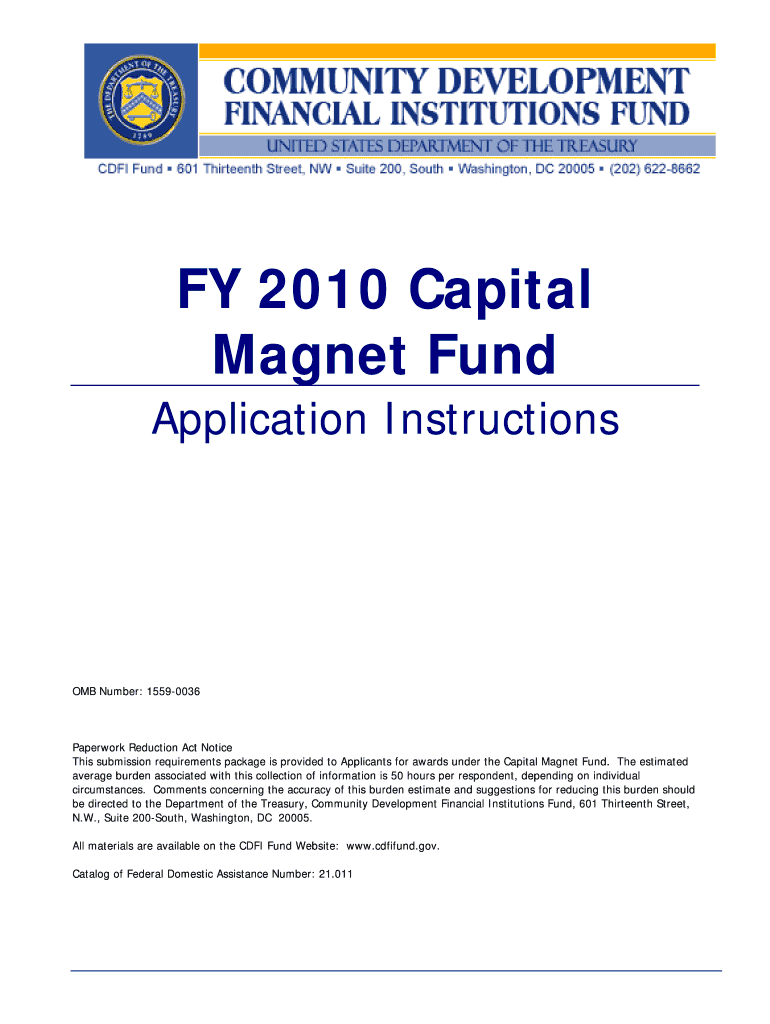
FY Capital Magnet Fund Form


What is the FY Capital Magnet Fund
The FY Capital Magnet Fund is a federal program designed to stimulate investment in affordable housing and community development projects. It provides funding to support the creation and preservation of affordable housing units, particularly in economically distressed areas. The program is administered by the U.S. Department of the Treasury and aims to leverage private investment to enhance the availability of affordable housing options across the United States.
How to use the FY Capital Magnet Fund
Utilizing the FY Capital Magnet Fund involves applying for grants that can be used to finance eligible projects. Organizations such as non-profits, local governments, and housing developers can apply for funding to support their initiatives. The funds can be used for various purposes, including construction, rehabilitation, and operational support for affordable housing projects. Understanding the specific eligibility criteria and application process is crucial for successful participation.
Steps to complete the FY Capital Magnet Fund application
Completing the application for the FY Capital Magnet Fund requires several key steps:
- Review the eligibility criteria to ensure your organization qualifies.
- Gather necessary documentation, including financial statements and project proposals.
- Complete the application form accurately, providing detailed information about the proposed project.
- Submit the application by the specified deadline, ensuring all required materials are included.
- Monitor the application status and be prepared to provide additional information if requested.
Legal use of the FY Capital Magnet Fund
The FY Capital Magnet Fund must be used in compliance with federal regulations and guidelines. Recipients of the funds are required to adhere to specific legal requirements, including reporting and accountability measures. This ensures that the funds are utilized effectively for the intended purpose of enhancing affordable housing and community development. Organizations should familiarize themselves with these legal obligations to avoid any potential penalties or compliance issues.
Eligibility Criteria
To qualify for the FY Capital Magnet Fund, applicants must meet certain eligibility criteria. Typically, eligible entities include non-profit organizations, public agencies, and for-profit developers that focus on affordable housing. Projects must demonstrate a clear benefit to low-income communities and align with the fund's objectives of promoting affordable housing development. It is essential to review the specific guidelines for the current funding cycle, as criteria may vary from year to year.
Required Documents
When applying for the FY Capital Magnet Fund, applicants must prepare and submit several key documents. These may include:
- Proof of eligibility, such as organizational status and tax-exempt status for non-profits.
- A detailed project proposal outlining the scope, goals, and expected outcomes of the project.
- Financial statements demonstrating the organization's financial health and capacity to manage funds.
- Letters of support from community stakeholders or partners involved in the project.
Application Process & Approval Time
The application process for the FY Capital Magnet Fund involves several stages, including submission, review, and approval. After submitting the application, it typically undergoes a thorough evaluation by the administering agency. The approval time can vary based on the volume of applications received and the complexity of the proposed projects. Applicants should be prepared for a waiting period and may be contacted for additional information during the review process.
Quick guide on how to complete fy capital magnet fund
Complete [SKS] seamlessly on any gadget
Digital document management has become trendy among businesses and individuals. It serves as an ideal eco-friendly alternative to traditional printed and signed papers, enabling you to obtain the necessary form and securely store it online. airSlate SignNow equips you with all the resources you require to create, modify, and eSign your documents quickly without delays. Manage [SKS] on any gadget with airSlate SignNow Android or iOS applications and simplify any document-related task today.
How to alter and eSign [SKS] effortlessly
- Find [SKS] and click Get Form to begin.
- Use the tools provided to fill out your form.
- Emphasize pertinent parts of your documents or redact sensitive data with tools designed specifically for that purpose by airSlate SignNow.
- Create your eSignature using the Sign tool, which takes moments and carries the same legal validity as a conventional wet ink signature.
- Review all the details and click on the Done button to keep your changes.
- Choose how you wish to send your form, via email, text message (SMS), or invitation link, or download it to your computer.
Put aside concerns about lost or misplaced papers, tedious form searching, or mistakes that necessitate printing new document copies. airSlate SignNow addresses your document management needs in just a few clicks from any device you prefer. Edit and eSign [SKS] while ensuring outstanding communication at every stage of your form preparation journey with airSlate SignNow.
Create this form in 5 minutes or less
Related searches to FY Capital Magnet Fund
Create this form in 5 minutes!
How to create an eSignature for the fy capital magnet fund
How to create an electronic signature for a PDF online
How to create an electronic signature for a PDF in Google Chrome
How to create an e-signature for signing PDFs in Gmail
How to create an e-signature right from your smartphone
How to create an e-signature for a PDF on iOS
How to create an e-signature for a PDF on Android
People also ask
-
What is the FY Capital Magnet Fund?
The FY Capital Magnet Fund is a federal program designed to attract private investment in affordable housing and economic development. It provides competitive grants to eligible organizations, enabling them to leverage additional funding for impactful projects. Utilizing this fund can signNowly enhance community development efforts.
-
How can the FY Capital Magnet Fund benefit my organization?
Your organization can access critical resources to support the development of affordable housing and create economic opportunities in your community. The FY Capital Magnet Fund not only boosts financial capacity but also fosters partnerships with other organizations, maximizing the impact of your initiatives. By applying for this fund, you can drive meaningful change and improve livability in your area.
-
What are the requirements to apply for the FY Capital Magnet Fund?
To apply for the FY Capital Magnet Fund, organizations must demonstrate their ability to leverage grant funds through matching investments. Eligibility criteria typically include nonprofit status, experience in housing development, and the capacity to deliver impactful projects. It’s essential to review the specific guidelines provided by the fund before applying.
-
What types of projects are funded by the FY Capital Magnet Fund?
The FY Capital Magnet Fund supports various projects aimed at creating affordable housing and enhancing community development. This includes building new rental units, rehabilitating existing properties, and supporting economic development initiatives. Projects that address systemic issues such as housing shortages and poverty receive priority.
-
Is there a deadline for applying to the FY Capital Magnet Fund?
Yes, the FY Capital Magnet Fund typically has specific application deadlines that can vary from year to year. It's important to stay updated through the official website or announcements to ensure you submit your application on time. Being aware of these deadlines will help your organization plan effectively and avoid missing out on funding opportunities.
-
How does the FY Capital Magnet Fund integrate with other funding sources?
The FY Capital Magnet Fund encourages leverage by providing funding that can be combined with other sources such as state grants, private investments, and loans. This integration increases the overall funding available for projects, allowing your organization to achieve more signNow results. Coordinating multiple funding streams strengthens your project’s financial foundation.
-
What are the reporting requirements for the FY Capital Magnet Fund?
Organizations awarded the FY Capital Magnet Fund are required to submit regular reports detailing project progress and financial expenditures. These reports ensure accountability and transparency in how funds are utilized. Adhering to reporting requirements is crucial for maintaining eligibility for future funding and demonstrating the fund's impact.
Get more for FY Capital Magnet Fund
Find out other FY Capital Magnet Fund
- How To Integrate Sign in Banking
- How To Use Sign in Banking
- Help Me With Use Sign in Banking
- Can I Use Sign in Banking
- How Do I Install Sign in Banking
- How To Add Sign in Banking
- How Do I Add Sign in Banking
- How Can I Add Sign in Banking
- Can I Add Sign in Banking
- Help Me With Set Up Sign in Government
- How To Integrate eSign in Banking
- How To Use eSign in Banking
- How To Install eSign in Banking
- How To Add eSign in Banking
- How To Set Up eSign in Banking
- How To Save eSign in Banking
- How To Implement eSign in Banking
- How To Set Up eSign in Construction
- How To Integrate eSign in Doctors
- How To Use eSign in Doctors