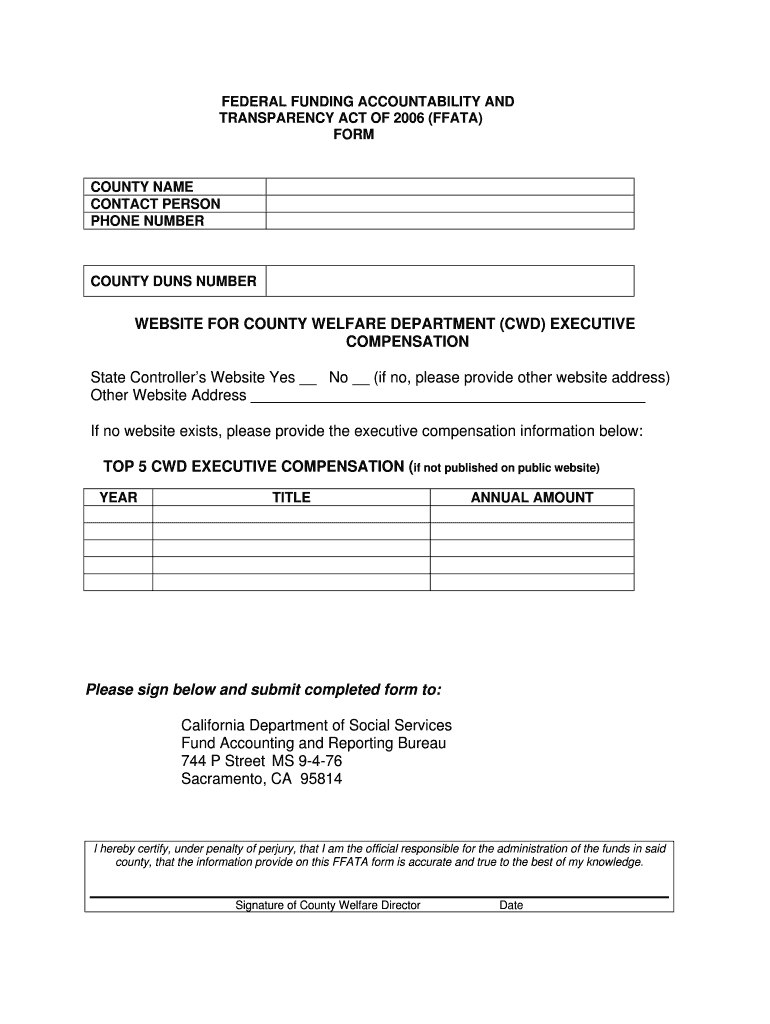
CFL 10 11 49 California Department of Social Services Form


What is the CFL 10 11 49 California Department Of Social Services
The CFL 10 11 49 is a form issued by the California Department of Social Services (CDSS) that serves specific purposes related to social services programs. This form is primarily used to collect information necessary for the administration of various assistance programs, ensuring that applicants meet eligibility criteria. The form is designed to gather essential data about the applicant’s household, income, and other relevant factors that influence eligibility for state assistance.
How to use the CFL 10 11 49 California Department Of Social Services
Using the CFL 10 11 49 involves several key steps. First, applicants should carefully read all instructions provided with the form to understand the information required. It is important to fill out the form completely and accurately to avoid delays in processing. After completing the form, applicants can submit it through the designated channels, which may include online submission, mailing it to the appropriate office, or delivering it in person. Ensuring that all required documents are included with the submission can help expedite the review process.
Steps to complete the CFL 10 11 49 California Department Of Social Services
Completing the CFL 10 11 49 requires careful attention to detail. Here are the steps to follow:
- Obtain the form from the California Department of Social Services website or local office.
- Read the instructions thoroughly to understand the information needed.
- Fill out the personal information section, including name, address, and contact details.
- Provide information about household members, including their relationship to the applicant.
- Detail income sources and amounts for all household members.
- Review the completed form for accuracy and completeness.
- Submit the form through the preferred method (online, mail, or in-person).
Eligibility Criteria for the CFL 10 11 49 California Department Of Social Services
Eligibility for programs associated with the CFL 10 11 49 is determined based on several criteria. Applicants must typically demonstrate financial need, which is assessed through income verification. Additionally, the household composition is considered, as certain programs may have specific requirements regarding the number of dependents or household members. It is essential for applicants to provide accurate information to ensure they meet the criteria for assistance.
Required Documents for the CFL 10 11 49 California Department Of Social Services
When submitting the CFL 10 11 49, applicants must include several supporting documents to verify the information provided. Commonly required documents include:
- Proof of identity, such as a driver's license or state ID.
- Income verification documents, such as pay stubs or tax returns.
- Proof of residency, such as a utility bill or lease agreement.
- Social Security numbers for all household members.
Providing these documents helps streamline the processing of the application and ensures compliance with state requirements.
Form Submission Methods for the CFL 10 11 49 California Department Of Social Services
The CFL 10 11 49 can be submitted through various methods to accommodate different preferences. Applicants may choose to:
- Submit the form online through the California Department of Social Services portal.
- Mail the completed form to the designated office address provided in the instructions.
- Deliver the form in person to a local CDSS office for immediate processing.
Each submission method has its own processing times, so applicants should consider their urgency when choosing how to submit the form.
Quick guide on how to complete cfl 10 11 49 california department of social services
Prepare [SKS] effortlessly on any device
Digital document management has gained traction among businesses and individuals alike. It offers an ideal eco-conscious substitute to conventional printed and signed documents, as you can easily access the correct form and securely store it online. airSlate SignNow equips you with all the tools necessary to create, modify, and eSign your documents promptly without delays. Manage [SKS] on any device using the airSlate SignNow Android or iOS applications and enhance any document-centric process today.
The simplest way to edit and eSign [SKS] with ease
- Find [SKS] and click Get Form to begin.
- Utilize the tools we offer to complete your form.
- Mark important sections of the documents or obscure sensitive information using tools specifically designed for that purpose by airSlate SignNow.
- Create your eSignature with the Sign tool, which takes just seconds and holds the same legal validity as a traditional wet ink signature.
- Review all the details and click on the Done button to save your updates.
- Choose how you'd like to submit your form, whether by email, text message (SMS), invite link, or download it to your computer.
Say goodbye to lost or misplaced documents, tiresome form searching, or errors that necessitate printing new document copies. airSlate SignNow addresses all your document management needs in just a few clicks from your preferred device. Edit and eSign [SKS] and ensure outstanding communication at every stage of the form preparation process with airSlate SignNow.
Create this form in 5 minutes or less
Related searches to CFL 10 11 49 California Department Of Social Services
Create this form in 5 minutes!
How to create an eSignature for the cfl 10 11 49 california department of social services
How to create an electronic signature for a PDF online
How to create an electronic signature for a PDF in Google Chrome
How to create an e-signature for signing PDFs in Gmail
How to create an e-signature right from your smartphone
How to create an e-signature for a PDF on iOS
How to create an e-signature for a PDF on Android
People also ask
-
What is CFL 10 11 49 California Department Of Social Services?
CFL 10 11 49 California Department Of Social Services refers to specific guidelines and regulations set forth by the California Department of Social Services. Understanding these guidelines is crucial for businesses looking to comply with state requirements when handling sensitive documents and agreements.
-
How does airSlate SignNow ensure compliance with CFL 10 11 49 California Department Of Social Services?
airSlate SignNow offers features that align with CFL 10 11 49 California Department Of Social Services, ensuring that all electronic signatures and document handling meet state compliance standards. The platform provides secure storage and tracking of documents, which is vital for adherence to these regulations.
-
What are the pricing options for airSlate SignNow related to CFL 10 11 49 California Department Of Social Services?
airSlate SignNow provides various pricing tiers that cater to different business needs, making it affordable to comply with CFL 10 11 49 California Department Of Social Services. Subscription plans are competitively priced, allowing organizations to choose a package that fits their budget while accessing essential features.
-
Can airSlate SignNow integrate with other tools to support CFL 10 11 49 California Department Of Social Services compliance?
Yes, airSlate SignNow seamlessly integrates with popular business tools like CRM systems, cloud storage, and project management apps to support compliance with CFL 10 11 49 California Department Of Social Services. These integrations streamline document workflows and maintain compliance across all platforms.
-
What are the key features of airSlate SignNow that align with CFL 10 11 49 California Department Of Social Services?
Key features of airSlate SignNow include robust eSignature capabilities, audit trails, and secure cloud storage, all of which are essential for compliance with CFL 10 11 49 California Department Of Social Services. Additionally, the intuitive interface simplifies the document signing process for users.
-
How can airSlate SignNow benefit my organization in relation to CFL 10 11 49 California Department Of Social Services?
By using airSlate SignNow, your organization can enhance efficiency and security in document management, aligning with CFL 10 11 49 California Department Of Social Services. The platform's cost-effective solution reduces paper usage while ensuring compliance with state guidelines.
-
Is airSlate SignNow user-friendly for businesses needing to comply with CFL 10 11 49 California Department Of Social Services?
Absolutely! airSlate SignNow is designed with an intuitive user interface, making it easy for any business to navigate, even those not tech-savvy. This user-friendliness ensures that companies can easily meet the requirements of CFL 10 11 49 California Department Of Social Services.
Get more for CFL 10 11 49 California Department Of Social Services
Find out other CFL 10 11 49 California Department Of Social Services
- How To Sign Ohio Government Form
- Help Me With Sign Washington Government Presentation
- How To Sign Maine Healthcare / Medical PPT
- How Do I Sign Nebraska Healthcare / Medical Word
- How Do I Sign Washington Healthcare / Medical Word
- How Can I Sign Indiana High Tech PDF
- How To Sign Oregon High Tech Document
- How Do I Sign California Insurance PDF
- Help Me With Sign Wyoming High Tech Presentation
- How Do I Sign Florida Insurance PPT
- How To Sign Indiana Insurance Document
- Can I Sign Illinois Lawers Form
- How To Sign Indiana Lawers Document
- How To Sign Michigan Lawers Document
- How To Sign New Jersey Lawers PPT
- How Do I Sign Arkansas Legal Document
- How Can I Sign Connecticut Legal Document
- How Can I Sign Indiana Legal Form
- Can I Sign Iowa Legal Document
- How Can I Sign Nebraska Legal Document