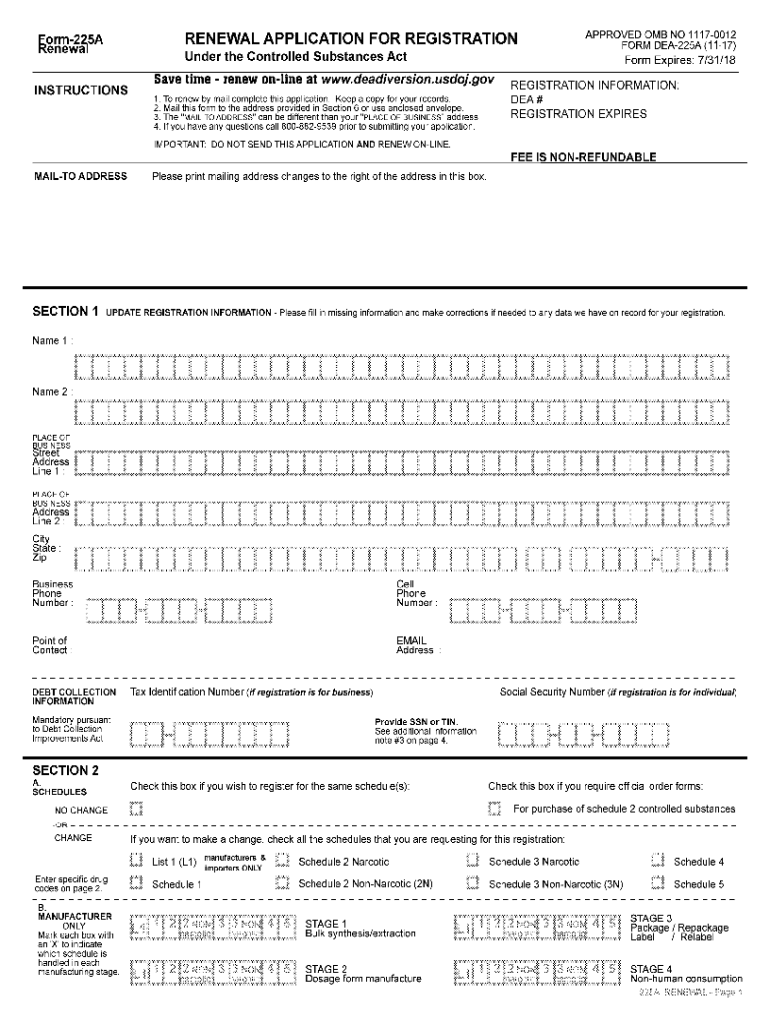
No Title 2017-2026


Understanding DEA Form 225
DEA Form 225 is a critical document used by businesses and individuals in the United States who wish to apply for a registration to manufacture, distribute, or dispense controlled substances. This form is essential for compliance with the Drug Enforcement Administration (DEA) regulations, ensuring that entities handling controlled substances do so legally and responsibly.
Steps to Complete DEA Form 225
Completing DEA Form 225 involves several key steps:
- Gather necessary information, including your business details and the type of controlled substances you intend to handle.
- Fill out the form accurately, ensuring all sections are completed to avoid delays.
- Review the form for any errors or omissions before submission.
- Submit the form to the DEA via the designated method, which may include online submission or mailing a physical copy.
Legal Use of DEA Form 225
Using DEA Form 225 legally requires adherence to federal and state laws regarding controlled substances. Only entities that meet specific criteria, such as being a licensed pharmacy, manufacturer, or research facility, are eligible to apply. Misuse of this form or engaging in activities without proper registration can lead to severe penalties, including fines and imprisonment.
Required Documents for Submission
When submitting DEA Form 225, applicants must include several supporting documents:
- Proof of business registration, such as a state business license.
- Documentation detailing the type of controlled substances to be handled.
- Any relevant state licenses or permits required for handling controlled substances.
Filing Deadlines and Important Dates
It is important to be aware of filing deadlines associated with DEA Form 225. New applicants should submit their forms at least 30 days before they intend to begin operations involving controlled substances. Renewal applications must also be submitted in a timely manner to avoid lapses in registration.
Form Submission Methods
DEA Form 225 can be submitted through multiple methods:
- Online submission via the DEA's official website, which is often the fastest option.
- Mailing a completed paper form to the appropriate DEA registration office.
- In-person submission at designated DEA offices, if applicable.
Penalties for Non-Compliance
Failure to comply with the registration requirements associated with DEA Form 225 can result in significant penalties. These may include monetary fines, revocation of registration, and potential criminal charges. It is crucial for registrants to maintain compliance with all DEA regulations to avoid these consequences.
Quick guide on how to complete no title
Complete No Title effortlessly on any device
Online document management has become increasingly popular among businesses and individuals. It offers an ideal eco-friendly alternative to traditional printed and signed documents, allowing you to locate the appropriate form and securely store it online. airSlate SignNow provides all the tools necessary to create, edit, and eSign your documents swiftly without delays. Handle No Title on any device using airSlate SignNow’s Android or iOS applications and simplify any document-related tasks today.
The easiest way to edit and eSign No Title with minimal effort
- Locate No Title and click on Get Form to begin.
- Utilize the tools we provide to complete your document.
- Emphasize important sections of the documents or obscure sensitive information with the tools that airSlate SignNow provides specifically for that purpose.
- Generate your signature using the Sign tool, which takes just seconds and carries the same legal validity as a conventional wet ink signature.
- Review all the details and click on the Done button to save your modifications.
- Select how you wish to deliver your form, via email, text message (SMS), or invitation link, or download it to your computer.
Eliminate concerns about lost or misplaced documents, tedious form searches, or mistakes that necessitate printing new document copies. airSlate SignNow meets your document management needs in just a few clicks from any device you prefer. Edit and eSign No Title and ensure effective communication at every stage of your form preparation process with airSlate SignNow.
Create this form in 5 minutes or less
Find and fill out the correct no title
Create this form in 5 minutes!
How to create an eSignature for the no title
How to create an electronic signature for a PDF online
How to create an electronic signature for a PDF in Google Chrome
How to create an e-signature for signing PDFs in Gmail
How to create an e-signature right from your smartphone
How to create an e-signature for a PDF on iOS
How to create an e-signature for a PDF on Android
People also ask
-
What is the DEA Form 225 and who needs it?
The DEA Form 225 is a registration application required for businesses that want to manufacture, distribute, or dispense controlled substances. Organizations involved in these activities must complete and submit this form to comply with federal regulations. Using airSlate SignNow, you can eSign and send your DEA Form 225 securely and efficiently.
-
How does airSlate SignNow simplify the process of submitting a DEA Form 225?
airSlate SignNow streamlines the submission of your DEA Form 225 by offering a user-friendly platform for document creation and electronic signatures. With our eSigning solution, you can swiftly sign and send the form without needing to print or fax it. This not only saves time but also enhances accuracy in your submissions.
-
Is there a cost associated with using airSlate SignNow for the DEA Form 225?
Yes, airSlate SignNow offers flexible pricing plans designed to meet various business needs. The cost of using our platform for submitting the DEA Form 225 includes access to advanced features such as custom workflows and team collaboration tools. You can choose a plan that fits your budget and operational requirements.
-
Can airSlate SignNow help me track the status of my DEA Form 225 submission?
Absolutely! airSlate SignNow provides real-time tracking for documents, allowing you to monitor the status of your DEA Form 225 submission at any time. You will receive notifications when the document is viewed, signed, and completed, ensuring you are always informed about the progress.
-
What features does airSlate SignNow offer for completing the DEA Form 225?
airSlate SignNow includes features such as pre-filled templates, customizable fields, and secure cloud storage designed to enhance the completion of your DEA Form 225. These features simplify data entry and ensure that your documents are stored safely, reducing the risk of loss or misplacement.
-
Can I integrate airSlate SignNow with other tools for my DEA Form 225 process?
Yes, airSlate SignNow integrates seamlessly with various applications such as CRMs, document management systems, and cloud storage solutions. This integration capability helps you streamline your DEA Form 225 workflow and ensures that all related documents can be accessed in one centralized location.
-
Is airSlate SignNow compliant with legal and regulatory standards for the DEA Form 225?
Yes, airSlate SignNow is built with compliance in mind, adheres to industry regulations, and provides legally binding electronic signatures for your DEA Form 225. Our platform helps ensure that your document management practices comply with federal requirements, thus protecting your business.
Get more for No Title
- Form 17 petition for order to show cause re garnishees default earn 8150 017 form 17 petition for order to show cause re
- Alpha kappa alpha membership intake process manual form
- California state athletic commission forms signnow
- Rewards bonus rewards ush sc 07477 pc 8361 form
- Campampe 1076 transfer of residence application and declaration for exemption from import charges and vehicle form
- Backflow prevention assembly test data and maintenance report form
- Comments suggestions andor complaints de 8123 rev 8 10 21 form
- Uses form 3177 rev 12 omb control no 1018
Find out other No Title
- Electronic signature New Hampshire Managed services contract template Computer
- Electronic signature Alabama Real estate sales contract template Easy
- Electronic signature Georgia Real estate purchase contract template Secure
- Electronic signature South Carolina Real estate sales contract template Mobile
- Can I Electronic signature Kentucky Residential lease contract
- Can I Electronic signature Nebraska Residential lease contract
- Electronic signature Utah New hire forms Now
- Electronic signature Texas Tenant contract Now
- How Do I Electronic signature Florida Home rental application
- Electronic signature Illinois Rental application Myself
- How Can I Electronic signature Georgia Rental lease form
- Electronic signature New York Rental lease form Safe
- Electronic signature Kentucky Standard rental application Fast
- Electronic signature Arkansas Real estate document Online
- Electronic signature Oklahoma Real estate document Mobile
- Electronic signature Louisiana Real estate forms Secure
- Electronic signature Louisiana Real estate investment proposal template Fast
- Electronic signature Maine Real estate investment proposal template Myself
- eSignature Alabama Pet Addendum to Lease Agreement Simple
- eSignature Louisiana Pet Addendum to Lease Agreement Safe