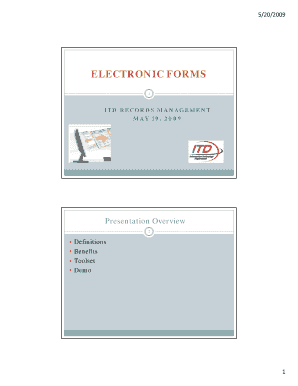
How Obesity Threatens America's Future the State of Obesity Form


Understanding the State of Obesity in America
The state of obesity in America poses significant challenges for public health and the economy. As defined by the Centers for Disease Control and Prevention (CDC), obesity is a condition characterized by excessive body fat that can lead to various health issues. In the United States, the prevalence of obesity has reached alarming levels, with more than one-third of adults classified as obese. This trend not only affects individual health but also strains healthcare systems and impacts productivity in the workforce.
Key Elements of the Obesity Crisis
Several factors contribute to the obesity epidemic in America. These include:
- Dietary Habits: Increased consumption of high-calorie, low-nutrient foods has been linked to rising obesity rates.
- Physical Inactivity: Sedentary lifestyles, exacerbated by technology and urban design, limit opportunities for physical exercise.
- Socioeconomic Factors: Access to healthy food options and recreational facilities often varies by community, affecting obesity rates among different populations.
- Genetic Predisposition: Genetics can play a role in an individual's likelihood of becoming obese, influencing metabolism and fat storage.
Steps to Address Obesity in the United States
Combating obesity requires a multi-faceted approach, including:
- Public Awareness Campaigns: Educating the public about healthy eating and physical activity is essential.
- Policy Changes: Implementing policies that promote access to healthy foods and safe spaces for exercise can create supportive environments.
- Community Programs: Local initiatives that encourage active living and healthy eating can help reduce obesity rates.
Legal Implications of Obesity
Obesity can lead to various legal considerations, especially in workplace settings. Employers may face liability issues related to health insurance costs and workplace accommodations for employees with obesity-related health conditions. Additionally, public health policies aimed at reducing obesity can influence legislation regarding food labeling, advertising, and urban planning.
Examples of Successful Interventions
Several states have implemented successful interventions to combat obesity:
- California's Healthy Eating Active Living (HEAL) Initiative: This program focuses on improving access to healthy foods and promoting physical activity in underserved communities.
- New York City's Menu Labeling Law: Requiring calorie counts on menus has raised awareness about food choices among consumers.
Eligibility Criteria for Obesity-Related Programs
Various programs aimed at addressing obesity may have specific eligibility criteria. These can include:
- Age restrictions, often targeting children or adults.
- Income levels, particularly for programs providing subsidized access to healthy foods.
- Health assessments to determine participation in weight management programs.
Quick guide on how to complete how obesity threatens americas future the state of obesity
Effortlessly Prepare [SKS] on Any Device
Digital document management has become increasingly favored among businesses and individuals. It offers an optimal eco-friendly substitute for traditional printed and signed documents since you can access the right form and securely store it online. airSlate SignNow provides all the tools necessary to create, edit, and eSign your documents quickly and without delays. Manage [SKS] on any device with airSlate SignNow's Android or iOS applications and enhance any document-related process today.
The easiest way to edit and eSign [SKS] with ease
- Locate [SKS] and then click Get Form to begin.
- Utilize the tools we offer to complete your form.
- Highlight important sections of the documents or obscure sensitive data with tools specifically designed for that purpose by airSlate SignNow.
- Create your eSignature using the Sign tool, which takes moments and carries the same legal validity as a conventional wet ink signature.
- Review the details and click on the Done button to save your changes.
- Choose how you would like to send your form, via email, SMS, or invitation link, or download it to your computer.
Say goodbye to lost or misplaced paperwork, tedious form searching, or mistakes that require printing new document copies. airSlate SignNow meets your document management needs with just a few clicks from any device of your choice. Edit and eSign [SKS] and ensure exceptional communication at every stage of the form preparation process with airSlate SignNow.
Create this form in 5 minutes or less
Create this form in 5 minutes!
How to create an eSignature for the how obesity threatens americas future the state of obesity
How to create an electronic signature for a PDF online
How to create an electronic signature for a PDF in Google Chrome
How to create an e-signature for signing PDFs in Gmail
How to create an e-signature right from your smartphone
How to create an e-signature for a PDF on iOS
How to create an e-signature for a PDF on Android
People also ask
-
What is the impact of obesity on America's economy?
Obesity poses a signNow threat to America's economy, costing billions in healthcare and lost productivity. Understanding how obesity threatens America's future highlights the urgency for businesses to adopt health-conscious strategies. airSlate SignNow offers tools that help organizations streamline operations and promote wellness initiatives, directly contributing to a healthier workforce.
-
How can businesses address obesity-related challenges?
Businesses can tackle obesity-related challenges by supporting employee wellness programs and creating healthier workplace environments. By exploring how obesity threatens America's future, companies can implement effective policies that encourage healthier lifestyles. airSlate SignNow provides an efficient platform to manage related initiatives and documentation seamlessly.
-
What features does airSlate SignNow provide to support business needs?
airSlate SignNow offers features such as electronic signatures, document management, and workflow automation, all crucial for optimizing business processes. These tools not only enhance efficiency but also align with broader initiatives to combat issues like obesity and promote well-being in the workplace. Investing in such solutions aids in understanding how obesity threatens America's future and takes proactive measures.
-
Is airSlate SignNow cost-effective for small businesses?
Yes, airSlate SignNow is designed to be a cost-effective solution for small businesses, offering flexible pricing plans tailored to various needs. By understanding how obesity threatens America's future, these businesses can invest wisely in tools that enhance productivity and foster a healthier work culture. Choose airSlate SignNow for its affordability and value in supporting your operations.
-
What integrations does airSlate SignNow offer?
airSlate SignNow integrates with various applications such as Google Drive, Salesforce, and Microsoft Office, making it easy to incorporate into existing workflows. These integrations are vital for businesses looking to understand how obesity threatens America's future and streamline collaboration on health-related projects. Optimize your processes by leveraging these robust integration options.
-
How does airSlate SignNow enhance productivity?
airSlate SignNow enhances productivity by simplifying the document signing process and reducing turnaround times with its user-friendly interface. By improving efficiency in handling documents, businesses can focus more on health initiatives, addressing concerns about how obesity threatens America's future. Experience the benefits of faster workflows and increased employee satisfaction.
-
Can airSlate SignNow help in educating employees about obesity?
Yes, airSlate SignNow can assist in educating employees about obesity through streamlined communication and document sharing. By understanding how obesity threatens America's future, organizations can use the platform to distribute resources, health programs, and policy updates efficiently. Empower your team with the knowledge and tools they need to make healthier choices.
Get more for How Obesity Threatens America's Future The State Of Obesity
- No demand certificate form
- How the earth was made grand canyon worksheet answer key form
- Declaration of deregistration i amsterdam form
- Star fleet battles printable form
- Form 31 notice of contempt motion
- Expulsion form
- Shipper registration form
- Form xvi appealrevision application against an order of assessmentappealpenaltyinterest see rule 25 to
Find out other How Obesity Threatens America's Future The State Of Obesity
- How To Integrate Sign in Banking
- How To Use Sign in Banking
- Help Me With Use Sign in Banking
- Can I Use Sign in Banking
- How Do I Install Sign in Banking
- How To Add Sign in Banking
- How Do I Add Sign in Banking
- How Can I Add Sign in Banking
- Can I Add Sign in Banking
- Help Me With Set Up Sign in Government
- How To Integrate eSign in Banking
- How To Use eSign in Banking
- How To Install eSign in Banking
- How To Add eSign in Banking
- How To Set Up eSign in Banking
- How To Save eSign in Banking
- How To Implement eSign in Banking
- How To Set Up eSign in Construction
- How To Integrate eSign in Doctors
- How To Use eSign in Doctors