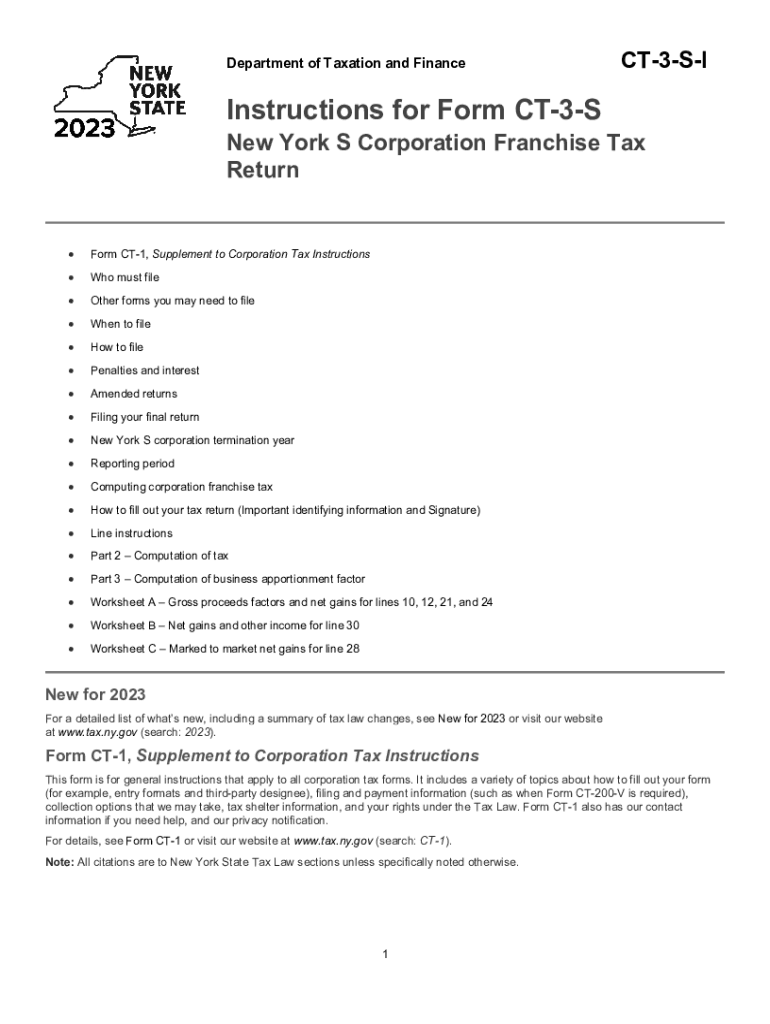
Ct 3 S 2023-2025 Form


What is the Instructions For Form CT 3 S, New York S Corporation Franchise Tax Return
The Instructions for Form CT 3 S provide essential guidance for S corporations in New York to report their franchise tax obligations. This form is specifically designed for entities that have elected to be taxed as S corporations under the Internal Revenue Code. It outlines the necessary steps for calculating the tax owed, reporting income, and detailing any applicable credits or deductions. Understanding these instructions is crucial for compliance with New York State tax laws and for ensuring accurate reporting of financial activities.
Steps to Complete the Instructions For Form CT 3 S, New York S Corporation Franchise Tax Return
Completing the Instructions for Form CT 3 S involves several key steps:
- Gather all necessary financial documents, including income statements and balance sheets.
- Review the eligibility criteria to confirm that your corporation qualifies as an S corporation.
- Follow the detailed instructions to fill out each section of the form accurately.
- Calculate the franchise tax based on the provided guidelines, ensuring all income and deductions are reported correctly.
- Review the completed form for accuracy before submission.
Key Elements of the Instructions For Form CT 3 S, New York S Corporation Franchise Tax Return
The Instructions for Form CT 3 S include several key elements that are vital for proper completion:
- Filing Requirements: Details on who must file and the deadlines for submission.
- Tax Calculation: Guidelines on how to compute the franchise tax based on the corporation's income.
- Credits and Deductions: Information on available credits and how to apply them to reduce tax liability.
- Record Keeping: Recommendations for maintaining accurate records to support the information reported on the form.
Filing Deadlines / Important Dates
Understanding the filing deadlines for Form CT 3 S is crucial for compliance. Typically, the form is due on the fifteenth day of the third month following the close of the corporation's tax year. For corporations operating on a calendar year, this means the form is due by March 15. Late submissions may incur penalties, so it is essential to adhere to these deadlines to avoid additional costs.
Legal Use of the Instructions For Form CT 3 S, New York S Corporation Franchise Tax Return
The Instructions for Form CT 3 S are legally binding and must be followed to ensure compliance with New York State tax regulations. Failure to adhere to these instructions can result in penalties, including fines or additional assessments. It is important for corporations to understand their legal obligations and to utilize the instructions to accurately report their financial activities and tax liabilities.
How to Obtain the Instructions For Form CT 3 S, New York S Corporation Franchise Tax Return
The Instructions for Form CT 3 S can be obtained directly from the New York State Department of Taxation and Finance website. They are available in PDF format for easy download and printing. Additionally, physical copies may be requested through the department's customer service channels. Keeping a current version of the instructions is essential for accurate filing and compliance.
Quick guide on how to complete ct 3 s instructions
Complete ct 3 s instructions effortlessly on any device
Digital document management has become increasingly popular among businesses and individuals. It offers an excellent eco-friendly substitute for traditional printed and signed papers, as you can obtain the required form and securely store it online. airSlate SignNow equips you with all the tools necessary to create, modify, and eSign your documents quickly without delays. Manage ct 3 s on any platform with airSlate SignNow's Android or iOS applications and enhance any document-based process today.
How to alter and eSign ct 3 s instructions 2023 with ease
- Locate ny ct 3 s instructions 2023 and then click Get Form to begin.
- Utilize the tools we provide to fill out your form.
- Emphasize important sections of your documents or redact sensitive information with tools specifically offered by airSlate SignNow for that purpose.
- Create your eSignature using the Sign tool, which takes seconds and carries the same legal validity as a traditional handwritten signature.
- Verify the details and then click on the Done button to save your modifications.
- Choose how you want to send your form, via email, SMS, or invitation link, or download it to your computer.
Eliminate the hassle of lost or misplaced files, tedious form searching, or errors that require printing new document copies. airSlate SignNow meets your document management needs in just a few clicks from any device you choose. Modify and eSign ct3 instructions and ensure outstanding communication at every stage of the form preparation process with airSlate SignNow.
Create this form in 5 minutes or less
Find and fill out the correct form ct 3 s
Related searches to ct 3s instructions
Create this form in 5 minutes!
How to create an eSignature for the new york ct 3 s instructions 2023
How to create an electronic signature for a PDF online
How to create an electronic signature for a PDF in Google Chrome
How to create an e-signature for signing PDFs in Gmail
How to create an e-signature right from your smartphone
How to create an e-signature for a PDF on iOS
How to create an e-signature for a PDF on Android
People also ask form ct 3 s instructions 2023
-
What are the ct 3 s instructions 2023 for using airSlate SignNow?
The ct 3 s instructions 2023 for airSlate SignNow provide a step-by-step guide on how to effectively eSign documents. Users can easily navigate the platform by following the clear instructions, ensuring that all necessary steps are completed efficiently.
-
How much does airSlate SignNow cost?
Pricing for airSlate SignNow varies based on the plan selected. The cost is designed to be cost-effective for businesses of all sizes, and the plan details can be found on our website along with any current promotions related to ct 3 s instructions 2023.
-
What features does airSlate SignNow offer?
airSlate SignNow offers a variety of features including document templates, real-time collaboration, and customizable workflows. The platform is optimized to support the ct 3 s instructions 2023, ensuring that users can easily navigate and utilize all functionalities.
-
How can I integrate airSlate SignNow with other tools?
Integrating airSlate SignNow with other applications is straightforward. The platform supports various integrations with tools like Google Drive and Salesforce, making it easier to manage workflows in accordance with the ct 3 s instructions 2023.
-
What are the benefits of using airSlate SignNow?
Using airSlate SignNow provides numerous benefits including increased efficiency, enhanced security, and simplified document management. The ct 3 s instructions 2023 highlight these advantages, demonstrating how businesses can improve their operations using our solution.
-
Is airSlate SignNow suitable for small businesses?
Yes, airSlate SignNow is an excellent choice for small businesses looking for an affordable eSigning solution. The platform's features, as outlined in the ct 3 s instructions 2023, are tailored to help small businesses streamline their document processes effectively.
-
Are there any mobile capabilities in airSlate SignNow?
Absolutely! airSlate SignNow has mobile capabilities that allow users to manage and sign documents on the go. The ct 3 s instructions 2023 include details on how to utilize the mobile app, making it convenient for users to handle documents anytime, anywhere.
Get more for ct 3 instructions
- Kadant instruction sheet 340 form
- Prior authorization form restat
- Payment details refund details vfs global form
- Comerica bank routing number form
- 527 cmr 30 00 unvented propane or natural gas fired form
- Distribution request form atrs us com
- Form approved budget bureau no 50 r0073
- Exemption application form health insurance marketplace
Find out other ny ct 3 instructions
- How Do I Electronic signature Indiana Software Distribution Agreement
- Help Me With Electronic signature Indiana Software Distribution Agreement
- How Can I Electronic signature Indiana Software Distribution Agreement
- Electronic signature Indiana Software Distribution Agreement Now
- eSignature California Reseller Agreement Computer
- Can I Electronic signature Indiana Software Distribution Agreement
- Electronic signature Indiana Software Distribution Agreement Later
- How To eSignature California Reseller Agreement
- eSignature California Reseller Agreement Mobile
- Electronic signature Indiana Software Distribution Agreement Myself
- How Do I eSignature California Reseller Agreement
- Help Me With eSignature California Reseller Agreement
- Electronic signature Indiana Software Distribution Agreement Free
- How Can I eSignature California Reseller Agreement
- eSignature California Reseller Agreement Now
- Can I eSignature California Reseller Agreement
- Electronic signature Indiana Software Distribution Agreement Secure
- eSignature California Reseller Agreement Later
- Electronic signature Minnesota IT Support Contract Online
- Electronic signature Indiana Software Distribution Agreement Fast