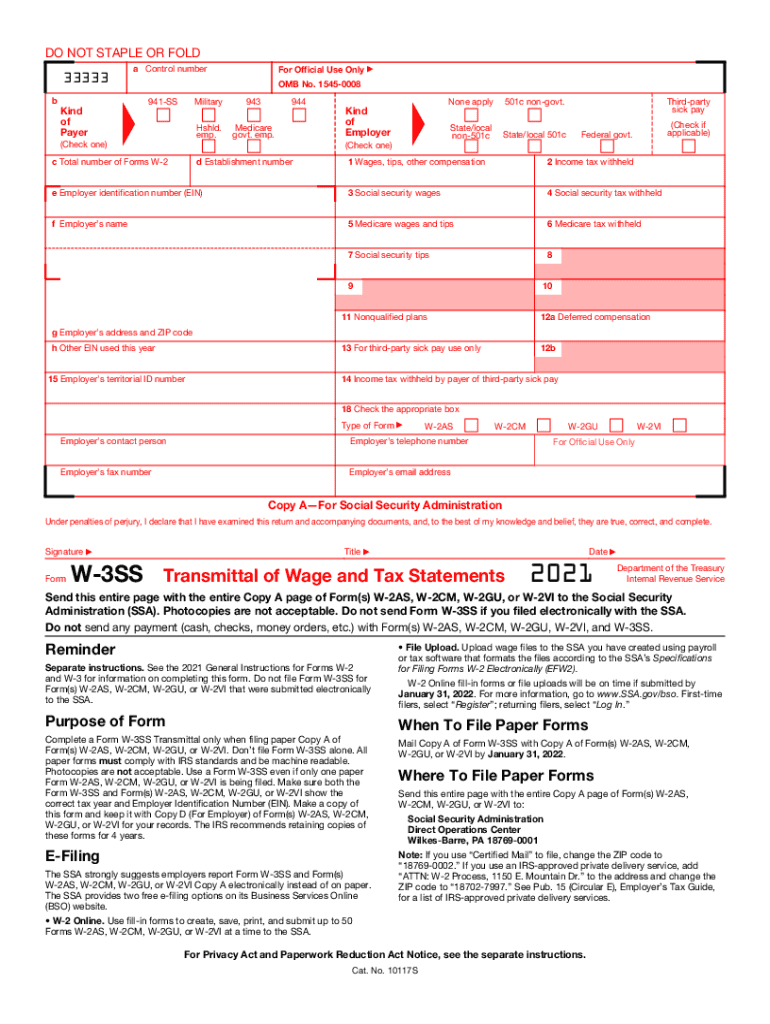
Form W 3SS Transmittal of Wage and Tax Statements 2021


What makes the 2021 form w 3ss transmittal of wage and tax statements legally binding?
As the society takes a step away from in-office working conditions, the execution of documents more and more occurs electronically. The 2021 form w 3ss transmittal of wage and tax statements isn’t an exception. Dealing with it using electronic means is different from doing this in the physical world.
An eDocument can be regarded as legally binding provided that specific requirements are satisfied. They are especially critical when it comes to signatures and stipulations related to them. Entering your initials or full name alone will not ensure that the institution requesting the form or a court would consider it performed. You need a trustworthy solution, like airSlate SignNow that provides a signer with a electronic certificate. In addition to that, airSlate SignNow keeps compliance with ESIGN, UETA, and eIDAS - leading legal frameworks for eSignatures.
How to protect your 2021 form w 3ss transmittal of wage and tax statements when completing it online?
Compliance with eSignature laws is only a fraction of what airSlate SignNow can offer to make form execution legitimate and secure. In addition, it gives a lot of opportunities for smooth completion security smart. Let's rapidly run through them so that you can stay certain that your 2021 form w 3ss transmittal of wage and tax statements remains protected as you fill it out.
- SOC 2 Type II and PCI DSS certification: legal frameworks that are set to protect online user data and payment information.
- FERPA, CCPA, HIPAA, and GDPR: major privacy standards in the USA and Europe.
- Dual-factor authentication: adds an extra layer of protection and validates other parties' identities via additional means, such as a Text message or phone call.
- Audit Trail: serves to catch and record identity authentication, time and date stamp, and IP.
- 256-bit encryption: sends the information safely to the servers.
Filling out the 2021 form w 3ss transmittal of wage and tax statements with airSlate SignNow will give greater confidence that the output template will be legally binding and safeguarded.
Quick guide on how to complete 2021 form w 3ss transmittal of wage and tax statements
Complete Form W 3SS Transmittal Of Wage And Tax Statements effortlessly on any device
Digital document management has grown increasingly favored by organizations and individuals alike. It serves as an ideal environmentally friendly alternative to conventional printed and signed documents, allowing you to easily find the appropriate template and securely save it online. airSlate SignNow equips you with all the tools necessary to create, modify, and electronically sign your documents quickly without any hold-ups. Manage Form W 3SS Transmittal Of Wage And Tax Statements on any platform using the airSlate SignNow Android or iOS applications and enhance any document-driven task today.
The easiest way to modify and electronically sign Form W 3SS Transmittal Of Wage And Tax Statements without hassle
- Find Form W 3SS Transmittal Of Wage And Tax Statements and then click Get Form to commence.
- Make use of the tools we offer to fill out your form.
- Emphasize pertinent sections of your documents or obscure sensitive information using the tools that airSlate SignNow provides specifically for that purpose.
- Create your electronic signature with the Sign tool, which takes mere seconds and holds the same legal validity as a traditional handwritten signature.
- Verify the information and then click the Done button to preserve your modifications.
- Select your preferred method of sharing your form, whether by email, text message (SMS), invitation link, or download it to your computer.
Forget about lost or missing files, tedious form navigation, or inaccuracies that require printing new document copies. airSlate SignNow addresses all your document management requirements in just a few clicks from any device of your choice. Edit and eSign Form W 3SS Transmittal Of Wage And Tax Statements while ensuring seamless communication throughout the form preparation process with airSlate SignNow.
Create this form in 5 minutes or less
Find and fill out the correct 2021 form w 3ss transmittal of wage and tax statements
Create this form in 5 minutes!
How to create an eSignature for the 2021 form w 3ss transmittal of wage and tax statements
How to generate an e-signature for a PDF document online
How to generate an e-signature for a PDF document in Google Chrome
How to generate an e-signature for signing PDFs in Gmail
How to make an e-signature from your smart phone
The best way to create an e-signature for a PDF document on iOS
How to make an e-signature for a PDF file on Android OS
People also ask
-
What is the wilenet login process for airSlate SignNow?
To access airSlate SignNow, users need to go to the wilenet login page. Enter your registered email address and password to log in securely. If you encounter any issues, you can reset your password or contact customer support for assistance.
-
Is the wilenet login free for new users?
Yes, new users can create an account and utilize the wilenet login for airSlate SignNow at no initial cost. You can start with a free trial to explore its features. After the trial, you can choose a plan that fits your business needs.
-
What features can I access after wilenet login?
Once you complete the wilenet login, you can access a variety of features such as document eSigning, templates, and advanced workflows. These tools are designed to enhance your document management process and streamline collaboration within your team.
-
Are there any integrations available after wilenet login?
Yes, airSlate SignNow provides several integrations that users can access after the wilenet login. You can connect with various platforms like Google Drive, Salesforce, and more, which helps to enhance the functionality and productivity of document workflows.
-
How secure is the wilenet login process?
The wilenet login process is secured with advanced encryption and authentication standards to keep your data safe. airSlate SignNow prioritizes the security of your documents, providing peace of mind for users across various industries.
-
What pricing options are available for airSlate SignNow?
After logging in via wilenet, you can explore multiple pricing plans tailored for different business sizes. Each plan offers unique features, ensuring that you only pay for what you need based on your document signing volume and specific needs.
-
Can I access customer support after wilenet login?
Yes, airSlate SignNow offers customer support accessible after you complete the wilenet login. You can signNow out through live chat, email, or phone, ensuring that help is available whenever you face challenges with the platform.
Get more for Form W 3SS Transmittal Of Wage And Tax Statements
- Living trust single form
- Living trust for individual who is single divorced or widow or widower with children hawaii form
- Living trust for husband and wife with one child hawaii form
- Living trust for husband and wife with minor and or adult children hawaii form
- Amendment to living trust hawaii form
- Living trust property record hawaii form
- Financial account transfer to living trust hawaii form
- Assignment to living trust hawaii form
Find out other Form W 3SS Transmittal Of Wage And Tax Statements
- eSign Delaware Courts Operating Agreement Easy
- eSign Georgia Courts Bill Of Lading Online
- eSign Hawaii Courts Contract Mobile
- eSign Hawaii Courts RFP Online
- How To eSign Hawaii Courts RFP
- eSign Hawaii Courts Letter Of Intent Later
- eSign Hawaii Courts IOU Myself
- eSign Hawaii Courts IOU Safe
- Help Me With eSign Hawaii Courts Cease And Desist Letter
- How To eSign Massachusetts Police Letter Of Intent
- eSign Police Document Michigan Secure
- eSign Iowa Courts Emergency Contact Form Online
- eSign Kentucky Courts Quitclaim Deed Easy
- How To eSign Maryland Courts Medical History
- eSign Michigan Courts Lease Agreement Template Online
- eSign Minnesota Courts Cease And Desist Letter Free
- Can I eSign Montana Courts NDA
- eSign Montana Courts LLC Operating Agreement Mobile
- eSign Oklahoma Sports Rental Application Simple
- eSign Oklahoma Sports Rental Application Easy