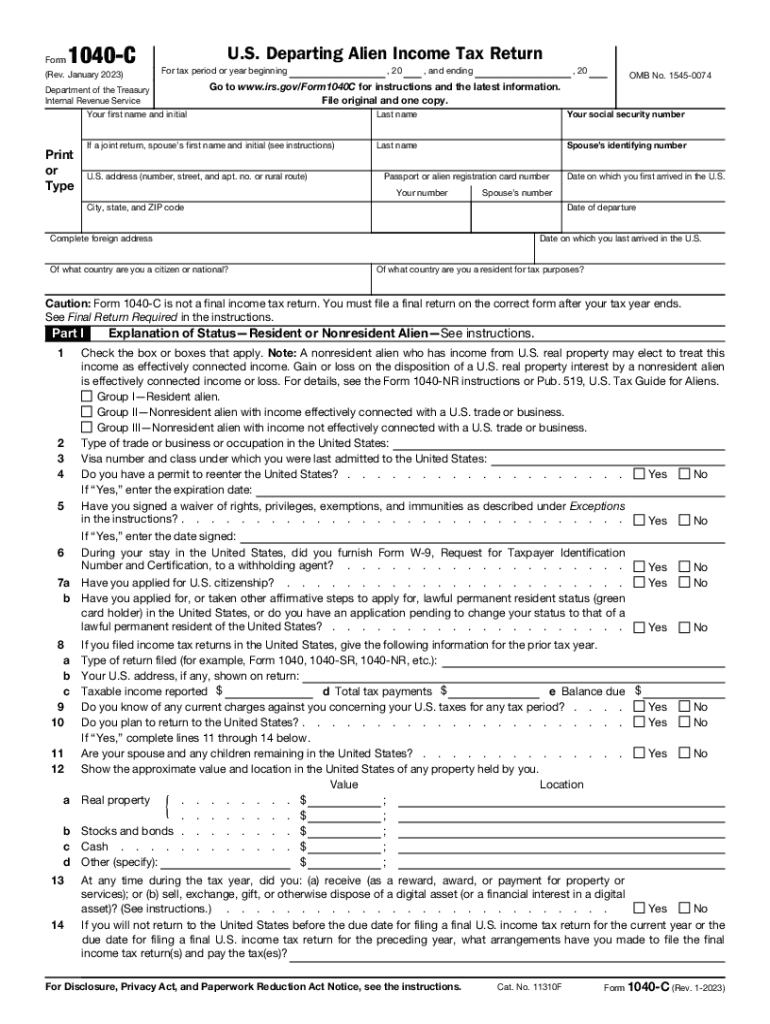
Changes to the Instructions for Form 1040 C Rev January 2023


Understanding the 1040 Schedule C
The 1040 Schedule C is a crucial form for self-employed individuals and sole proprietors in the United States. This form is used to report income or loss from a business operated as a sole proprietorship. It is an integral part of the individual income tax return, Form 1040. The 1040 Schedule C allows taxpayers to detail their business income, expenses, and net profit or loss, which ultimately affects their overall tax liability.
Key Elements of the 1040 Schedule C
Several key components make up the 1040 Schedule C. These include:
- Business Information: This section requires the name of the business, address, and the principal business activity.
- Income: Taxpayers must report all income received from their business activities, including cash and non-cash payments.
- Expenses: This section allows for the deduction of various business-related expenses, such as supplies, utilities, and wages paid to employees.
- Net Profit or Loss: The final calculation determines the net profit or loss, which is then transferred to Form 1040.
Steps to Complete the 1040 Schedule C
Completing the 1040 Schedule C involves several steps:
- Gather all necessary financial documents, including income statements and receipts for expenses.
- Fill in the business information section accurately.
- Report all income earned during the tax year.
- List all allowable business expenses to ensure accurate deductions.
- Calculate the net profit or loss by subtracting total expenses from total income.
- Transfer the net profit or loss to Form 1040.
Filing Deadlines for the 1040 Schedule C
The filing deadline for the 1040 Schedule C typically aligns with the individual income tax return deadline, which is usually April 15 of each year. If this date falls on a weekend or holiday, the deadline may be extended to the next business day. Taxpayers should be aware of any changes to deadlines, especially in light of unforeseen circumstances that may affect tax filing.
IRS Guidelines for the 1040 Schedule C
The Internal Revenue Service (IRS) provides specific guidelines for completing and filing the 1040 Schedule C. It is essential to follow these guidelines to ensure compliance and avoid penalties. Taxpayers should refer to the IRS website or the official instructions for the 1040 Schedule C for detailed information on eligibility, allowable deductions, and record-keeping requirements.
Penalties for Non-Compliance with the 1040 Schedule C
Failure to accurately complete and file the 1040 Schedule C can result in various penalties. These may include fines for late filing, failure to report income, or inaccuracies in reported expenses. It is crucial for taxpayers to ensure that all information is correct and submitted on time to avoid these penalties.
Quick guide on how to complete changes to the instructions for form 1040 c rev january
Manage Changes To The Instructions For Form 1040 C rev January effortlessly on any device
Online document management has gained prominence among businesses and individuals alike. It serves as an ideal eco-friendly alternative to traditional printed and signed documents, allowing you to locate the correct form and securely store it online. airSlate SignNow provides all the resources you require to create, modify, and electronically sign your documents swiftly without delays. Process Changes To The Instructions For Form 1040 C rev January on any device with airSlate SignNow's Android or iOS applications and enhance any document-driven task today.
The easiest method to edit and eSign Changes To The Instructions For Form 1040 C rev January seamlessly
- Obtain Changes To The Instructions For Form 1040 C rev January and then click on Get Form to begin.
- Utilize the tools we provide to fill out your form.
- Conceal sensitive information or highlight important sections of your documents with the features that airSlate SignNow offers specifically for that purpose.
- Create your signature using the Sign tool, which takes just seconds and carries the same legal significance as a conventional wet ink signature.
- Verify the details and then click on the Done button to save your changes.
- Choose how you wish to send your form, be it via email, SMS, or invite link, or download it to your computer.
Eliminate concerns about lost or misplaced files, tedious form searches, or errors that require new document copies. airSlate SignNow fulfills all your document management needs in just a few clicks from any device of your choosing. Modify and eSign Changes To The Instructions For Form 1040 C rev January and ensure effective communication at every step of your form preparation process with airSlate SignNow.
Create this form in 5 minutes or less
Find and fill out the correct changes to the instructions for form 1040 c rev january
Create this form in 5 minutes!
How to create an eSignature for the changes to the instructions for form 1040 c rev january
How to create an electronic signature for a PDF online
How to create an electronic signature for a PDF in Google Chrome
How to create an e-signature for signing PDFs in Gmail
How to create an e-signature right from your smartphone
How to create an e-signature for a PDF on iOS
How to create an e-signature for a PDF on Android
People also ask
-
What is the 1040 Schedule C?
The 1040 Schedule C is a form used by sole proprietors to report income and expenses related to their business. It helps calculate net profit or loss for tax purposes. Understanding how to fill out the 1040 Schedule C accurately is crucial for minimizing tax liabilities.
-
How can I eSign my 1040 Schedule C documents?
With airSlate SignNow, you can easily eSign your 1040 Schedule C documents online. Our platform allows you to upload your completed forms, add signatures, and send them securely. This simplifies the submission process and ensures your documents are compliant.
-
What features does airSlate SignNow offer for managing 1040 Schedule C forms?
airSlate SignNow provides features such as document templates, automations, and secure storage, specifically designed for managing 1040 Schedule C forms. These tools help you streamline your document management process, ensuring nothing is missed during tax season. Enhanced collaboration features also allow you to work with accountants or tax professionals easily.
-
Is airSlate SignNow a cost-effective solution for submitting 1040 Schedule C?
Yes, airSlate SignNow offers a cost-effective solution for managing 1040 Schedule C submissions. By eliminating the need for paper and providing digital signing capabilities, you can save on printing and mailing costs. Plus, our pricing plans are designed to fit various budgets.
-
Can I integrate airSlate SignNow with other accounting software for 1040 Schedule C?
Absolutely! airSlate SignNow integrates seamlessly with several popular accounting software options, allowing you to import and export your 1040 Schedule C data easily. This integration helps maintain accuracy and minimizes manual data entry, making your workflow more efficient.
-
How secure is airSlate SignNow when handling my 1040 Schedule C forms?
Security is a top priority at airSlate SignNow. We implement robust encryption and comply with industry standards to ensure your 1040 Schedule C forms are safe. Our platform is designed to protect sensitive information, allowing you to eSign your documents with peace of mind.
-
What are the benefits of using airSlate SignNow for my 1040 Schedule C?
Using airSlate SignNow for your 1040 Schedule C offers numerous benefits, including fast eSigning, secure document storage, and efficient collaboration with stakeholders. It can help streamline your tax preparation process, reduce errors, and enable you to focus more on growing your business.
Get more for Changes To The Instructions For Form 1040 C rev January
Find out other Changes To The Instructions For Form 1040 C rev January
- eSign Hawaii Real Estate Agreement Online
- Help Me With eSign Hawaii Real Estate Letter Of Intent
- eSign Florida Real Estate Residential Lease Agreement Simple
- eSign Florida Real Estate Limited Power Of Attorney Online
- eSign Hawaii Sports RFP Safe
- eSign Hawaii Sports Warranty Deed Myself
- eSign Louisiana Real Estate Last Will And Testament Easy
- eSign Louisiana Real Estate Work Order Now
- eSign Maine Real Estate LLC Operating Agreement Simple
- eSign Maine Real Estate Memorandum Of Understanding Mobile
- How To eSign Michigan Real Estate Business Plan Template
- eSign Minnesota Real Estate Living Will Free
- eSign Massachusetts Real Estate Quitclaim Deed Myself
- eSign Missouri Real Estate Affidavit Of Heirship Simple
- eSign New Jersey Real Estate Limited Power Of Attorney Later
- eSign Alabama Police LLC Operating Agreement Fast
- eSign North Dakota Real Estate Business Letter Template Computer
- eSign North Dakota Real Estate Quitclaim Deed Myself
- eSign Maine Sports Quitclaim Deed Easy
- eSign Ohio Real Estate LLC Operating Agreement Now