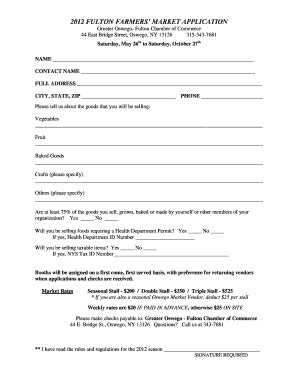
FULTON FARMERS' MARKET APPLICATION Form


Understanding the FULTON FARMERS' MARKET APPLICATION
The FULTON FARMERS' MARKET APPLICATION is a formal document that enables vendors to apply for a space at the Fulton Farmers' Market. This application is essential for individuals or businesses looking to sell their products at the market, ensuring that they meet the necessary requirements and regulations set forth by the market authorities. The application typically includes personal and business information, product details, and compliance with health and safety standards.
Steps to Complete the FULTON FARMERS' MARKET APPLICATION
Completing the FULTON FARMERS' MARKET APPLICATION involves several key steps:
- Gather required information, including personal identification and business details.
- Detail the products you intend to sell, ensuring they comply with market regulations.
- Review health and safety guidelines to ensure compliance.
- Fill out the application form accurately, providing all requested information.
- Submit the application by the specified deadline, either online or by mail.
Eligibility Criteria for the FULTON FARMERS' MARKET APPLICATION
To qualify for the FULTON FARMERS' MARKET APPLICATION, applicants must meet specific eligibility criteria. These may include:
- Being a resident or having a business based in the local area.
- Offering products that are locally sourced or produced.
- Complying with health and safety regulations as outlined by the market.
- Providing necessary permits or licenses related to food sales, if applicable.
Required Documents for the FULTON FARMERS' MARKET APPLICATION
When applying for the Fulton Farmers' Market, certain documents are typically required to support your application. These may include:
- A valid business license or registration.
- Proof of liability insurance.
- Health permits for food vendors.
- Product samples or descriptions, if applicable.
Form Submission Methods for the FULTON FARMERS' MARKET APPLICATION
The FULTON FARMERS' MARKET APPLICATION can be submitted through various methods, ensuring convenience for applicants. Common submission methods include:
- Online submission via the market's official website.
- Mailing the completed application to the designated market office.
- In-person submission at the market office during business hours.
Application Process & Approval Time for the FULTON FARMERS' MARKET APPLICATION
The application process for the FULTON FARMERS' MARKET APPLICATION typically involves several stages:
- Initial review of the application by market officials.
- Verification of the provided information and documents.
- Notification of approval or request for additional information.
- The approval time may vary, but applicants are usually informed within a few weeks.
Quick guide on how to complete fulton farmers39 market application
Effortlessly prepare [SKS] on any device
Digital document management has become increasingly popular among businesses and individuals. It offers an ideal eco-friendly alternative to conventional printed and signed papers, allowing you to access the correct template and securely store it online. airSlate SignNow equips you with all the tools necessary to create, modify, and electronically sign your documents swiftly without any delays. Manage [SKS] on any device using the airSlate SignNow apps for Android or iOS, and streamline any document-related process today.
The simplest way to modify and electronically sign [SKS] effortlessly
- Locate [SKS] and click on Get Form to begin.
- Utilize the tools we offer to complete your form.
- Emphasize relevant sections of your documents or redact sensitive information using tools specifically provided by airSlate SignNow for this purpose.
- Generate your electronic signature with the Sign tool, which only takes seconds and holds the same legal validity as a traditional wet ink signature.
- Review all the details and click on the Done button to save your changes.
- Select your preferred method for sending your form, whether by email, SMS, or invitation link, or download it directly to your computer.
Eliminate concerns over lost or misplaced documents, tedious form searching, or errors that necessitate printing new copies. airSlate SignNow meets your document management needs in just a few clicks from the device of your choice. Modify and electronically sign [SKS] to ensure outstanding communication throughout your form preparation journey with airSlate SignNow.
Create this form in 5 minutes or less
Related searches to FULTON FARMERS' MARKET APPLICATION
Create this form in 5 minutes!
How to create an eSignature for the fulton farmers39 market application
How to create an electronic signature for a PDF online
How to create an electronic signature for a PDF in Google Chrome
How to create an e-signature for signing PDFs in Gmail
How to create an e-signature right from your smartphone
How to create an e-signature for a PDF on iOS
How to create an e-signature for a PDF on Android
People also ask
-
What is the FULTON FARMERS' MARKET APPLICATION and how does it work?
The FULTON FARMERS' MARKET APPLICATION is a robust tool designed to streamline the application process for vendors at the Fulton Farmers' Market. It helps users submit necessary documents and eSign agreements quickly and effortlessly, making the application process more efficient.
-
How much does the FULTON FARMERS' MARKET APPLICATION cost?
The pricing for the FULTON FARMERS' MARKET APPLICATION is competitive and varies based on the features you choose. We offer flexible plans to cater to different business sizes and budgets, ensuring you find the right fit for your needs.
-
What features are included in the FULTON FARMERS' MARKET APPLICATION?
The FULTON FARMERS' MARKET APPLICATION includes features such as document eSigning, customizable templates, and automated workflows. These features enable users to manage their applications efficiently and keep everything organized in one place.
-
Can I integrate the FULTON FARMERS' MARKET APPLICATION with other tools?
Yes, the FULTON FARMERS' MARKET APPLICATION supports integration with various popular business tools and platforms. This allows you to enhance your workflow and ensures that all your data is synced seamlessly across applications.
-
How does the FULTON FARMERS' MARKET APPLICATION benefit vendors?
The FULTON FARMERS' MARKET APPLICATION benefits vendors by simplifying the application process and reducing administrative overhead. Vendors can easily fill out, submit, and sign necessary documents, saving time and effort while focusing on their products.
-
Is there support available for users of the FULTON FARMERS' MARKET APPLICATION?
Absolutely! Users of the FULTON FARMERS' MARKET APPLICATION have access to dedicated customer support. Our team is available to assist with any inquiries or issues you may encounter while using the application.
-
How secure is the FULTON FARMERS' MARKET APPLICATION?
The FULTON FARMERS' MARKET APPLICATION prioritizes security with robust encryption and industry-standard compliance measures. Your documents and data are safe, ensuring that sensitive information remains confidential throughout the signing process.
Get more for FULTON FARMERS' MARKET APPLICATION
- Informed consent for massage therapy
- Does not have an operable telephone service or two way communication azdhs form
- Sfusd field trip form 309128614
- Harcourt phonics practice book grade 1 pdf form
- Saber vs conocer pedir vs preguntar quiz 1 form
- California habitability checklist form
- Medication form for child 307230835
- Printable 3 column ledger paper form
Find out other FULTON FARMERS' MARKET APPLICATION
- How To Sign Maine Banking PPT
- Help Me With Sign Massachusetts Banking Presentation
- Can I Sign Michigan Banking PDF
- Can I Sign Michigan Banking PDF
- Help Me With Sign Minnesota Banking Word
- How To Sign Missouri Banking Form
- Help Me With Sign New Jersey Banking PDF
- How Can I Sign New Jersey Banking Document
- Help Me With Sign New Mexico Banking Word
- Help Me With Sign New Mexico Banking Document
- How Do I Sign New Mexico Banking Form
- How To Sign New Mexico Banking Presentation
- How Do I Sign New York Banking PPT
- Help Me With Sign Ohio Banking Document
- How To Sign Oregon Banking PDF
- Help Me With Sign Oregon Banking Presentation
- Can I Sign Pennsylvania Banking Form
- How To Sign Arizona Business Operations PDF
- Help Me With Sign Nebraska Business Operations Presentation
- How To Sign Arizona Car Dealer Form