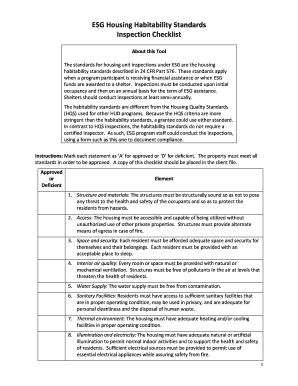
California Habitability Checklist Form


What is the California Habitability Checklist
The California Habitability Checklist is a vital tool designed to help landlords and tenants ensure that rental properties meet the necessary habitability standards set forth by state law. This checklist outlines specific requirements that a property must satisfy to be deemed livable, addressing essential aspects such as plumbing, heating, electrical systems, and safety features. By utilizing this checklist, both parties can identify potential issues that may affect the health and safety of occupants, thereby promoting a better living environment.
How to use the California Habitability Checklist
Using the California Habitability Checklist involves a systematic approach to evaluating a rental property. Start by reviewing each item on the checklist, which typically includes categories such as structural integrity, sanitation, and safety measures. As you inspect the property, make detailed notes on the condition of each element. If any issues are identified, document them clearly, as this information can be crucial for discussions between landlords and tenants or for any legal proceedings that may arise. The checklist serves not only as a guide for current conditions but also as a record for future reference.
Steps to complete the California Habitability Checklist
Completing the California Habitability Checklist requires careful attention to detail. Follow these steps for an effective evaluation:
- Gather the checklist and any necessary tools for inspection, such as a flashlight and measuring tape.
- Inspect the exterior of the property, checking for issues like roof leaks, broken windows, and proper drainage.
- Examine the interior, focusing on plumbing fixtures, electrical outlets, and heating systems.
- Assess safety features, including smoke detectors, carbon monoxide detectors, and secure locks on doors and windows.
- Document your findings thoroughly, noting any deficiencies and taking photographs if necessary.
Legal use of the California Habitability Checklist
The California Habitability Checklist is not just a practical tool; it also has legal implications. Under California law, landlords are required to maintain properties in a habitable condition. Utilizing this checklist can help landlords fulfill their legal obligations and provide tenants with a clear understanding of their rights. If disputes arise regarding habitability, having a completed checklist can serve as evidence in legal proceedings, demonstrating that reasonable efforts were made to address any issues.
Key elements of the California Habitability Checklist
Several key elements are essential to the California Habitability Checklist. These include:
- Structural integrity: Ensuring the building is sound and free from hazards.
- Plumbing: All plumbing fixtures must be functional and free from leaks.
- Electrical systems: Outlets and wiring must be safe and compliant with codes.
- Heating: Adequate heating must be provided, especially during colder months.
- Safety features: Smoke detectors and carbon monoxide alarms must be present and operational.
How to obtain the California Habitability Checklist
The California Habitability Checklist can be obtained through various sources. Landlords and tenants can access it online through state housing authority websites or legal aid organizations. Additionally, real estate professionals may provide copies as part of their services. It is important to ensure that the version of the checklist being used is up to date and compliant with current laws to ensure its effectiveness in evaluating habitability standards.
Quick guide on how to complete california habitability checklist
Prepare California Habitability Checklist effortlessly on any device
Web-based document management has become increasingly popular among businesses and individuals. It offers an ideal environmentally friendly alternative to traditional printed and signed documents, allowing you to access the necessary form and securely store it online. airSlate SignNow provides you with all the tools required to create, modify, and electronically sign your documents quickly without delays. Manage California Habitability Checklist on any device using airSlate SignNow's Android or iOS applications and simplify any document-related process today.
How to modify and eSign California Habitability Checklist with ease
- Find California Habitability Checklist and click on Get Form to commence.
- Utilize the tools we supply to fill out your form.
- Emphasize important sections of your documents or obscure sensitive information with tools that airSlate SignNow provides specifically for that purpose.
- Create your signature with the Sign tool, which takes mere seconds and carries the same legal validity as a conventional wet ink signature.
- Review the details and click on the Done button to save your changes.
- Choose how you wish to send your form, whether by email, SMS, or invitation link, or download it to your computer.
Eliminate the hassle of lost or misplaced files, tedious form searching, or errors that require printing new document copies. airSlate SignNow fulfills all your document management needs with just a few clicks from any device you prefer. Edit and eSign California Habitability Checklist to ensure excellent communication throughout your form preparation process with airSlate SignNow.
Create this form in 5 minutes or less
Create this form in 5 minutes!
How to create an eSignature for the california habitability checklist
How to create an electronic signature for a PDF online
How to create an electronic signature for a PDF in Google Chrome
How to create an e-signature for signing PDFs in Gmail
How to create an e-signature right from your smartphone
How to create an e-signature for a PDF on iOS
How to create an e-signature for a PDF on Android
People also ask
-
What is a California habitability checklist?
A California habitability checklist is a set of guidelines that landlords and property owners must follow to ensure that their rental properties meet specific health and safety standards. This checklist addresses essential living conditions and provides tenants the assurance that their living space is safe and habitable.
-
How can airSlate SignNow assist with the California habitability checklist?
airSlate SignNow streamlines the process of creating and managing the California habitability checklist. Its easy-to-use platform allows landlords to send, eSign, and store the checklist electronically, ensuring that all requirements are met promptly and efficiently.
-
What features does airSlate SignNow offer for compliance with the California habitability checklist?
airSlate SignNow offers features such as customizable templates, real-time tracking, and secure storage to help landlords maintain compliance with the California habitability checklist. These tools make it easier to document inspections and provide tenants with necessary disclosures.
-
Is airSlate SignNow cost-effective for managing documentation related to the California habitability checklist?
Yes, airSlate SignNow is a cost-effective solution for managing documentation related to the California habitability checklist. With various pricing plans available, it fits the budget of small landlords and property management companies alike without compromising on essential features.
-
Can I integrate airSlate SignNow with other tools for better management of the California habitability checklist?
Absolutely! airSlate SignNow offers seamless integrations with various property management and document management systems, enhancing your ability to manage the California habitability checklist efficiently. This ensures that all your documents are centralized and easily accessible.
-
What benefits does digital signing provide for the California habitability checklist?
Digital signing simplifies the process of completing the California habitability checklist by enabling landlords and tenants to sign documents from anywhere, at any time. This increases efficiency, reduces paperwork, and ensures that all parties have quick access to signed agreements.
-
How secure is the data stored in airSlate SignNow regarding the California habitability checklist?
airSlate SignNow employs high-level security measures, including encryption and secure cloud storage, ensuring that all data, including the California habitability checklist, is well protected. This gives users peace of mind that their sensitive information remains confidential and secure.
Get more for California Habitability Checklist
- Ira distribution request ira distribution request form
- Discretionary trust deed legal amp general form
- Name change authorization form wells fargo asset
- Uob business internet banking bib maintenance form
- Fill out the form called application for financial assistance
- Anatomic surgical pathology test requisition form medical
- Basketball score sheet form
- Brighthouse eforms fill online printable fillable blank
Find out other California Habitability Checklist
- eSign Utah Orthodontists Credit Memo Easy
- How To eSign Oklahoma Plumbing Business Plan Template
- eSign Vermont Orthodontists Rental Application Now
- Help Me With eSign Oregon Plumbing Business Plan Template
- eSign Pennsylvania Plumbing RFP Easy
- Can I eSign Pennsylvania Plumbing RFP
- eSign Pennsylvania Plumbing Work Order Free
- Can I eSign Pennsylvania Plumbing Purchase Order Template
- Help Me With eSign South Carolina Plumbing Promissory Note Template
- How To eSign South Dakota Plumbing Quitclaim Deed
- How To eSign South Dakota Plumbing Affidavit Of Heirship
- eSign South Dakota Plumbing Emergency Contact Form Myself
- eSign Texas Plumbing Resignation Letter Free
- eSign West Virginia Orthodontists Living Will Secure
- Help Me With eSign Texas Plumbing Business Plan Template
- Can I eSign Texas Plumbing Cease And Desist Letter
- eSign Utah Plumbing Notice To Quit Secure
- eSign Alabama Real Estate Quitclaim Deed Mobile
- eSign Alabama Real Estate Affidavit Of Heirship Simple
- eSign California Real Estate Business Plan Template Free