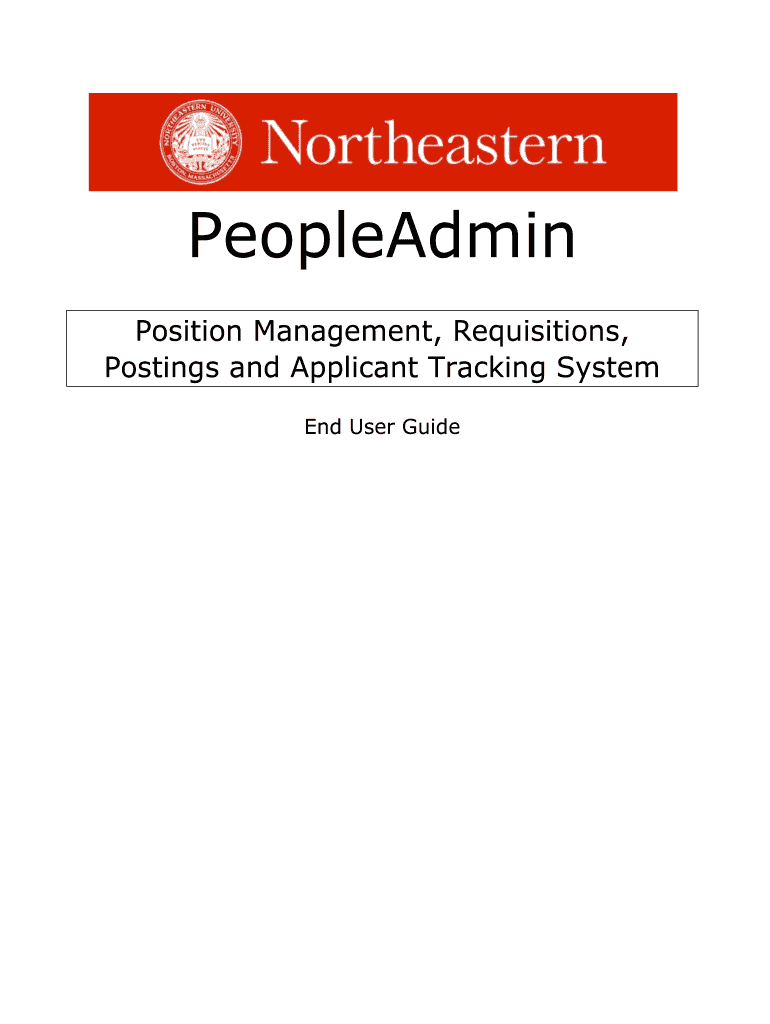
Position Management, Requisitions, Form


What is the Position Management, Requisitions
The Position Management, Requisitions form is a crucial document used by organizations to manage job openings and hiring processes. This form serves as a formal request to initiate the hiring of new employees or to fill existing positions. It outlines the details of the position, including job title, department, and necessary qualifications. By utilizing this form, businesses can streamline their recruitment efforts, ensuring that all necessary approvals are obtained before proceeding with the hiring process.
How to use the Position Management, Requisitions
Using the Position Management, Requisitions form involves several straightforward steps. First, gather all relevant information about the position, such as job description, salary range, and required qualifications. Next, fill out the form with these details, ensuring accuracy and completeness. Once completed, submit the form to the appropriate department for approval. This may involve routing it through various levels of management, depending on the organization's policies. After receiving the necessary approvals, the requisition can then be posted for candidates to apply.
Steps to complete the Position Management, Requisitions
Completing the Position Management, Requisitions form requires careful attention to detail. Follow these steps for a successful submission:
- Identify the need for the position and gather necessary details.
- Complete the form, providing accurate information regarding the role.
- Attach any supporting documents, such as job descriptions or organizational charts.
- Review the form for errors or omissions before submission.
- Submit the form to the designated approver within your organization.
- Monitor the status of the requisition for any feedback or required adjustments.
Key elements of the Position Management, Requisitions
Several key elements must be included in the Position Management, Requisitions form to ensure its effectiveness:
- Position Title: Clearly state the job title for the position being requested.
- Department: Specify the department where the position will reside.
- Job Description: Provide a detailed description of the responsibilities and expectations for the role.
- Qualifications: List the required skills, education, and experience necessary for candidates.
- Salary Range: Indicate the proposed salary range for the position.
- Approval Signatures: Ensure space for necessary approvals from management.
Legal use of the Position Management, Requisitions
The legal use of the Position Management, Requisitions form is essential for compliance with employment laws and regulations. Organizations must ensure that the requisition process adheres to equal employment opportunity (EEO) guidelines, preventing discrimination based on race, gender, age, or other protected characteristics. Additionally, maintaining accurate records of requisitions can help organizations defend against potential legal claims related to hiring practices. It is advisable to consult legal counsel to ensure that the form and its usage comply with relevant laws.
Examples of using the Position Management, Requisitions
Examples of how the Position Management, Requisitions form can be utilized include:
- Requesting to fill a vacant position due to employee turnover.
- Creating a new role to address increased workload or business expansion.
- Updating an existing position to reflect changes in job responsibilities or requirements.
- Initiating a temporary position for a specific project or seasonal work.
Quick guide on how to complete position management requisitions
Complete [SKS] seamlessly on any device
Digital document management has gained traction among organizations and individuals. It offers an optimal environmentally friendly alternative to traditional printed and signed documents, as you can access the appropriate form and securely keep it online. airSlate SignNow provides you with all the resources required to create, modify, and eSign your documents quickly without any delays. Manage [SKS] from any device using airSlate SignNow's Android or iOS applications and enhance any document-related task today.
How to alter and eSign [SKS] effortlessly
- Locate [SKS] and click Get Form to begin.
- Utilize the tools at your disposal to finish your form.
- Emphasize important sections of the documents or obscure sensitive information with tools that airSlate SignNow specifically offers for that purpose.
- Create your eSignature with the Sign feature, which takes just seconds and holds the same legal validity as a traditional handwritten signature.
- Review the details and click on the Done button to save your modifications.
- Choose how you would like to send your form, via email, SMS, or invitation link, or download it to your computer.
Say goodbye to lost or misplaced files, time-consuming form searches, or mistakes that require printing new document copies. airSlate SignNow meets all your document management needs in a few clicks from any device of your choosing. Modify and eSign [SKS] and ensure excellent communication at every stage of the form preparation process with airSlate SignNow.
Create this form in 5 minutes or less
Create this form in 5 minutes!
How to create an eSignature for the position management requisitions
How to create an electronic signature for a PDF online
How to create an electronic signature for a PDF in Google Chrome
How to create an e-signature for signing PDFs in Gmail
How to create an e-signature right from your smartphone
How to create an e-signature for a PDF on iOS
How to create an e-signature for a PDF on Android
People also ask
-
What is Position Management in airSlate SignNow?
Position Management in airSlate SignNow allows organizations to efficiently manage job openings and track the associated requisitions. It streamlines the hiring process by ensuring that all relevant documents are signed and stored securely. This feature helps HR teams maintain clarity and organization throughout recruitment.
-
How do Requisitions work in airSlate SignNow?
Requisitions in airSlate SignNow are designed to facilitate the approval process for new positions or hiring needs. Teams can create, send, and eSign requisitions effortlessly, ensuring all stakeholders have visibility and can provide their input. This enhances overall collaboration and speeds up the hiring process.
-
Is there a demo available for Position Management, Requisitions in airSlate SignNow?
Yes, airSlate SignNow offers a free demo for users interested in exploring Position Management and Requisitions. The demo showcases the platform’s capabilities and how to utilize its features effectively. This allows potential customers to assess whether it fits their hiring needs before committing.
-
What pricing plans are available for Position Management, Requisitions?
airSlate SignNow offers flexible pricing plans tailored to various business sizes and needs for Position Management and Requisitions. You can choose from monthly or annual subscriptions, with options for additional features as required. Pricing is competitive and designed to provide value through enhanced hiring efficiency.
-
Can I integrate Position Management, Requisitions with other software?
Absolutely! airSlate SignNow supports seamless integrations with various HR and project management tools, enhancing your Position Management and Requisitions workflow. This interoperability helps to centralize your recruitment processes, making data management and communication more effective across teams.
-
What are the key benefits of using Position Management, Requisitions in airSlate SignNow?
The key benefits include improved efficiency in hiring, enhanced collaboration among team members, and secure document management. Position Management and Requisitions streamline workflows, minimize paperwork, and reduce the time taken to fill positions. This ultimately leads to a more productive hiring process for organizations.
-
How secure is the data in Position Management, Requisitions?
airSlate SignNow takes data security very seriously, employing robust encryption standards for all documents related to Position Management and Requisitions. User access controls and audit trails are also in place to ensure that sensitive information is protected at all times. Your company's hiring data will be securely managed and compliant with relevant regulations.
Get more for Position Management, Requisitions,
Find out other Position Management, Requisitions,
- How Can I Electronic signature Ohio Real Estate Document
- How To Electronic signature Hawaii Sports Presentation
- How To Electronic signature Massachusetts Police Form
- Can I Electronic signature South Carolina Real Estate Document
- Help Me With Electronic signature Montana Police Word
- How To Electronic signature Tennessee Real Estate Document
- How Do I Electronic signature Utah Real Estate Form
- How To Electronic signature Utah Real Estate PPT
- How Can I Electronic signature Virginia Real Estate PPT
- How Can I Electronic signature Massachusetts Sports Presentation
- How To Electronic signature Colorado Courts PDF
- How To Electronic signature Nebraska Sports Form
- How To Electronic signature Colorado Courts Word
- How To Electronic signature Colorado Courts Form
- How To Electronic signature Colorado Courts Presentation
- Can I Electronic signature Connecticut Courts PPT
- Can I Electronic signature Delaware Courts Document
- How Do I Electronic signature Illinois Courts Document
- How To Electronic signature Missouri Courts Word
- How Can I Electronic signature New Jersey Courts Document