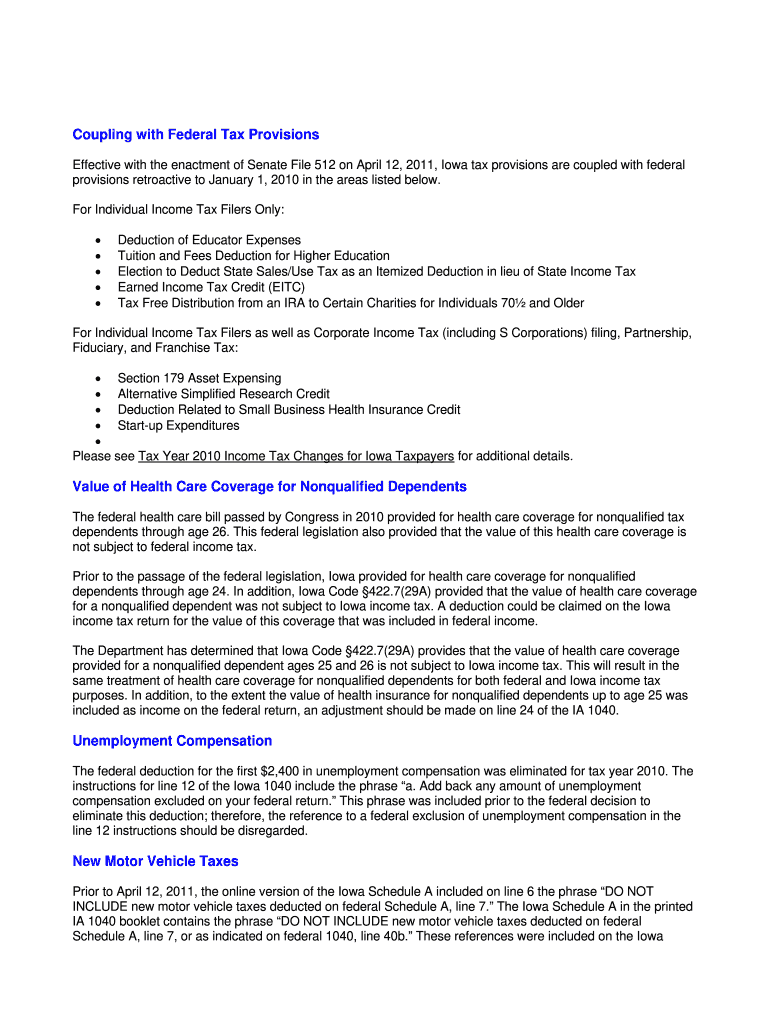
State of Iowa Tax Return Form 2010


What is the State Of Iowa Tax Return Form
The State of Iowa Tax Return Form is an essential document used by residents of Iowa to report their income and calculate their state tax obligations. This form collects various information, including personal details, income sources, deductions, and credits. It is crucial for ensuring compliance with state tax laws and for determining the amount of tax owed or the refund due. The form is designed to be user-friendly, allowing taxpayers to provide the necessary information in a structured manner.
How to use the State Of Iowa Tax Return Form
Using the State of Iowa Tax Return Form involves several steps to ensure accurate completion. First, gather all necessary financial documents, such as W-2s, 1099s, and records of any deductions or credits. Next, carefully fill out the form by entering your personal information, income details, and applicable deductions. It is important to double-check all entries for accuracy. Once completed, the form can be submitted electronically or via mail, depending on your preference. Utilizing eSignature options can streamline the submission process, making it more efficient.
Steps to complete the State Of Iowa Tax Return Form
Completing the State of Iowa Tax Return Form involves a systematic approach:
- Gather all required documents, including income statements and deduction records.
- Fill in personal information, such as your name, address, and Social Security number.
- Report all sources of income accurately, including wages, interest, and dividends.
- Claim any eligible deductions and credits to reduce your taxable income.
- Review the completed form for any errors or omissions.
- Submit the form electronically or mail it to the appropriate state department.
Legal use of the State Of Iowa Tax Return Form
The legal use of the State of Iowa Tax Return Form is governed by state tax laws and regulations. Completing and submitting this form accurately is a legal obligation for Iowa residents who earn income. Failure to file or inaccuracies in reporting can lead to penalties, interest, or audits by the Iowa Department of Revenue. It is essential to ensure that the information provided is truthful and complete to avoid legal repercussions.
Filing Deadlines / Important Dates
Filing deadlines for the State of Iowa Tax Return Form typically align with federal tax deadlines. Generally, the due date for filing is April 30 of the year following the tax year. If you require additional time, you may file for an extension, but it is important to pay any estimated taxes owed by the original deadline to avoid penalties. Keeping track of these dates is crucial for timely compliance and to avoid unnecessary fees.
Form Submission Methods (Online / Mail / In-Person)
The State of Iowa Tax Return Form can be submitted through various methods to accommodate different preferences. Taxpayers can file online using the Iowa Department of Revenue's e-filing system, which is secure and efficient. Alternatively, the form can be printed and mailed to the appropriate address provided by the state. In-person submissions may also be possible at designated tax offices, although this option may vary by location. Each method has its own benefits, with online filing often being the quickest and most convenient.
Quick guide on how to complete state of iowa tax return 2010 form
Your assistance manual on preparing your State Of Iowa Tax Return Form
If you’re curious about how to finalize and present your State Of Iowa Tax Return Form, below are some straightforward guidelines on how to simplify tax processing.
To begin, you simply need to set up your airSlate SignNow account to revolutionize how you handle documents online. airSlate SignNow is a highly user-friendly and powerful document solution that enables you to modify, generate, and complete your tax forms effortlessly. With its editor, you can alternate between text, checkboxes, and eSignatures and revisit to adjust answers as needed. Streamline your tax management with advanced PDF editing, eSigning, and convenient sharing.
Adhere to the steps below to finish your State Of Iowa Tax Return Form in just a few minutes:
- Establish your account and begin processing PDFs in moments.
- Utilize our directory to obtain any IRS tax form; explore various versions and schedules.
- Click Get form to access your State Of Iowa Tax Return Form in our editor.
- Populate the necessary fillable fields with your details (text, numbers, checkmarks).
- Employ the Sign Tool to apply your legally-recognized eSignature (if needed).
- Review your document and correct any errors.
- Save updates, print your version, send it to your recipient, and download it to your device.
Refer to this manual to file your taxes electronically with airSlate SignNow. Keep in mind that submitting on paper can lead to increased mistakes and delays in refunds. Certainly, prior to e-filing your taxes, consult the IRS website for submission regulations in your state.
Create this form in 5 minutes or less
Find and fill out the correct state of iowa tax return 2010 form
FAQs
-
How could the federal government and state governments make it easier to fill out tax returns?
Individuals who don't own businesses spend tens of billions of dollars each year (in fees and time) filing taxes. Most of this is unnecessary. The government already has most of the information it asks us to provide. It knows what are wages are, how much interest we earn, and so on. It should provide the information it has on the right line of an electronic tax return it provides us or our accountant. Think about VISA. VISA doesn't send you a blank piece of paper each month, and ask you to list all your purchases, add them up and then penalize you if you get the wrong number. It sends you a statement with everything it knows on it. We are one of the only countries in the world that makes filing so hard. Many companies send you a tentative tax return, which you can adjust. Others have withholding at the source, so the average citizen doesn't file anything.California adopted a form of the above -- it was called ReadyReturn. 98%+ of those who tried it loved it. But the program was bitterly opposed by Intuit, makers of Turbo Tax. They went so far as to contribute $1 million to a PAC that made an independent expenditure for one candidate running for statewide office. The program was also opposed by Rush Limbaugh and Grover Norquist. The stated reason was that the government would cheat taxpayers. I believe the real reason is that they want tax filing to be painful, since they believe that acts as a constraint on government programs.
-
How can I fill out the details of my PPF and LIC in income tax return along with Form 16 details?
PPF contribution and LIC premium paid is shown under section 80C deductions ( chapter VIA deduction) in ITR.However total limit under 80C is 1.5L.( I am assuming that you have referred to investments made -ppf/LIC and not withdrawals (income)from the same).Regards.
-
How can you contact someone that is experienced in filling out a transcript of Tax Return Form 4506-T?
You can request a transcript online at Get Transcript. That should be easier and quicker than filling out the form. Otherwise any US tax professional should be able to help you.
-
Is it okay to submit a Form 67 after filling out my tax return?
As per the law, Form 67 is required for claiming Foreign Tax Credits by an assessee and it should be done along with the return of income.It is possible to file Form 67 before filing the return.The question is whether the Form can be filed after filing the return of income. While the requirement is procedural, a return may be termed as incomplete if the form is not filed along with the returns and an officer can deny foreign tax credits.However, for all intents and purposes if you file Form 67 before the completion of assessment or even with an application u/s 154 once the assessment is completed, it cannot be denied if the facts have been already disclosed in the return and teh form in itself is only completing a process.However, to avoid adventures with the department and unwanted litigation, it is always prudent to file the form with the return of income so that it is not missed out or forgotten.
-
How do I fill the income tax return form of India?
you can very easily file your income tax return online, but decide which return to file generally salaried individual files ITR 1 and businessmen files ITR 4S as both are very easy to file. First Fill the Details on First Page Name, Address, mobile no, PAN Number, Date of Birth and income from salary and deduction you are claiming under 80C and other sections. Then fill the details of TDS deduction which can be check from Form 16 as well as Form 26AS availbale online. Then complete the details on 3rd page like bank account number, type of account(saving), Bank MICR code(given on cheque book), father name. Then Click and Validate button and if there is any error it will automatically show. recity those error Then click on calculate button and finally click on generate button and save .xml file which you have to upload on income tax. This website I really found very good for income tax related problem visit Income Tax Website for Efiling Taxes, ITR Forms, etc. for more information.
-
For taxes, does one have to fill out a federal IRS form and a state IRS form?
No, taxes are handled separately between state and federal governments in the United States.The IRS (Internal Revenue Service) is a federal, not state agency.You will be required to fill out the the necessary tax documentation for your federal income annually and submit them to the IRS by April 15th of that year. You can receive extensions for this; but you have to apply for those extensions.As far as state taxes go, 41 states require you to fill out an income tax return annually. They can either mail you those forms or they be downloaded from online. They are also available for free at various locations around the state.Nine states have no tax on personal income, so there is no need to fill out a state tax return unless you are a business owner.Reference:www.irs.gov
-
What tax transcript form should I fill out to find my old W2 forms to file for a tax return? -I have not filed before and I'm 53.?
I guess this link answers to your question: Transcript or Copy of Form W-2
Create this form in 5 minutes!
How to create an eSignature for the state of iowa tax return 2010 form
How to create an electronic signature for your State Of Iowa Tax Return 2010 Form online
How to generate an eSignature for the State Of Iowa Tax Return 2010 Form in Google Chrome
How to create an electronic signature for putting it on the State Of Iowa Tax Return 2010 Form in Gmail
How to generate an eSignature for the State Of Iowa Tax Return 2010 Form straight from your smart phone
How to generate an electronic signature for the State Of Iowa Tax Return 2010 Form on iOS devices
How to make an electronic signature for the State Of Iowa Tax Return 2010 Form on Android
People also ask
-
What is the State Of Iowa Tax Return Form and why do I need it?
The State Of Iowa Tax Return Form is a crucial document that residents of Iowa need to complete and submit to report their income and calculate their tax liability. Utilizing this form ensures compliance with state tax laws and helps avoid penalties. It's essential for both individuals and businesses who earn income in Iowa.
-
How does airSlate SignNow help with the State Of Iowa Tax Return Form?
airSlate SignNow simplifies the process of filling out and signing the State Of Iowa Tax Return Form by providing an intuitive platform for eSigning and document management. Our solution allows users to easily upload, edit, and securely sign their tax returns, ensuring a hassle-free submission process.
-
Is there a cost associated with using airSlate SignNow for the State Of Iowa Tax Return Form?
Yes, airSlate SignNow offers various pricing plans that cater to different needs, including options for individuals and businesses. Our cost-effective solution provides access to tools necessary for managing the State Of Iowa Tax Return Form efficiently, with plans that fit any budget.
-
Can I integrate airSlate SignNow with other software for my State Of Iowa Tax Return Form?
Absolutely! airSlate SignNow integrates seamlessly with popular accounting and tax software, making it easy to manage your State Of Iowa Tax Return Form alongside your financial documents. This integration streamlines your workflow and enhances productivity by allowing data to flow smoothly between platforms.
-
What features does airSlate SignNow offer for the State Of Iowa Tax Return Form?
airSlate SignNow includes features such as eSignature capabilities, document templates, and secure cloud storage specifically designed for the State Of Iowa Tax Return Form. These features help users save time, reduce errors, and ensure that their tax documents are stored securely and accessible when needed.
-
How secure is my information when using airSlate SignNow for the State Of Iowa Tax Return Form?
Security is a top priority at airSlate SignNow. We use advanced encryption protocols and comply with industry standards to protect your information while you complete and submit your State Of Iowa Tax Return Form. You can trust that your data remains confidential and secure throughout the process.
-
Can multiple users collaborate on the State Of Iowa Tax Return Form using airSlate SignNow?
Yes, airSlate SignNow allows multiple users to collaborate on the State Of Iowa Tax Return Form. This feature is particularly beneficial for businesses or families working together on tax submissions, enabling easy sharing and editing of documents in real-time.
Get more for State Of Iowa Tax Return Form
- Ccw fingerprint form new hanover county sheriffamp39s office
- City of lumberton stormwater permit application ms4web form
- Employer information form unitedhealthcare uhc tools
- Metro city bank form
- Community service log form
- Building permit application oglethorpe county form
- Fire inspection report form
- Document request from st joseph county welcome to the form
Find out other State Of Iowa Tax Return Form
- eSign Oklahoma Doctors Arbitration Agreement Online
- eSign Oklahoma Doctors Forbearance Agreement Online
- eSign Oregon Doctors LLC Operating Agreement Mobile
- eSign Hawaii Education Claim Myself
- eSign Hawaii Education Claim Simple
- eSign Hawaii Education Contract Simple
- eSign Hawaii Education NDA Later
- How To eSign Hawaii Education NDA
- How Do I eSign Hawaii Education NDA
- eSign Hawaii Education Arbitration Agreement Fast
- eSign Minnesota Construction Purchase Order Template Safe
- Can I eSign South Dakota Doctors Contract
- eSign Mississippi Construction Rental Application Mobile
- How To eSign Missouri Construction Contract
- eSign Missouri Construction Rental Lease Agreement Easy
- How To eSign Washington Doctors Confidentiality Agreement
- Help Me With eSign Kansas Education LLC Operating Agreement
- Help Me With eSign West Virginia Doctors Lease Agreement Template
- eSign Wyoming Doctors Living Will Mobile
- eSign Wyoming Doctors Quitclaim Deed Free