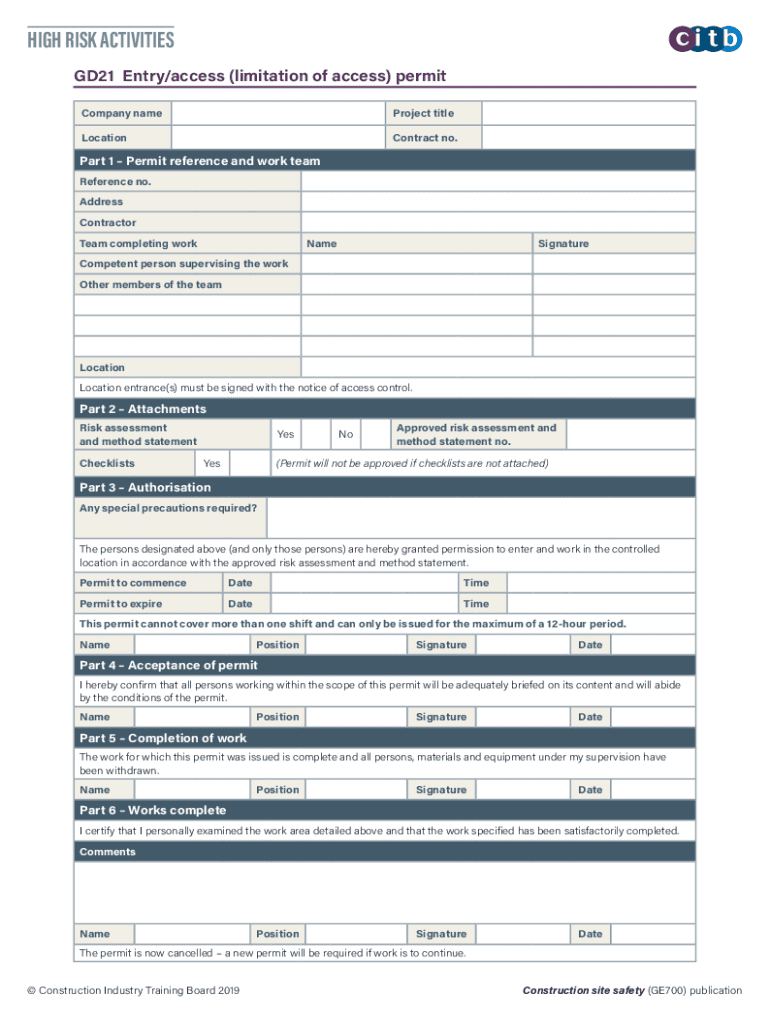
HIGH RISK ACTIVITIES GD21 Entryaccess Limitation 2019-2026


Understanding High-Risk Activities
High-risk activities refer to tasks or operations that involve significant hazards or potential for injury. These activities often require special permits and adherence to strict safety protocols. In the context of a limitation of access permit, identifying high-risk activities is crucial for ensuring safety and compliance. Examples include construction work, electrical installations, and hazardous material handling. Before engaging in any high-risk activities, it is essential to assess the risks involved and implement appropriate safety measures.
Steps to Obtain a Limitation of Access Permit
Obtaining a limitation of access permit involves several steps to ensure that all safety and regulatory requirements are met. The process generally includes:
- Identifying the specific high-risk activities that require a permit.
- Gathering necessary documentation, such as safety plans and risk assessments.
- Submitting an access permit application to the relevant authority.
- Awaiting approval, which may involve inspections or additional information requests.
- Receiving the permit and ensuring compliance with all stipulated conditions.
Key Elements of the Limitation of Access Permit
Understanding the key elements of a limitation of access permit is vital for compliance and safety. Important components typically include:
- Scope of Work: A detailed description of the high-risk activities permitted.
- Duration: The time frame during which the permit is valid.
- Safety Requirements: Specific safety measures that must be implemented.
- Contact Information: Details of the responsible party overseeing the activities.
Legal Use of High-Risk Activities
Engaging in high-risk activities legally requires adherence to local, state, and federal regulations. This includes obtaining the necessary permits, following safety guidelines, and ensuring that all personnel are trained and equipped to handle the tasks safely. Failure to comply with legal requirements can result in penalties, including fines and work stoppages. It is essential to stay informed about relevant laws and regulations that govern high-risk activities in your area.
Examples of High-Risk Activities Requiring a Permit
Several examples illustrate the types of high-risk activities that typically require a limitation of access permit. These may include:
- Electrical work involving high voltage systems.
- Construction activities on elevated structures.
- Handling and disposal of hazardous materials.
- Demolition work that poses structural risks.
Application Process and Approval Time
The application process for a limitation of access permit can vary based on jurisdiction and the nature of the high-risk activities. Generally, the process involves submitting an application, which may take several weeks to process. Approval times can be affected by factors such as the complexity of the proposed activities and the completeness of the submitted documentation. It is advisable to plan accordingly and submit applications well in advance of the intended work dates.
Quick guide on how to complete high risk activitiesgd21 entryaccess limitation
Complete HIGH RISK ACTIVITIES GD21 Entryaccess limitation easily on any device
Digital document management has become increasingly popular among organizations and individuals. It offers an ideal eco-friendly substitute for conventional printed and signed papers, as you can access the necessary form and securely store it online. airSlate SignNow provides all the tools you need to create, modify, and eSign your documents efficiently without delays. Handle HIGH RISK ACTIVITIES GD21 Entryaccess limitation on any device with airSlate SignNow Android or iOS applications and simplify any document-related tasks today.
How to alter and eSign HIGH RISK ACTIVITIES GD21 Entryaccess limitation effortlessly
- Find HIGH RISK ACTIVITIES GD21 Entryaccess limitation and then click Get Form to begin.
- Use the tools we offer to complete your document.
- Emphasize pertinent sections of the documents or obscure sensitive information with tools that airSlate SignNow provides specifically for this purpose.
- Create your signature using the Sign tool, which takes mere seconds and holds the same legal significance as a conventional wet ink signature.
- Review the information and click on the Done button to save your modifications.
- Choose how you would like to send your form, via email, text message (SMS), invitation link, or download it to your computer.
Eliminate concerns about lost or misplaced documents, tedious form searching, or errors that necessitate printing new copies. airSlate SignNow meets your document management needs in just a few clicks from your chosen device. Modify and eSign HIGH RISK ACTIVITIES GD21 Entryaccess limitation to ensure effective communication at any stage of your form preparation process with airSlate SignNow.
Create this form in 5 minutes or less
Find and fill out the correct high risk activitiesgd21 entryaccess limitation
Create this form in 5 minutes!
How to create an eSignature for the high risk activitiesgd21 entryaccess limitation
How to create an electronic signature for a PDF online
How to create an electronic signature for a PDF in Google Chrome
How to create an e-signature for signing PDFs in Gmail
How to create an e-signature right from your smartphone
How to create an e-signature for a PDF on iOS
How to create an e-signature for a PDF on Android
People also ask
-
What is an access permit template?
An access permit template is a pre-designed document that outlines the terms and conditions for granting access to specific locations or resources. By using an access permit template, businesses can streamline the approval process, ensuring compliance and clarity in permissions granted.
-
How does airSlate SignNow help with creating an access permit template?
airSlate SignNow offers customizable access permit templates that allow businesses to easily create and modify permits as needed. The platform enables users to quickly add relevant information and electronic signatures, ensuring each document is legally binding and secure.
-
Is the access permit template feature included in your pricing?
Yes, the access permit template feature is included in our standard pricing plans. With our cost-effective solution, businesses can utilize unlimited templates to efficiently manage their documentation needs.
-
What are the benefits of using an access permit template?
Using an access permit template simplifies the process of document management, reduces errors, and enhances efficiency. It allows for consistent communication and clear understanding of access rights, thereby minimizing potential disputes.
-
Can I integrate the access permit template with other tools?
Absolutely! airSlate SignNow offers seamless integrations with various business tools such as CRM systems, project management applications, and cloud storage services. This allows users to easily import and export access permit templates within their existing workflows.
-
How secure is the access permit template in airSlate SignNow?
Security is a top priority at airSlate SignNow. Our access permit templates are protected with industry-standard encryption, ensuring that sensitive information is safe during transmission and storage, allowing for peace of mind for businesses.
-
Can I customize the access permit template to fit my business needs?
Yes, our access permit templates are fully customizable. Users can add specific clauses, company logos, and adjust the layout to make sure the document reflects their unique requirements and branding.
Get more for HIGH RISK ACTIVITIES GD21 Entryaccess limitation
Find out other HIGH RISK ACTIVITIES GD21 Entryaccess limitation
- How To eSign Maryland Courts Medical History
- eSign Michigan Courts Lease Agreement Template Online
- eSign Minnesota Courts Cease And Desist Letter Free
- Can I eSign Montana Courts NDA
- eSign Montana Courts LLC Operating Agreement Mobile
- eSign Oklahoma Sports Rental Application Simple
- eSign Oklahoma Sports Rental Application Easy
- eSign Missouri Courts Lease Agreement Template Mobile
- Help Me With eSign Nevada Police Living Will
- eSign New York Courts Business Plan Template Later
- Can I eSign North Carolina Courts Limited Power Of Attorney
- eSign North Dakota Courts Quitclaim Deed Safe
- How To eSign Rhode Island Sports Quitclaim Deed
- Help Me With eSign Oregon Courts LLC Operating Agreement
- eSign North Dakota Police Rental Lease Agreement Now
- eSign Tennessee Courts Living Will Simple
- eSign Utah Courts Last Will And Testament Free
- eSign Ohio Police LLC Operating Agreement Mobile
- eSign Virginia Courts Business Plan Template Secure
- How To eSign West Virginia Courts Confidentiality Agreement