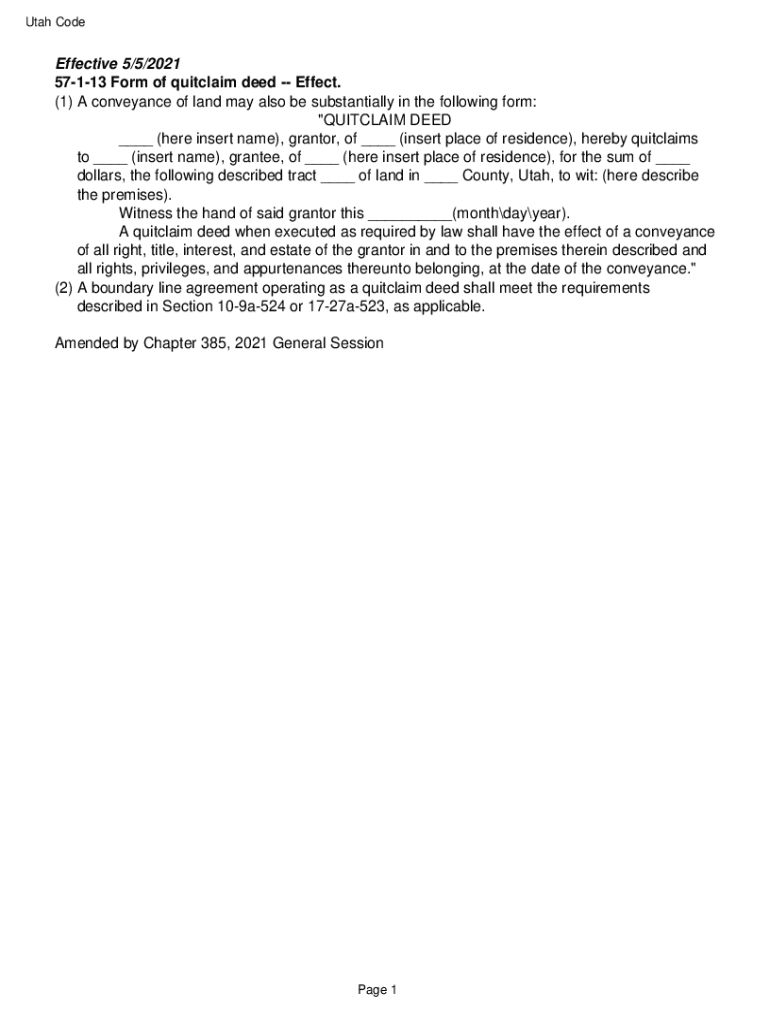
Effective 55 57 1 13 Form of Quitclaim Deed Effect 1 a 2021-2026


What is the Effective 55 57 1 13 Form Of Quitclaim Deed Effect 1 A
The Effective 55 57 1 13 Form Of Quitclaim Deed Effect 1 A is a legal document used in property transactions to transfer ownership rights from one party to another without any warranties. This form is particularly relevant in situations where the granter does not guarantee that they have clear title to the property. It is commonly utilized in real estate transactions, particularly in cases of family transfers, divorces, or when the property is being sold as-is.
This quitclaim deed serves to provide a clear record of the transfer, which can be important for future ownership disputes or claims. It is essential for both parties to understand that this form does not protect the grantee against any claims that may arise regarding the property title.
How to use the Effective 55 57 1 13 Form Of Quitclaim Deed Effect 1 A
Using the Effective 55 57 1 13 Form Of Quitclaim Deed Effect 1 A involves several straightforward steps. First, both the granter and grantee must review the form to ensure all necessary information is included. The granter should provide their full name, the name of the grantee, and a description of the property being transferred. This description should include the address and any relevant parcel numbers.
Next, both parties must sign the document in the presence of a notary public. The notary will verify the identities of both individuals and witness the signing. After notarization, the quitclaim deed should be filed with the appropriate county recorder's office to make the transfer official and public.
Key elements of the Effective 55 57 1 13 Form Of Quitclaim Deed Effect 1 A
Several key elements must be included in the Effective 55 57 1 13 Form Of Quitclaim Deed Effect 1 A to ensure its validity. These elements include:
- Granter's Information: The full name and address of the person transferring the property.
- Grantee's Information: The full name and address of the person receiving the property.
- Property Description: A detailed description of the property, including its address and legal description.
- Consideration: The amount paid for the property, if applicable, or a statement indicating that the transfer is a gift.
- Signatures: Signatures of both the granter and grantee, along with the date of signing.
- Notary Acknowledgment: A section for the notary public to sign and seal, confirming the identities of the signers.
Steps to complete the Effective 55 57 1 13 Form Of Quitclaim Deed Effect 1 A
Completing the Effective 55 57 1 13 Form Of Quitclaim Deed Effect 1 A involves a series of clear steps:
- Obtain the form from a reliable source or create one that meets state requirements.
- Fill in the granter's and grantee's information accurately.
- Provide a detailed description of the property being transferred.
- Indicate the consideration or state if the transfer is a gift.
- Both parties should sign the document in front of a notary public.
- File the completed deed with the local county recorder's office to finalize the transfer.
Legal use of the Effective 55 57 1 13 Form Of Quitclaim Deed Effect 1 A
The Effective 55 57 1 13 Form Of Quitclaim Deed Effect 1 A is legally recognized in the United States for transferring property rights. It is important to note that this form does not provide any guarantees regarding the title. Therefore, it is often used in situations where the granter is not fully certain of their ownership rights or when transferring property between family members or in divorce settlements.
Legal use of this form requires compliance with state-specific laws regarding property transfers. Each state may have different requirements for notarization and filing, so it is advisable to consult local regulations to ensure proper usage.
Quick guide on how to complete effective 55 57 1 13 form of quitclaim deed effect 1 a
Complete Effective 55 57 1 13 Form Of Quitclaim Deed Effect 1 A effortlessly on any device
Web-based document management has become widely adopted by businesses and individuals alike. It serves as an ideal eco-friendly alternative to traditional printed and signed documents, allowing you to access the necessary form and securely save it online. airSlate SignNow equips you with all the resources required to create, alter, and eSign your documents swiftly and without delays. Handle Effective 55 57 1 13 Form Of Quitclaim Deed Effect 1 A on any device using the airSlate SignNow Android or iOS applications, and streamline any document-related process today.
How to modify and eSign Effective 55 57 1 13 Form Of Quitclaim Deed Effect 1 A with ease
- Locate Effective 55 57 1 13 Form Of Quitclaim Deed Effect 1 A and click on Get Form to begin.
- Utilize the features we offer to fill out your document.
- Mark important sections of the documents or obscure sensitive information with the tools that airSlate SignNow provides specifically for this purpose.
- Create your signature with the Sign feature, which takes mere seconds and carries the same legal validity as a traditional wet ink signature.
- Review all the information and click on the Done button to save your changes.
- Select your preferred method for sending your form, whether by email, text message (SMS), or invitation link, or download it to your computer.
Say goodbye to lost or misplaced files, tedious form searches, or errors that require printing new document copies. airSlate SignNow meets your document management needs in just a few clicks from any chosen device. Modify and eSign Effective 55 57 1 13 Form Of Quitclaim Deed Effect 1 A and ensure excellent communication at any stage of the form preparation process with airSlate SignNow.
Create this form in 5 minutes or less
Find and fill out the correct effective 55 57 1 13 form of quitclaim deed effect 1 a
Create this form in 5 minutes!
How to create an eSignature for the effective 55 57 1 13 form of quitclaim deed effect 1 a
How to create an electronic signature for a PDF online
How to create an electronic signature for a PDF in Google Chrome
How to create an e-signature for signing PDFs in Gmail
How to create an e-signature right from your smartphone
How to create an e-signature for a PDF on iOS
How to create an e-signature for a PDF on Android
People also ask
-
What is the Effective 55 57 1 13 Form Of Quitclaim Deed Effect 1 A?
The Effective 55 57 1 13 Form Of Quitclaim Deed Effect 1 A is a legal document that allows property owners to transfer their interest in a property to another party. This form is crucial for ensuring that the transfer is recognized and enforceable under state law. Completing this form accurately is essential to avoid future disputes.
-
How does airSlate SignNow streamline the completion of the Effective 55 57 1 13 Form Of Quitclaim Deed Effect 1 A?
airSlate SignNow simplifies the process of completing the Effective 55 57 1 13 Form Of Quitclaim Deed Effect 1 A with its user-friendly interface. Users can easily navigate the platform to fill out and modify the form as needed. This efficiency saves time and reduces potential errors in document preparation.
-
What are the costs associated with using airSlate SignNow for the Effective 55 57 1 13 Form Of Quitclaim Deed Effect 1 A?
Using airSlate SignNow to manage the Effective 55 57 1 13 Form Of Quitclaim Deed Effect 1 A is cost-effective and offers various pricing plans. Customers can choose the plan that best fits their business needs, allowing them to manage documents efficiently without breaking the bank. This transparent pricing model ensures you only pay for what you use.
-
Are there any integrations available with airSlate SignNow for other applications while using the Effective 55 57 1 13 Form Of Quitclaim Deed Effect 1 A?
Yes, airSlate SignNow offers seamless integrations with various applications like CRM systems, cloud storage, and payment gateways. This capability enhances the efficiency of processing the Effective 55 57 1 13 Form Of Quitclaim Deed Effect 1 A, allowing users to manage all aspects of their transactions in one place. These integrations create a more streamlined workflow.
-
What features make airSlate SignNow the best choice for the Effective 55 57 1 13 Form Of Quitclaim Deed Effect 1 A?
AirSlate SignNow includes a variety of features designed to aid in the completion of the Effective 55 57 1 13 Form Of Quitclaim Deed Effect 1 A. These features include customizable templates, electronic signing capabilities, and advanced security options. Together, they ensure that your document is completed accurately, securely, and efficiently.
-
How does eSigning work with the Effective 55 57 1 13 Form Of Quitclaim Deed Effect 1 A using airSlate SignNow?
With airSlate SignNow, eSigning the Effective 55 57 1 13 Form Of Quitclaim Deed Effect 1 A is quick and secure. Users can electronically sign documents from anywhere, eliminating the need for physical signatures. The platform also provides an audit trail to track when and where the document was signed, ensuring accountability.
-
What benefits can I expect from using airSlate SignNow for the Effective 55 57 1 13 Form Of Quitclaim Deed Effect 1 A?
Using airSlate SignNow for the Effective 55 57 1 13 Form Of Quitclaim Deed Effect 1 A delivers numerous benefits, including enhanced efficiency, cost savings, and improved collaboration. The platform's intuitive design means less time spent on paperwork and more time focusing on your business. Additionally, it helps ensure compliance with all relevant legal standards.
Get more for Effective 55 57 1 13 Form Of Quitclaim Deed Effect 1 A
Find out other Effective 55 57 1 13 Form Of Quitclaim Deed Effect 1 A
- Can I Electronic signature Kansas Legal Warranty Deed
- Can I Electronic signature Kansas Legal Last Will And Testament
- Electronic signature Kentucky Non-Profit Stock Certificate Online
- Electronic signature Legal PDF Louisiana Online
- Electronic signature Maine Legal Agreement Online
- Electronic signature Maine Legal Quitclaim Deed Online
- Electronic signature Missouri Non-Profit Affidavit Of Heirship Online
- Electronic signature New Jersey Non-Profit Business Plan Template Online
- Electronic signature Massachusetts Legal Resignation Letter Now
- Electronic signature Massachusetts Legal Quitclaim Deed Easy
- Electronic signature Minnesota Legal LLC Operating Agreement Free
- Electronic signature Minnesota Legal LLC Operating Agreement Secure
- Electronic signature Louisiana Life Sciences LLC Operating Agreement Now
- Electronic signature Oregon Non-Profit POA Free
- Electronic signature South Dakota Non-Profit Business Plan Template Now
- Electronic signature South Dakota Non-Profit Lease Agreement Template Online
- Electronic signature Legal Document Missouri Online
- Electronic signature Missouri Legal Claim Online
- Can I Electronic signature Texas Non-Profit Permission Slip
- Electronic signature Missouri Legal Rental Lease Agreement Simple