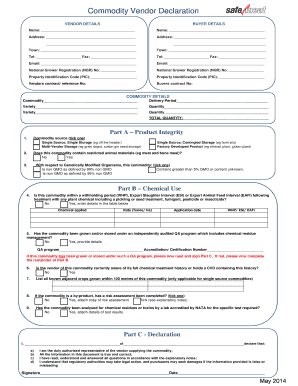
Draft Feed and Fodder Vendor Declaration Mar14 DOC Form


Understanding the Commodity Vendor Declaration
The commodity vendor declaration is a crucial document in the agricultural and food supply sectors. It serves as a formal statement from vendors regarding the origin and quality of the commodities they supply. This declaration is particularly important for businesses dealing with meat products, ensuring compliance with safety and regulatory standards. It helps maintain transparency in the supply chain, allowing buyers to make informed decisions based on the vendor's assurances about the product's safety and quality.
Key Components of the Commodity Vendor Declaration
A comprehensive commodity vendor declaration typically includes several essential elements:
- Vendor Information: Details about the vendor, including name, address, and contact information.
- Commodity Details: A description of the commodities being supplied, including type, quantity, and any relevant specifications.
- Origin of Commodities: Information about where the commodities were sourced, which is vital for traceability.
- Compliance Statements: Assertions that the commodities meet all applicable safety and regulatory standards.
- Signature and Date: The vendor's signature and the date of the declaration, confirming the accuracy of the information provided.
Steps to Complete the Commodity Vendor Declaration
Filling out the commodity vendor declaration involves several straightforward steps:
- Gather Necessary Information: Collect all relevant details about your business and the commodities you supply.
- Fill Out the Form: Accurately complete the declaration form, ensuring all sections are filled out thoroughly.
- Review for Accuracy: Double-check the information provided to avoid errors that could lead to compliance issues.
- Sign the Declaration: Ensure the declaration is signed and dated to validate the information.
- Submit the Form: Follow the appropriate submission method as required by the receiving entity.
Legal Considerations for the Commodity Vendor Declaration
The commodity vendor declaration is not only a formality but also a legal document. Vendors must ensure that the information provided is truthful and accurate, as false statements can lead to severe penalties, including fines and legal action. Compliance with state and federal regulations is essential, particularly in the food supply industry, where safety standards are stringent. Understanding the legal implications of the declaration can help vendors avoid potential liabilities.
Examples of the Commodity Vendor Declaration in Use
There are various scenarios where a commodity vendor declaration is utilized:
- Meat Suppliers: Vendors providing meat products must declare the source and safety standards of their products to comply with health regulations.
- Farmers: Farmers selling produce may need to provide declarations to ensure their products meet organic or safety certifications.
- Distributors: Distributors of agricultural products often require declarations from their suppliers to maintain compliance throughout the supply chain.
State-Specific Regulations for the Commodity Vendor Declaration
Different states may have unique regulations governing the use and requirements of the commodity vendor declaration. It is important for vendors to familiarize themselves with local laws and guidelines to ensure compliance. This may include specific forms, additional documentation, or particular information that must be disclosed. Being aware of these regulations can prevent legal complications and enhance the vendor's credibility in the market.
Quick guide on how to complete draft feed and fodder vendor declaration mar14 doc
Easily Prepare Draft Feed And Fodder Vendor Declaration Mar14 doc on Any Device
The management of online documents has become increasingly favored by both businesses and individuals. It serves as an ideal eco-friendly alternative to conventional printed and signed documents, allowing you to locate the necessary form and securely store it online. airSlate SignNow provides all the resources required to create, adjust, and electronically sign your documents swiftly and without interruptions. Manage Draft Feed And Fodder Vendor Declaration Mar14 doc on any device using the airSlate SignNow apps for Android or iOS and enhance any document-related process today.
The Easiest Way to Edit and Electronically Sign Draft Feed And Fodder Vendor Declaration Mar14 doc
- Obtain Draft Feed And Fodder Vendor Declaration Mar14 doc and click Get Form to begin.
- Use the tools at your disposal to complete the form.
- Emphasize important sections of the documents or conceal sensitive information with the tools specifically offered by airSlate SignNow for this purpose.
- Form your signature with the Sign tool, which takes just seconds and holds the same legal authority as a traditional wet ink signature.
- Review all the details and click the Done button to save your modifications.
- Select your preferred method to send your form, such as email, SMS, or invitation link, or download it to your computer.
Eliminate the hassle of lost or misfiled documents, tedious form searches, or errors that require reprinting new copies. airSlate SignNow meets your document management needs in just a few clicks from your chosen device. Modify and electronically sign Draft Feed And Fodder Vendor Declaration Mar14 doc to ensure excellent communication throughout the form preparation process with airSlate SignNow.
Create this form in 5 minutes or less
Create this form in 5 minutes!
How to create an eSignature for the draft feed and fodder vendor declaration mar14 doc
How to create an electronic signature for a PDF online
How to create an electronic signature for a PDF in Google Chrome
How to create an e-signature for signing PDFs in Gmail
How to create an e-signature right from your smartphone
How to create an e-signature for a PDF on iOS
How to create an e-signature for a PDF on Android
People also ask
-
What is a commodity vendor declaration?
A commodity vendor declaration is a document that certifies the origin and compliance of goods supplied by a vendor. Businesses use it to ensure transparency and adherence to regulations, making it critical in industries like manufacturing and logistics. Understanding this declaration is essential for effective vendor management.
-
How can airSlate SignNow help with creating a commodity vendor declaration?
airSlate SignNow provides an easy-to-use platform that allows users to create and eSign documents, including commodity vendor declarations. With customizable templates and intuitive design, users can quickly draft declarations that meet their specific requirements. This streamlines the process and saves time.
-
What are the key benefits of using airSlate SignNow for commodity vendor declarations?
Using airSlate SignNow for commodity vendor declarations enhances efficiency and accuracy in document handling. The platform minimizes paperwork, reduces processing time, and improves tracking of documents. This leads to better compliance and a smoother vendor relationship management process.
-
Is airSlate SignNow affordable for small businesses needing commodity vendor declarations?
Yes, airSlate SignNow is a cost-effective solution tailored for businesses of all sizes, including small businesses. The pricing plans are designed to be budget-friendly while offering robust features like eSigning and document management. This makes it an ideal choice for those requiring commodity vendor declarations without breaking the bank.
-
Does airSlate SignNow integrate with other software for managing commodity vendor declarations?
Absolutely! airSlate SignNow offers seamless integration with various software applications, enhancing the management of commodity vendor declarations. This includes popular tools like CRM systems, cloud storage, and document management solutions, fostering a more cohesive workflow in your operations.
-
Can I track the status of my commodity vendor declaration using airSlate SignNow?
Yes, airSlate SignNow provides robust tracking capabilities for your commodity vendor declarations. Users can monitor the status of their documents in real-time, ensuring that all parties stay informed and deadlines are met. This feature increases accountability and reduces the chances of delays.
-
How secure is the information shared in a commodity vendor declaration with airSlate SignNow?
Security is a top priority with airSlate SignNow. The platform employs advanced encryption and compliance measures to protect sensitive information in your commodity vendor declarations. This ensures that your documents are safe and confidential, adhering to industry standards for data protection.
Get more for Draft Feed And Fodder Vendor Declaration Mar14 doc
Find out other Draft Feed And Fodder Vendor Declaration Mar14 doc
- Sign Virginia Claim Myself
- Sign New York Permission Slip Free
- Sign Vermont Permission Slip Fast
- Sign Arizona Work Order Safe
- Sign Nebraska Work Order Now
- Sign Colorado Profit Sharing Agreement Template Secure
- Sign Connecticut Profit Sharing Agreement Template Computer
- How Can I Sign Maryland Profit Sharing Agreement Template
- How To Sign New York Profit Sharing Agreement Template
- Sign Pennsylvania Profit Sharing Agreement Template Simple
- Help Me With Sign Delaware Electrical Services Contract
- Sign Louisiana Electrical Services Contract Safe
- How Can I Sign Mississippi Electrical Services Contract
- Help Me With Sign West Virginia Electrical Services Contract
- Can I Sign Wyoming Electrical Services Contract
- Sign Ohio Non-Solicitation Agreement Now
- How Can I Sign Alaska Travel Agency Agreement
- How Can I Sign Missouri Travel Agency Agreement
- How Can I Sign Alabama Amendment to an LLC Operating Agreement
- Can I Sign Alabama Amendment to an LLC Operating Agreement