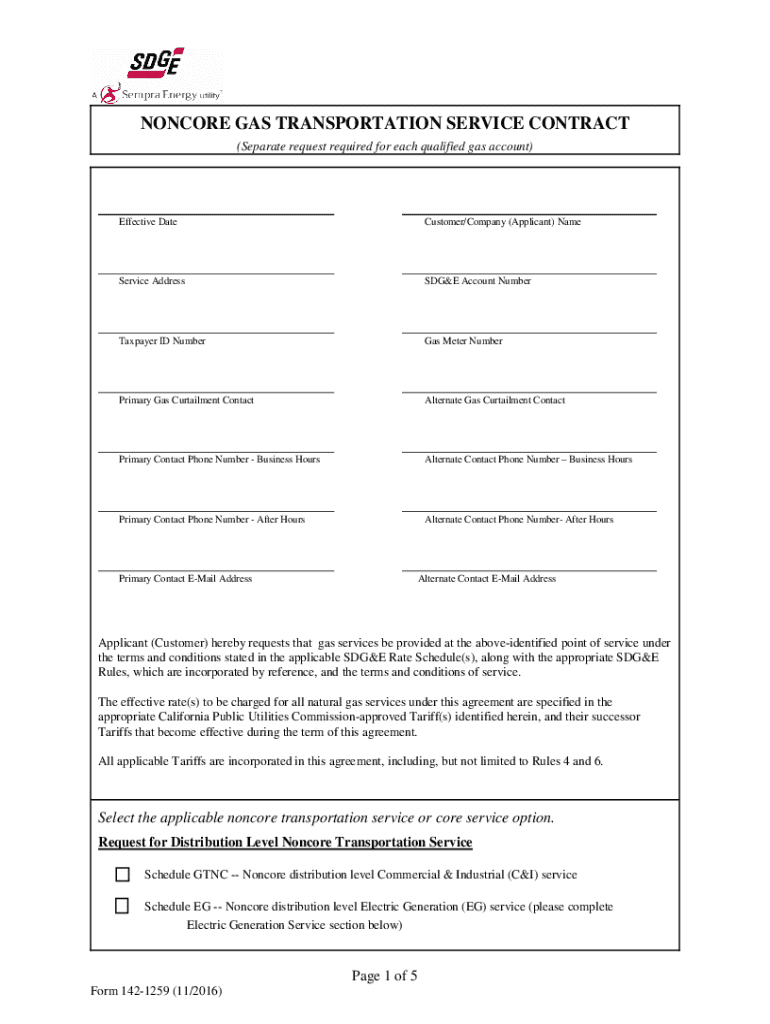
Noncore Gas Transportation Service Contract Form


What is the Noncore Gas Transportation Service Contract
The Noncore Gas Transportation Service Contract is a legal agreement that outlines the terms and conditions under which a gas transportation service provider delivers natural gas to noncore customers. Noncore customers typically include commercial and industrial users who do not rely on gas for their primary heating needs. This contract specifies the obligations of both the service provider and the customer, ensuring clarity in service delivery, pricing, and liability.
This contract is essential for establishing a formal relationship between parties, detailing aspects such as service duration, pricing structures, and the responsibilities of each party in maintaining the gas supply. Understanding this contract is crucial for businesses that depend on reliable gas transportation services to operate effectively.
How to use the Noncore Gas Transportation Service Contract
Utilizing the Noncore Gas Transportation Service Contract involves several steps that ensure both parties understand their rights and responsibilities. Initially, both the service provider and the customer should review the contract thoroughly to ensure all terms are clear and agreeable. This includes understanding service levels, pricing, and any penalties for non-compliance.
Once both parties agree to the terms, the contract should be signed digitally or in print. It is advisable to keep a copy of the signed contract for future reference. Regular communication between the parties can help address any issues that arise during the contract's duration, ensuring smooth service delivery and compliance with the agreed terms.
Steps to complete the Noncore Gas Transportation Service Contract
Completing the Noncore Gas Transportation Service Contract involves a systematic approach to ensure all necessary information is accurately captured. Here are the key steps:
- Gather necessary information: Collect details about the service provider, customer, and specific gas transportation needs.
- Review contract terms: Carefully read through the contract to understand all clauses and stipulations.
- Fill in required fields: Complete all sections of the contract, ensuring accuracy in details such as service dates and pricing.
- Obtain signatures: Ensure that both parties sign the contract, either digitally or in person, to validate the agreement.
- Distribute copies: Provide each party with a copy of the signed contract for their records.
Key elements of the Noncore Gas Transportation Service Contract
The Noncore Gas Transportation Service Contract contains several key elements that are crucial for its effectiveness. These include:
- Service description: A detailed outline of the gas transportation services provided.
- Pricing structure: Information on how charges will be calculated, including any variable rates.
- Duration of the contract: The time frame for which the contract is valid.
- Responsibilities: Clear delineation of the responsibilities of both the service provider and the customer.
- Termination clauses: Conditions under which the contract may be terminated by either party.
Legal use of the Noncore Gas Transportation Service Contract
Legally, the Noncore Gas Transportation Service Contract serves as a binding agreement between the involved parties. It is essential that the contract complies with federal and state regulations governing natural gas transportation. This includes adherence to safety standards, pricing regulations, and environmental laws.
Both parties should ensure that the contract is enforceable under applicable law, which may require consultation with legal professionals. Proper legal use of the contract helps mitigate risks associated with service delivery and protects the rights of both the service provider and the customer.
Examples of using the Noncore Gas Transportation Service Contract
Examples of the Noncore Gas Transportation Service Contract in use can vary widely based on the industry and specific customer needs. For instance, a manufacturing company may enter into a contract to secure a consistent supply of natural gas for its operations. This contract would outline the expected delivery volumes, pricing, and any penalties for late payments.
Another example could involve a commercial building that requires gas for heating and cooking. The contract would detail the service provider's obligations to maintain a steady supply while also addressing any seasonal fluctuations in demand. These examples illustrate how the contract can be tailored to meet the unique needs of different sectors while ensuring compliance with legal requirements.
Quick guide on how to complete noncore gas transportation service contract
Complete Noncore Gas Transportation Service Contract effortlessly on any gadget
Web-based document management has become widely adopted by enterprises and individuals alike. It offers an ideal eco-friendly substitute for traditional printed and signed documents, allowing you to access the necessary form and securely save it online. airSlate SignNow provides all the tools required to create, modify, and electronically sign your documents quickly without delays. Manage Noncore Gas Transportation Service Contract on any device using airSlate SignNow's Android or iOS applications and simplify any document-related task today.
How to modify and electronically sign Noncore Gas Transportation Service Contract easily
- Obtain Noncore Gas Transportation Service Contract and select Get Form to begin.
- Utilize the tools we provide to complete your document.
- Emphasize important sections of the documents or redact sensitive information with the tools that airSlate SignNow has designed specifically for those tasks.
- Create your electronic signature using the Sign tool, which takes seconds and carries the same legal validity as a traditional handwritten signature.
- Review all the details and click on the Done button to save your modifications.
- Select your preferred method of sharing your form: via email, text message (SMS), invitation link, or download it to your computer.
Eliminate concerns about lost or misplaced documents, tedious form navigation, or errors that necessitate printing new document copies. airSlate SignNow fulfills your document management requirements in just a few clicks from any device you choose. Modify and electronically sign Noncore Gas Transportation Service Contract and ensure exceptional communication throughout your form preparation process with airSlate SignNow.
Create this form in 5 minutes or less
Create this form in 5 minutes!
How to create an eSignature for the noncore gas transportation service contract
How to create an electronic signature for a PDF online
How to create an electronic signature for a PDF in Google Chrome
How to create an e-signature for signing PDFs in Gmail
How to create an e-signature right from your smartphone
How to create an e-signature for a PDF on iOS
How to create an e-signature for a PDF on Android
People also ask
-
What is a Noncore Gas Transportation Service Contract?
A Noncore Gas Transportation Service Contract is an agreement that outlines the terms for transporting gas that is not classified as core, typically used for commercial purposes. These contracts help businesses manage their gas supply effectively while ensuring compliance with regulatory requirements.
-
How can I benefit from a Noncore Gas Transportation Service Contract?
A Noncore Gas Transportation Service Contract allows businesses to optimize their gas transportation needs, potentially lowering costs and enhancing efficiency. By entering into this type of contract, companies can secure a reliable gas supply tailored to their specific business requirements.
-
What factors affect the pricing of a Noncore Gas Transportation Service Contract?
The pricing of a Noncore Gas Transportation Service Contract can be influenced by several factors, such as volume requirements, transportation distance, and market conditions. Understanding these components can help businesses negotiate more favorable terms and pricing.
-
Are there different types of Noncore Gas Transportation Service Contracts available?
Yes, there are various types of Noncore Gas Transportation Service Contracts that cater to different business needs. These contracts can vary based on duration, volume commitments, and flexibility, allowing companies to select an option that best fits their operational strategies.
-
How does airSlate SignNow facilitate the management of Noncore Gas Transportation Service Contracts?
AirSlate SignNow provides an easy-to-use platform for businesses to create, send, and eSign Noncore Gas Transportation Service Contracts securely. The solution offers streamlined workflows that enhance efficiency and help in maintaining compliance throughout the contract lifecycle.
-
Can I integrate airSlate SignNow with other tools for managing Noncore Gas Transportation Service Contracts?
Yes, airSlate SignNow offers integrations with various productivity and business tools, enhancing your ability to manage Noncore Gas Transportation Service Contracts efficiently. This ensures seamless data sharing and improves overall workflow across your business processes.
-
Is it easy to customize a Noncore Gas Transportation Service Contract using airSlate SignNow?
Absolutely! AirSlate SignNow allows for easy customization of Noncore Gas Transportation Service Contracts to meet your specific requirements. Users can add clauses, modify terms, and personalize documents efficiently through its intuitive interface.
Get more for Noncore Gas Transportation Service Contract
Find out other Noncore Gas Transportation Service Contract
- eSign Colorado Income Statement Quarterly Mobile
- eSignature Nebraska Photo Licensing Agreement Online
- How To eSign Arizona Profit and Loss Statement
- How To eSign Hawaii Profit and Loss Statement
- How To eSign Illinois Profit and Loss Statement
- How To eSign New York Profit and Loss Statement
- How To eSign Ohio Profit and Loss Statement
- How Do I eSign Ohio Non-Compete Agreement
- eSign Utah Non-Compete Agreement Online
- eSign Tennessee General Partnership Agreement Mobile
- eSign Alaska LLC Operating Agreement Fast
- How Can I eSign Hawaii LLC Operating Agreement
- eSign Indiana LLC Operating Agreement Fast
- eSign Michigan LLC Operating Agreement Fast
- eSign North Dakota LLC Operating Agreement Computer
- How To eSignature Louisiana Quitclaim Deed
- eSignature Maine Quitclaim Deed Now
- eSignature Maine Quitclaim Deed Myself
- eSignature Maine Quitclaim Deed Free
- eSignature Maine Quitclaim Deed Easy