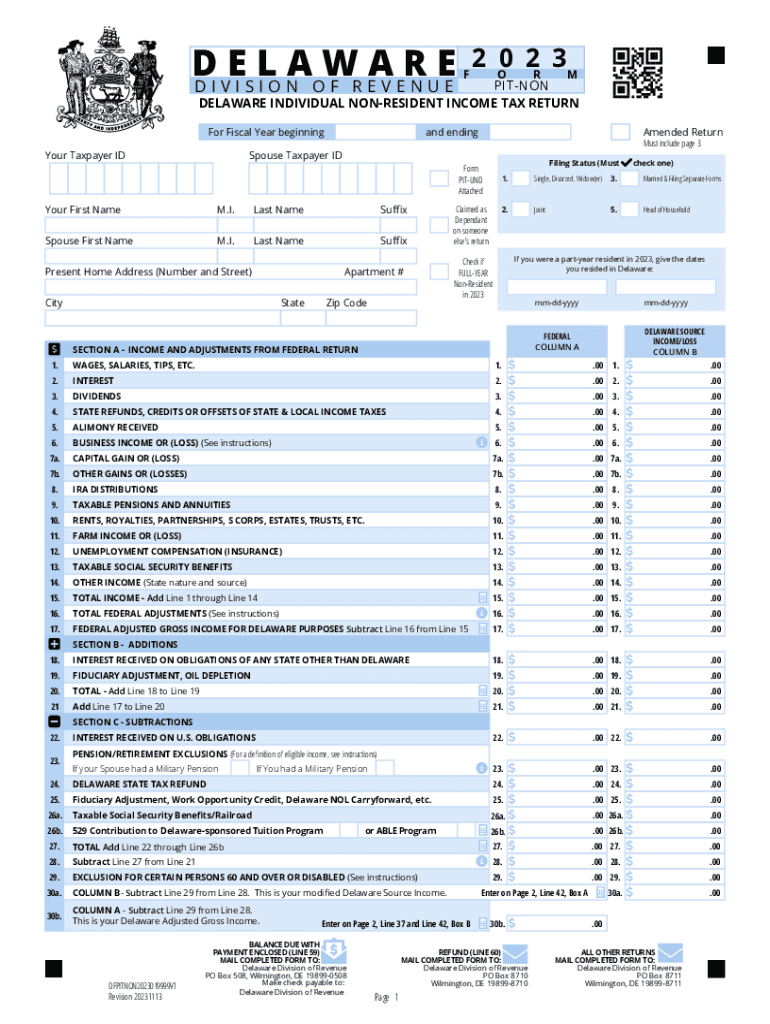
Personal Income Tax Forms Current Year 2021


Understanding the 02 Non Resident Form
The 02 non resident form is a crucial document for individuals who do not reside in the United States but have income sourced from the country. This form is typically used to report income earned by non-resident aliens, ensuring compliance with U.S. tax laws. It is essential for accurately calculating tax obligations and avoiding penalties.
Steps to Complete the 02 Non Resident Form
Filling out the 02 non resident form requires careful attention to detail. Here are the steps to ensure accurate completion:
- Gather necessary information, including your income sources and any applicable deductions.
- Provide personal identification details, such as your name, address, and taxpayer identification number.
- Report your income from U.S. sources, ensuring to include all relevant figures.
- Calculate your tax liability based on the information provided.
- Review the form for accuracy before submission.
Eligibility Criteria for the 02 Non Resident Form
To qualify for using the 02 non resident form, individuals must meet specific criteria. Generally, this form is intended for non-resident aliens who earn income from U.S. sources. Factors that may affect eligibility include:
- Your residency status as determined by the IRS.
- The nature of the income earned in the U.S.
- Any applicable tax treaties between the U.S. and your country of residence.
Required Documents for Filing the 02 Non Resident Form
When preparing to file the 02 non resident form, certain documents are necessary to support your claims. These may include:
- Proof of income, such as W-2 or 1099 forms.
- Identification documents, including a passport or visa.
- Any relevant tax treaty documentation.
Filing Deadlines for the 02 Non Resident Form
It is vital to be aware of the filing deadlines associated with the 02 non resident form. Typically, the deadline for submission aligns with the annual tax filing period. Missing these deadlines can result in penalties, so it is advisable to mark these dates on your calendar.
IRS Guidelines for the 02 Non Resident Form
The IRS provides specific guidelines regarding the completion and submission of the 02 non resident form. These guidelines include instructions on how to report income, claim deductions, and understand tax obligations. Familiarizing yourself with these guidelines can help ensure compliance and avoid potential issues with the IRS.
Form Submission Methods for the 02 Non Resident Form
The 02 non resident form can be submitted through various methods, providing flexibility for filers. Options include:
- Online submission through the IRS e-file system.
- Mailing a paper copy of the form to the appropriate IRS address.
- In-person submission at designated IRS offices, if applicable.
Quick guide on how to complete personal income tax forms current year
Effortlessly Prepare Personal Income Tax Forms Current Year on Any Device
Digital document management has become increasingly popular among businesses and individuals. It offers an ideal eco-friendly alternative to conventional printed and signed paperwork, allowing you to locate the necessary form and store it securely online. airSlate SignNow equips you with all the tools required to create, modify, and electronically sign your documents quickly and without delay. Manage Personal Income Tax Forms Current Year on any device using airSlate SignNow's Android or iOS applications and enhance any document-oriented workflow today.
How to Modify and Electronically Sign Personal Income Tax Forms Current Year with Ease
- Obtain Personal Income Tax Forms Current Year and click on Get Form to begin.
- Utilize the tools provided to complete your form.
- Emphasize pertinent sections of the documents or redact sensitive data with tools that airSlate SignNow specifically offers for this purpose.
- Create your signature using the Sign tool, which takes mere seconds and carries the same legal validity as a conventional wet ink signature.
- Verify all the details and click on the Done button to save your updates.
- Choose how you want to send your form, either by email, SMS, or invitation link, or download it to your computer.
Say goodbye to lost or misplaced documents, tedious form searches, or errors that require reprinting new copies. airSlate SignNow meets all your document management needs with just a few clicks from any device you prefer. Modify and electronically sign Personal Income Tax Forms Current Year and ensure effective communication at every stage of the form preparation process with airSlate SignNow.
Create this form in 5 minutes or less
Find and fill out the correct personal income tax forms current year
Create this form in 5 minutes!
How to create an eSignature for the personal income tax forms current year
How to create an electronic signature for a PDF online
How to create an electronic signature for a PDF in Google Chrome
How to create an e-signature for signing PDFs in Gmail
How to create an e-signature right from your smartphone
How to create an e-signature for a PDF on iOS
How to create an e-signature for a PDF on Android
People also ask
-
What is airSlate SignNow's pricing for 02 non resident users?
airSlate SignNow offers competitive pricing plans tailored for 02 non resident users. You can choose from various subscription options that provide flexibility and scalability depending on your business needs. Each plan includes essential features designed to streamline your document signing process without breaking the bank.
-
What features does airSlate SignNow offer for 02 non resident clients?
For 02 non resident clients, airSlate SignNow provides a range of features including eSignature capabilities, document templates, workflows, and real-time collaboration tools. These features empower users to manage their paperwork efficiently, ensuring that all processes comply with legal regulations. Each feature is intuitively designed for ease of use.
-
How can 02 non resident users benefit from using airSlate SignNow?
02 non resident users benefit greatly from airSlate SignNow as it simplifies the signing process and enhances productivity. With this platform, businesses can expedite documentation, reduce the need for physical signatures, and enjoy the convenience of managing contracts from anywhere in the world. Additionally, you gain access to compliance-standard the platform offers.
-
Can airSlate SignNow integrate with other software for 02 non resident users?
Yes, airSlate SignNow seamlessly integrates with various software solutions that 02 non resident users may already be utilizing. Whether it's CRM tools, project management applications, or cloud storage services, these integrations help streamline your workflow. This functionality ensures that you can manage all your documents in one convenient location.
-
Is airSlate SignNow secure for 02 non resident businesses?
Absolutely, airSlate SignNow prioritizes security, making it a safe choice for 02 non resident businesses. The platform uses advanced encryption technologies to protect your documents and data. Compliance with international security standards helps ensure that your sensitive information remains confidential and secure.
-
What types of documents can 02 non resident users sign with airSlate SignNow?
02 non resident users can sign a wide variety of documents with airSlate SignNow, including contracts, NDAs, and tax forms. The platform supports multiple file formats, ensuring that you can upload and send any document type for signature. This versatility makes it an ideal solution for any business needing efficient document handling.
-
How does customer support work for 02 non resident users of airSlate SignNow?
Customer support for 02 non resident users is available 24/7 through various channels including live chat, email, and phone support. The dedicated support team is trained to address inquiries and provide assistance quickly, ensuring that you feel confident using the platform. You’ll also find extensive resources, including tutorials and FAQs, for self-help.
Get more for Personal Income Tax Forms Current Year
- Child abuse prevention efforts foster care review office form
- The petitioner the school district requests that this court assume form
- Notice ampamp summonsorder to appear form
- Motion to set show causedoc superior court of washington form
- How to address a district attorney in a letter 6 steps form
- Community truancy board return of form
- Findings and order on truancy petition washington justia form
- County of santa clara pretrial services court form
Find out other Personal Income Tax Forms Current Year
- eSign Missouri Work Order Computer
- eSign Hawaii Electrical Services Contract Safe
- eSign Texas Profit Sharing Agreement Template Safe
- eSign Iowa Amendment to an LLC Operating Agreement Myself
- eSign Kentucky Amendment to an LLC Operating Agreement Safe
- eSign Minnesota Affidavit of Identity Now
- eSign North Dakota Affidavit of Identity Free
- Help Me With eSign Illinois Affidavit of Service
- eSign North Dakota Affidavit of Identity Simple
- eSign Maryland Affidavit of Service Now
- How To eSign Hawaii Affidavit of Title
- How Do I eSign New Mexico Affidavit of Service
- How To eSign Texas Affidavit of Title
- How Do I eSign Texas Affidavit of Service
- eSign California Cease and Desist Letter Online
- eSign Colorado Cease and Desist Letter Free
- How Do I eSign Alabama Hold Harmless (Indemnity) Agreement
- eSign Connecticut Hold Harmless (Indemnity) Agreement Mobile
- eSign Hawaii Hold Harmless (Indemnity) Agreement Mobile
- Help Me With eSign Hawaii Hold Harmless (Indemnity) Agreement