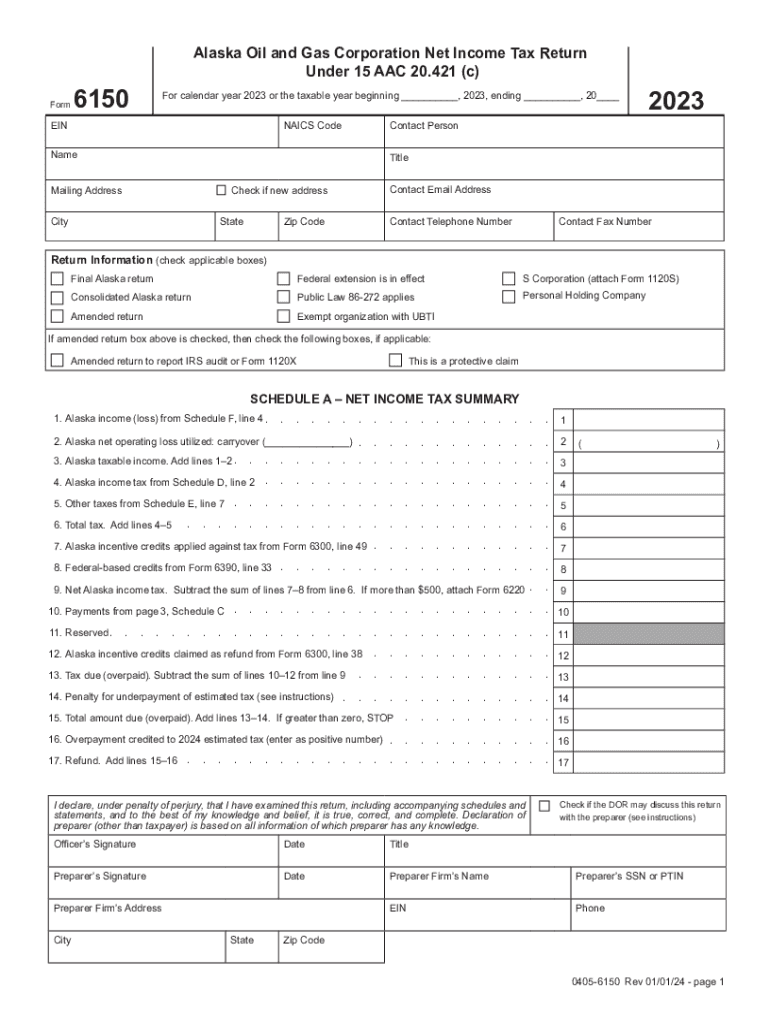
Form IL 1120Illinois Department of Revenue 2019


What is the Form IL-1120 from the Illinois Department of Revenue?
The Form IL-1120 is the corporate income tax return used by corporations operating in Illinois. This form is essential for reporting income, deductions, and credits to the Illinois Department of Revenue. It is specifically designed for C corporations, which are subject to the state's corporate income tax. The form requires detailed financial information, including total income, taxable income, and any applicable tax credits. Understanding the purpose of this form is crucial for compliance with state tax laws.
How to Obtain the Form IL-1120
The Form IL-1120 can be obtained directly from the Illinois Department of Revenue's official website. It is available in PDF format, allowing users to download and print it for completion. Additionally, physical copies may be available at local tax offices or public libraries. Ensuring that you have the most current version of the form is important, as tax regulations and requirements can change annually.
Steps to Complete the Form IL-1120
Completing the Form IL-1120 involves several key steps:
- Gather all necessary financial documents, including income statements and expense records.
- Fill in the corporation's identifying information, such as name, address, and federal employer identification number (EIN).
- Report total income and allowable deductions on the form.
- Calculate the taxable income and apply any tax credits.
- Review the completed form for accuracy before submission.
Following these steps carefully can help ensure that the form is filled out correctly and submitted on time.
Filing Deadlines / Important Dates
Filing deadlines for the Form IL-1120 are typically aligned with the federal corporate tax return deadlines. Generally, the form must be filed on or before the 15th day of the third month following the end of the corporation's tax year. For corporations operating on a calendar year basis, this means the deadline is March 15. It is important to note that extensions may be available, but they must be requested properly to avoid penalties.
Form Submission Methods
The Form IL-1120 can be submitted through various methods, including:
- Online: Corporations can e-file the form through the Illinois Department of Revenue's online portal.
- Mail: The completed form can be mailed to the address specified in the instructions provided with the form.
- In-Person: Corporations may also choose to submit the form in person at designated tax offices.
Choosing the appropriate submission method can help streamline the filing process and ensure timely compliance.
Penalties for Non-Compliance
Failure to file the Form IL-1120 on time can result in significant penalties. These may include fines based on the amount of tax owed and interest on any unpaid taxes. Additionally, late filings can lead to loss of eligibility for certain tax credits and deductions. It is essential for corporations to understand these consequences and prioritize timely submission of their tax returns.
Quick guide on how to complete form il 1120illinois department of revenue
Prepare Form IL 1120Illinois Department Of Revenue effortlessly on any gadget
Online document management has gained traction among businesses and individuals alike. It offers an ideal eco-friendly substitute for traditional printed and signed documents, allowing you to access the right template and securely save it online. airSlate SignNow provides all the tools necessary to create, modify, and electronically sign your documents promptly and without holdups. Manage Form IL 1120Illinois Department Of Revenue on any gadget using airSlate SignNow's Android or iOS applications and enhance any document-driven workflow today.
How to modify and electronically sign Form IL 1120Illinois Department Of Revenue with ease
- Obtain Form IL 1120Illinois Department Of Revenue and click Get Form to begin.
- Utilize the tools available to fill out your form.
- Mark important sections of the documents or obscure sensitive information with the tools provided by airSlate SignNow specifically for this purpose.
- Generate your eSignature using the Sign tool, which takes mere seconds and carries the same legal validity as a conventional ink signature.
- Review all the information and click on the Done button to save your updates.
- Select how you wish to share your form, through email, SMS, or invitation link, or download it to your computer.
Eliminate concerns about lost or misplaced files, tedious form searches, or errors that necessitate printing additional document copies. airSlate SignNow meets your document management needs in just a few clicks from your preferred device. Modify and electronically sign Form IL 1120Illinois Department Of Revenue to ensure effective communication throughout your form preparation journey with airSlate SignNow.
Create this form in 5 minutes or less
Find and fill out the correct form il 1120illinois department of revenue
Create this form in 5 minutes!
How to create an eSignature for the form il 1120illinois department of revenue
How to create an electronic signature for a PDF online
How to create an electronic signature for a PDF in Google Chrome
How to create an e-signature for signing PDFs in Gmail
How to create an e-signature right from your smartphone
How to create an e-signature for a PDF on iOS
How to create an e-signature for a PDF on Android
People also ask
-
What is Form IL 1120Illinois Department Of Revenue?
Form IL 1120 is the income tax return form submitted to the Illinois Department of Revenue by corporations. This form allows businesses to report their income, deductions, and tax liability. Filing this form accurately is essential to ensure compliance with state tax regulations.
-
How can airSlate SignNow help with Form IL 1120Illinois Department Of Revenue?
AirSlate SignNow simplifies the process of preparing and sending Form IL 1120 to the Illinois Department of Revenue. Our platform allows users to electronically sign and securely send documents, ensuring that your submissions are both efficient and compliant. Streamlining this process saves time and reduces the risk of errors.
-
What are the key features of airSlate SignNow for handling Form IL 1120Illinois Department Of Revenue?
Key features of airSlate SignNow for handling Form IL 1120 include eSignature capabilities, document templates, and real-time collaboration. These tools enable faster processing and tracking of your corporate tax filings with the Illinois Department of Revenue. Additionally, our user-friendly interface makes it accessible for all types of businesses.
-
Is there a cost associated with using airSlate SignNow for Form IL 1120Illinois Department Of Revenue?
Yes, airSlate SignNow offers various pricing plans tailored to your business needs. While pricing may vary based on features and usage, our solution is designed to be cost-effective, helping businesses save on administrative costs associated with filing Form IL 1120 with the Illinois Department of Revenue.
-
Are there integrations available with airSlate SignNow for Form IL 1120Illinois Department Of Revenue?
AirSlate SignNow integrates seamlessly with various applications and cloud storage solutions, enhancing the way you manage documents. These integrations allow for a smooth workflow when preparing and filing Form IL 1120 with the Illinois Department of Revenue. You'll be able to pull in data from other sources to streamline your tax preparation process.
-
Can I access airSlate SignNow from any device when filing Form IL 1120Illinois Department Of Revenue?
Absolutely! AirSlate SignNow is designed to be accessible on multiple devices, including desktops, tablets, and smartphones. This ensures that you can prepare, sign, and send your Form IL 1120 to the Illinois Department of Revenue anytime and anywhere, making it incredibly convenient for busy professionals.
-
What benefits do I gain from using airSlate SignNow for Form IL 1120Illinois Department Of Revenue?
Using airSlate SignNow offers numerous benefits for businesses filing Form IL 1120, including increased efficiency, reduced turnaround times, and enhanced security for sensitive documents. Our platform also helps eliminate paperwork errors and simplifies the overall filing process with the Illinois Department of Revenue.
Get more for Form IL 1120Illinois Department Of Revenue
- Quitclaim deed from corporation to corporation maryland form
- Warranty deed from corporation to corporation maryland form
- Quitclaim deed from corporation to two individuals maryland form
- Warranty deed from corporation to two individuals maryland form
- Md changing form
- Warranty deed from individual to a trust maryland form
- Warranty deed from husband and wife to a trust maryland form
- Warranty deed from husband to himself and wife maryland form
Find out other Form IL 1120Illinois Department Of Revenue
- How To Integrate Sign in Banking
- How To Use Sign in Banking
- Help Me With Use Sign in Banking
- Can I Use Sign in Banking
- How Do I Install Sign in Banking
- How To Add Sign in Banking
- How Do I Add Sign in Banking
- How Can I Add Sign in Banking
- Can I Add Sign in Banking
- Help Me With Set Up Sign in Government
- How To Integrate eSign in Banking
- How To Use eSign in Banking
- How To Install eSign in Banking
- How To Add eSign in Banking
- How To Set Up eSign in Banking
- How To Save eSign in Banking
- How To Implement eSign in Banking
- How To Set Up eSign in Construction
- How To Integrate eSign in Doctors
- How To Use eSign in Doctors