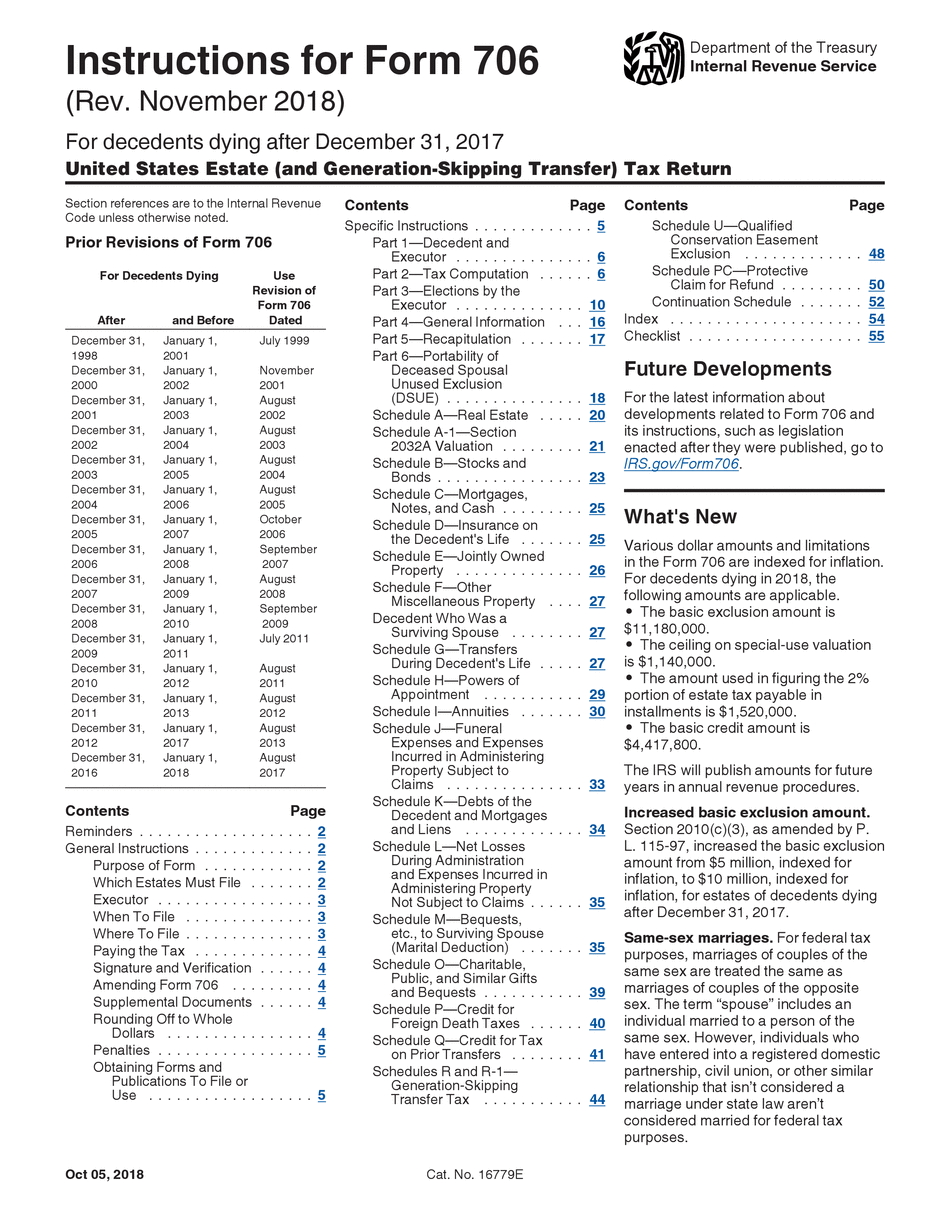
Irs Form 706 Instructions 2018


What is the IRS Form 706 Instructions
The IRS Form 706 instructions provide guidance on how to complete the federal estate tax return, known as Form 706. This form is required for estates that exceed a certain value threshold, which is adjusted periodically. The instructions detail who must file, the information required, and the calculations necessary to determine the estate tax owed. Understanding these instructions is essential for ensuring compliance with federal tax laws and accurately reporting the value of the estate.
Steps to Complete the IRS Form 706 Instructions
Completing the IRS Form 706 involves several key steps:
- Gather all necessary documentation, including the decedent's financial records, property appraisals, and any prior tax returns.
- Fill out the form carefully, providing accurate information about the decedent's assets, liabilities, and deductions.
- Calculate the gross estate value and any applicable deductions, such as debts and funeral expenses.
- Determine the taxable estate and calculate the estate tax owed using the appropriate tax rates.
- Review the completed form for accuracy before submission.
Filing Deadlines / Important Dates
It is important to be aware of the filing deadlines associated with the IRS Form 706. The return is generally due nine months after the date of the decedent's death. However, an extension can be requested, allowing for up to six additional months to file. It is critical to adhere to these deadlines to avoid penalties and interest on any taxes owed.
Required Documents
When preparing to file the IRS Form 706, several documents are necessary:
- The decedent's will and any trust documents.
- Financial statements, including bank statements and investment account summaries.
- Property appraisals for real estate and other significant assets.
- Documentation of debts and liabilities, including mortgages and loans.
- Prior tax returns, if applicable, to assist in determining any carryover deductions.
Form Submission Methods (Online / Mail / In-Person)
The IRS Form 706 can be submitted through several methods. While electronic filing is not available for this form, it can be mailed to the appropriate IRS address based on the decedent's state of residence. It is advisable to send the form via certified mail to ensure it is received. In-person submissions are not typically accepted for Form 706, making mail the primary method of submission.
Key Elements of the IRS Form 706 Instructions
Understanding the key elements of the IRS Form 706 instructions is essential for successful filing. These elements include:
- Identification of the decedent and the executor of the estate.
- Detailed listing of all assets and liabilities of the estate.
- Calculations for the gross estate, deductions, and taxable estate.
- Signature requirements for the executor and any necessary third parties.
Quick guide on how to complete form 706 example 2018 2019
Uncover the simplest method to complete and sign your Irs Form 706 Instructions
Are you still spending time preparing your official documents on paper instead of doing it digitally? airSlate SignNow offers a superior approach to finalize and endorse your Irs Form 706 Instructions and related forms for public services. Our intelligent eSignature platform provides all the tools necessary to handle documents swiftly and in compliance with formal guidelines - powerful PDF editing, management, protection, signing, and sharing features readily accessible within an intuitive interface.
Only a few steps are required to fill out and sign your Irs Form 706 Instructions:
- Upload the editable template to the editor using the Get Form button.
- Verify what information you must provide in your Irs Form 706 Instructions.
- Navigate between the fields using the Next button to avoid missing anything.
- Utilize Text, Check, and Cross tools to fill in the blanks with your details.
- Enhance the content with Text boxes or Images from the top menu.
- Emphasize what is important or Mask sections that are no longer relevant.
- Click on Sign to create a legally valid eSignature using your preferred method.
- Add the Date next to your signature and finalize your work by clicking the Done button.
Store your completed Irs Form 706 Instructions in the Documents folder within your profile, download it, or send it to your chosen cloud storage. Our platform also provides adaptable file sharing. There’s no need to print your templates when sending them to the relevant public office - you can do so via email, fax, or by requesting a USPS “snail mail” dispatch from your account. Give it a try today!
Create this form in 5 minutes or less
Find and fill out the correct form 706 example 2018 2019
FAQs
-
Which ITR form should an NRI fill out for AY 2018–2019 to claim the TDS deducted by banks only?
ITR form required to be submitted depends upon nature of income. As a NRI shall generally have income from other sources like interest, rental income therefore s/he should file ITR 2.
-
Which ITR form should an NRI fill out for AY 2018–2019 for salary income?
File ITR 2 and for taking credit of foreign taxes fill form 67 before filling ITR.For specific clarifications / legal advice feel free to write to dsssvtax[at]gmail or call/WhatsApp: 9052535440.
-
Can I fill the form for the SSC CGL 2018 which will be held in June 2019 and when will the form for 2019 come out?
No, you can’t fill the form for SSC CGL 2018 as application process has been long over.SSC CGL 2019 : No concrete information at this time. Some update should come by August-September 2019.Like Exambay on facebook for all latest updates on SSC CGL 2018 , SSC CGL 2019 and other upcoming exams
-
How do I fill out a CLAT 2019 application form?
Hi thereFirst of all, let me tell you some important points:CLAT 2019 has gone OFFLINE this yearBut the application forms for CLAT 2019 have to be filled ONLINEThe payment of the application fees also should be made onlineNow, kindly note the important dates:Note the details regarding the application fees:Here, if you want the Previous Year Question papers, Rs.500 would be added to the application fees.Apart from this, there would be bank transaction charges added to the application fees.The application fees is non-refundable.Note one important point here that before you fill the application form, check for your eligibility.To know the complete details of filling the application form along with other information like the eligibility - in terms of age, educational qualification, list of NLUs participating and the seats offered under each category, CLAT Reservation policies, CLAT exam pattern, marking scheme, syllabus, important documents required to be kept ready before filling the form, kindly go to the link below:How to fill CLAT 2019 Application form? Registration OPEN | All you need to knowTo know how to prepare for one of the very important section of CLAT exam, GK and Current Affairs, kindly go to the link below:How to prepare GK & Current Affairs for CLAT 2019To practice, daily MCQs on Current Affairs, kindly go to the link below:#CLAT2019 | #AILET2019 | #DULLB2019 | GK and Current Affairs Series: 5 in 10 Series: Day 12For any other queries, kindly write to us at mailateasyway@gmail.comThanks & Regards!
-
How do I fill out the IIFT 2018 application form?
Hi!IIFT MBA (IB) Application Form 2018 – The last date to submit the Application Form of IIFT 2018 has been extended. As per the initial notice, the last date to submit the application form was September 08, 2017. However, now the candidates may submit it untill September 15, 2017. The exam date for IIFT 2018 has also been shifted to December 03, 2017. The candidates will only be issued the admit card, if they will submit IIFT application form and fee in the prescribed format. Before filling the IIFT application form, the candidates must check the eligibility criteria because ineligible candidates will not be granted admission. The application fee for candidates is Rs. 1550, however, the candidates belonging to SC/STPWD category only need to pay Rs. 775. Check procedure to submit IIFT Application Form 2018, fee details and more information from the article below.Latest – Last date to submit IIFT application form extended until September 15, 2017.IIFT 2018 Application FormThe application form of IIFT MBA 2018 has only be released online, on http://tedu.iift.ac.in. The candidates must submit it before the laps of the deadline, which can be checked from the table below.Application form released onJuly 25, 2017Last date to submit Application form(for national candidates)September 08, 2017 September 15, 2017Last date to submit the application form(by Foreign National and NRI)February 15, 2018IIFT MBA IB entrance exam will be held onNovember 26, 2017 December 03, 2017IIFT 2018 Application FeeThe candidates should take note of the application fee before submitting the application form. The fee amount is as given below and along with it, the medium to submit the fee are also mentioned.Fee amount for IIFT 2018 Application Form is as given below:General/OBC candidatesRs 1550SC/ST/PH candidatesRs 775Foreign National/NRI/Children of NRI candidatesUS$ 80 (INR Rs. 4500)The medium to submit the application fee of IIFT 2018 is as below:Credit CardsDebit Cards (VISA/Master)Demand Draft (DD)Candidates who will submit the application fee via Demand Draft will be required to submit a DD, in favour of Indian Institute of Foreign Trade, payable at New Delhi.Procedure to Submit IIFT MBA Application Form 2018Thank you & Have a nice day! :)
Create this form in 5 minutes!
How to create an eSignature for the form 706 example 2018 2019
How to generate an electronic signature for your Form 706 Example 2018 2019 online
How to generate an electronic signature for the Form 706 Example 2018 2019 in Chrome
How to make an eSignature for putting it on the Form 706 Example 2018 2019 in Gmail
How to generate an electronic signature for the Form 706 Example 2018 2019 right from your mobile device
How to make an electronic signature for the Form 706 Example 2018 2019 on iOS
How to make an electronic signature for the Form 706 Example 2018 2019 on Android
People also ask
-
What are the 2017 Form 706 instructions?
The 2017 Form 706 instructions provide detailed guidance on filing an estate tax return for decedents who passed away in 2017. These instructions outline the required documentation, filing deadlines, and necessary computations to report the value of an estate accurately. Utilizing these instructions ensures compliance with IRS regulations.
-
How can airSlate SignNow help with completing the 2017 Form 706?
airSlate SignNow simplifies the process of completing the 2017 Form 706 by allowing users to easily upload, sign, and share essential documents. With its intuitive interface, businesses can streamline collaboration among estate executors and tax professionals. This enhances accuracy and saves time when dealing with tax compliance.
-
Is airSlate SignNow cost-effective for filing the 2017 Form 706?
Yes, airSlate SignNow offers competitive pricing that makes it affordable for businesses needing to file the 2017 Form 706. With a subscription model, users benefit from unlimited document signing and advanced features without incurring additional costs. This provides great value for those managing estate tax filings.
-
What features does airSlate SignNow include for document management related to the 2017 Form 706?
airSlate SignNow includes features such as customizable templates, automated workflows, and secure cloud storage, all of which facilitate the efficient management of documents related to the 2017 Form 706. Users can easily track the progress of signatures and ensure all parties are informed throughout the process. This comprehensive document management streamlines estate planning tasks.
-
Can airSlate SignNow integrate with other applications useful for filing the 2017 Form 706?
Yes, airSlate SignNow offers integrations with various applications that can enhance the filing of the 2017 Form 706. Users can connect with accounting software, cloud storage solutions, and customer relationship management (CRM) systems to create a cohesive workflow. This integration capability ensures that all relevant information is synchronized and accessible.
-
What are the benefits of using airSlate SignNow for e-signing the 2017 Form 706?
Using airSlate SignNow for e-signing the 2017 Form 706 offers benefits such as increased efficiency and reduced paperwork. The digital approach allows for faster turnaround times, as signatures can be collected remotely. Additionally, e-signing is secure and legally binding, which strengthens the integrity of the estate tax filing process.
-
What support does airSlate SignNow provide for users completing the 2017 Form 706?
airSlate SignNow provides dedicated customer support to assist users in navigating the complexities of the 2017 Form 706. Users can access tutorials, FAQs, and live support to address specific questions and issues. This level of support ensures that businesses feel confident in their filing process.
Get more for Irs Form 706 Instructions
Find out other Irs Form 706 Instructions
- eSignature Oregon Healthcare / Medical Limited Power Of Attorney Computer
- eSignature Pennsylvania Healthcare / Medical Warranty Deed Computer
- eSignature Texas Healthcare / Medical Bill Of Lading Simple
- eSignature Virginia Healthcare / Medical Living Will Computer
- eSignature West Virginia Healthcare / Medical Claim Free
- How To eSignature Kansas High Tech Business Plan Template
- eSignature Kansas High Tech Lease Agreement Template Online
- eSignature Alabama Insurance Forbearance Agreement Safe
- How Can I eSignature Arkansas Insurance LLC Operating Agreement
- Help Me With eSignature Michigan High Tech Emergency Contact Form
- eSignature Louisiana Insurance Rental Application Later
- eSignature Maryland Insurance Contract Safe
- eSignature Massachusetts Insurance Lease Termination Letter Free
- eSignature Nebraska High Tech Rental Application Now
- How Do I eSignature Mississippi Insurance Separation Agreement
- Help Me With eSignature Missouri Insurance Profit And Loss Statement
- eSignature New Hampshire High Tech Lease Agreement Template Mobile
- eSignature Montana Insurance Lease Agreement Template Online
- eSignature New Hampshire High Tech Lease Agreement Template Free
- How To eSignature Montana Insurance Emergency Contact Form