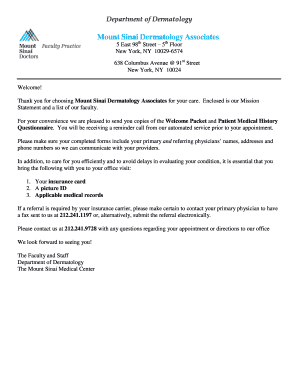
638 Columbus Avenue 91st Street Mountsinai 2013-2026


Understanding Mount Sinai Letterhead
The Mount Sinai letterhead is an official document format used by Mount Sinai Hospital and its affiliated entities. It typically includes the hospital's logo, name, address, and contact information. This letterhead is essential for formal communications, ensuring that documents are recognized as legitimate and authoritative. It is commonly used for letters, reports, and other official correspondence related to medical, administrative, or legal matters.
How to Use Mount Sinai Letterhead
Using Mount Sinai letterhead involves ensuring that the document adheres to the hospital's branding guidelines. When drafting a letter or report, it is important to include relevant information such as the date, recipient's address, and a clear subject line. The body of the document should maintain a professional tone, reflecting the hospital's standards. Always ensure that the letterhead is used for appropriate communications, such as patient correspondence, legal notices, or official announcements.
Obtaining Mount Sinai Letterhead
To obtain Mount Sinai letterhead, authorized personnel must contact the hospital's administrative office or communications department. They will provide access to digital templates or printed letterhead, depending on the needs of the requestor. It is crucial to ensure that only designated staff members use the letterhead to maintain the integrity and security of the hospital's branding.
Key Elements of Mount Sinai Letterhead
Key elements of the Mount Sinai letterhead include:
- Logo: The official Mount Sinai logo, prominently displayed.
- Name: The full name of Mount Sinai Hospital.
- Address: The complete physical address, including city and state.
- Contact Information: Phone numbers and email addresses for inquiries.
- Website: The hospital's official website URL for additional resources.
Legal Use of Mount Sinai Letterhead
The legal use of Mount Sinai letterhead is governed by organizational policies and applicable laws. It should only be used for official communications that reflect the hospital's operations. Misuse of the letterhead can lead to legal repercussions, including unauthorized representation of the hospital. Staff members must be trained on the appropriate contexts for using the letterhead to avoid any potential legal issues.
Examples of Using Mount Sinai Letterhead
Examples of appropriate uses for Mount Sinai letterhead include:
- Formal patient communication regarding treatment plans.
- Official correspondence with insurance companies.
- Legal documents related to patient care or hospital policies.
- Press releases announcing new services or initiatives.
Quick guide on how to complete 638 columbus avenue 91st street mountsinai
Complete 638 Columbus Avenue 91st Street Mountsinai effortlessly on any device
Online document management has gained popularity among organizations and individuals. It serves as an ideal eco-friendly alternative to traditional printed and signed documents, allowing you to easily find the necessary form and securely store it online. airSlate SignNow provides you with all the tools required to create, modify, and electronically sign your documents swiftly without delays. Manage 638 Columbus Avenue 91st Street Mountsinai on any platform with airSlate SignNow's Android or iOS apps and enhance any document-focused process today.
The easiest way to modify and eSign 638 Columbus Avenue 91st Street Mountsinai effortlessly
- Obtain 638 Columbus Avenue 91st Street Mountsinai and click Get Form to begin.
- Utilize the tools we offer to finalize your document.
- Highlight pertinent sections of the documents or obscure sensitive information with tools specifically provided by airSlate SignNow.
- Create your signature using the Sign tool, which takes mere seconds and holds the same legal validity as a traditional wet ink signature.
- Review the details and click on the Done button to save your modifications.
- Choose your preferred method of delivering your form—by email, text message (SMS), invitation link, or download it to your computer.
Eliminate concerns about missing or lost documents, tedious form searches, or mistakes that require printing new document copies. airSlate SignNow meets all your document management needs with just a few clicks from any device you prefer. Modify and eSign 638 Columbus Avenue 91st Street Mountsinai and ensure outstanding communication at every stage of the form preparation process with airSlate SignNow.
Create this form in 5 minutes or less
Find and fill out the correct 638 columbus avenue 91st street mountsinai
Create this form in 5 minutes!
How to create an eSignature for the 638 columbus avenue 91st street mountsinai
How to create an electronic signature for a PDF online
How to create an electronic signature for a PDF in Google Chrome
How to create an e-signature for signing PDFs in Gmail
How to create an e-signature right from your smartphone
How to create an e-signature for a PDF on iOS
How to create an e-signature for a PDF on Android
People also ask
-
What is airSlate SignNow and how does it relate to Mount Sinai letterhead?
airSlate SignNow is a user-friendly eSignature platform that allows businesses to send and sign documents electronically. When dealing with important documents such as those using Mount Sinai letterhead, SignNow ensures that they can be signed quickly and securely, streamlining your workflow.
-
How can I create documents using Mount Sinai letterhead in airSlate SignNow?
To create documents using Mount Sinai letterhead in airSlate SignNow, simply upload your letterhead template in a common format like PDF. You can then utilize the platform's features to add text fields, signature boxes, and any other necessary elements to your document.
-
What are the pricing options for airSlate SignNow when using Mount Sinai letterhead?
airSlate SignNow offers various pricing plans to accommodate different business needs. All plans provide access to essential features, including eSigning documents like those on Mount Sinai letterhead, allowing you to choose a plan that fits your budget and usage requirements.
-
Is airSlate SignNow secure for signing documents on Mount Sinai letterhead?
Yes, airSlate SignNow ensures that all documents, including those using Mount Sinai letterhead, are signed securely. The platform uses industry-standard encryption and complies with legal regulations to protect your sensitive information and signed documents.
-
Can I integrate airSlate SignNow with other applications to utilize Mount Sinai letterhead?
Absolutely! airSlate SignNow offers integrations with various applications, allowing you to use your Mount Sinai letterhead seamlessly. Integrate with CRMs, document management systems, and more to enhance efficiency in your eSigning process.
-
What are the benefits of using airSlate SignNow for documents on Mount Sinai letterhead?
The primary benefit of using airSlate SignNow for documents on Mount Sinai letterhead is the ability to expedite the signing process while maintaining professionalism. Additionally, using this platform reduces paper waste, streamlines communication, and enhances document security.
-
Does airSlate SignNow offer templates for documents on Mount Sinai letterhead?
Yes, airSlate SignNow allows you to create customizable templates, which can easily include your Mount Sinai letterhead. This feature helps you save time by reusing commonly used document formats while ensuring consistency across all communications.
Get more for 638 Columbus Avenue 91st Street Mountsinai
- Electrical home improvement contract form
- Lien and bond claim manual ahlers cressman ampamp sleight pllc form
- Attorney for or quotin pro perquot form
- Plaintiffs names form
- L his is1ifuampampfn fec form
- Conner v bitercase no la cv 12 01131 vbf jgr leaglecom form
- Defendants names form
- 2018 form ca ch 100 fill online printable fillable blank pdffiller
Find out other 638 Columbus Avenue 91st Street Mountsinai
- How Do I eSignature Kansas Insurance Word
- How Do I eSignature Washington Insurance Form
- How Do I eSignature Alaska Life Sciences Presentation
- Help Me With eSignature Iowa Life Sciences Presentation
- How Can I eSignature Michigan Life Sciences Word
- Can I eSignature New Jersey Life Sciences Presentation
- How Can I eSignature Louisiana Non-Profit PDF
- Can I eSignature Alaska Orthodontists PDF
- How Do I eSignature New York Non-Profit Form
- How To eSignature Iowa Orthodontists Presentation
- Can I eSignature South Dakota Lawers Document
- Can I eSignature Oklahoma Orthodontists Document
- Can I eSignature Oklahoma Orthodontists Word
- How Can I eSignature Wisconsin Orthodontists Word
- How Do I eSignature Arizona Real Estate PDF
- How To eSignature Arkansas Real Estate Document
- How Do I eSignature Oregon Plumbing PPT
- How Do I eSignature Connecticut Real Estate Presentation
- Can I eSignature Arizona Sports PPT
- How Can I eSignature Wisconsin Plumbing Document