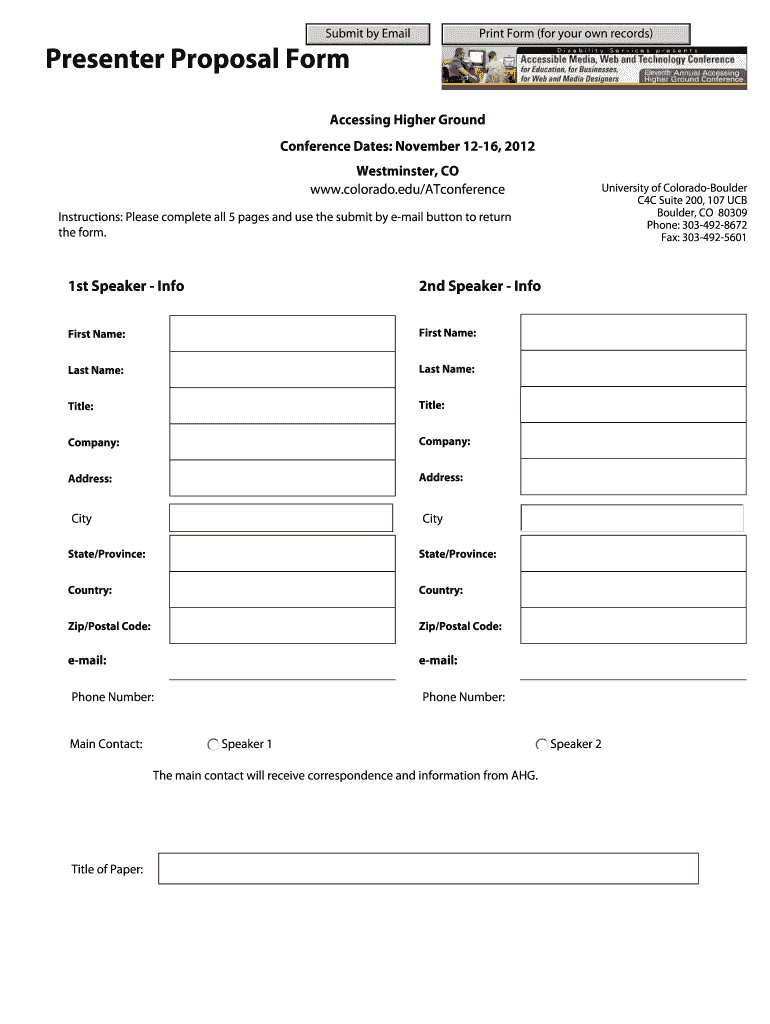
Speaker Proposal Form PDF University of Colorado at Boulder


What is the Speaker Proposal Form PDF University Of Colorado At Boulder
The Speaker Proposal Form PDF from the University of Colorado at Boulder is a formal document designed for individuals or organizations wishing to propose a speaker for events hosted by the university. This form collects essential information about the proposed speaker, including their qualifications, proposed topics, and availability. It serves as a tool for event coordinators to evaluate potential speakers and ensure that they align with the university's mission and goals.
How to use the Speaker Proposal Form PDF University Of Colorado At Boulder
Using the Speaker Proposal Form PDF involves several straightforward steps. First, download the form from the university's official website. Next, fill in the required fields, which typically include the speaker's name, contact information, and a brief biography. It is also important to outline the proposed topic and its relevance to the audience. After completing the form, submit it according to the provided instructions, which may include email submission or mailing a hard copy.
Steps to complete the Speaker Proposal Form PDF University Of Colorado At Boulder
Completing the Speaker Proposal Form PDF requires attention to detail. Follow these steps:
- Download the form from the university's website.
- Fill in your personal information, including name, email, and phone number.
- Provide details about the proposed speaker, including their qualifications and experience.
- Describe the topic the speaker will address and its relevance to the event.
- Review the form for accuracy and completeness.
- Submit the form as instructed, either electronically or via mail.
Key elements of the Speaker Proposal Form PDF University Of Colorado At Boulder
The Speaker Proposal Form PDF includes several key elements that are crucial for a successful submission. These elements typically consist of:
- Contact Information: Details of the person submitting the proposal.
- Speaker Information: Name, title, and background of the proposed speaker.
- Proposed Topic: A clear description of the topic the speaker will present.
- Relevance: Explanation of how the topic aligns with the university's mission.
- Availability: Dates and times the speaker is available for the event.
Form Submission Methods
The Speaker Proposal Form PDF can be submitted through various methods, depending on the university's guidelines. Common submission methods include:
- Email: Sending the completed form as an attachment to the designated email address.
- Mail: Printing the form and mailing it to the appropriate department.
- In-Person: Delivering the form directly to the university office responsible for event coordination.
Eligibility Criteria
To successfully propose a speaker using the Speaker Proposal Form PDF, certain eligibility criteria must be met. Typically, the proposer should be affiliated with the university, such as a faculty member or staff, or have a relevant connection to the event. Additionally, the proposed speaker should have expertise in the topic area and a proven track record of public speaking or engagement in academic settings.
Quick guide on how to complete speaker proposal form pdf university of colorado at boulder
Effortlessly Prepare [SKS] on Any Device
Digital document management has gained traction among businesses and individuals. It offers an ideal environmentally friendly substitute for traditional printed and signed documents, allowing you to access the necessary form and securely save it online. airSlate SignNow equips you with all the essential tools to create, edit, and electronically sign your documents quickly and efficiently. Manage [SKS] on any device using the airSlate SignNow apps for Android or iOS, and simplify any document-related procedure today.
How to Modify and eSign [SKS] with Ease
- Obtain [SKS] and then select Get Form to begin.
- Leverage the tools we provide to complete your form.
- Mark important sections of the documents or obscure sensitive information with the tools that airSlate SignNow specifically offers for that purpose.
- Create your signature using the Sign tool, which takes mere seconds and carries the same legal validity as a traditional wet ink signature.
- Review all the details and then click on the Done button to finalize your changes.
- Select your preferred method to send your form, via email, SMS, invitation link, or download it to your computer.
Eliminate concerns about lost or misplaced files, cumbersome form navigation, or mistakes that necessitate printing new document copies. airSlate SignNow fulfills all your document management needs in just a few clicks from any device you choose. Modify and eSign [SKS] and ensure exceptional communication throughout the form preparation process with airSlate SignNow.
Create this form in 5 minutes or less
Related searches to Speaker Proposal Form PDF University Of Colorado At Boulder
Create this form in 5 minutes!
How to create an eSignature for the speaker proposal form pdf university of colorado at boulder
How to create an electronic signature for a PDF online
How to create an electronic signature for a PDF in Google Chrome
How to create an e-signature for signing PDFs in Gmail
How to create an e-signature right from your smartphone
How to create an e-signature for a PDF on iOS
How to create an e-signature for a PDF on Android
People also ask
-
What is the Speaker Proposal Form PDF University Of Colorado At Boulder?
The Speaker Proposal Form PDF University Of Colorado At Boulder is a standardized document designed for individuals and organizations wishing to propose speakers for events at the university. It ensures that all necessary information is collected efficiently, helping the organizers make informed decisions.
-
How can I access the Speaker Proposal Form PDF University Of Colorado At Boulder?
You can easily access the Speaker Proposal Form PDF University Of Colorado At Boulder through the official university website or directly via the airSlate SignNow platform. This allows for quick downloads and the flexibility to fill it out electronically or print it for submission.
-
Is there a cost associated with using the Speaker Proposal Form PDF University Of Colorado At Boulder?
Using the Speaker Proposal Form PDF University Of Colorado At Boulder is free of charge. However, any associated event costs or fees for inviting speakers may apply, depending on the specific arrangements made with the university's event organizers.
-
What features does the Speaker Proposal Form PDF University Of Colorado At Boulder offer?
The Speaker Proposal Form PDF University Of Colorado At Boulder includes sections for detailed speaker information, topics, and logistical details, ensuring comprehensive proposals. Additionally, it can be completed online using airSlate SignNow’s user-friendly tools for easy submission and tracking.
-
Can I edit the Speaker Proposal Form PDF University Of Colorado At Boulder after I fill it out?
Yes, you can edit the Speaker Proposal Form PDF University Of Colorado At Boulder after filling it out, especially if you're using airSlate SignNow’s editing features. This ensures you can make any necessary changes or updates prior to submission.
-
How does the Speaker Proposal Form PDF University Of Colorado At Boulder integrate with other tools?
The Speaker Proposal Form PDF University Of Colorado At Boulder can seamlessly integrate with various project management and collaboration tools through airSlate SignNow. This allows users to streamline their workflows, manage proposals more efficiently, and maintain organization across all submissions.
-
What are the benefits of using the Speaker Proposal Form PDF University Of Colorado At Boulder?
Using the Speaker Proposal Form PDF University Of Colorado At Boulder simplifies the process of proposing speakers, reduces paperwork, and enhances communication with university event coordinators. It provides a structured format that ensures all necessary information is included, saving time and improving submission accuracy.
Get more for Speaker Proposal Form PDF University Of Colorado At Boulder
Find out other Speaker Proposal Form PDF University Of Colorado At Boulder
- Sign New York Education Business Plan Template Free
- Sign Education Form North Carolina Safe
- Sign North Carolina Education Purchase Order Template Safe
- Sign North Dakota Education Promissory Note Template Now
- Help Me With Sign North Carolina Education Lease Template
- Sign Oregon Education Living Will Easy
- How To Sign Texas Education Profit And Loss Statement
- Sign Vermont Education Residential Lease Agreement Secure
- How Can I Sign Washington Education NDA
- Sign Wisconsin Education LLC Operating Agreement Computer
- Sign Alaska Finance & Tax Accounting Purchase Order Template Computer
- Sign Alaska Finance & Tax Accounting Lease Termination Letter Free
- Can I Sign California Finance & Tax Accounting Profit And Loss Statement
- Sign Indiana Finance & Tax Accounting Confidentiality Agreement Later
- Sign Iowa Finance & Tax Accounting Last Will And Testament Mobile
- Sign Maine Finance & Tax Accounting Living Will Computer
- Sign Montana Finance & Tax Accounting LLC Operating Agreement Computer
- How Can I Sign Montana Finance & Tax Accounting Residential Lease Agreement
- Sign Montana Finance & Tax Accounting Residential Lease Agreement Safe
- How To Sign Nebraska Finance & Tax Accounting Letter Of Intent