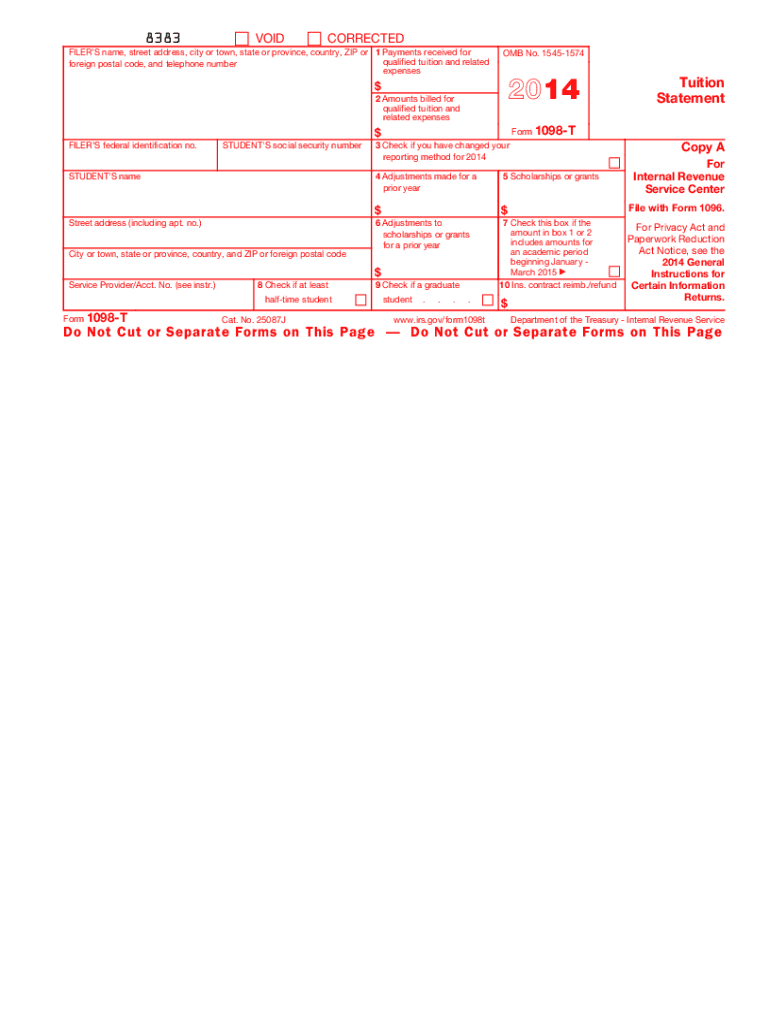
1098t Form 2014


What is the 1098-T Form
The 1098-T Form, officially known as the Tuition Statement, is a tax document used in the United States. It is issued by eligible educational institutions to report information about qualified tuition and related expenses paid by students. The form is essential for students and their families as it helps in claiming education-related tax credits, such as the American Opportunity Credit and the Lifetime Learning Credit. The 1098-T provides details on the amounts billed for tuition and fees, scholarships or grants received, and adjustments made to prior year amounts.
How to Obtain the 1098-T Form
Students can obtain the 1098-T Form from their educational institution. Most colleges and universities provide this form electronically through their student portals. In some cases, institutions may also mail a paper copy to students’ registered addresses. If a student does not receive the form, they should contact the financial aid or registrar's office of their institution to request a copy. It is important to ensure that the institution has the correct address and email on file to facilitate timely delivery.
Steps to Complete the 1098-T Form
Completing the 1098-T Form involves several key steps:
- Gather all relevant information, including your Social Security number, the institution’s Employer Identification Number (EIN), and details about tuition payments and scholarships.
- Review the form for accuracy, ensuring that all amounts reported reflect your actual payments and any financial aid received.
- Use the information from the 1098-T to complete your federal tax return, specifically when claiming education tax credits.
- Keep a copy of the completed form for your records, as it may be needed for future reference or audits.
Legal Use of the 1098-T Form
The 1098-T Form is legally recognized as a document that supports claims for educational tax credits. To ensure its legal validity, it must be filled out accurately and submitted in accordance with IRS guidelines. The information provided on the form must be truthful and reflect actual financial transactions. Misrepresenting information on the form can lead to penalties and disqualification from tax credits. Therefore, it is crucial to maintain accurate records of tuition payments and related expenses.
Filing Deadlines / Important Dates
For the 1098-T Form, educational institutions are required to send the form to students by January 31 of the year following the tax year. Students should keep in mind that the deadline for filing their federal tax returns is typically April 15. It is advisable to complete tax returns as soon as possible after receiving the 1098-T to ensure that any potential tax credits are claimed promptly. Additionally, extensions may be available, but they do not extend the time to pay any taxes owed.
Who Issues the Form
The 1098-T Form is issued by eligible educational institutions, which include colleges, universities, and certain vocational schools that participate in federal student aid programs. These institutions are responsible for reporting the necessary information to the IRS and providing copies to students. It is important for students to verify that their institution is eligible to issue the 1098-T, as not all educational entities qualify.
Quick guide on how to complete 1098t 2014 form
Complete 1098t Form seamlessly on any device
Online document administration has become increasingly favored by businesses and individuals. It offers an ideal eco-friendly substitute for conventional printed and signed documents, allowing you to find the appropriate form and securely store it online. airSlate SignNow provides you with all the resources necessary to create, modify, and electronically sign your documents swiftly without delays. Manage 1098t Form on any platform with airSlate SignNow Android or iOS applications and enhance any document-centric process today.
The easiest way to modify and electronically sign 1098t Form effortlessly
- Find 1098t Form and click on Get Form to begin.
- Utilize the tools we provide to complete your form.
- Emphasize relevant parts of your documents or obscure sensitive data with tools specifically provided by airSlate SignNow for that purpose.
- Create your electronic signature using the Sign tool, which takes mere seconds and carries the same legal validity as a traditional ink signature.
- Review the information and then click the Done button to save your modifications.
- Select how you would like to send your form, whether by email, SMS, or invite link, or download it to your computer.
Eliminate the hassle of lost or misplaced documents, tedious form searching, or mistakes that require printing new copies. airSlate SignNow meets all your document management needs in just a few clicks from a device of your choice. Edit and electronically sign 1098t Form and ensure effective communication at any stage of the form preparation process with airSlate SignNow.
Create this form in 5 minutes or less
Find and fill out the correct 1098t 2014 form
Create this form in 5 minutes!
How to create an eSignature for the 1098t 2014 form
The best way to create an electronic signature for your PDF in the online mode
The best way to create an electronic signature for your PDF in Chrome
How to generate an electronic signature for putting it on PDFs in Gmail
The way to generate an eSignature straight from your smart phone
The way to create an electronic signature for a PDF on iOS devices
The way to generate an eSignature for a PDF document on Android OS
People also ask
-
What is a 1098t Form, and why is it important?
The 1098t Form is a tax document used to report qualified tuition and related expenses for students. It is essential for taxpayers who wish to claim educational tax credits such as the American Opportunity Credit or the Lifetime Learning Credit. Submitting a proper 1098t Form can lead to signNow tax savings for eligible students.
-
How does airSlate SignNow facilitate the process of sending a 1098t Form?
airSlate SignNow offers an intuitive platform that allows users to create, send, and eSign the 1098t Form effortlessly. With features such as document templates and real-time tracking, you can ensure that your forms are delivered and signed promptly. This enhances accuracy and streamlines your overall document management process.
-
Is there a cost associated with sending 1098t Forms using airSlate SignNow?
Yes, there is a cost associated with using airSlate SignNow to send 1098t Forms, but it is competitively priced and offers great value for its features. Users can choose from different subscription plans based on their needs, which provides flexibility and affordability. You can explore our pricing page to find the best plan for your requirements.
-
Can I integrate airSlate SignNow with my accounting software for 1098t Form management?
Absolutely! airSlate SignNow offers integrations with popular accounting software, making it easy to manage your 1098t Form processes seamlessly. By integrating with your existing systems, you can automate data transfer, reduce manual entry errors, and enhance your overall efficiency.
-
What security features does airSlate SignNow provide for handling sensitive 1098t Form data?
airSlate SignNow prioritizes data security and complies with industry standards to protect sensitive information contained in 1098t Forms. The platform uses encryption, secure access controls, and audit trails to ensure that your documents remain confidential and secure throughout the signing process.
-
Can I customize the 1098t Form templates in airSlate SignNow?
Yes, airSlate SignNow allows you to customize your 1098t Form templates to meet your specific needs. This feature helps businesses personalize fields, add branding, and tailor the form layout, ensuring that the forms fit seamlessly into your administrative workflows.
-
How can eSigning a 1098t Form benefit me?
eSigning a 1098t Form using airSlate SignNow speeds up the signing process and ensures timely submissions. It also contributes to a more eco-friendly approach by reducing paper waste. With secure electronic signatures, you can achieve compliance and maintain accurate records easily.
Get more for 1098t Form
- Hofstra health amp wellness center form
- Annuity partial withdrawal full surrender form athene
- Pekin eft form
- Girl scouts health history form
- Pharmacy address phone number form
- Cv surgery patient guidebook cardiovascular thoracic surgery cv surgery patient guidebook form
- History form child adolescent
- How can i use files that are too large for wordpress to upload form
Find out other 1098t Form
- eSign Alabama Real Estate Quitclaim Deed Mobile
- eSign Alabama Real Estate Affidavit Of Heirship Simple
- eSign California Real Estate Business Plan Template Free
- How Can I eSign Arkansas Real Estate Promissory Note Template
- eSign Connecticut Real Estate LLC Operating Agreement Later
- eSign Connecticut Real Estate LLC Operating Agreement Free
- eSign Real Estate Document Florida Online
- eSign Delaware Real Estate Quitclaim Deed Easy
- eSign Hawaii Real Estate Agreement Online
- Help Me With eSign Hawaii Real Estate Letter Of Intent
- eSign Florida Real Estate Residential Lease Agreement Simple
- eSign Florida Real Estate Limited Power Of Attorney Online
- eSign Hawaii Sports RFP Safe
- eSign Hawaii Sports Warranty Deed Myself
- eSign Louisiana Real Estate Last Will And Testament Easy
- eSign Louisiana Real Estate Work Order Now
- eSign Maine Real Estate LLC Operating Agreement Simple
- eSign Maine Real Estate Memorandum Of Understanding Mobile
- How To eSign Michigan Real Estate Business Plan Template
- eSign Minnesota Real Estate Living Will Free