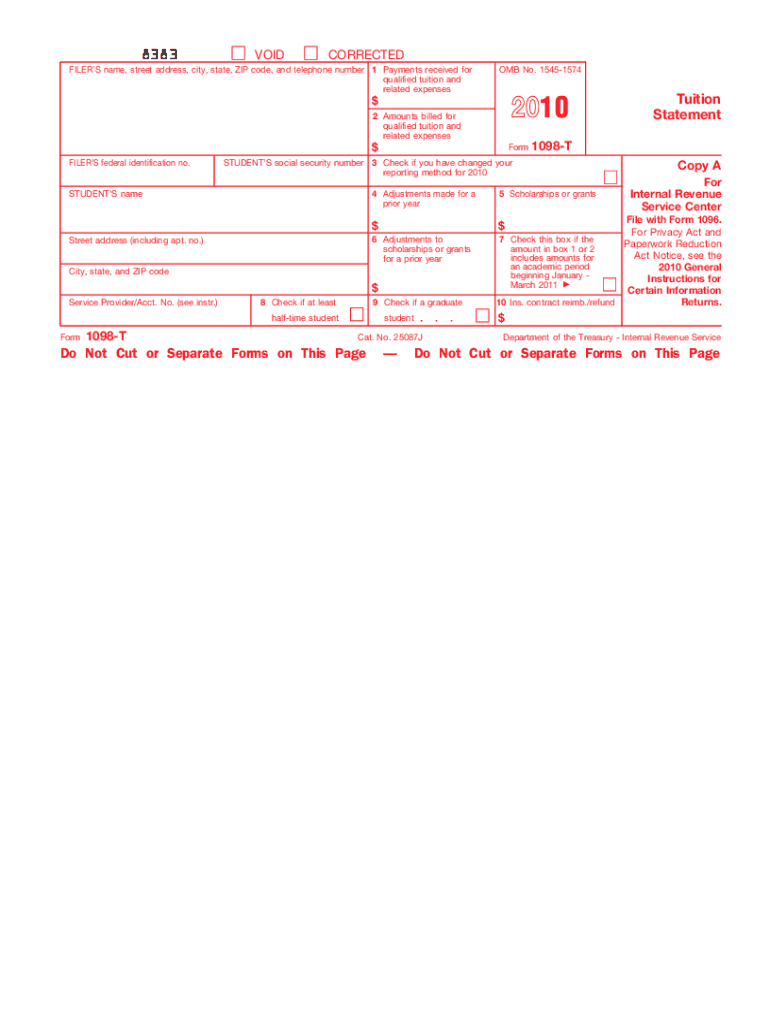
Form 1098 T 2010


What is the Form 1098-T
The Form 1098-T, also known as the Tuition Statement, is an important document used by eligible educational institutions to report qualified tuition and related expenses paid by students. This form is essential for students who may qualify for tax credits such as the American Opportunity Credit or the Lifetime Learning Credit. It provides information about the amount of tuition paid, scholarships or grants received, and other financial details that can affect a taxpayer's return.
How to use the Form 1098-T
Students and taxpayers use the Form 1098-T to determine eligibility for education-related tax benefits. The information on the form helps in calculating the amount of qualified expenses that can be claimed. Taxpayers should include the details from the form when filing their federal income tax returns. It is advisable to keep the form for personal records, as it may be required for future reference or audits.
Steps to complete the Form 1098-T
Completing the Form 1098-T involves several key steps:
- Gather necessary information, including the student’s name, Social Security number, and the institution's details.
- Fill in the amounts for qualified tuition and related expenses, as well as any scholarships or grants received.
- Ensure all information is accurate and matches the records maintained by the educational institution.
- Submit the completed form to the IRS and provide a copy to the student for their tax records.
Legal use of the Form 1098-T
The Form 1098-T is legally recognized as a valid document for reporting educational expenses. It must be completed accurately to comply with IRS regulations. Institutions must provide this form to students by January thirty-first of each year, ensuring that all reported amounts are correct. Misreporting or failing to provide this form can lead to penalties for the institution and potential issues for the student regarding tax credits.
Key elements of the Form 1098-T
Several key elements are included in the Form 1098-T:
- Box 1: Amount of payments received for qualified tuition and related expenses.
- Box 2: Amount billed for qualified tuition and related expenses (not used after 2017).
- Box 5: Scholarships or grants received by the student.
- Student Information: Includes the name, address, and taxpayer identification number of the student.
- Institution Information: Details about the educational institution, including its name and Employer Identification Number (EIN).
Filing Deadlines / Important Dates
It is crucial to be aware of the filing deadlines associated with the Form 1098-T. Educational institutions must provide the form to students by January thirty-first each year. Additionally, institutions must file the form with the IRS by February twenty-eighth if filing by paper, or by March thirty-first if filing electronically. Missing these deadlines can result in penalties for the institution and complications for students claiming tax credits.
Quick guide on how to complete form 1098 t 2010
Complete Form 1098 T effortlessly on any device
Online document management has become increasingly popular with businesses and individuals. It offers an ideal environmentally friendly alternative to traditional printed and signed documents, as you can access the appropriate form and securely store it online. airSlate SignNow provides you with all the resources necessary to create, modify, and electronically sign your documents swiftly and without interruptions. Manage Form 1098 T on any device using airSlate SignNow's Android or iOS applications and streamline any document-related task today.
How to modify and electronically sign Form 1098 T without difficulty
- Obtain Form 1098 T and then click Get Form to begin.
- Utilize the tools we offer to fill out your form.
- Highlight critical sections of your documents or redact sensitive information with tools specifically provided by airSlate SignNow for this purpose.
- Create your signature using the Sign tool, which takes mere seconds and carries the same legal standing as a conventional wet ink signature.
- Review all the information and then click the Done button to save your changes.
- Choose how you would like to share your form, whether by email, text message (SMS), invite link, or download it to your computer.
Forget about lost or misplaced documents, lengthy form searches, or errors requiring the printing of new document copies. airSlate SignNow takes care of all your document management needs in just a few clicks from any device you prefer. Edit and electronically sign Form 1098 T and ensure seamless communication throughout your form preparation process with airSlate SignNow.
Create this form in 5 minutes or less
Find and fill out the correct form 1098 t 2010
Create this form in 5 minutes!
How to create an eSignature for the form 1098 t 2010
The best way to create an electronic signature for a PDF document online
The best way to create an electronic signature for a PDF document in Google Chrome
How to generate an eSignature for signing PDFs in Gmail
The way to generate an eSignature from your smart phone
The way to create an eSignature for a PDF document on iOS
The way to generate an eSignature for a PDF file on Android OS
People also ask
-
What is Form 1098 T and why is it important?
Form 1098 T is a tax document that universities provide to students. This form reports qualified tuition and related expenses, which may be necessary for claiming education tax credits. Understanding Form 1098 T is essential for students to maximize their tax benefits.
-
How can airSlate SignNow help with managing Form 1098 T?
airSlate SignNow enables users to easily send and eSign Form 1098 T documents securely online. This simplifies the process of managing and filing the form, allowing institutions to streamline their tuition reporting. With airSlate SignNow, you can efficiently handle Form 1098 T without the hassle of physical paperwork.
-
What features does airSlate SignNow offer for Form 1098 T eSigning?
With airSlate SignNow, users can take advantage of features like customizable templates, in-person signing, and advanced analytics for Form 1098 T. These capabilities make it easier to manage the document's lifecycle from creation to completion. Additionally, it ensures compliance and boosts the efficiency of the process.
-
Is airSlate SignNow cost-effective for handling Form 1098 T?
Yes, airSlate SignNow provides a cost-effective solution for managing Form 1098 T, especially compared to traditional methods. Our pricing plans are designed to cater to businesses of all sizes, ensuring affordability while maintaining high-quality service. This allows educational institutions to allocate resources more effectively.
-
Can I integrate airSlate SignNow with other systems for Form 1098 T?
Absolutely! airSlate SignNow seamlessly integrates with various platforms and software, facilitating the efficient handling of Form 1098 T. This integration enables users to sync data and automate workflows, leading to a more cohesive operational process. Popular integrations include CRM tools, cloud storage, and accounting software.
-
How does airSlate SignNow ensure the security of Form 1098 T documents?
airSlate SignNow prioritizes security by employing industry-standard encryption and secure servers for all documents, including Form 1098 T. We ensure that sensitive information remains protected throughout the eSigning process. Additionally, users benefit from features like multi-factor authentication for added peace of mind.
-
What are the benefits of using airSlate SignNow for Form 1098 T eSignatures?
Using airSlate SignNow for Form 1098 T eSignatures provides signNow benefits, such as increased efficiency, reduced processing time, and elevated accuracy. This digital solution minimizes delays associated with traditional paper methods, enabling quicker turnaround times. Furthermore, it enhances tracking and audit capabilities for these important tax documents.
Get more for Form 1098 T
- Wcmc department of dermatology pediatric patient follow up intake form
- Electronic funds transfer enrollment form electronic funds transfer enrollment form
- Ibm shap 100945861 form
- Hudson surety agency application form
- Verification of practice hours for ccrn k renewal american aacn form
- Bridgton me 04009 0189 form
- No fault insurance department of financial services new form
- Generic soa form
Find out other Form 1098 T
- How To eSign New Mexico Education Promissory Note Template
- eSign New Mexico Education Affidavit Of Heirship Online
- eSign California Finance & Tax Accounting IOU Free
- How To eSign North Dakota Education Rental Application
- How To eSign South Dakota Construction Promissory Note Template
- eSign Education Word Oregon Secure
- How Do I eSign Hawaii Finance & Tax Accounting NDA
- eSign Georgia Finance & Tax Accounting POA Fast
- eSign Georgia Finance & Tax Accounting POA Simple
- How To eSign Oregon Education LLC Operating Agreement
- eSign Illinois Finance & Tax Accounting Resignation Letter Now
- eSign Texas Construction POA Mobile
- eSign Kansas Finance & Tax Accounting Stock Certificate Now
- eSign Tennessee Education Warranty Deed Online
- eSign Tennessee Education Warranty Deed Now
- eSign Texas Education LLC Operating Agreement Fast
- eSign Utah Education Warranty Deed Online
- eSign Utah Education Warranty Deed Later
- eSign West Virginia Construction Lease Agreement Online
- How To eSign West Virginia Construction Job Offer