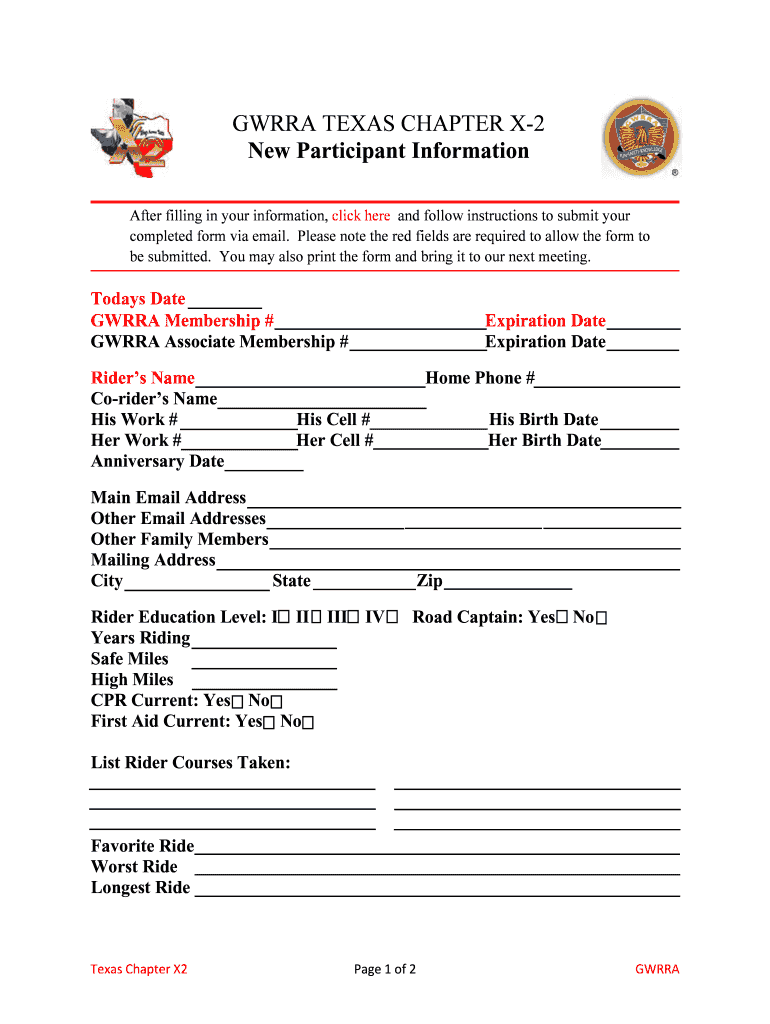
X2 New Participant Form


What is the X2 New Participant Form
The X2 New Participant Form is a critical document used to gather essential information from new participants in various programs or organizations. This form typically collects personal details, contact information, and relevant background data necessary for enrollment or participation. It serves as a foundational step for ensuring that all new participants are properly registered and can access the resources and services offered by the organization.
How to use the X2 New Participant Form
Using the X2 New Participant Form is straightforward. Participants should first download or access the form through the designated platform. Next, they need to fill in the required fields accurately, ensuring that all information is current and complete. After completing the form, participants should review their entries for any errors before submitting it. This process helps to facilitate a smooth enrollment experience and ensures that the organization has accurate records.
Steps to complete the X2 New Participant Form
Completing the X2 New Participant Form involves several key steps:
- Access the form: Obtain the form from the official source.
- Fill in personal information: Provide details such as name, address, and contact information.
- Include relevant background: Share any necessary background information that may be required.
- Review the form: Check for accuracy and completeness before submission.
- Submit the form: Follow the specified submission method, whether online, by mail, or in person.
Required Documents
When completing the X2 New Participant Form, certain documents may be required to support the information provided. These documents can include:
- Proof of identity, such as a driver's license or passport.
- Proof of residency, like a utility bill or lease agreement.
- Any additional documentation specific to the program or organization.
It is advisable to check with the organization for any specific document requirements to ensure a complete submission.
Form Submission Methods
The X2 New Participant Form can typically be submitted through various methods to accommodate different preferences:
- Online submission: Many organizations offer a digital platform for submitting forms directly.
- Mail: Participants can print the completed form and send it via postal service.
- In-person: Some organizations allow participants to submit the form directly at their office or designated location.
Eligibility Criteria
Eligibility for using the X2 New Participant Form may vary depending on the specific program or organization. Common criteria include:
- Age requirements, such as being at least eighteen years old.
- Residency status, often requiring participants to be residents of the state or region.
- Specific qualifications related to the program, such as educational or professional background.
It is important for potential participants to review these criteria carefully before completing the form.
Quick guide on how to complete x2 new participant form
Effortlessly Prepare [SKS] on Any Device
Digital document management has gained traction among businesses and individuals alike. It offers an ideal eco-friendly substitute to conventional printed and signed papers, allowing you to locate the necessary form and securely store it online. airSlate SignNow equips you with all the resources required to create, edit, and electronically sign your documents rapidly without any hold-ups. Manage [SKS] on any gadget with airSlate SignNow's Android or iOS applications and streamline any document-related process today.
How to Edit and Electronically Sign [SKS] Effortlessly
- Obtain [SKS] and click on Get Form to begin.
- Utilize the tools we offer to submit your document.
- Emphasize relevant sections of the documents or redact sensitive information with tools specifically provided by airSlate SignNow for that purpose.
- Create your electronic signature using the Sign tool, which takes only seconds and carries the same legal validity as a traditional handwritten signature.
- Review the details and click on the Done button to save your changes.
- Choose how you wish to send your form, via email, SMS, invitation link, or download it to your computer.
Eliminate the hassle of lost or misplaced documents, tedious form searches, or errors requiring new printed copies. airSlate SignNow meets your document management needs in just a few clicks from any device you choose. Edit and electronically sign [SKS] and ensure outstanding communication at every stage of your form preparation process with airSlate SignNow.
Create this form in 5 minutes or less
Related searches to X2 New Participant Form
Create this form in 5 minutes!
How to create an eSignature for the x2 new participant form
How to create an electronic signature for a PDF online
How to create an electronic signature for a PDF in Google Chrome
How to create an e-signature for signing PDFs in Gmail
How to create an e-signature right from your smartphone
How to create an e-signature for a PDF on iOS
How to create an e-signature for a PDF on Android
People also ask
-
What is the X2 New Participant Form?
The X2 New Participant Form is a streamlined digital document designed for collecting essential information from new participants efficiently. It allows businesses to onboard new clients and partners effortlessly while ensuring compliance and data accuracy.
-
How can the X2 New Participant Form benefit my business?
Implementing the X2 New Participant Form can signNowly enhance your business's onboarding process. By automating data collection, it reduces paperwork, minimizes errors, and saves valuable time, allowing you to focus on growth and customer engagement.
-
Is there a cost associated with using the X2 New Participant Form?
Yes, the pricing for the X2 New Participant Form varies based on the chosen subscription plan with airSlate SignNow. Our plans are designed to be cost-effective, catering to businesses of all sizes while providing essential features for document management.
-
Can the X2 New Participant Form be integrated with other applications?
Absolutely! The X2 New Participant Form can seamlessly integrate with various applications like CRM systems, email marketing tools, and cloud storage solutions. This integration ensures that your workflows remain streamlined and efficient.
-
What features does the X2 New Participant Form offer?
The X2 New Participant Form offers a host of features including easy document eSigning, customizable fields, and the ability to set up automated workflows. These features make collecting participant information efficient and user-friendly.
-
Is the X2 New Participant Form user-friendly for participants?
Yes, the X2 New Participant Form is designed with user experience in mind. This ensures that participants can easily fill out and submit their information from any device, enhancing their interaction with your company.
-
How secure is the information collected through the X2 New Participant Form?
Security is a top priority with the X2 New Participant Form. It employs advanced encryption protocols and complies with industry standards to ensure that all participant information is securely stored and transmitted.
Get more for X2 New Participant Form
Find out other X2 New Participant Form
- How To Sign Kentucky Lease agreement form
- Can I Sign Michigan Lease agreement sample
- How Do I Sign Oregon Lease agreement sample
- How Can I Sign Oregon Lease agreement sample
- Can I Sign Oregon Lease agreement sample
- How To Sign West Virginia Lease agreement contract
- How Do I Sign Colorado Lease agreement template
- Sign Iowa Lease agreement template Free
- Sign Missouri Lease agreement template Later
- Sign West Virginia Lease agreement template Computer
- Sign Nevada Lease template Myself
- Sign North Carolina Loan agreement Simple
- Sign Maryland Month to month lease agreement Fast
- Help Me With Sign Colorado Mutual non-disclosure agreement
- Sign Arizona Non disclosure agreement sample Online
- Sign New Mexico Mutual non-disclosure agreement Simple
- Sign Oklahoma Mutual non-disclosure agreement Simple
- Sign Utah Mutual non-disclosure agreement Free
- Sign Michigan Non disclosure agreement sample Later
- Sign Michigan Non-disclosure agreement PDF Safe