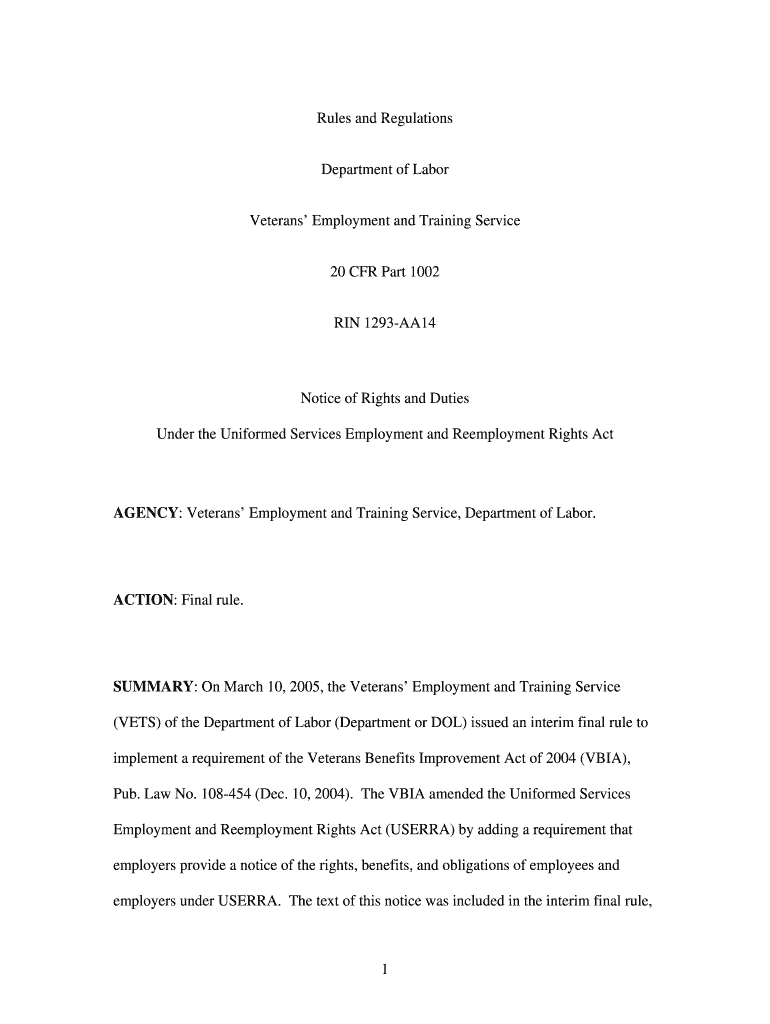
RULES and REGULATIONS US Department of Labor Form


Understanding the RULES And REGULATIONS US Department Of Labor
The RULES And REGULATIONS set forth by the US Department of Labor encompass a wide range of guidelines that govern labor practices across various industries. These regulations ensure fair labor standards, workplace safety, and employee rights. They address issues such as wage and hour laws, occupational safety, and employment discrimination. Understanding these rules is crucial for both employers and employees to maintain compliance and foster a fair working environment.
How to Use the RULES And REGULATIONS US Department Of Labor
Utilizing the RULES And REGULATIONS involves familiarizing oneself with the specific guidelines that apply to your industry or situation. Employers should review these regulations to ensure their practices align with federal standards, while employees can refer to them to understand their rights and protections. Accessing the Department of Labor's website provides comprehensive resources, including detailed explanations of each regulation and how they apply in practical scenarios.
Key Elements of the RULES And REGULATIONS US Department Of Labor
Several key elements define the RULES And REGULATIONS of the US Department of Labor. These include:
- Wage and Hour Standards: Regulations that govern minimum wage, overtime pay, and working hours.
- Occupational Safety and Health: Guidelines ensuring safe working conditions to prevent workplace injuries.
- Employee Rights: Protections against discrimination and harassment in the workplace.
- Family and Medical Leave: Regulations that allow employees to take leave for family or medical reasons without fear of losing their jobs.
Steps to Complete the RULES And REGULATIONS US Department Of Labor
Completing the necessary compliance with the RULES And REGULATIONS involves several steps:
- Identify Applicable Regulations: Determine which regulations apply to your business or employment situation.
- Review Compliance Requirements: Thoroughly read the guidelines to understand your obligations.
- Implement Necessary Changes: Make any required adjustments to policies or practices to ensure compliance.
- Document Compliance Efforts: Keep records of your compliance activities and any communications with employees regarding their rights.
Legal Use of the RULES And REGULATIONS US Department Of Labor
The legal use of the RULES And REGULATIONS is essential for maintaining lawful operations within any business. Employers must adhere to these regulations to avoid legal repercussions, including fines and lawsuits. Employees should be aware of these rules to protect their rights and seek recourse if they believe their rights have been violated. Legal counsel may be beneficial for both parties to navigate complex situations involving labor laws.
Examples of Using the RULES And REGULATIONS US Department Of Labor
Practical examples of using the RULES And REGULATIONS can include:
- A company revising its employee handbook to include updated wage policies in compliance with federal standards.
- An employee filing a complaint with the Department of Labor regarding unsafe working conditions.
- A business implementing training programs to educate staff about workplace discrimination laws.
Quick guide on how to complete rules and regulations us department of labor
Complete [SKS] seamlessly on any device
Managing documents online has gained traction among businesses and individuals alike. It serves as an ideal eco-friendly substitute for conventional printed and signed paperwork, allowing you to locate the appropriate form and securely store it online. airSlate SignNow equips you with all the tools necessary to create, modify, and eSign your documents swiftly without hassle. Handle [SKS] on any platform with airSlate SignNow's Android or iOS applications and enhance any document-related task today.
The simplest method to modify and eSign [SKS] with ease
- Obtain [SKS] and click on Get Form to initiate.
- Make use of the tools we offer to complete your document.
- Emphasize relevant sections of the documents or redact sensitive information using tools specifically designed for that purpose by airSlate SignNow.
- Create your eSignature with the Sign tool, which takes moments and carries the same legal validity as a traditional ink signature.
- Review all details and click on the Done button to preserve your changes.
- Select your preferred method to send your form, whether by email, text message (SMS), invite link, or download it to your computer.
Eliminate concerns about lost or misplaced files, tedious searches for forms, or mistakes that necessitate printing new document copies. airSlate SignNow caters to all your document management needs in just a few clicks from any device of your preference. Alter and eSign [SKS] and ensure excellent communication at any stage of your form preparation process with airSlate SignNow.
Create this form in 5 minutes or less
Related searches to RULES And REGULATIONS US Department Of Labor
Create this form in 5 minutes!
How to create an eSignature for the rules and regulations us department of labor
How to create an electronic signature for a PDF online
How to create an electronic signature for a PDF in Google Chrome
How to create an e-signature for signing PDFs in Gmail
How to create an e-signature right from your smartphone
How to create an e-signature for a PDF on iOS
How to create an e-signature for a PDF on Android
People also ask
-
What are the key RULES And REGULATIONS US Department Of Labor that businesses need to follow?
The RULES And REGULATIONS US Department Of Labor include various labor laws, wage policies, and workplace safety protocols that all employers must adhere to. It's important for businesses to familiarize themselves with these regulations to ensure compliance and avoid penalties.
-
How can airSlate SignNow help with compliance to the RULES And REGULATIONS US Department Of Labor?
airSlate SignNow offers a streamlined solution for electronically signing important compliance documents. By using an eSigning platform, businesses can ensure that all agreements are executed in accordance with the RULES And REGULATIONS US Department Of Labor, thereby maintaining proper documentation.
-
What features does airSlate SignNow offer to manage RULES And REGULATIONS US Department Of Labor compliance?
airSlate SignNow includes features such as document templates, customizable workflows, and audit trails that help businesses stay compliant with the RULES And REGULATIONS US Department Of Labor. These tools enable efficient document management and tracking of compliance-related paperwork.
-
Is airSlate SignNow cost-effective for small businesses aiming to follow RULES And REGULATIONS US Department Of Labor?
Yes, airSlate SignNow is designed to be a cost-effective solution for businesses of all sizes. The pricing plans are tailored to fit the needs of small businesses, ensuring that they can afford to maintain compliance with the RULES And REGULATIONS US Department Of Labor without breaking the bank.
-
Can airSlate SignNow integrate with other software to assist with RULES And REGULATIONS US Department Of Labor?
Absolutely. airSlate SignNow integrates seamlessly with various software applications commonly used by businesses, such as CRM systems and HR platforms. This integration helps streamline compliance processes related to the RULES And REGULATIONS US Department Of Labor.
-
What benefits does electronic signing provide in relation to RULES And REGULATIONS US Department Of Labor?
Electronic signing with airSlate SignNow provides numerous benefits, such as increased efficiency and enhanced tracking of document statuses. This can be crucial for meeting the requirements outlined in the RULES And REGULATIONS US Department Of Labor, as it ensures timely completion and documentation of necessary agreements.
-
How secure is airSlate SignNow in relation to handling documents under RULES And REGULATIONS US Department Of Labor?
airSlate SignNow employs robust security measures, including encryption and secure access controls, to protect sensitive documents. This makes it a trusted choice for businesses that need to ensure compliance with the RULES And REGULATIONS US Department Of Labor while safeguarding their data.
Get more for RULES And REGULATIONS US Department Of Labor
- Pre alt applicationdoc bsgindia form
- The fish hawk comprehension answers form
- Criminal record declaration form
- Registered nursing apnurs application 15 academic year www4 wccnet form
- And filler intake forms redbamboo medi spa
- Sinclair transcript request form
- School age planning form initial multifactored evaluation
- Family talent survey 347702680 form
Find out other RULES And REGULATIONS US Department Of Labor
- How To Integrate Sign in Banking
- How To Use Sign in Banking
- Help Me With Use Sign in Banking
- Can I Use Sign in Banking
- How Do I Install Sign in Banking
- How To Add Sign in Banking
- How Do I Add Sign in Banking
- How Can I Add Sign in Banking
- Can I Add Sign in Banking
- Help Me With Set Up Sign in Government
- How To Integrate eSign in Banking
- How To Use eSign in Banking
- How To Install eSign in Banking
- How To Add eSign in Banking
- How To Set Up eSign in Banking
- How To Save eSign in Banking
- How To Implement eSign in Banking
- How To Set Up eSign in Construction
- How To Integrate eSign in Doctors
- How To Use eSign in Doctors