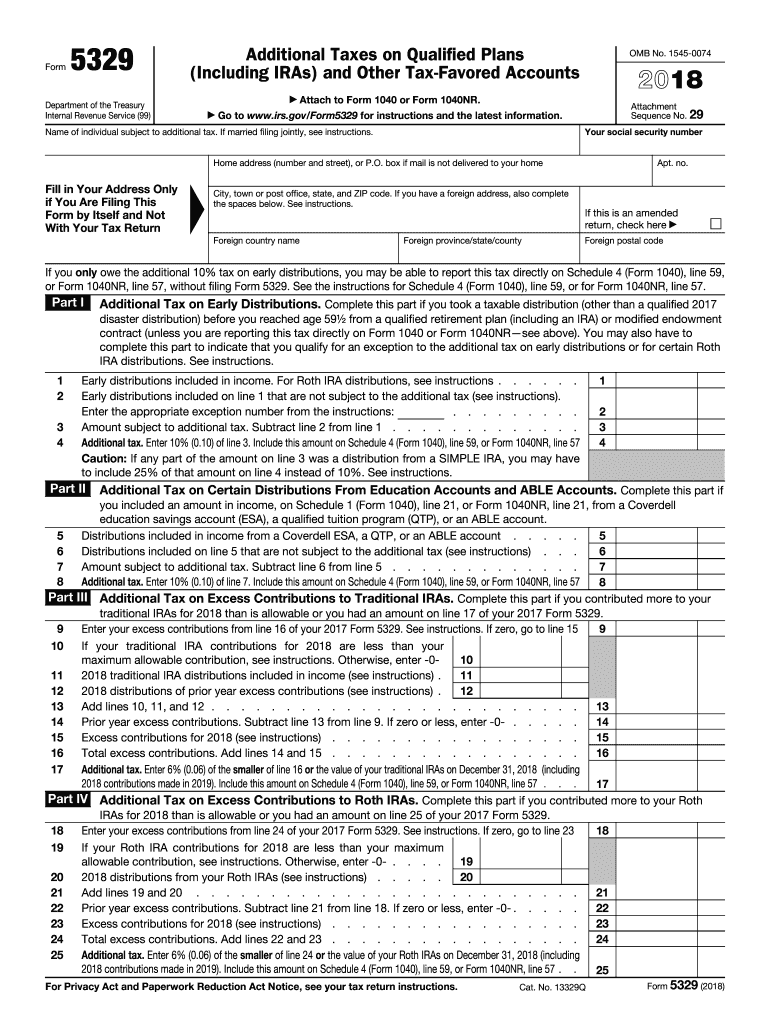
Form 5329 2018


What is the Form 5329
The IRS Form 5329 is a tax form used to report additional taxes on qualified plans (including IRAs) and other tax-favored accounts. It is essential for taxpayers who have taken early distributions from these accounts or who have not met certain requirements, such as minimum distribution rules. The form allows individuals to calculate and report any penalties associated with these distributions, ensuring compliance with IRS regulations.
How to use the Form 5329
To use the Form 5329 effectively, taxpayers must first determine their eligibility for filing. This involves assessing whether they have taken early distributions or failed to meet required minimum distributions. Once eligibility is established, taxpayers should accurately complete the form by providing necessary details, including the amount of early distributions and any exceptions that may apply. This ensures that the correct penalty amount is calculated and reported to the IRS.
Steps to complete the Form 5329
Completing the Form 5329 involves several key steps:
- Gather relevant financial documents, such as 1099-R forms that report distributions.
- Identify any early distributions taken from retirement accounts and assess if penalties apply.
- Fill out the form by entering personal information, including Social Security number and filing status.
- Calculate any additional taxes owed based on the distributions and applicable exceptions.
- Review the completed form for accuracy before submission.
Filing Deadlines / Important Dates
It is crucial to be aware of the filing deadlines associated with Form 5329. Typically, the form must be submitted along with the annual tax return by the tax filing deadline, which is usually April 15 of the following year. If a taxpayer is unable to meet this deadline, they may file for an extension, but any taxes owed must still be paid by the original deadline to avoid penalties and interest.
Required Documents
When preparing to file Form 5329, taxpayers should gather several important documents:
- Form 1099-R, which details distributions from retirement accounts.
- Any documentation supporting exceptions to the early withdrawal penalties.
- Previous tax returns, if applicable, to ensure consistency in reporting.
Penalties for Non-Compliance
Failing to file Form 5329 when required can result in significant penalties. The IRS may impose a penalty of ten percent on early distributions from retirement accounts if no exceptions apply. Additionally, taxpayers may face further penalties for late filing or failure to pay taxes owed. It is essential to adhere to filing requirements to avoid these financial repercussions.
Quick guide on how to complete form 5329 2018
Uncover the easiest method to complete and endorse your Form 5329
Are you still spending time organizing your official paperwork on paper instead of online? airSlate SignNow provides a superior way to fill out and endorse your Form 5329 and related forms for public services. Our intelligent electronic signature platform equips you with all the tools necessary to handle documents swiftly and in accordance with legal standards - robust PDF editing, managing, safeguarding, signing, and sharing capabilities are all available through a user-friendly interface.
There are just a few steps to complete to fill out and endorse your Form 5329:
- Incorporate the editable template into the editor by utilizing the Get Form button.
- Verify what details are required in your Form 5329.
- Navigate through the fields using the Next button to avoid missing anything.
- Utilize Text, Check, and Cross tools to fill in the blanks with your details.
- Revise the content with Text boxes or Images from the upper toolbar.
- Emphasize what is signNow or Obscure sections that are no longer relevant.
- Select Sign to generate a legally binding electronic signature with any method you prefer.
- Include the Date next to your signature and conclude your task with the Done button.
Store your completed Form 5329 in the Documents section of your profile, download it, or transfer it to your favorite cloud storage. Our platform also offers adaptable form sharing. There’s no need to print out your documents when you need to submit them to the appropriate public office - send them via email, fax, or by requesting a USPS “snail mail” delivery from your account. Try it out now!
Create this form in 5 minutes or less
Find and fill out the correct form 5329 2018
FAQs
-
How do I fill out the IIFT 2018 application form?
Hi!IIFT MBA (IB) Application Form 2018 – The last date to submit the Application Form of IIFT 2018 has been extended. As per the initial notice, the last date to submit the application form was September 08, 2017. However, now the candidates may submit it untill September 15, 2017. The exam date for IIFT 2018 has also been shifted to December 03, 2017. The candidates will only be issued the admit card, if they will submit IIFT application form and fee in the prescribed format. Before filling the IIFT application form, the candidates must check the eligibility criteria because ineligible candidates will not be granted admission. The application fee for candidates is Rs. 1550, however, the candidates belonging to SC/STPWD category only need to pay Rs. 775. Check procedure to submit IIFT Application Form 2018, fee details and more information from the article below.Latest – Last date to submit IIFT application form extended until September 15, 2017.IIFT 2018 Application FormThe application form of IIFT MBA 2018 has only be released online, on http://tedu.iift.ac.in. The candidates must submit it before the laps of the deadline, which can be checked from the table below.Application form released onJuly 25, 2017Last date to submit Application form(for national candidates)September 08, 2017 September 15, 2017Last date to submit the application form(by Foreign National and NRI)February 15, 2018IIFT MBA IB entrance exam will be held onNovember 26, 2017 December 03, 2017IIFT 2018 Application FeeThe candidates should take note of the application fee before submitting the application form. The fee amount is as given below and along with it, the medium to submit the fee are also mentioned.Fee amount for IIFT 2018 Application Form is as given below:General/OBC candidatesRs 1550SC/ST/PH candidatesRs 775Foreign National/NRI/Children of NRI candidatesUS$ 80 (INR Rs. 4500)The medium to submit the application fee of IIFT 2018 is as below:Credit CardsDebit Cards (VISA/Master)Demand Draft (DD)Candidates who will submit the application fee via Demand Draft will be required to submit a DD, in favour of Indian Institute of Foreign Trade, payable at New Delhi.Procedure to Submit IIFT MBA Application Form 2018Thank you & Have a nice day! :)
-
How do I fill out the CAT 2018 application form?
The procedure for filling up the CAT Application form is very simple. I’ll try to explain it to you in simple words.I have provided a link below for CAT registration.See, first you have to register, then fill in details in the application form, upload images, pay the registration fee and finally submit the form.Now, to register online, you have to enter details such as your name, date of birth, email id, mobile number and choose your country. You must and must enter your own personal email id and mobile number, as you will receive latest updates on CAT exam through email and SMS only.Submit the registration details, after which an OTP will be sent to the registered email id and mobile number.Once the registration part is over, you will get the Login credentials.Next, you need to fill in your personal details, academic details, work experience details, etc.Upload scanned images of your photograph, and signature as per the specifications.Pay the registration fee, which is Rs. 950 for SC/ST/PWD category candidates and Rs. 1900 for all other categories by online mode (Credit Card/ Debit Card/ Net Banking).Final step - Submit the form and do not forget to take the print out of the application form. if not print out then atleast save it somewhere.CAT 2018 Registration (Started): Date, Fees, CAT 2018 Online Application iimcat.ac.in
-
How do I fill out the NTSE form 2017- 2018 Jharkhand online?
You cannot gove NTSE online or at your own level you have to belong to a school which is conducting ntse. Then download the form online from the page of ntse, fill it and submit it to your school along with fee. If your school is not conducting ntse, sorry to say but you cannot give ntse. It can only be given through, no institutions are allowed to conduct thos exam.
-
How do I fill out the NEET application form for 2018?
For the academic session of 2018-2019, NEET 2018 will be conducted on 6th May 2018.The application form for the same had been released on 8th February 2018.Steps to Fill NEET 2018 Application Form:Registration: Register yourself on the official website before filling the application form.Filling Up The Form: Fill up the application form by providing personal information (like name, father’s name, address, etc.), academic details.Uploading The Images: Upload the scanned images of their photograph, signature and right-hand index finger impression.Payment of The Application Fees: Pay the application fees for NEET 2018 in both online and offline mode. You can pay through credit/debit card/net banking or through e-challan.For details, visit this site: NEET 2018 Application Form Released - Apply Now!
-
How do I fill out the JEE Main 2018 application form?
How to fill application form for JEE main 2018?Following is the Step By Step procedure for filling of Application Form.Before filling the form you must check the eligibility criteria for application.First of all, go to the official website of CBSE Joint Entrance Exam Main 2018. After that, click on the "Apply for JEE Main 2018" link.Then there will be some important guidelines on the page. Applicants must read those guidelines carefully before going further.In the next step, click on "Proceed to Apply Online" link.After that, fill all the asked details from you for authentication purpose and click Submit.Application Form is now visible to you.Fill all your personal and academic information.Then, Verify Your Full Details before you submit the application form.After that, the applicants have to Upload Scanned Images of their passport sized photograph and their signature.Then, click Browse and select the images which you have scanned for uploading.After Uploading the scanned images of your their passport sized photograph and their signature.At last, pay the application fee either through online transaction or offline mode according to your convenience.After submitting the fee payment, again go to the login page and enter your allotted Application Number and Password.Then, Print Acknowledgement Page.Besides this, the candidates must keep this hard copy of the application confirmation receipt safe for future reference.
Create this form in 5 minutes!
How to create an eSignature for the form 5329 2018
How to generate an electronic signature for your Form 5329 2018 online
How to generate an electronic signature for your Form 5329 2018 in Google Chrome
How to make an eSignature for putting it on the Form 5329 2018 in Gmail
How to generate an eSignature for the Form 5329 2018 from your smartphone
How to create an eSignature for the Form 5329 2018 on iOS
How to make an eSignature for the Form 5329 2018 on Android
People also ask
-
What is IRS Form 5329 for 2017, and why is it important?
IRS Form 5329 for 2017 is a tax form that individuals use to report additional taxes on retirement plans and other tax-favored accounts. It's important because filing this form helps ensure compliance with tax regulations and avoids potential penalties associated with underreporting taxes on these accounts.
-
How can airSlate SignNow help with signing IRS Form 5329 for 2017?
AirSlate SignNow provides an easy-to-use platform to eSign IRS Form 5329 for 2017. With our electronic signature solution, you can quickly prepare, send, and sign documents securely, making the tax filing process more efficient and straightforward.
-
Is there a cost associated with using airSlate SignNow for IRS Form 5329 for 2017?
AirSlate SignNow offers a variety of pricing plans tailored for individuals and businesses looking to manage documents like IRS Form 5329 for 2017. Our cost-effective solution ensures you get the features you need without breaking the bank, allowing for seamless document management.
-
Can I integrate airSlate SignNow with other software to manage my tax documents, including IRS Form 5329 for 2017?
Yes, airSlate SignNow integrates seamlessly with various software and applications, enabling you to manage your tax documents efficiently. This means you can easily incorporate IRS Form 5329 for 2017 into your existing workflows for enhanced productivity and organization.
-
What features does airSlate SignNow offer to facilitate the signing of IRS Form 5329 for 2017?
AirSlate SignNow offers features like customizable templates, mobile-friendly signing options, and audit trails to ensure all signatures on IRS Form 5329 for 2017 are legally binding. These features enhance the user experience and provide peace of mind during the signing process.
-
Is it safe to eSign IRS Form 5329 for 2017 using airSlate SignNow?
Absolutely! AirSlate SignNow employs industry-standard security protocols to ensure that all eSignatures, including those for IRS Form 5329 for 2017, are secure and protected. Our platform is designed to safeguard sensitive information and maintain your confidentiality.
-
How can I track the status of my IRS Form 5329 for 2017 after sending it via airSlate SignNow?
With airSlate SignNow, you can easily track the status of your IRS Form 5329 for 2017 after sending it out for signatures. Our platform provides real-time notifications and status updates, giving you peace of mind knowing that your documents are being handled promptly.
Get more for Form 5329
Find out other Form 5329
- Sign South Carolina High Tech Limited Power Of Attorney Free
- Sign West Virginia High Tech Quitclaim Deed Myself
- Sign Delaware Insurance Claim Online
- Sign Delaware Insurance Contract Later
- Sign Hawaii Insurance NDA Safe
- Sign Georgia Insurance POA Later
- How Can I Sign Alabama Lawers Lease Agreement
- How Can I Sign California Lawers Lease Agreement
- Sign Colorado Lawers Operating Agreement Later
- Sign Connecticut Lawers Limited Power Of Attorney Online
- Sign Hawaii Lawers Cease And Desist Letter Easy
- Sign Kansas Insurance Rental Lease Agreement Mobile
- Sign Kansas Insurance Rental Lease Agreement Free
- Sign Kansas Insurance Rental Lease Agreement Fast
- Sign Kansas Insurance Rental Lease Agreement Safe
- How To Sign Kansas Insurance Rental Lease Agreement
- How Can I Sign Kansas Lawers Promissory Note Template
- Sign Kentucky Lawers Living Will Free
- Sign Kentucky Lawers LLC Operating Agreement Mobile
- Sign Louisiana Lawers Quitclaim Deed Now