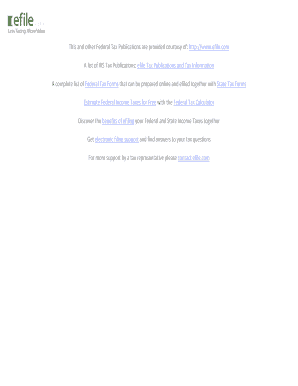
Discover the Benefits of Efiling Your Federal and State Income Taxes Together Form


Understanding the Benefits of E-filing Your Federal and State Income Taxes Together
E-filing your federal and state income taxes together offers several advantages that can streamline the tax preparation process. By submitting both returns electronically, you can save time and reduce the likelihood of errors. This method allows for faster processing, meaning you may receive your refund more quickly than with paper filing. Additionally, e-filing often provides built-in error checks, ensuring that your forms are completed accurately before submission.
Steps to E-file Your Federal and State Income Taxes Together
To successfully e-file your federal and state income taxes together, follow these essential steps:
- Gather all necessary documents, including W-2s, 1099s, and any other income statements.
- Choose an e-filing software that supports both federal and state tax returns.
- Complete your federal tax return first, ensuring all information is accurate.
- Proceed to fill out your state tax return using the information from your federal return.
- Review both returns for accuracy and completeness before submission.
- Submit your federal and state returns simultaneously through the e-filing software.
Required Documents for E-filing
When preparing to e-file your federal and state income taxes together, it is crucial to have the right documents on hand. These typically include:
- W-2 forms from your employer(s)
- 1099 forms for any freelance or contract work
- Documentation of other income sources, such as interest or dividends
- Records of deductible expenses, such as medical bills or charitable contributions
- Last year's tax return for reference
IRS Guidelines for E-filing
The IRS provides specific guidelines for e-filing your federal and state income taxes. It is essential to adhere to these instructions to ensure compliance and avoid penalties. Key points include:
- Only use IRS-approved e-filing software or services.
- Ensure your e-filed return is submitted by the tax deadline to avoid late fees.
- Keep copies of your e-filed returns and confirmation receipts for your records.
Filing Deadlines for Federal and State Taxes
Being aware of filing deadlines is crucial for e-filing your federal and state income taxes together. Generally, the deadline for filing both returns is April 15. However, if this date falls on a weekend or holiday, the deadline may be extended. It is advisable to check the specific state requirements, as some states may have different deadlines or extensions.
Penalties for Non-compliance
Failure to e-file your federal and state income taxes by the deadline can result in significant penalties. These may include:
- Late filing penalties, which can accrue monthly until the return is filed.
- Interest on any unpaid taxes, which compounds over time.
- State-specific penalties that may vary based on local tax laws.
Quick guide on how to complete discover the benefits of efiling your federal and state income taxes together
Effortlessly Prepare [SKS] on Any Device
Digital document management has gained traction among businesses and individuals alike. It serves as an ideal eco-conscious alternative to traditional printed and signed documents, allowing you to obtain the necessary form and securely keep it online. airSlate SignNow provides all the tools you require to create, edit, and electronically sign your documents swiftly without any holdups. Manage [SKS] on your preferred device with airSlate SignNow's Android or iOS applications and streamline any document-related task today.
How to Edit and Electronically Sign [SKS] with Ease
- Locate [SKS] and click on Get Form to begin.
- Utilize the tools we provide to fill out your form.
- Emphasize important sections of your documents or obscure sensitive details using tools specifically designed for that purpose by airSlate SignNow.
- Generate your signature with the Sign feature, which takes mere seconds and carries the same legal validity as a conventional wet ink signature.
- Review all the details and then click on the Done button to save your modifications.
- Select your preferred method of sending your form, whether via email, SMS, invitation link, or download it to your PC.
Eliminate concerns over lost or misplaced documents, tedious form searches, and errors that necessitate the printing of new document copies. airSlate SignNow meets all your document management needs in just a few clicks from any device you choose. Modify and electronically sign [SKS] to ensure excellent communication at every stage of the form preparation process with airSlate SignNow.
Create this form in 5 minutes or less
Related searches to Discover The Benefits Of Efiling Your Federal And State Income Taxes Together
Create this form in 5 minutes!
How to create an eSignature for the discover the benefits of efiling your federal and state income taxes together
How to create an electronic signature for a PDF online
How to create an electronic signature for a PDF in Google Chrome
How to create an e-signature for signing PDFs in Gmail
How to create an e-signature right from your smartphone
How to create an e-signature for a PDF on iOS
How to create an e-signature for a PDF on Android
People also ask
-
Do I need to file federal and state taxes separately?
That's because the federal and state governments are separate and you file and pay income taxes to each separately. While some of the information on your federal and state income taxes is the same, your state may have other taxes, deductions, and credits that apply to you and require different information.
-
Can I file state and federal taxes separately on TurboTax?
You can, but your e-filed federal return will need to be accepted before you can e-file your state (or, you can just paper-file your state return later). Here are two ways to skip your state in TurboTax Online: Delete your state return, file your federal return now, and then come back later to re-do your state return.
-
Why should you file your state and federal taxes together through the same software?
Using tax preparation software, many taxpayers can prepare both the federal and state returns at the same time. Your chances of getting an error notice are signNowly reduced. With electronic filing, taxpayer privacy and security are ensured. Electronic filing reduces the paper used to file tax returns.
-
Do your state and federal taxes come together?
Do state and federal refunds come together? No. You will receive your federal and state refunds at separate times.
-
What is the purpose of both state and federal taxation?
We pay taxes because the federal, state, and local municipalities need revenue to provide the necessary infrastructure to support their citizens. The taxes pay for a variety of government services like maintaining roads, highways, and bridges to funding public libraries, parks, and education, among many other things.
-
What are the benefits of filing taxes together?
More Room for Tax Breaks: Filing together usually means you can earn more and still qualify for certain tax breaks, like IRA contributions and education credits. Watch Out for Higher Rates: If you file separately, you might pay higher taxes than if you teamed up on a joint return.
-
Is it good to file state and federal taxes together?
Using tax preparation software, many taxpayers can prepare both the federal and state returns at the same time. Your chances of getting an error notice are signNowly reduced. With electronic filing, taxpayer privacy and security are ensured. Electronic filing reduces the paper used to file tax returns.
-
Should I file my federal and state taxes together?
Yes, you have to file separate state and Federal returns, assuming your state has an income tax and you're required to file.
Get more for Discover The Benefits Of Efiling Your Federal And State Income Taxes Together
- Form 4506 sp rev 11 request for copy of tax return spanish version
- Florida may stop businesses from going cashless form
- 12c 1 051 forms florida administrative rules law
- Florida dept of revenue insurance premium tax incentives form
- Rsa 12b 5 150 public use formsstate regulationsus law
- Alternative fuel infrastructure tax credit form
- Alternative fuel mixture excise tax credit form
- Instructions for form 8911 01
Find out other Discover The Benefits Of Efiling Your Federal And State Income Taxes Together
- How Can I Sign New York Finance & Tax Accounting Document
- How Can I Sign Ohio Finance & Tax Accounting Word
- Can I Sign Oklahoma Finance & Tax Accounting PPT
- How To Sign Ohio Government Form
- Help Me With Sign Washington Government Presentation
- How To Sign Maine Healthcare / Medical PPT
- How Do I Sign Nebraska Healthcare / Medical Word
- How Do I Sign Washington Healthcare / Medical Word
- How Can I Sign Indiana High Tech PDF
- How To Sign Oregon High Tech Document
- How Do I Sign California Insurance PDF
- Help Me With Sign Wyoming High Tech Presentation
- How Do I Sign Florida Insurance PPT
- How To Sign Indiana Insurance Document
- Can I Sign Illinois Lawers Form
- How To Sign Indiana Lawers Document
- How To Sign Michigan Lawers Document
- How To Sign New Jersey Lawers PPT
- How Do I Sign Arkansas Legal Document
- How Can I Sign Connecticut Legal Document