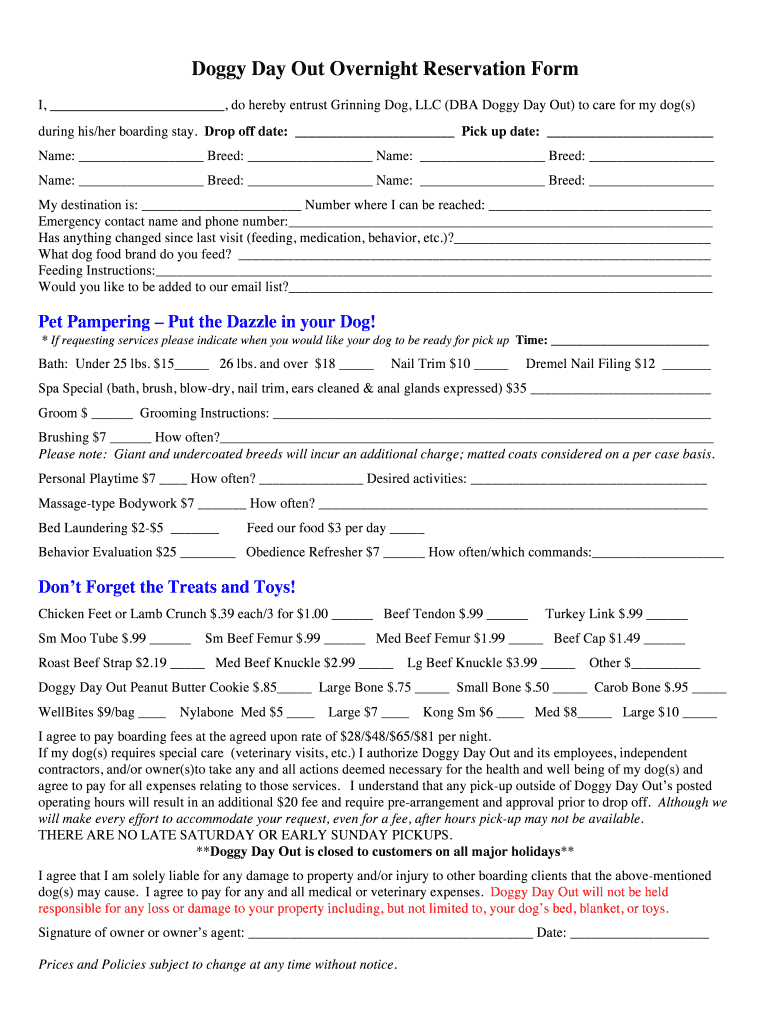
Every Visit Form Word


What is the Every Visit Form Word
The Every Visit Form Word is a document used primarily in healthcare settings to record and track patient visits. It serves as a comprehensive tool for healthcare providers to capture essential information about each patient interaction, including symptoms, treatments, and follow-up care. This form is crucial for maintaining accurate medical records and ensuring continuity of care. It is often utilized by medical professionals to document patient history and treatment plans in a structured manner.
How to use the Every Visit Form Word
Using the Every Visit Form Word involves several steps to ensure that all necessary information is accurately recorded. First, healthcare providers should familiarize themselves with the form's layout and required fields. During a patient visit, practitioners can fill out the form in real-time, noting vital signs, patient complaints, and any treatments administered. After the visit, the completed form should be reviewed for accuracy and signed by the healthcare provider to validate the information. This ensures that the records are reliable and can be referenced in future visits.
Steps to complete the Every Visit Form Word
Completing the Every Visit Form Word requires attention to detail. Here are the steps to follow:
- Gather patient information, including name, date of birth, and contact details.
- Document the date and time of the visit.
- Record the patient's presenting symptoms and any relevant medical history.
- Note the examination findings and any tests conducted during the visit.
- Detail the treatment plan, including medications prescribed and follow-up appointments.
- Ensure the form is signed and dated by the healthcare provider.
Key elements of the Every Visit Form Word
The Every Visit Form Word typically includes several key elements that are essential for effective documentation. These include:
- Patient Information: Basic details such as name, age, and contact information.
- Visit Details: Date, time, and reason for the visit.
- Clinical Observations: Findings from the physical examination and any tests performed.
- Treatment Plan: Prescriptions, referrals, and follow-up instructions.
- Provider Signature: Authentication of the information recorded.
Legal use of the Every Visit Form Word
The Every Visit Form Word is legally recognized as a medical record, which means it must comply with various regulations, including HIPAA (Health Insurance Portability and Accountability Act) in the United States. This ensures that patient information is kept confidential and secure. Healthcare providers must maintain the integrity of the form and ensure that it is completed accurately to protect both the patient and the provider from legal issues. Proper documentation can also serve as a defense in case of disputes regarding the care provided.
Examples of using the Every Visit Form Word
Examples of using the Every Visit Form Word can be found in various healthcare settings. For instance, a primary care physician may use the form during routine check-ups to document patient health changes over time. Similarly, specialists may utilize it to record specific treatment details during consultations. In both cases, the form serves as a vital communication tool among healthcare providers, facilitating coordinated care and informed decision-making.
Quick guide on how to complete every visit form word
Prepare [SKS] effortlessly on any device
Online document management has become increasingly favored by businesses and individuals alike. It offers an ideal environmentally-friendly substitute for traditional printed and signed documents, allowing you to find the right form and securely store it online. airSlate SignNow equips you with all the necessary tools to create, modify, and eSign your documents swiftly without any hold-ups. Manage [SKS] across any platform using airSlate SignNow's Android or iOS applications and simplify your document-related tasks today.
How to alter and eSign [SKS] with ease
- Locate [SKS] and click Get Form to begin.
- Utilize the tools we provide to complete your document.
- Emphasize important sections of the documents or redact sensitive details using tools that airSlate SignNow offers specifically for that purpose.
- Generate your eSignature with the Sign tool, which takes mere seconds and carries the same legal validity as a conventional wet ink signature.
- Review the information and click on the Done button to save your modifications.
- Choose how you wish to share your form, via email, text message (SMS), or an invite link, or download it to your computer.
Eliminate concerns about lost or disorganized files, tedious form navigation, or mistakes that necessitate reprinting new document copies. airSlate SignNow addresses all your document management requirements in just a few clicks from any device you prefer. Modify and eSign [SKS] and guarantee excellent communication at every phase of the form preparation process with airSlate SignNow.
Create this form in 5 minutes or less
Related searches to Every Visit Form Word
Create this form in 5 minutes!
How to create an eSignature for the every visit form word
How to create an electronic signature for a PDF online
How to create an electronic signature for a PDF in Google Chrome
How to create an e-signature for signing PDFs in Gmail
How to create an e-signature right from your smartphone
How to create an e-signature for a PDF on iOS
How to create an e-signature for a PDF on Android
People also ask
-
What are the forms of the word visit?
visit visit (verb) visit (noun) visiting (adjective) visiting card (noun) home visit (noun) pay (verb)
-
What is the site visit format?
Introduction/Objective: A brief section detailing the purpose and objectives of the site visit. Attendees/Participants: A list of individuals present during the visit, including their roles or affiliations. Summary of Activities/Observations: A concise overview of what was done and seen during the visit.
-
What is the purpose of a travel request form?
Travel request forms are designed to give managers an overview of the intended business trip from both a cost and a strategic point of view. The form fields that typically appear on a travel request form include travel information such as: Employee name and contact information. The business purpose of the trip.
-
How to draw a visitors request form and label it?
Completing Draw a visitors request form and label it is a simple and straightforward process that can be broken down into the following steps: Gather all necessary information to include in the form. Design the form layout and add appropriate labels. Test the form to ensure all fields are working correctly.
-
What is a visit authorization request?
A Visit Authorization Request (VAR) letter is a form of background investigation, security clearance, or HSPD-12 credentialing verification submitted between departments and agencies (D/A's).
-
Are there form templates in Word?
Start with a form template Go to File > New. In the Search for online templates field, type Forms or the kind of form you want. Then press Enter. In the displayed results, right-click any item, then select Create.
-
What is a visitor request form?
A visitor request form is an online form that could be used by an organization to collect information about the person making the request to visit that organization or its facilities.
-
What is the purpose of request form?
Request forms allow you to capture work requests as they come in. These forms also enable you to establish a formal process for submitting, tracking, evaluating, and implementing those requests. Using request forms, project teams can successfully control the entire end-to-end work request process.
Get more for Every Visit Form Word
- Data definitions table cals uidaho form
- Asam also is working to assure adequate addiction coverage asam form
- Please complete and sign all forms before you
- Napier enterprises consumer return form
- Request for transfer or conversion form
- Paratransit services dart dart form
- Calvpp star additonal infomation request form dir ca
- Annual information return state of oklahoma income tax summary of reports enclosed herewith tax ok
Find out other Every Visit Form Word
- Electronic signature Virginia Courts Business Plan Template Fast
- How To Electronic signature Utah Courts Operating Agreement
- Electronic signature West Virginia Courts Quitclaim Deed Computer
- Electronic signature West Virginia Courts Quitclaim Deed Free
- Electronic signature Virginia Courts Limited Power Of Attorney Computer
- Can I Sign Alabama Banking PPT
- Electronic signature Washington Sports POA Simple
- How To Electronic signature West Virginia Sports Arbitration Agreement
- Electronic signature Wisconsin Sports Residential Lease Agreement Myself
- Help Me With Sign Arizona Banking Document
- How Do I Sign Arizona Banking Form
- How Can I Sign Arizona Banking Form
- How Can I Sign Arizona Banking Form
- Can I Sign Colorado Banking PPT
- How Do I Sign Idaho Banking Presentation
- Can I Sign Indiana Banking Document
- How Can I Sign Indiana Banking PPT
- How To Sign Maine Banking PPT
- Help Me With Sign Massachusetts Banking Presentation
- Can I Sign Michigan Banking PDF