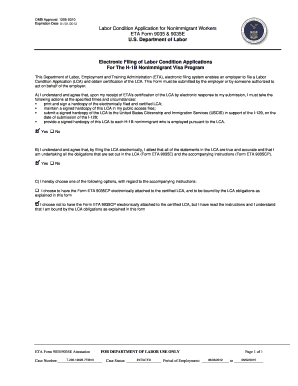
Condition Application LCA and Obtain Certification of the LCA Wings Buffalo Form


Understanding the Condition Application LCA and Certification Process
The Condition Application LCA (Labor Condition Application) is a critical document for employers seeking to hire foreign workers in specialty occupations. This application must be filed with the U.S. Department of Labor (DOL) and serves to ensure that the employment of foreign workers will not adversely affect the wages and working conditions of U.S. workers. Obtaining certification of the LCA is essential for employers to comply with immigration regulations and is a prerequisite for filing for H-1B visas.
Steps to Complete the Condition Application LCA
Completing the Condition Application LCA involves several key steps:
- Determine the job position and ensure it qualifies as a specialty occupation.
- Gather necessary information about the job, including job title, duties, and salary.
- Complete the LCA form, ensuring all sections are filled accurately.
- Submit the application electronically through the DOL's iCert system.
- Receive a certified copy of the LCA once approved, which is essential for the visa application process.
Required Documents for the Condition Application LCA
When filing the Condition Application LCA, specific documents are necessary to support your application:
- Detailed job description outlining the duties and responsibilities.
- Evidence of the prevailing wage for the position, which may include wage surveys or other documentation.
- Employer's information, including business name, address, and contact details.
- Information about the foreign worker, including their qualifications and experience.
Eligibility Criteria for the Condition Application LCA
To be eligible for the Condition Application LCA, employers must meet certain criteria:
- The job must be a specialty occupation requiring a bachelor's degree or higher.
- The employer must demonstrate the ability to pay the offered wage.
- The position must be located in the United States.
- The employer must comply with all labor laws and regulations.
Legal Use of the Condition Application LCA
The Condition Application LCA is legally binding and must be used in accordance with U.S. labor laws. Employers are required to maintain records of compliance and must adhere to the terms outlined in the LCA. Misuse of the LCA can result in penalties, including fines and disqualification from future visa petitions.
Application Process and Approval Time
The application process for the Condition Application LCA typically involves the following timeline:
- Submission of the LCA through the iCert system.
- Review by the DOL, which usually takes about seven business days.
- Notification of approval or denial, with the option to appeal if denied.
Employers should plan accordingly, as delays in approval can impact the overall visa application timeline.
Quick guide on how to complete condition application lca and obtain certification of the lca wings buffalo
Effortlessly Prepare [SKS] on Any Device
Web-based document management has surged in popularity among businesses and individuals alike. It presents an ideal eco-friendly option compared to conventional printed and signed paperwork, allowing you to access the necessary form and securely store it online. airSlate SignNow equips you with all the resources required to create, modify, and eSign your documents promptly and without hindrances. Manage [SKS] on any device using the airSlate SignNow apps for Android or iOS and enhance your document-related processes today.
How to Edit and eSign [SKS] with Ease
- Locate [SKS] and click on Get Form to begin the process.
- Employ the tools we provide to complete your form.
- Highlight important sections of the documents or obscure sensitive data using the tools specifically designed for that purpose by airSlate SignNow.
- Create your eSignature using the Sign feature, which takes only seconds and carries the same legal validity as a conventional wet ink signature.
- Review all the details and click on the Done button to save your modifications.
- Choose how you wish to submit your form, whether by email, SMS, invite link, or download it to your computer.
Say goodbye to lost or misplaced documents, frustrating form searches, or mistakes that necessitate reprinting new document copies. airSlate SignNow fulfills all your document management needs in just a few clicks from your preferred device. Edit and eSign [SKS] to ensure excellent communication at any stage of your form preparation process with airSlate SignNow.
Create this form in 5 minutes or less
Related searches to Condition Application LCA And Obtain Certification Of The LCA Wings Buffalo
Create this form in 5 minutes!
How to create an eSignature for the condition application lca and obtain certification of the lca wings buffalo
How to create an electronic signature for a PDF online
How to create an electronic signature for a PDF in Google Chrome
How to create an e-signature for signing PDFs in Gmail
How to create an e-signature right from your smartphone
How to create an e-signature for a PDF on iOS
How to create an e-signature for a PDF on Android
Get more for Condition Application LCA And Obtain Certification Of The LCA Wings Buffalo
- Schedule nec form 1040 nr sp tax on income not effectively connected with a u s trade or business spanish version
- 600 corporation tax return department of revenue form
- Web2023 virginia schedule adjsocial security numbe form
- Net worth tax for corporations faq department of revenue form
- 525 tv form
- I1040sc pdf department of the treasury internal revenue form
- Virginia resident form 760 individual income tax return individual income tax return
- Irs form 1040nrnon resident income tax return
Find out other Condition Application LCA And Obtain Certification Of The LCA Wings Buffalo
- Sign North Carolina Banking Notice To Quit Free
- Sign Banking PPT Ohio Fast
- Sign Banking Presentation Oregon Fast
- Sign Banking Document Pennsylvania Fast
- How To Sign Oregon Banking Last Will And Testament
- How To Sign Oregon Banking Profit And Loss Statement
- Sign Pennsylvania Banking Contract Easy
- Sign Pennsylvania Banking RFP Fast
- How Do I Sign Oklahoma Banking Warranty Deed
- Sign Oregon Banking Limited Power Of Attorney Easy
- Sign South Dakota Banking Limited Power Of Attorney Mobile
- How Do I Sign Texas Banking Memorandum Of Understanding
- Sign Virginia Banking Profit And Loss Statement Mobile
- Sign Alabama Business Operations LLC Operating Agreement Now
- Sign Colorado Business Operations LLC Operating Agreement Online
- Sign Colorado Business Operations LLC Operating Agreement Myself
- Sign Hawaii Business Operations Warranty Deed Easy
- Sign Idaho Business Operations Resignation Letter Online
- Sign Illinois Business Operations Affidavit Of Heirship Later
- How Do I Sign Kansas Business Operations LLC Operating Agreement