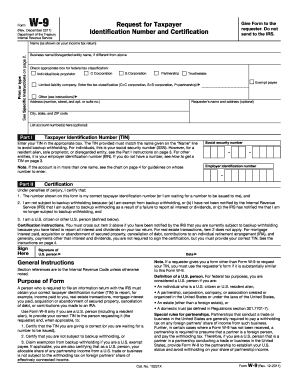
In Home Provider Renewal Corrected PDF Department of Dcfs Louisiana Form


What is the In Home Provider Renewal Corrected pdf Department Of Dcfs Louisiana
The In Home Provider Renewal Corrected pdf is a specific form issued by the Department of Children and Family Services (DCFS) in Louisiana. This form is essential for individuals or agencies providing in-home services to renew their provider status. It ensures that providers comply with state regulations and maintain their eligibility to offer services. The corrected version of the form addresses any previous errors or omissions, making it crucial for accurate submission and processing.
How to use the In Home Provider Renewal Corrected pdf Department Of Dcfs Louisiana
Using the In Home Provider Renewal Corrected pdf involves several steps. First, download the form from the official DCFS website or obtain it directly from the department. Next, complete all required sections accurately, ensuring that you provide updated information. After filling out the form, review it for any errors before submission. Finally, submit the completed form as directed, either online or through traditional mail, depending on the specific instructions provided by DCFS.
Steps to complete the In Home Provider Renewal Corrected pdf Department Of Dcfs Louisiana
Completing the In Home Provider Renewal Corrected pdf requires careful attention to detail. Follow these steps:
- Download the corrected pdf form from the DCFS website.
- Fill in your personal and business information, ensuring accuracy.
- Provide any required documentation to support your renewal.
- Review the form thoroughly for any mistakes or missing information.
- Submit the form according to the instructions provided, either online or by mail.
Required Documents
When submitting the In Home Provider Renewal Corrected pdf, certain documents may be required to support your application. These documents typically include:
- Proof of identity, such as a driver's license or state ID.
- Any relevant certifications or licenses related to in-home services.
- Documentation of previous service provision, if applicable.
- Financial statements or tax documents, if required.
Eligibility Criteria
To be eligible for renewal using the In Home Provider Renewal Corrected pdf, applicants must meet specific criteria set by the DCFS. Generally, these criteria include:
- Current licensure or certification in good standing.
- Compliance with state regulations regarding in-home services.
- No outstanding violations or penalties from previous inspections.
- Submission of all required documentation with the renewal form.
Form Submission Methods
The In Home Provider Renewal Corrected pdf can be submitted through various methods, depending on the guidelines set by the DCFS. Common submission methods include:
- Online submission via the DCFS portal, if available.
- Mailing the completed form to the designated DCFS office.
- In-person submission at a local DCFS office, if applicable.
Quick guide on how to complete in home provider renewal corrected pdf department of dcfs louisiana
Complete [SKS] effortlessly on any device
Managing documents online has gained popularity among businesses and individuals alike. It offers an ideal environmentally friendly substitute for conventional printed and signed paperwork, allowing you to obtain the correct format and securely store it online. airSlate SignNow equips you with all the necessary tools to create, modify, and electronically sign your files quickly and efficiently. Handle [SKS] on any device with the airSlate SignNow apps for Android or iOS, and streamline any document-related task today.
How to edit and eSign [SKS] with ease
- Obtain [SKS] and then click Get Form to begin.
- Utilize the tools we offer to fill out your form.
- Emphasize pertinent sections of your documents or redact sensitive information using tools that airSlate SignNow specifically provides for that purpose.
- Create your eSignature with the Sign tool, which takes seconds and carries the same legal weight as a traditional wet ink signature.
- Review all the details and then click on the Done button to save your changes.
- Select your preferred method to send your form—via email, text message (SMS), or invitation link, or download it to your computer.
Say goodbye to lost or misplaced files, cumbersome form searching, or errors that necessitate printing new document copies. airSlate SignNow caters to your document management needs in just a few clicks from any device you choose. Modify and eSign [SKS] to ensure effective communication at every stage of the form preparation process with airSlate SignNow.
Create this form in 5 minutes or less
Create this form in 5 minutes!
How to create an eSignature for the in home provider renewal corrected pdf department of dcfs louisiana
How to create an electronic signature for a PDF online
How to create an electronic signature for a PDF in Google Chrome
How to create an e-signature for signing PDFs in Gmail
How to create an e-signature right from your smartphone
How to create an e-signature for a PDF on iOS
How to create an e-signature for a PDF on Android
Get more for In Home Provider Renewal Corrected pdf Department Of Dcfs Louisiana
- Pa inactive pa corporate net income report rct 101 i form
- Instructions for form 8879 k kentucky individual income tax
- New state law changes filing requirements for tangible form
- Complete form 4972 tax on lump sum distributions
- Pa corporate net income report rct 101 form
- Home address too long to e file taxes form 1040
- Quarterly estimate local earned income tax form
- Prescription form zz medical
Find out other In Home Provider Renewal Corrected pdf Department Of Dcfs Louisiana
- eSignature North Dakota Doctors Bill Of Lading Online
- eSignature Delaware Finance & Tax Accounting Job Description Template Fast
- How To eSignature Kentucky Government Warranty Deed
- eSignature Mississippi Government Limited Power Of Attorney Myself
- Can I eSignature South Dakota Doctors Lease Agreement Form
- eSignature New Hampshire Government Bill Of Lading Fast
- eSignature Illinois Finance & Tax Accounting Purchase Order Template Myself
- eSignature North Dakota Government Quitclaim Deed Free
- eSignature Kansas Finance & Tax Accounting Business Letter Template Free
- eSignature Washington Government Arbitration Agreement Simple
- Can I eSignature Massachusetts Finance & Tax Accounting Business Plan Template
- Help Me With eSignature Massachusetts Finance & Tax Accounting Work Order
- eSignature Delaware Healthcare / Medical NDA Secure
- eSignature Florida Healthcare / Medical Rental Lease Agreement Safe
- eSignature Nebraska Finance & Tax Accounting Business Letter Template Online
- Help Me With eSignature Indiana Healthcare / Medical Notice To Quit
- eSignature New Jersey Healthcare / Medical Credit Memo Myself
- eSignature North Dakota Healthcare / Medical Medical History Simple
- Help Me With eSignature Arkansas High Tech Arbitration Agreement
- eSignature Ohio Healthcare / Medical Operating Agreement Simple