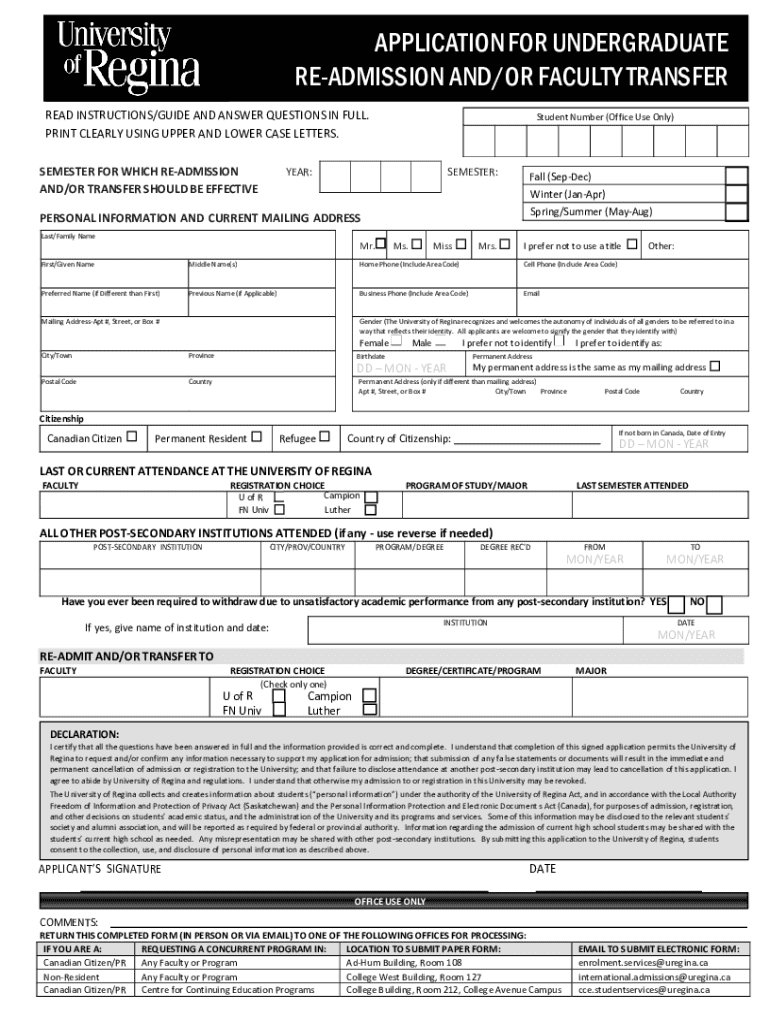
ReAdmission or Faculty Transfer Form PDF


What is the ReAdmission or Faculty Transfer Form pdf
The ReAdmission or Faculty Transfer Form pdf is a crucial document used by students seeking to either re-enroll in a previous academic program or transfer to a different faculty within the same institution. This form serves as an official request to the educational institution, allowing students to outline their intentions and provide necessary details regarding their academic history and reasons for re-admission or transfer. Institutions often require this form to assess eligibility and make informed decisions regarding a student's academic journey.
How to use the ReAdmission or Faculty Transfer Form pdf
Using the ReAdmission or Faculty Transfer Form pdf involves several straightforward steps. First, download the form from the institution's website or obtain a physical copy from the admissions office. Next, carefully read the instructions provided on the form to understand the information required. Fill out the form with accurate personal details, including your student ID, contact information, and the program you wish to enter. Ensure that you provide any additional documentation requested, such as transcripts or letters of recommendation, to support your application. Finally, submit the completed form according to the institution's specified submission methods, which may include online submission, mailing, or in-person delivery.
Steps to complete the ReAdmission or Faculty Transfer Form pdf
Completing the ReAdmission or Faculty Transfer Form pdf involves a series of steps to ensure accuracy and compliance with institutional requirements. Begin by gathering all necessary personal and academic information. This may include your previous enrollment details, current academic status, and any relevant supporting documents. Next, carefully fill out each section of the form, paying close attention to any specific instructions or requirements outlined. After completing the form, review it for any errors or omissions. It may be helpful to have a peer or advisor review your application as well. Once confirmed, submit the form through the designated channels provided by your institution.
Legal use of the ReAdmission or Faculty Transfer Form pdf
The legal use of the ReAdmission or Faculty Transfer Form pdf is governed by the policies of the educational institution and applicable federal and state regulations. Students must ensure that the information provided is truthful and complete, as inaccuracies can lead to penalties, including denial of admission or transfer. Additionally, institutions may have specific legal guidelines regarding the handling of personal information, so it is essential to understand these policies when submitting the form. Compliance with these legal requirements not only protects the student but also upholds the integrity of the institution's admissions process.
Eligibility Criteria
Eligibility criteria for the ReAdmission or Faculty Transfer Form pdf can vary by institution but generally include factors such as previous academic performance, the reason for re-admission or transfer, and any specific program requirements. Students may need to demonstrate satisfactory academic progress or provide a compelling rationale for their request. It is advisable to review the specific eligibility guidelines outlined by the institution to ensure that all criteria are met before submitting the form.
Form Submission Methods
Submitting the ReAdmission or Faculty Transfer Form pdf can typically be done through various methods, depending on the institution's policies. Common submission methods include online submission via the institution's portal, mailing the completed form to the admissions office, or delivering it in person. Each method may have different processing times, so it is essential to choose the one that aligns with any deadlines or requirements specified by the institution. Always check for confirmation of receipt after submission to ensure that your application is being processed.
Quick guide on how to complete readmission or faculty transfer form pdf
Finish ReAdmission or Faculty Transfer Form pdf effortlessly on any gadget
Web-based document management has gained traction among corporations and individuals. It offers an ideal eco-friendly alternative to conventional printed and signed files, as you can easily locate the necessary form and securely save it online. airSlate SignNow equips you with all the resources needed to develop, modify, and eSign your documents swiftly without delays. Handle ReAdmission or Faculty Transfer Form pdf on any device using airSlate SignNow’s Android or iOS applications and enhance any document-related procedure today.
The easiest method to modify and eSign ReAdmission or Faculty Transfer Form pdf without stress
- Find ReAdmission or Faculty Transfer Form pdf and click Get Form to begin.
- Utilize the tools we provide to finalize your document.
- Emphasize important sections of the documents or obscure sensitive details using tools specifically designed for that purpose by airSlate SignNow.
- Create your eSignature with the Sign feature, which takes mere seconds and carries the same legal validity as a conventional wet signature.
- Review the details and click on the Done button to save your changes.
- Choose your preferred method to send your form, whether by email, SMS, or invitation link, or download it to your computer.
Eliminate worries about lost or misplaced documents, tedious searches for forms, or mistakes requiring you to print new copies. airSlate SignNow fulfills all your document management needs in just a few clicks from any device you prefer. Edit and eSign ReAdmission or Faculty Transfer Form pdf and ensure effective communication throughout the form preparation process with airSlate SignNow.
Create this form in 5 minutes or less
Create this form in 5 minutes!
How to create an eSignature for the readmission or faculty transfer form pdf
How to create an electronic signature for a PDF online
How to create an electronic signature for a PDF in Google Chrome
How to create an e-signature for signing PDFs in Gmail
How to create an e-signature right from your smartphone
How to create an e-signature for a PDF on iOS
How to create an e-signature for a PDF on Android
People also ask
-
What is the ReAdmission or Faculty Transfer Form pdf?
The ReAdmission or Faculty Transfer Form pdf is a document designed for students seeking to re-enroll or transfer within educational institutions. This form streamlines the process of submitting requests and ensures that all necessary information is captured efficiently.
-
How can I create a ReAdmission or Faculty Transfer Form pdf using airSlate SignNow?
Creating a ReAdmission or Faculty Transfer Form pdf with airSlate SignNow is simple. You can use our intuitive drag-and-drop editor to customize the form, add fields, and include your institution's branding, making it easy to tailor the document to your needs.
-
Is there a cost associated with using the ReAdmission or Faculty Transfer Form pdf feature?
Yes, airSlate SignNow offers various pricing plans that include the ability to create and manage ReAdmission or Faculty Transfer Form pdfs. Our plans are designed to be cost-effective, ensuring you get the best value for your document management needs.
-
What are the benefits of using airSlate SignNow for the ReAdmission or Faculty Transfer Form pdf?
Using airSlate SignNow for your ReAdmission or Faculty Transfer Form pdf provides numerous benefits, including enhanced security, easy eSigning capabilities, and the ability to track document status in real-time. This ensures a smooth and efficient process for both students and administrators.
-
Can I integrate the ReAdmission or Faculty Transfer Form pdf with other applications?
Absolutely! airSlate SignNow supports integrations with various applications, allowing you to connect your ReAdmission or Faculty Transfer Form pdf with systems like CRM, cloud storage, and more. This integration helps streamline your workflow and enhances productivity.
-
How secure is the ReAdmission or Faculty Transfer Form pdf when using airSlate SignNow?
Security is a top priority at airSlate SignNow. The ReAdmission or Faculty Transfer Form pdf is protected with advanced encryption and complies with industry standards, ensuring that your sensitive information remains safe and confidential throughout the signing process.
-
Can I track the status of my ReAdmission or Faculty Transfer Form pdf?
Yes, airSlate SignNow provides real-time tracking for your ReAdmission or Faculty Transfer Form pdf. You can easily monitor who has viewed, signed, or completed the document, allowing for better management and follow-up on submissions.
Get more for ReAdmission or Faculty Transfer Form pdf
- Brandman university tuition and fee master payment contract brandman form
- Example of content based instruction lesson plan form
- Mv 217 form
- Form 3539
- Sunlife election of method of settlement form
- Apply aarons com form
- Arizona form 348
- Dyn6110 dyn6210 dyn6310 1 person 2 person and 3 person saunas owners manual for carbon model saunas for indoor use only dyn6110 form
Find out other ReAdmission or Faculty Transfer Form pdf
- Help Me With eSign New York Doctors PPT
- Can I eSign Hawaii Education PDF
- How To eSign Hawaii Education Document
- Can I eSign Hawaii Education Document
- How Can I eSign South Carolina Doctors PPT
- How Can I eSign Kansas Education Word
- How To eSign Kansas Education Document
- How Do I eSign Maine Education PPT
- Can I eSign Maine Education PPT
- How To eSign Massachusetts Education PDF
- How To eSign Minnesota Education PDF
- Can I eSign New Jersey Education Form
- How Can I eSign Oregon Construction Word
- How Do I eSign Rhode Island Construction PPT
- How Do I eSign Idaho Finance & Tax Accounting Form
- Can I eSign Illinois Finance & Tax Accounting Presentation
- How To eSign Wisconsin Education PDF
- Help Me With eSign Nebraska Finance & Tax Accounting PDF
- How To eSign North Carolina Finance & Tax Accounting Presentation
- How To eSign North Dakota Finance & Tax Accounting Presentation