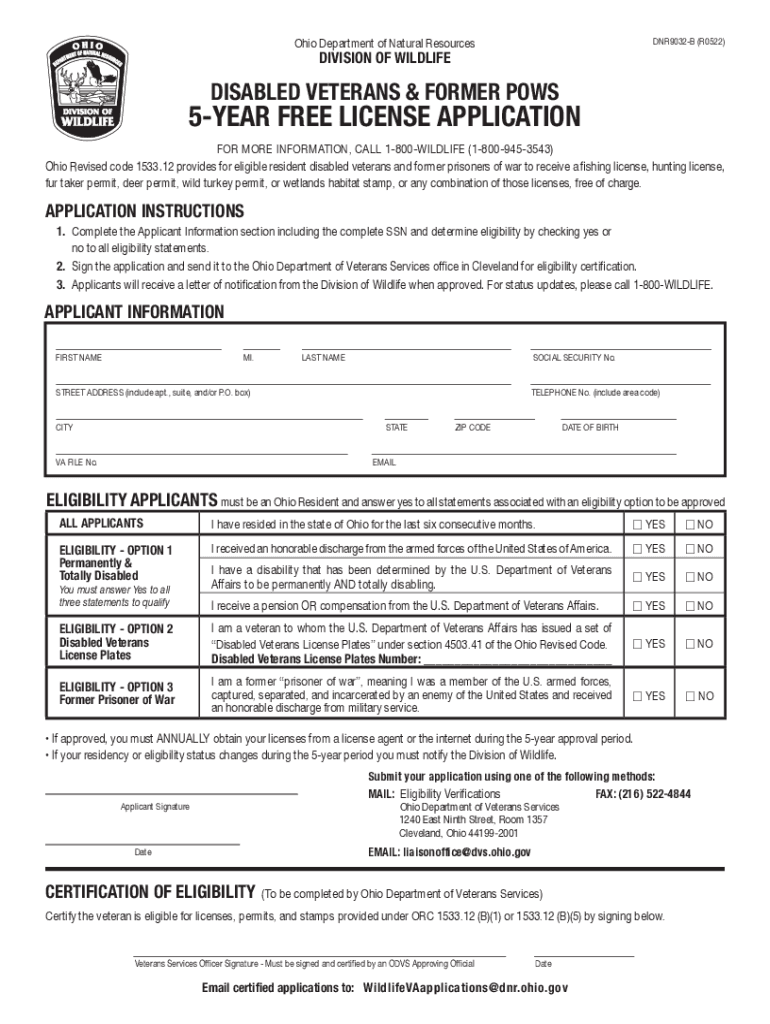
DNR9032 B R0221 2022-2026


What is the DNR9032 B R0221
The DNR9032 B R0221 is an application form used in Ohio for veterans seeking specific licenses related to hunting and fishing privileges. This form is designed to assist eligible veterans in obtaining a license that acknowledges their service and provides them with certain benefits. It is particularly relevant for those who have served in the military and wish to engage in outdoor activities while enjoying the advantages associated with their veteran status.
How to use the DNR9032 B R0221
To use the DNR9032 B R0221, applicants must first ensure they meet the eligibility criteria, which typically include being a veteran of the armed forces. The form requires personal information, including the applicant's name, address, and military service details. Once completed, the form can be submitted to the appropriate Ohio Department of Natural Resources (ODNR) office for processing. It is important to follow the instructions carefully to avoid delays in approval.
Steps to complete the DNR9032 B R0221
Completing the DNR9032 B R0221 involves several key steps:
- Gather necessary documentation, including proof of military service.
- Fill out the form with accurate personal and service information.
- Review the completed form for any errors or omissions.
- Submit the form to the designated ODNR office, either online or via mail.
Following these steps ensures a smoother application process and helps in receiving the license in a timely manner.
Eligibility Criteria
Eligibility for the DNR9032 B R0221 primarily includes being a veteran of the U.S. armed forces. Applicants may need to provide documentation that verifies their military service, such as a DD-214 form or other official records. Additionally, applicants must comply with any state-specific regulations regarding hunting and fishing licenses.
Required Documents
To successfully complete the DNR9032 B R0221 application, several documents are typically required:
- Proof of military service (e.g., DD-214).
- Identification documents, such as a state-issued ID or driver's license.
- Any previous license information, if applicable.
Having these documents ready can expedite the application process and ensure that all necessary information is provided.
Form Submission Methods
The DNR9032 B R0221 can be submitted through various methods, making it accessible for all applicants. The available submission methods include:
- Online submission through the Ohio Department of Natural Resources website.
- Mailing the completed form to the designated ODNR office.
- In-person submission at local ODNR offices.
Choosing the most convenient submission method can help streamline the application process.
Legal use of the DNR9032 B R0221
The DNR9032 B R0221 is legally recognized as a valid application for obtaining specific hunting and fishing licenses for veterans in Ohio. It is essential for applicants to understand that using this form correctly ensures compliance with state laws regarding outdoor activities. Misuse or incorrect submission of the form may result in delays or denial of the license.
Quick guide on how to complete dnr9032 b r0221
Complete DNR9032 B R0221 effortlessly on any device
Digital document management has become increasingly favored by businesses and individuals. It offers an ideal eco-friendly substitute for traditional printed and signed documentation, as you can easily locate the appropriate form and securely store it online. airSlate SignNow provides you with all the essential tools to create, modify, and eSign your documents quickly without hindrances. Handle DNR9032 B R0221 on any device through the airSlate SignNow Android or iOS applications and streamline any document-related process today.
The simplest way to modify and eSign DNR9032 B R0221 with ease
- Locate DNR9032 B R0221 and click Get Form to commence.
- Utilize the tools we provide to finalize your document.
- Emphasize pertinent sections of the documents or redact sensitive information using tools specifically designed for that purpose by airSlate SignNow.
- Generate your eSignature with the Sign tool, which only takes seconds and holds the same legal validity as a conventional wet ink signature.
- Review the details and click the Done button to save your modifications.
- Choose your preferred method to send your form, whether by email, text message (SMS), invitation link, or download it to your computer.
Eliminate concerns about lost or misplaced documents, tedious form hunting, or mistakes that necessitate new printouts. airSlate SignNow addresses your document management needs in just a few clicks from any device you select. Modify and eSign DNR9032 B R0221 and ensure excellent communication at every stage of your form preparation process with airSlate SignNow.
Create this form in 5 minutes or less
Find and fill out the correct dnr9032 b r0221
Create this form in 5 minutes!
How to create an eSignature for the dnr9032 b r0221
How to create an electronic signature for a PDF online
How to create an electronic signature for a PDF in Google Chrome
How to create an e-signature for signing PDFs in Gmail
How to create an e-signature right from your smartphone
How to create an e-signature for a PDF on iOS
How to create an e-signature for a PDF on Android
People also ask
-
What is the Ohio form POW and how can airSlate SignNow help?
The Ohio form POW is a specific document used in various legal and administrative processes in Ohio. airSlate SignNow simplifies the completion and signing of the Ohio form POW by providing an intuitive platform that allows users to fill out, sign, and send the document electronically, ensuring compliance and efficiency.
-
How much does it cost to use airSlate SignNow for the Ohio form POW?
airSlate SignNow offers competitive pricing plans that cater to different business needs. Users can choose from monthly or annual subscriptions, which provide access to features specifically designed for managing documents like the Ohio form POW, making it a cost-effective solution for businesses.
-
What features does airSlate SignNow offer for the Ohio form POW?
airSlate SignNow includes features such as customizable templates, secure eSigning, and document tracking, all of which enhance the process of handling the Ohio form POW. These features ensure that users can efficiently manage their documents while maintaining compliance with legal standards.
-
Can I integrate airSlate SignNow with other applications for managing the Ohio form POW?
Yes, airSlate SignNow offers seamless integrations with various applications, including CRM systems and cloud storage services. This allows users to streamline their workflow when dealing with the Ohio form POW, making it easier to manage documents across different platforms.
-
Is airSlate SignNow secure for handling sensitive Ohio form POW documents?
Absolutely! airSlate SignNow prioritizes security and compliance, employing advanced encryption and authentication measures to protect sensitive information. Users can confidently manage their Ohio form POW documents, knowing that their data is secure throughout the signing process.
-
How does airSlate SignNow improve the efficiency of processing the Ohio form POW?
By utilizing airSlate SignNow, businesses can signNowly reduce the time spent on processing the Ohio form POW. The platform automates many steps in the document workflow, allowing for quicker turnaround times and minimizing the risk of errors associated with manual handling.
-
What are the benefits of using airSlate SignNow for the Ohio form POW?
Using airSlate SignNow for the Ohio form POW offers numerous benefits, including increased efficiency, reduced costs, and enhanced collaboration. The platform's user-friendly interface ensures that all team members can easily access and manage the document, leading to improved productivity.
Get more for DNR9032 B R0221
- Taxpayer exemption application form
- Sample completed irs form 709
- U s usda form usda ad 287 2 usa federal forms com
- Dial a ride application online form
- Mydhr 384533460 form
- Noun clause self test answers form
- Vietnam visa application formembassy of vietnam in wien austria vietnamese visa application form for getting visa at the
- Certificate of solvency companies ordinance cap 7 form
Find out other DNR9032 B R0221
- How To Sign Massachusetts Courts Quitclaim Deed
- Can I Sign Massachusetts Courts Quitclaim Deed
- eSign California Business Operations LLC Operating Agreement Myself
- Sign Courts Form Mississippi Secure
- eSign Alabama Car Dealer Executive Summary Template Fast
- eSign Arizona Car Dealer Bill Of Lading Now
- How Can I eSign Alabama Car Dealer Executive Summary Template
- eSign California Car Dealer LLC Operating Agreement Online
- eSign California Car Dealer Lease Agreement Template Fast
- eSign Arkansas Car Dealer Agreement Online
- Sign Montana Courts Contract Safe
- eSign Colorado Car Dealer Affidavit Of Heirship Simple
- eSign Car Dealer Form Georgia Simple
- eSign Florida Car Dealer Profit And Loss Statement Myself
- eSign Georgia Car Dealer POA Mobile
- Sign Nebraska Courts Warranty Deed Online
- Sign Nebraska Courts Limited Power Of Attorney Now
- eSign Car Dealer Form Idaho Online
- How To eSign Hawaii Car Dealer Contract
- How To eSign Hawaii Car Dealer Living Will