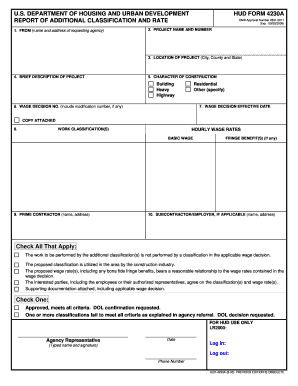
Report of Additional Classification and Rate Ded Mo Form


What is the Report Of Additional Classification And Rate Ded Mo
The Report Of Additional Classification And Rate Ded Mo is a specific form used primarily in the context of insurance and worker's compensation. This document allows employers to report additional classifications and rates for their employees, ensuring that they are accurately classified according to their job duties. This classification affects the premiums that employers pay for worker's compensation insurance, making it essential for compliance and financial planning.
How to use the Report Of Additional Classification And Rate Ded Mo
Using the Report Of Additional Classification And Rate Ded Mo involves several key steps. First, employers must gather information about their employees' job classifications and the corresponding rates. This includes understanding the nature of the work performed and any changes that may have occurred since the last report. Once this information is compiled, employers can fill out the form accurately, ensuring that all relevant details are included. After completing the form, it should be submitted to the appropriate insurance provider or regulatory body as specified in the guidelines.
Steps to complete the Report Of Additional Classification And Rate Ded Mo
Completing the Report Of Additional Classification And Rate Ded Mo requires careful attention to detail. Here are the steps to follow:
- Gather all necessary employee classification data.
- Review the current rates associated with each classification.
- Fill out the form with accurate and up-to-date information.
- Double-check for any errors or omissions.
- Submit the completed form to the designated authority.
Legal use of the Report Of Additional Classification And Rate Ded Mo
The Report Of Additional Classification And Rate Ded Mo is legally required in many states for employers who wish to maintain compliance with worker's compensation regulations. Failure to submit this report accurately can result in penalties, including fines or increased insurance premiums. It is crucial for employers to understand their legal obligations regarding this form to avoid potential legal issues.
Filing Deadlines / Important Dates
Filing deadlines for the Report Of Additional Classification And Rate Ded Mo can vary by state and insurance provider. Typically, employers must submit this report annually or whenever there are significant changes in employee classifications or job duties. It is important to check with the relevant authority to ensure compliance with specific deadlines to avoid penalties.
Required Documents
To complete the Report Of Additional Classification And Rate Ded Mo, employers may need to provide several supporting documents. These can include:
- Employee job descriptions.
- Current insurance policy details.
- Previous classification reports.
- Any relevant payroll records.
Who Issues the Form
The Report Of Additional Classification And Rate Ded Mo is typically issued by state insurance departments or specific worker's compensation boards. Employers should consult their insurance provider or state regulatory agency to obtain the correct version of the form and ensure it meets all necessary requirements.
Quick guide on how to complete report of additional classification and rate ded mo
Effortlessly Prepare [SKS] on Any Device
Digital document management has gained immense popularity among businesses and individuals. It serves as an ideal eco-friendly substitute for traditional printed and signed documents, allowing you to obtain the necessary form and securely store it online. airSlate SignNow provides you with all the tools required to swiftly create, modify, and eSign your documents without any delays. Handle [SKS] on any device using the airSlate SignNow applications for Android or iOS and simplify any document-related task today.
How to Modify and eSign [SKS] with Ease
- Find [SKS] and click Get Form to begin.
- Use the tools we offer to fill out your document.
- Highlight important sections of the documents or redact sensitive information with tools specifically provided by airSlate SignNow for that purpose.
- Generate your eSignature with the Sign tool, which takes seconds and carries the same legal validity as a conventional wet ink signature.
- Review all the details and click on the Done button to save your modifications.
- Choose your preferred method to send your form, via email, SMS, or invitation link, or download it to your computer.
Eliminate concerns over lost or misplaced documents, time-consuming form searches, or mistakes requiring the printing of new document copies. airSlate SignNow fulfills all your document management needs in just a few clicks from any device you prefer. Modify and eSign [SKS] and ensure outstanding communication throughout the document preparation process with airSlate SignNow.
Create this form in 5 minutes or less
Related searches to Report Of Additional Classification And Rate Ded Mo
Create this form in 5 minutes!
How to create an eSignature for the report of additional classification and rate ded mo
How to create an electronic signature for a PDF online
How to create an electronic signature for a PDF in Google Chrome
How to create an e-signature for signing PDFs in Gmail
How to create an e-signature right from your smartphone
How to create an e-signature for a PDF on iOS
How to create an e-signature for a PDF on Android
People also ask
-
What is the Report Of Additional Classification And Rate Ded Mo?
The Report Of Additional Classification And Rate Ded Mo is a crucial document that helps businesses classify their employees for insurance purposes. It ensures that the correct rates are applied based on the classification of work performed. Understanding this report is essential for compliance and accurate premium calculations.
-
How can airSlate SignNow assist with the Report Of Additional Classification And Rate Ded Mo?
airSlate SignNow streamlines the process of creating and sending the Report Of Additional Classification And Rate Ded Mo. Our platform allows you to easily eSign and manage documents, ensuring that your reports are submitted accurately and on time. This efficiency can save your business both time and money.
-
Is there a cost associated with using airSlate SignNow for the Report Of Additional Classification And Rate Ded Mo?
Yes, airSlate SignNow offers various pricing plans tailored to meet the needs of different businesses. Our plans are designed to be cost-effective, providing you with the tools necessary to manage the Report Of Additional Classification And Rate Ded Mo without breaking the bank. You can choose a plan that fits your budget and requirements.
-
What features does airSlate SignNow offer for managing the Report Of Additional Classification And Rate Ded Mo?
airSlate SignNow provides features such as customizable templates, secure eSigning, and document tracking specifically for the Report Of Additional Classification And Rate Ded Mo. These features enhance your document management process, making it easier to handle compliance and reporting efficiently.
-
Can I integrate airSlate SignNow with other software for the Report Of Additional Classification And Rate Ded Mo?
Absolutely! airSlate SignNow offers integrations with various software applications, allowing you to seamlessly manage the Report Of Additional Classification And Rate Ded Mo alongside your existing tools. This integration capability enhances your workflow and ensures that all your documents are in sync.
-
What are the benefits of using airSlate SignNow for the Report Of Additional Classification And Rate Ded Mo?
Using airSlate SignNow for the Report Of Additional Classification And Rate Ded Mo provides numerous benefits, including increased efficiency, reduced errors, and enhanced security. Our platform simplifies the eSigning process, ensuring that your reports are completed quickly and securely, which is vital for maintaining compliance.
-
How does airSlate SignNow ensure the security of the Report Of Additional Classification And Rate Ded Mo?
airSlate SignNow prioritizes security with features like encryption, secure access controls, and audit trails for the Report Of Additional Classification And Rate Ded Mo. These measures protect your sensitive information and ensure that your documents are handled with the utmost care and compliance with industry standards.
Get more for Report Of Additional Classification And Rate Ded Mo
- Fillable online michigan reset form michigan department of
- This is not a tax bill l 4400 origin slmichigangov form
- Fillable online revenue louisiana tax forms louisiana
- Admitted premium tax tables forms and instructions
- Revenuelouisianagov taxforms 210nri122underpayment of individual income revenuelouisianagov
- Revenuelouisianagov taxforms 210ri120funderpayment of individual income tax penalty louisiana
- Wwwuslegalformscomform librarytaxla r 1029i 2021 2022 fill out tax template onlineus
- Lat 5inventory merchandise etc 20 personal property tax form
Find out other Report Of Additional Classification And Rate Ded Mo
- Can I Sign Ohio Non-disclosure agreement PDF
- Help Me With Sign Oklahoma Non-disclosure agreement PDF
- How Do I Sign Oregon Non-disclosure agreement PDF
- Sign Oregon Non disclosure agreement sample Mobile
- How Do I Sign Montana Rental agreement contract
- Sign Alaska Rental lease agreement Mobile
- Sign Connecticut Rental lease agreement Easy
- Sign Hawaii Rental lease agreement Mobile
- Sign Hawaii Rental lease agreement Simple
- Sign Kansas Rental lease agreement Later
- How Can I Sign California Rental house lease agreement
- How To Sign Nebraska Rental house lease agreement
- How To Sign North Dakota Rental house lease agreement
- Sign Vermont Rental house lease agreement Now
- How Can I Sign Colorado Rental lease agreement forms
- Can I Sign Connecticut Rental lease agreement forms
- Sign Florida Rental lease agreement template Free
- Help Me With Sign Idaho Rental lease agreement template
- Sign Indiana Rental lease agreement forms Fast
- Help Me With Sign Kansas Rental lease agreement forms