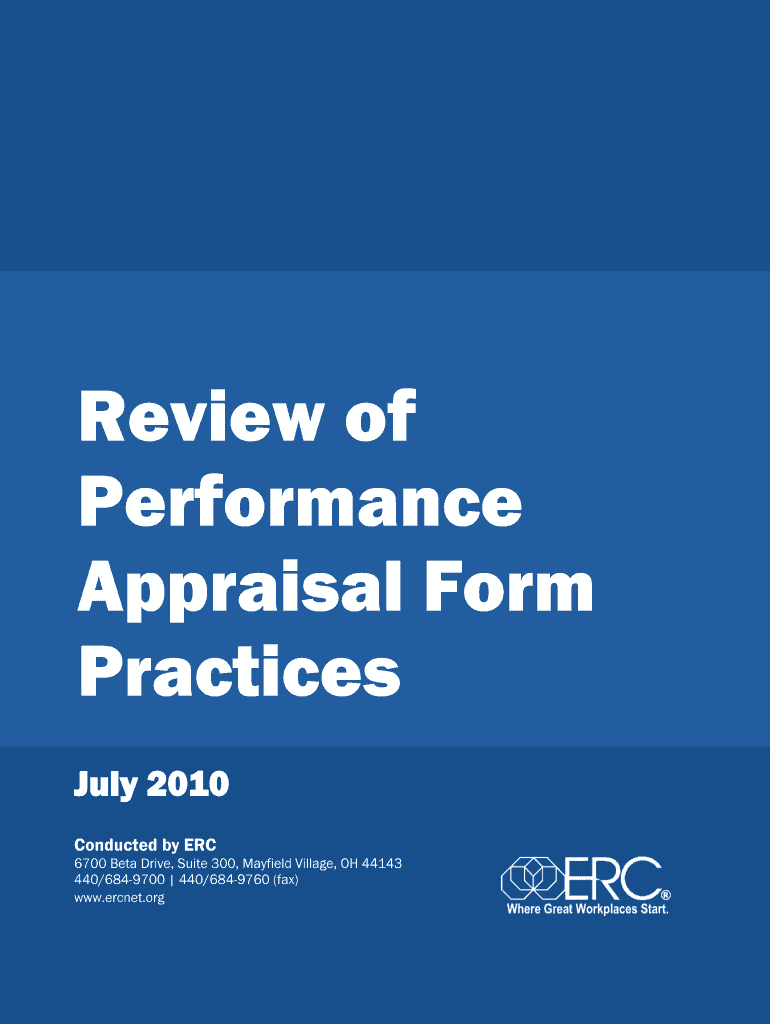
Review of Performance Appraisal Form Practices ERC


What is the Review Of Performance Appraisal Form Practices ERC
The Review Of Performance Appraisal Form Practices ERC is a structured document used by organizations to evaluate employee performance systematically. This form serves as a vital tool for assessing an employee's contributions, strengths, and areas for improvement. It typically includes criteria such as job responsibilities, performance metrics, and feedback from supervisors and peers. By utilizing this form, companies can ensure that performance evaluations are consistent, fair, and aligned with organizational goals.
How to use the Review Of Performance Appraisal Form Practices ERC
To effectively use the Review Of Performance Appraisal Form Practices ERC, organizations should follow a structured approach. First, define the evaluation criteria that align with the job roles within the company. Next, gather input from multiple sources, including self-assessments and peer reviews, to provide a comprehensive view of the employee's performance. Once completed, the form should be discussed in a one-on-one meeting between the employee and their supervisor to ensure clarity and mutual understanding of the evaluation results.
Steps to complete the Review Of Performance Appraisal Form Practices ERC
Completing the Review Of Performance Appraisal Form Practices ERC involves several key steps:
- Identify the evaluation period and relevant performance metrics.
- Gather necessary documentation, including previous performance reviews and goal-setting documents.
- Encourage employees to conduct self-assessments to promote engagement.
- Collect feedback from peers and supervisors to provide a well-rounded perspective.
- Fill out the form systematically, addressing each performance criterion.
- Review the completed form with the employee, discussing strengths and areas for improvement.
- Set goals for the next evaluation period based on the discussion.
Key elements of the Review Of Performance Appraisal Form Practices ERC
Several key elements are essential for an effective Review Of Performance Appraisal Form Practices ERC. These include:
- Employee Information: Basic details such as name, position, and department.
- Performance Criteria: Specific metrics against which the employee is evaluated.
- Feedback Sections: Areas for comments from supervisors, peers, and the employee.
- Goal Setting: Space to outline objectives for the upcoming evaluation period.
- Signatures: Acknowledgment from both the employee and supervisor to confirm the review process.
Legal use of the Review Of Performance Appraisal Form Practices ERC
The legal use of the Review Of Performance Appraisal Form Practices ERC is crucial for maintaining compliance with employment laws. Organizations must ensure that the evaluation process is free from bias and discrimination. It is essential to document the performance appraisal process to protect against potential legal challenges. Additionally, retaining completed forms for a specified period is advisable to comply with record-keeping requirements and to provide evidence of fair employment practices.
Examples of using the Review Of Performance Appraisal Form Practices ERC
Examples of using the Review Of Performance Appraisal Form Practices ERC can vary based on organizational needs. For instance, a company may implement quarterly reviews to monitor employee progress and adjust goals as necessary. Another example could involve using the form during annual performance reviews to assess long-term achievements and set future objectives. Additionally, organizations may use the form to facilitate discussions about promotions or professional development opportunities.
Quick guide on how to complete review of performance appraisal form practices erc
Easily Create [SKS] on Any Device
Digital document management has become increasingly popular among organizations and individuals. It offers an excellent eco-friendly alternative to traditional printed and signed paperwork, allowing you to access the correct form and safely store it online. airSlate SignNow equips you with all the tools necessary to create, modify, and eSign your documents quickly without interruptions. Handle [SKS] on any platform with the airSlate SignNow Android or iOS applications and enhance any document-focused procedure today.
The Easiest Method to Modify and eSign [SKS] Effortlessly
- Obtain [SKS] and click Get Form to begin.
- Use the tools we provide to fill out your form.
- Mark important sections of the documents or redact confidential information with tools specifically provided by airSlate SignNow for that purpose.
- Create your eSignature using the Sign tool, which takes just seconds and holds the same legal validity as a conventional wet signature.
- Review the details and click on the Done button to save your changes.
- Select your preferred method for sending your form, whether by email, SMS, or invitation link, or download it to your computer.
Eliminate worries about lost or misplaced documents, tedious form searches, or mistakes that necessitate printing new document copies. airSlate SignNow addresses all your document management needs within a few clicks from your chosen device. Modify and eSign [SKS] and guarantee outstanding communication at every step of the form preparation process with airSlate SignNow.
Create this form in 5 minutes or less
Related searches to Review Of Performance Appraisal Form Practices ERC
Create this form in 5 minutes!
How to create an eSignature for the review of performance appraisal form practices erc
How to create an electronic signature for a PDF online
How to create an electronic signature for a PDF in Google Chrome
How to create an e-signature for signing PDFs in Gmail
How to create an e-signature right from your smartphone
How to create an e-signature for a PDF on iOS
How to create an e-signature for a PDF on Android
People also ask
-
What is the Review Of Performance Appraisal Form Practices ERC?
The Review Of Performance Appraisal Form Practices ERC is a structured approach to evaluating employee performance. It helps organizations assess employee contributions effectively while ensuring alignment with business goals. This practice enhances transparency and accountability in performance evaluations.
-
How can airSlate SignNow assist with the Review Of Performance Appraisal Form Practices ERC?
airSlate SignNow streamlines the Review Of Performance Appraisal Form Practices ERC by providing an easy-to-use platform for sending and eSigning performance appraisal forms. This ensures that the appraisal process is efficient and secure, allowing for timely feedback and documentation. With its user-friendly interface, it simplifies the entire review process.
-
What are the pricing options for using airSlate SignNow for performance appraisals?
airSlate SignNow offers various pricing plans tailored to meet different business needs, making it a cost-effective solution for the Review Of Performance Appraisal Form Practices ERC. Each plan includes essential features for document management and eSigning. You can choose a plan that best fits your organization's size and requirements.
-
What features does airSlate SignNow provide for performance appraisal forms?
airSlate SignNow includes features such as customizable templates, automated workflows, and secure eSigning, all of which enhance the Review Of Performance Appraisal Form Practices ERC. These features allow organizations to create tailored appraisal forms that meet their specific needs. Additionally, the platform ensures compliance and security throughout the appraisal process.
-
What are the benefits of using airSlate SignNow for performance appraisals?
Using airSlate SignNow for the Review Of Performance Appraisal Form Practices ERC offers numerous benefits, including increased efficiency, reduced paperwork, and improved accuracy in evaluations. The platform allows for real-time collaboration and feedback, which enhances the overall appraisal experience. This leads to better employee engagement and satisfaction.
-
Can airSlate SignNow integrate with other HR tools for performance management?
Yes, airSlate SignNow can seamlessly integrate with various HR tools and software, enhancing the Review Of Performance Appraisal Form Practices ERC. This integration allows for a more cohesive performance management system, enabling data sharing and streamlined processes. Organizations can leverage existing tools while benefiting from airSlate SignNow's eSigning capabilities.
-
Is airSlate SignNow secure for handling sensitive performance appraisal data?
Absolutely, airSlate SignNow prioritizes security, ensuring that all data related to the Review Of Performance Appraisal Form Practices ERC is protected. The platform employs advanced encryption and compliance measures to safeguard sensitive information. This commitment to security helps organizations maintain confidentiality and trust during the appraisal process.
Get more for Review Of Performance Appraisal Form Practices ERC
- Mto request to sublet form minnesota department of dot state mn
- Background disclosure form 733597174
- Background disclosure form minnesota
- Mndot mto request to sublet form 9 16 docx
- State of minnesota district court financial affidavit for form
- Ifta license and decals application form
- Tender form for the service of name of school
- Request an appeal or hearinglowell ma form
Find out other Review Of Performance Appraisal Form Practices ERC
- How To Integrate Sign in Banking
- How To Use Sign in Banking
- Help Me With Use Sign in Banking
- Can I Use Sign in Banking
- How Do I Install Sign in Banking
- How To Add Sign in Banking
- How Do I Add Sign in Banking
- How Can I Add Sign in Banking
- Can I Add Sign in Banking
- Help Me With Set Up Sign in Government
- How To Integrate eSign in Banking
- How To Use eSign in Banking
- How To Install eSign in Banking
- How To Add eSign in Banking
- How To Set Up eSign in Banking
- How To Save eSign in Banking
- How To Implement eSign in Banking
- How To Set Up eSign in Construction
- How To Integrate eSign in Doctors
- How To Use eSign in Doctors