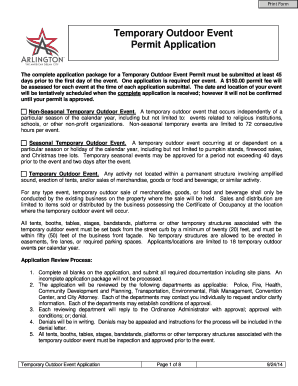
APPLICATION for TEMPORARY CERTIFICATE of OCCUPANCY 2014


What is the APPLICATION FOR TEMPORARY CERTIFICATE OF OCCUPANCY
The APPLICATION FOR TEMPORARY CERTIFICATE OF OCCUPANCY is a crucial document that allows individuals or businesses to occupy a building or space temporarily before the final certificate of occupancy is issued. This form is typically required when construction or renovations are nearing completion but are not yet fully finalized. It serves to ensure that the property meets basic safety and health standards, allowing occupants to use the space while final inspections are completed.
How to obtain the APPLICATION FOR TEMPORARY CERTIFICATE OF OCCUPANCY
To obtain the APPLICATION FOR TEMPORARY CERTIFICATE OF OCCUPANCY, individuals should first contact their local building department or municipal office. These offices provide the necessary forms and guidelines specific to the jurisdiction. It is essential to check for any state-specific requirements, as regulations can vary significantly. Many jurisdictions offer the application form online, allowing for easy access and completion.
Steps to complete the APPLICATION FOR TEMPORARY CERTIFICATE OF OCCUPANCY
Completing the APPLICATION FOR TEMPORARY CERTIFICATE OF OCCUPANCY involves several key steps:
- Gather necessary information, including property details and construction permits.
- Fill out the application form accurately, ensuring all required fields are completed.
- Attach supporting documents, such as inspection reports or proof of compliance with safety codes.
- Submit the application to the local building department, either online or in person.
- Pay any applicable fees associated with the application process.
Legal use of the APPLICATION FOR TEMPORARY CERTIFICATE OF OCCUPANCY
The APPLICATION FOR TEMPORARY CERTIFICATE OF OCCUPANCY is legally binding once it is submitted and approved by the relevant authorities. It allows for temporary occupancy under specific conditions, which must be adhered to until the final certificate is issued. Failure to comply with the terms outlined in the temporary certificate can result in penalties or revocation of occupancy rights.
Key elements of the APPLICATION FOR TEMPORARY CERTIFICATE OF OCCUPANCY
Key elements of the APPLICATION FOR TEMPORARY CERTIFICATE OF OCCUPANCY typically include:
- Property address and description
- Owner's name and contact information
- Details of the construction or renovation work completed
- Information about inspections conducted and results
- Signatures of the property owner and any relevant contractors
Required Documents
When submitting the APPLICATION FOR TEMPORARY CERTIFICATE OF OCCUPANCY, several documents may be required, including:
- Proof of identity and ownership
- Construction permits
- Inspection reports from local authorities
- Any additional documentation requested by the local building department
Quick guide on how to complete application for temporary certificate of occupancy
Effortlessly complete APPLICATION FOR TEMPORARY CERTIFICATE OF OCCUPANCY on any device
Digital document management has gained traction among businesses and individuals. It serves as an ideal environmentally friendly alternative to conventional printed and signed paperwork, allowing you to locate the necessary form and securely store it online. airSlate SignNow equips you with all the features required to create, modify, and electronically sign your documents quickly and efficiently. Manage APPLICATION FOR TEMPORARY CERTIFICATE OF OCCUPANCY on any platform using airSlate SignNow's Android or iOS applications and enhance your document-related processes today.
The easiest way to modify and electronically sign APPLICATION FOR TEMPORARY CERTIFICATE OF OCCUPANCY without stress
- Obtain APPLICATION FOR TEMPORARY CERTIFICATE OF OCCUPANCY and then click Get Form to begin.
- Utilize the tools we provide to finish your form.
- Emphasize pertinent sections of your documents or obscure sensitive information with tools that airSlate SignNow specifically offers for that purpose.
- Create your electronic signature using the Sign feature, which takes mere seconds and carries the same legal validity as a traditional handwritten signature.
- Review your information and then click the Done button to save your changes.
- Select your preferred method to deliver your form, whether by email, SMS, or invitation link, or download it to your computer.
Eliminate concerns about lost or misplaced documents, tedious form searching, or mistakes that necessitate printing new copies. airSlate SignNow fulfills all your document management needs with just a few clicks from any device of your choice. Modify and electronically sign APPLICATION FOR TEMPORARY CERTIFICATE OF OCCUPANCY and ensure excellent communication at every stage of your form preparation process with airSlate SignNow.
Create this form in 5 minutes or less
Find and fill out the correct application for temporary certificate of occupancy
FAQs
-
Where can I get the form for migration certificate?
Migration is issued by the Universities themselves.The best way is to inquire your college they will guide you further.In case you happen to be from A.P.J Abdul Kalam Technical Universityhere is the link to get it issued online.Hope it helpsStudent Service (Dashboard) Dr. A.P.J. Abdul Kalam Technical University (Lucknow)Regards
-
Is a caste certificate necessary to bring for filling out the NEET 2018 application form?
Yes, caste certificate is necessary at the time applying for NEET 2018.Before applying for NEET you need to collect following things:Make sure you belong to central govt. accepted reserved caste. Some castes are reserved category in a particular state only.Make sure your name and other details in caste certificate matches 10th and 12th marksheet.In case of any discrepancies you can always ask cbse helpline to suggest you what to do next.
Create this form in 5 minutes!
How to create an eSignature for the application for temporary certificate of occupancy
How to generate an electronic signature for your Application For Temporary Certificate Of Occupancy online
How to generate an electronic signature for your Application For Temporary Certificate Of Occupancy in Chrome
How to create an electronic signature for putting it on the Application For Temporary Certificate Of Occupancy in Gmail
How to generate an electronic signature for the Application For Temporary Certificate Of Occupancy right from your smartphone
How to create an electronic signature for the Application For Temporary Certificate Of Occupancy on iOS devices
How to generate an electronic signature for the Application For Temporary Certificate Of Occupancy on Android
People also ask
-
What is the APPLICATION FOR TEMPORARY CERTIFICATE OF OCCUPANCY?
The APPLICATION FOR TEMPORARY CERTIFICATE OF OCCUPANCY is a crucial document that allows you to occupy a building before the final certificate of occupancy is issued. This application serves as a formal request to local authorities to approve the temporary use of a building while pending inspections.
-
How does airSlate SignNow facilitate the APPLICATION FOR TEMPORARY CERTIFICATE OF OCCUPANCY process?
airSlate SignNow streamlines the APPLICATION FOR TEMPORARY CERTIFICATE OF OCCUPANCY process by allowing you to easily send, sign, and manage documents online. With our eSignature solution, you can expedite approvals and keep track of all necessary paperwork in one convenient platform.
-
What are the pricing options for using airSlate SignNow for my APPLICATION FOR TEMPORARY CERTIFICATE OF OCCUPANCY?
airSlate SignNow offers flexible pricing plans to accommodate the needs of various businesses. Whether you are a small startup or a large corporation, you can choose a plan that allows you to efficiently manage your APPLICATION FOR TEMPORARY CERTIFICATE OF OCCUPANCY while staying within your budget.
-
Can I integrate airSlate SignNow with other applications for managing the APPLICATION FOR TEMPORARY CERTIFICATE OF OCCUPANCY?
Yes, airSlate SignNow integrates seamlessly with various applications to help you manage your APPLICATION FOR TEMPORARY CERTIFICATE OF OCCUPANCY more effectively. Whether you use project management tools or document storage solutions, our platform can enhance your workflow.
-
What features of airSlate SignNow can assist with the APPLICATION FOR TEMPORARY CERTIFICATE OF OCCUPANCY?
airSlate SignNow provides features like customizable templates, automated notifications, and secure cloud storage, all designed to help you manage your APPLICATION FOR TEMPORARY CERTIFICATE OF OCCUPANCY. These tools not only save time but also ensure compliance with legal requirements.
-
How secure is the APPLICATION FOR TEMPORARY CERTIFICATE OF OCCUPANCY process with airSlate SignNow?
Your security is our priority, and the APPLICATION FOR TEMPORARY CERTIFICATE OF OCCUPANCY process is protected with advanced encryption and stringent data protection measures at airSlate SignNow. We ensure that all documents are handled securely to safeguard your sensitive information.
-
Can airSlate SignNow help track the status of my APPLICATION FOR TEMPORARY CERTIFICATE OF OCCUPANCY?
Absolutely! With airSlate SignNow, you can easily track the status of your APPLICATION FOR TEMPORARY CERTIFICATE OF OCCUPANCY in real-time. Our platform provides notifications and updates to keep you informed about the progress of each document.
Get more for APPLICATION FOR TEMPORARY CERTIFICATE OF OCCUPANCY
- B a 7 tobacco report tax paid products of nonparticipating form
- Insurance policy servicing forms ampamp policy status hdfc life
- Oregon tax form 40p
- Pet policy metroplains management form
- Form 2220 underpayment of estimated tax by corporations
- Instructions for form 1040 nr
- Irs issues guidance on exceptions from electronic filing form
- Schedule a form 1040 nr sp itemized deductions spanish version
Find out other APPLICATION FOR TEMPORARY CERTIFICATE OF OCCUPANCY
- How Can I Electronic signature Oklahoma Doctors Document
- How Can I Electronic signature Alabama Finance & Tax Accounting Document
- How To Electronic signature Delaware Government Document
- Help Me With Electronic signature Indiana Education PDF
- How To Electronic signature Connecticut Government Document
- How To Electronic signature Georgia Government PDF
- Can I Electronic signature Iowa Education Form
- How To Electronic signature Idaho Government Presentation
- Help Me With Electronic signature Hawaii Finance & Tax Accounting Document
- How Can I Electronic signature Indiana Government PDF
- How Can I Electronic signature Illinois Finance & Tax Accounting PPT
- How To Electronic signature Maine Government Document
- How To Electronic signature Louisiana Education Presentation
- How Can I Electronic signature Massachusetts Government PDF
- How Do I Electronic signature Montana Government Document
- Help Me With Electronic signature Louisiana Finance & Tax Accounting Word
- How To Electronic signature Pennsylvania Government Document
- Can I Electronic signature Texas Government PPT
- How To Electronic signature Utah Government Document
- How To Electronic signature Washington Government PDF