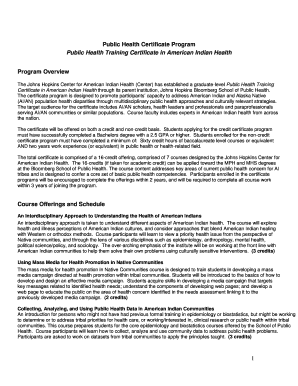
Program Application Johns Hopkins Bloomberg School of Public Jhsph Form


What is the Program Application Johns Hopkins Bloomberg School Of Public Jhsph
The Program Application for the Johns Hopkins Bloomberg School of Public Health (JHSPH) is a formal document required for prospective students seeking admission to various public health programs. This application collects essential information about the applicant’s academic background, professional experience, and personal statement, which helps the admissions committee evaluate qualifications and fit for the program.
Steps to complete the Program Application Johns Hopkins Bloomberg School Of Public Jhsph
Completing the Program Application involves several key steps:
- Gather required documents, including transcripts, letters of recommendation, and a personal statement.
- Access the application portal on the JHSPH website to create an account.
- Fill out the application form, ensuring all fields are completed accurately.
- Upload the necessary documents as specified in the application guidelines.
- Review the entire application for completeness and accuracy before submission.
- Submit the application by the designated deadline to ensure consideration for admission.
How to obtain the Program Application Johns Hopkins Bloomberg School Of Public Jhsph
The Program Application can be obtained directly from the Johns Hopkins Bloomberg School of Public Health website. Prospective students should visit the admissions section, where they will find links to download the application and access the online submission portal. It is important to ensure that you are using the most current version of the application form to avoid any issues during the submission process.
Key elements of the Program Application Johns Hopkins Bloomberg School Of Public Jhsph
The Program Application includes several key elements that applicants must complete:
- Personal Information: Basic details such as name, contact information, and demographic data.
- Academic History: A record of previous educational institutions attended, degrees earned, and relevant coursework.
- Professional Experience: Information about work history, internships, and volunteer experiences in public health or related fields.
- Personal Statement: A narrative that outlines the applicant’s motivations for pursuing public health and career aspirations.
- Letters of Recommendation: Recommendations from individuals who can speak to the applicant’s qualifications and potential for success in the program.
Eligibility Criteria for the Program Application Johns Hopkins Bloomberg School Of Public Jhsph
Eligibility for the Program Application varies by specific program but generally includes the following criteria:
- Completion of a bachelor’s degree from an accredited institution.
- Demonstrated interest in public health through relevant coursework or experience.
- Strong academic performance, typically reflected in GPA and standardized test scores, if required.
- Submission of all required documents by the application deadline.
Form Submission Methods for the Program Application Johns Hopkins Bloomberg School Of Public Jhsph
Applicants can submit the Program Application through several methods:
- Online Submission: The preferred method, where applicants can fill out and submit the application directly through the JHSPH online portal.
- Mail: Applicants may also choose to print the application and send it via postal mail, although this method may lead to longer processing times.
- In-Person Submission: Some applicants may opt to deliver their applications directly to the admissions office, ensuring immediate receipt.
Quick guide on how to complete program application johns hopkins bloomberg school of public jhsph
Complete [SKS] seamlessly on any device
Digital document management has become popular among businesses and individuals alike. It serves as an ideal eco-friendly alternative to traditional printed and signed documents, allowing you to obtain the necessary forms and securely store them online. airSlate SignNow equips you with all the tools necessary to create, edit, and electronically sign your documents quickly and without delays. Manage [SKS] on any device using the airSlate SignNow Android or iOS apps and streamline your document-related workflows today.
How to modify and eSign [SKS] effortlessly
- Find [SKS] and click on Get Form to commence.
- Utilize the tools provided to fill out your form.
- Highlight pertinent sections of your documents or obscure sensitive information using features specifically designed for that purpose by airSlate SignNow.
- Create your signature with the Sign tool, which takes just seconds and has the same legal validity as a traditional wet ink signature.
- Verify the details and click on the Done button to save your modifications.
- Choose how you'd like to send your form: via email, SMS, an invite link, or download it to your computer.
Eliminate worries about lost or misplaced documents, tedious searches for forms, or errors that require reprinting. airSlate SignNow meets all your document management needs in just a few clicks from any device of your choosing. Edit and eSign [SKS] to maintain clear communication throughout your document preparation process with airSlate SignNow.
Create this form in 5 minutes or less
Related searches to Program Application Johns Hopkins Bloomberg School Of Public Jhsph
Create this form in 5 minutes!
How to create an eSignature for the program application johns hopkins bloomberg school of public jhsph
How to create an electronic signature for a PDF online
How to create an electronic signature for a PDF in Google Chrome
How to create an e-signature for signing PDFs in Gmail
How to create an e-signature right from your smartphone
How to create an e-signature for a PDF on iOS
How to create an e-signature for a PDF on Android
People also ask
-
What is the Program Application Johns Hopkins Bloomberg School Of Public Jhsph?
The Program Application Johns Hopkins Bloomberg School Of Public Jhsph is a comprehensive application process designed for prospective students seeking admission to the prestigious Bloomberg School of Public Health. This program focuses on equipping students with the necessary skills and knowledge to address public health challenges globally.
-
How can I apply for the Program Application Johns Hopkins Bloomberg School Of Public Jhsph?
To apply for the Program Application Johns Hopkins Bloomberg School Of Public Jhsph, you need to visit the official Johns Hopkins Bloomberg School of Public Health website. There, you will find detailed instructions on the application process, required documents, and deadlines to ensure a smooth submission.
-
What are the costs associated with the Program Application Johns Hopkins Bloomberg School Of Public Jhsph?
The costs associated with the Program Application Johns Hopkins Bloomberg School Of Public Jhsph include application fees, tuition, and additional expenses such as books and materials. It's important to review the financial information provided on the school's website to understand the total investment required for your education.
-
What features does the Program Application Johns Hopkins Bloomberg School Of Public Jhsph offer?
The Program Application Johns Hopkins Bloomberg School Of Public Jhsph offers a variety of features including access to world-class faculty, a robust curriculum, and opportunities for hands-on experience in public health. These features are designed to prepare students for impactful careers in the field.
-
What are the benefits of enrolling in the Program Application Johns Hopkins Bloomberg School Of Public Jhsph?
Enrolling in the Program Application Johns Hopkins Bloomberg School Of Public Jhsph provides numerous benefits, including a strong professional network, access to cutting-edge research, and the ability to make a difference in public health. Graduates are well-prepared to tackle pressing health issues on a global scale.
-
Are there any integrations available with the Program Application Johns Hopkins Bloomberg School Of Public Jhsph?
Yes, the Program Application Johns Hopkins Bloomberg School Of Public Jhsph integrates with various platforms and tools to enhance the learning experience. These integrations facilitate collaboration, data sharing, and access to additional resources that support students throughout their academic journey.
-
What support services are available for applicants of the Program Application Johns Hopkins Bloomberg School Of Public Jhsph?
Applicants of the Program Application Johns Hopkins Bloomberg School Of Public Jhsph can access a range of support services, including academic advising, application workshops, and financial aid counseling. These services are designed to assist prospective students in navigating the application process and making informed decisions.
Get more for Program Application Johns Hopkins Bloomberg School Of Public Jhsph
- Schedule 38 ut calculation of interest on underpayment or late payment of estimated income tax for estates and trusts schedule form
- Financial institution tax payment voucher nd form
- Form north dakota office of state tax commissioner 35pv financial institution tax payment voucher fein for the calendar year
- Form north dakota office of state tax commissioner 35pv financial institution tax payment voucher fein for the calendar year 11142775
- Affidavit of lost invoices nd form
- Three affiliated tribes motor vehicle fuel tax report and schedules form
- Motor fuel tax bond state of north dakota form
- Topic no 857 individual taxpayer identification number itin form
Find out other Program Application Johns Hopkins Bloomberg School Of Public Jhsph
- Sign New York Plumbing Cease And Desist Letter Free
- Sign Alabama Real Estate Quitclaim Deed Free
- How Can I Sign Alabama Real Estate Affidavit Of Heirship
- Can I Sign Arizona Real Estate Confidentiality Agreement
- How Do I Sign Arizona Real Estate Memorandum Of Understanding
- Sign South Dakota Plumbing Job Offer Later
- Sign Tennessee Plumbing Business Letter Template Secure
- Sign South Dakota Plumbing Emergency Contact Form Later
- Sign South Dakota Plumbing Emergency Contact Form Myself
- Help Me With Sign South Dakota Plumbing Emergency Contact Form
- How To Sign Arkansas Real Estate Confidentiality Agreement
- Sign Arkansas Real Estate Promissory Note Template Free
- How Can I Sign Arkansas Real Estate Operating Agreement
- Sign Arkansas Real Estate Stock Certificate Myself
- Sign California Real Estate IOU Safe
- Sign Connecticut Real Estate Business Plan Template Simple
- How To Sign Wisconsin Plumbing Cease And Desist Letter
- Sign Colorado Real Estate LLC Operating Agreement Simple
- How Do I Sign Connecticut Real Estate Operating Agreement
- Sign Delaware Real Estate Quitclaim Deed Secure