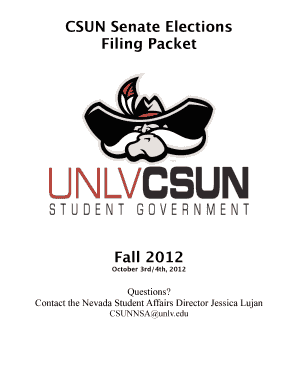
Senate Elections Filing Packet UNLV CSUN Form


What is the Senate Elections Filing Packet UNLV CSUN
The Senate Elections Filing Packet for UNLV's CSUN (College of Southern Nevada) is a comprehensive document designed for students seeking to run for a position within the student government. This packet includes all necessary forms, guidelines, and instructions to ensure candidates meet eligibility requirements and adhere to the election process. It serves as an essential resource for understanding the responsibilities and expectations of student leaders.
How to obtain the Senate Elections Filing Packet UNLV CSUN
Students can obtain the Senate Elections Filing Packet by visiting the official CSUN website or the student government office at UNLV. The packet is typically available during election cycles, and students may also request a digital version via email. It is important to ensure that the most current version of the packet is used, as updates may occur between election periods.
Steps to complete the Senate Elections Filing Packet UNLV CSUN
Completing the Senate Elections Filing Packet involves several key steps:
- Review the eligibility criteria to confirm that you qualify to run for office.
- Fill out all required forms accurately, ensuring that personal information is correct.
- Gather any necessary supporting documents, such as identification or endorsements.
- Submit the completed packet by the specified deadline, either online or in person.
- Keep a copy of the submitted packet for your records.
Key elements of the Senate Elections Filing Packet UNLV CSUN
The key elements of the Senate Elections Filing Packet include:
- Candidate application form, which collects personal and contact information.
- Eligibility verification section, outlining the criteria for candidates.
- Campaign guidelines, detailing acceptable practices and restrictions.
- Signature collection sheets, if required, to demonstrate support from peers.
Filing Deadlines / Important Dates
Filing deadlines and important dates are crucial for candidates. Typically, these dates include:
- The opening date for filing applications.
- The deadline for submitting completed packets.
- The dates for candidate forums or meetings.
- The election day when voting takes place.
Eligibility Criteria
To be eligible to run for a position in the Senate Elections at UNLV CSUN, candidates must meet specific criteria, which generally include:
- Being a currently enrolled student at UNLV.
- Maintaining a minimum GPA as specified in the guidelines.
- Not being on academic or disciplinary probation.
- Submitting all required forms by the deadline.
Quick guide on how to complete senate elections filing packet unlv csun
Complete [SKS] effortlessly on any device
Digital document management has become increasingly favored by businesses and individuals alike. It serves as an excellent eco-friendly alternative to traditional printed and signed papers, allowing you to access the correct form and securely store it online. airSlate SignNow provides you with all the tools necessary to create, modify, and eSign your documents promptly without delays. Manage [SKS] on any device using airSlate SignNow Android or iOS applications and streamline any document-related process today.
The easiest way to modify and eSign [SKS] without hassle
- Obtain [SKS] and click on Get Form to begin.
- Utilize the tools we provide to fill out your document.
- Mark important sections of your documents or obscure sensitive information with tools that airSlate SignNow specifically offers for this purpose.
- Create your signature with the Sign tool, which takes mere seconds and holds the same legal validity as a conventional wet ink signature.
- Review all the details and click on the Done button to save your adjustments.
- Select how you wish to send your form, whether by email, text message (SMS), or invitation link, or download it to your computer.
Eliminate concerns about lost or misplaced files, tedious form searching, or mistakes that necessitate printing new document copies. airSlate SignNow meets your document management needs in just a few clicks from your preferred device. Edit and eSign [SKS] and guarantee effective communication at every stage of your form preparation process with airSlate SignNow.
Create this form in 5 minutes or less
Related searches to Senate Elections Filing Packet UNLV CSUN
Create this form in 5 minutes!
How to create an eSignature for the senate elections filing packet unlv csun
How to create an electronic signature for a PDF online
How to create an electronic signature for a PDF in Google Chrome
How to create an e-signature for signing PDFs in Gmail
How to create an e-signature right from your smartphone
How to create an e-signature for a PDF on iOS
How to create an e-signature for a PDF on Android
People also ask
-
What is the Senate Elections Filing Packet UNLV CSUN?
The Senate Elections Filing Packet UNLV CSUN is a comprehensive set of documents required for students at the University of Nevada, Las Vegas, to participate in student government elections. This packet includes essential forms and guidelines to ensure compliance with election regulations. Utilizing airSlate SignNow can streamline the completion and submission of these documents.
-
How can airSlate SignNow help with the Senate Elections Filing Packet UNLV CSUN?
airSlate SignNow simplifies the process of filling out and eSigning the Senate Elections Filing Packet UNLV CSUN. With its user-friendly interface, students can easily complete their forms online, ensuring they meet all deadlines. This efficiency helps candidates focus more on their campaigns rather than paperwork.
-
Is there a cost associated with using airSlate SignNow for the Senate Elections Filing Packet UNLV CSUN?
Yes, airSlate SignNow offers various pricing plans to accommodate different needs, including options for students. The cost is generally affordable, making it a cost-effective solution for managing the Senate Elections Filing Packet UNLV CSUN. Check the website for specific pricing details and any available discounts for students.
-
What features does airSlate SignNow offer for the Senate Elections Filing Packet UNLV CSUN?
airSlate SignNow provides features such as eSigning, document templates, and real-time collaboration, which are particularly beneficial for the Senate Elections Filing Packet UNLV CSUN. These tools help ensure that all necessary forms are completed accurately and efficiently. Additionally, users can track the status of their documents, providing peace of mind.
-
Can I integrate airSlate SignNow with other tools for the Senate Elections Filing Packet UNLV CSUN?
Absolutely! airSlate SignNow offers integrations with various applications, enhancing the management of the Senate Elections Filing Packet UNLV CSUN. Whether you use Google Drive, Dropbox, or other platforms, you can seamlessly connect your documents for easier access and sharing.
-
What are the benefits of using airSlate SignNow for the Senate Elections Filing Packet UNLV CSUN?
Using airSlate SignNow for the Senate Elections Filing Packet UNLV CSUN provides numerous benefits, including time savings and increased accuracy. The platform reduces the likelihood of errors in document submission, ensuring compliance with election requirements. Additionally, it allows for quick access to documents from any device, making it convenient for busy students.
-
How secure is airSlate SignNow when handling the Senate Elections Filing Packet UNLV CSUN?
Security is a top priority for airSlate SignNow. The platform employs advanced encryption and security protocols to protect sensitive information within the Senate Elections Filing Packet UNLV CSUN. Users can confidently submit their documents, knowing that their data is safe and secure.
Get more for Senate Elections Filing Packet UNLV CSUN
- Nd 1 cr calculation of credit for income tax paid to another state nd 1 cr calculation of credit for income tax paid to another form
- Nd 1 fa calculation of tax under 3 year averaging method for elected farm income nd 1 fa calculation of tax under 3 year form
- Nd 1nr tax calculation for nonresidents and part year residents nd 1nr tax calculation for nonresidents and part year residents form
- Form nd 2 amp schedule 2 optional individual income tax return
- Nd 1 cr fillable nd 1 cr fillable form
- Nd 1fa fillable nd 1fa fillable form
- Individual income tax forms and instructions office of state
- Schedule pg planned gift tax credit fillable schedule pg planned gift tax credit fillable nd form
Find out other Senate Elections Filing Packet UNLV CSUN
- eSign Mississippi Sponsorship Agreement Free
- eSign North Dakota Copyright License Agreement Free
- How Do I eSign Idaho Medical Records Release
- Can I eSign Alaska Advance Healthcare Directive
- eSign Kansas Client and Developer Agreement Easy
- eSign Montana Domain Name Registration Agreement Now
- eSign Nevada Affiliate Program Agreement Secure
- eSign Arizona Engineering Proposal Template Later
- eSign Connecticut Proforma Invoice Template Online
- eSign Florida Proforma Invoice Template Free
- Can I eSign Florida Proforma Invoice Template
- eSign New Jersey Proforma Invoice Template Online
- eSign Wisconsin Proforma Invoice Template Online
- eSign Wyoming Proforma Invoice Template Free
- eSign Wyoming Proforma Invoice Template Simple
- How To eSign Arizona Agreement contract template
- eSign Texas Agreement contract template Fast
- eSign Massachusetts Basic rental agreement or residential lease Now
- How To eSign Delaware Business partnership agreement
- How Do I eSign Massachusetts Business partnership agreement