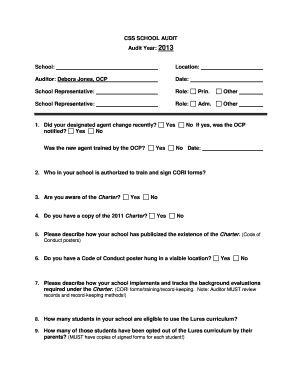
OCP School Audit Form


What is the OCP School Audit Form
The OCP School Audit Form is a comprehensive document designed for educational institutions to evaluate compliance with operational standards, financial practices, and regulatory requirements. This form helps schools assess their adherence to policies and identify areas for improvement. It typically includes sections on financial reporting, program effectiveness, and administrative procedures.
How to use the OCP School Audit Form
Using the OCP School Audit Form involves several steps to ensure accurate and thorough completion. First, gather all necessary documentation related to school operations, including financial records, policy manuals, and previous audit reports. Next, fill out the form by addressing each section systematically, providing detailed information as required. It is advisable to involve relevant staff members in this process to ensure all aspects of the school's operations are covered. Finally, review the completed form for accuracy before submission.
Steps to complete the OCP School Audit Form
Completing the OCP School Audit Form requires a structured approach. Start by identifying the specific sections of the form that pertain to your school’s operations. Follow these steps:
- Gather all relevant documents, such as financial statements and policy manuals.
- Assign responsibilities to staff members for different sections of the form.
- Fill out each section with accurate and detailed information.
- Review the form collectively to ensure completeness and accuracy.
- Submit the completed form to the designated authority for review.
Key elements of the OCP School Audit Form
The OCP School Audit Form comprises several key elements that are crucial for a thorough audit. These elements typically include:
- Financial Information: Detailed accounts of revenue, expenditures, and funding sources.
- Compliance Checks: Verification of adherence to state and federal regulations.
- Program Evaluations: Assessments of educational programs and their effectiveness.
- Administrative Procedures: Review of school policies and operational practices.
Legal use of the OCP School Audit Form
The OCP School Audit Form is legally recognized as a tool for ensuring compliance with educational standards and regulations. Schools must use this form in accordance with state laws and federal guidelines to maintain transparency and accountability. Proper completion and submission of the form can help mitigate legal risks associated with non-compliance and ensure that the school meets all necessary operational requirements.
Form Submission Methods
The OCP School Audit Form can be submitted through various methods to accommodate different preferences. Schools may choose to submit the form online via a secure portal, mail it to the appropriate regulatory body, or deliver it in person. Each method has its own advantages, such as quicker processing times for online submissions or the ability to confirm receipt when delivering in person.
Quick guide on how to complete ocp school audit form
Effortlessly Prepare [SKS] on Any Device
Digital document management has gained traction among businesses and individuals. It serves as an ideal environmentally friendly alternative to traditional printed and signed documents, allowing you to access the necessary form and securely store it online. airSlate SignNow equips you with all the essential tools to create, modify, and electronically sign your documents quickly without delays. Manage [SKS] on any device using the airSlate SignNow apps for Android or iOS and streamline any document-related tasks today.
The easiest method to modify and electronically sign [SKS] with ease
- Find [SKS] and click Get Form to commence.
- Utilize the tools we provide to complete your document.
- Emphasize pertinent sections of your documents or obscure sensitive details with tools specifically designed for that purpose by airSlate SignNow.
- Produce your electronic signature using the Sign feature, which takes mere seconds and carries the same legal validity as a conventional wet ink signature.
- Review all the information and click the Done button to save your changes.
- Choose your preferred method of delivering your form, whether by email, SMS, invitation link, or download it to your computer.
Eliminate concerns about lost or misplaced files, tedious form searches, or errors that necessitate printing new document copies. airSlate SignNow fulfills all your document management needs in just a few clicks from any device you prefer. Modify and electronically sign [SKS] to ensure exceptional communication at every stage of the form preparation process with airSlate SignNow.
Create this form in 5 minutes or less
Related searches to OCP School Audit Form
Create this form in 5 minutes!
How to create an eSignature for the ocp school audit form
How to create an electronic signature for a PDF online
How to create an electronic signature for a PDF in Google Chrome
How to create an e-signature for signing PDFs in Gmail
How to create an e-signature right from your smartphone
How to create an e-signature for a PDF on iOS
How to create an e-signature for a PDF on Android
People also ask
-
What is the OCP School Audit Form?
The OCP School Audit Form is a digital document designed to streamline the auditing process for educational institutions. It allows schools to efficiently collect and manage audit data, ensuring compliance and transparency. With airSlate SignNow, you can easily create, send, and eSign the OCP School Audit Form.
-
How can the OCP School Audit Form benefit my school?
Using the OCP School Audit Form can signNowly enhance your school's auditing efficiency. It simplifies data collection and reduces paperwork, allowing for quicker decision-making. Additionally, the form's digital nature ensures that all information is securely stored and easily accessible.
-
Is there a cost associated with using the OCP School Audit Form?
Yes, there is a cost associated with using the OCP School Audit Form through airSlate SignNow. However, the pricing is competitive and designed to provide value for educational institutions. You can choose from various plans that cater to different needs and budgets.
-
What features does the OCP School Audit Form offer?
The OCP School Audit Form includes features such as customizable templates, electronic signatures, and real-time tracking. These features help streamline the audit process and ensure that all necessary information is captured accurately. Additionally, you can integrate the form with other tools for enhanced functionality.
-
Can I integrate the OCP School Audit Form with other software?
Absolutely! The OCP School Audit Form can be integrated with various software applications, enhancing its functionality. This allows for seamless data transfer and improved workflow management, making it easier to manage your school's auditing processes.
-
How secure is the OCP School Audit Form?
The OCP School Audit Form is designed with security in mind. airSlate SignNow employs advanced encryption and security protocols to protect your data. This ensures that all information collected through the form remains confidential and secure.
-
How do I get started with the OCP School Audit Form?
Getting started with the OCP School Audit Form is simple. You can sign up for an airSlate SignNow account, choose the appropriate plan, and start creating your audit forms. Our user-friendly interface makes it easy to customize and send the OCP School Audit Form to your team.
Get more for OCP School Audit Form
- Cr scd property tax deferral for senior citizens minnesota revenue state mn form
- Carryover schedule form
- This notice was revoked by revenue notice 01 07 form
- Amended s corporation returnclaim for refund minnesota revenue state mn form
- Assessment year property tax refund homestead file m s revenue state mn form
- 15 01 senior citizen property tax deferral doc revenue state mn form
- P100 state general property tax settlement report form
- Tax policy brief form
Find out other OCP School Audit Form
- eSignature North Dakota Healthcare / Medical Medical History Simple
- Help Me With eSignature Arkansas High Tech Arbitration Agreement
- eSignature Ohio Healthcare / Medical Operating Agreement Simple
- eSignature Oregon Healthcare / Medical Limited Power Of Attorney Computer
- eSignature Pennsylvania Healthcare / Medical Warranty Deed Computer
- eSignature Texas Healthcare / Medical Bill Of Lading Simple
- eSignature Virginia Healthcare / Medical Living Will Computer
- eSignature West Virginia Healthcare / Medical Claim Free
- How To eSignature Kansas High Tech Business Plan Template
- eSignature Kansas High Tech Lease Agreement Template Online
- eSignature Alabama Insurance Forbearance Agreement Safe
- How Can I eSignature Arkansas Insurance LLC Operating Agreement
- Help Me With eSignature Michigan High Tech Emergency Contact Form
- eSignature Louisiana Insurance Rental Application Later
- eSignature Maryland Insurance Contract Safe
- eSignature Massachusetts Insurance Lease Termination Letter Free
- eSignature Nebraska High Tech Rental Application Now
- How Do I eSignature Mississippi Insurance Separation Agreement
- Help Me With eSignature Missouri Insurance Profit And Loss Statement
- eSignature New Hampshire High Tech Lease Agreement Template Mobile