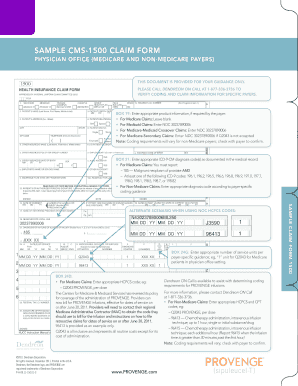
SaMPlE CMS 1500 ClaIM FORM


What is the SaMPlE CMS 1500 ClaIM FORM
The SaMPlE CMS 1500 ClaIM FORM is a standardized document used by healthcare providers in the United States to bill Medicare, Medicaid, and private insurance companies for medical services rendered. This form is essential for the reimbursement process, allowing providers to submit claims for payment efficiently. It includes detailed information about the patient, the services provided, and the healthcare provider's details, ensuring that all necessary data is captured for processing claims accurately.
How to use the SaMPlE CMS 1500 ClaIM FORM
Using the SaMPlE CMS 1500 ClaIM FORM involves filling out specific sections with accurate information regarding the healthcare services provided. Each section of the form corresponds to particular data points, such as patient identification, insurance details, and procedure codes. It is crucial to ensure that all information is complete and accurate to avoid delays in processing. Once filled out, the form can be submitted electronically or via mail, depending on the requirements of the insurance provider.
Steps to complete the SaMPlE CMS 1500 ClaIM FORM
Completing the SaMPlE CMS 1500 ClaIM FORM requires careful attention to detail. Follow these steps:
- Gather necessary patient information, including name, address, and insurance details.
- Document the services provided, including dates and procedure codes.
- Fill out the form, ensuring all fields are completed accurately.
- Review the form for any errors or omissions.
- Submit the form according to the guidelines of the insurance provider, either electronically or by mail.
Key elements of the SaMPlE CMS 1500 ClaIM FORM
The SaMPlE CMS 1500 ClaIM FORM contains several key elements that are critical for processing claims:
- Patient Information: Name, address, and insurance details.
- Provider Information: Name, National Provider Identifier (NPI), and address.
- Service Codes: CPT/HCPCS codes that describe the services provided.
- Diagnosis Codes: ICD codes that indicate the medical necessity of the services.
- Billing Information: Total charges and payment information.
Legal use of the SaMPlE CMS 1500 ClaIM FORM
The SaMPlE CMS 1500 ClaIM FORM is legally recognized for submitting claims to insurance providers. Proper use of the form is essential to ensure compliance with healthcare regulations and billing practices. Providers must ensure that the information submitted is truthful and accurate to avoid potential legal issues, including fraud allegations. Understanding the legal implications of using this form helps healthcare providers maintain ethical standards in their billing practices.
Form Submission Methods
The SaMPlE CMS 1500 ClaIM FORM can be submitted through various methods:
- Online Submission: Many insurance providers allow electronic filing through their portals, streamlining the claims process.
- Mail Submission: Providers can send the completed form via postal mail to the designated claims address of the insurance company.
- In-Person Submission: Some providers may accept claims submitted in person at their offices.
Quick guide on how to complete sample cms 1500 claim form
Conveniently Create [SKS] on Any Device
Digital document management has become increasingly popular among businesses and individuals. It offers an excellent environmentally friendly substitute for traditional printed and signed documents, as you can easily locate the appropriate form and securely store it online. airSlate SignNow provides you with all the resources necessary to draft, modify, and electronically sign your documents swiftly without any hold-ups. Manage [SKS] on any device using the airSlate SignNow Android or iOS applications and enhance any document-based workflow today.
The simplest way to modify and electronically sign [SKS] effortlessly
- Obtain [SKS] and click Get Form to begin.
- Utilize the tools we provide to finalize your form.
- Emphasize pertinent sections of the documents or redact sensitive information with tools that airSlate SignNow provides specifically for this purpose.
- Create your electronic signature using the Sign tool, which only takes seconds and carries the same legal validity as a conventional wet ink signature.
- Review all the details and click the Done button to save your changes.
- Select your preferred method for submitting your form, whether by email, SMS, invite link, or downloading it to your computer.
Eliminate concerns about lost or misplaced files, tedious form searches, or mistakes that require new document copies to be printed. airSlate SignNow addresses your document management needs in just a few clicks from any device you choose. Modify and electronically sign [SKS] and ensure excellent communication at every stage of your form preparation process with airSlate SignNow.
Create this form in 5 minutes or less
Related searches to SaMPlE CMS 1500 ClaIM FORM
Create this form in 5 minutes!
How to create an eSignature for the sample cms 1500 claim form
How to create an electronic signature for a PDF online
How to create an electronic signature for a PDF in Google Chrome
How to create an e-signature for signing PDFs in Gmail
How to create an e-signature right from your smartphone
How to create an e-signature for a PDF on iOS
How to create an e-signature for a PDF on Android
People also ask
-
What is a SaMPlE CMS 1500 ClaIM FORM?
The SaMPlE CMS 1500 ClaIM FORM is a standardized document used by healthcare providers to bill for services rendered. It captures essential patient and service information, ensuring accurate processing of claims. Understanding this form is crucial for efficient billing and reimbursement.
-
How can airSlate SignNow help with the SaMPlE CMS 1500 ClaIM FORM?
airSlate SignNow streamlines the process of completing and submitting the SaMPlE CMS 1500 ClaIM FORM. Our platform allows users to fill out, sign, and send the form electronically, reducing paperwork and speeding up the claims process. This efficiency can lead to faster reimbursements for healthcare providers.
-
Is there a cost associated with using airSlate SignNow for the SaMPlE CMS 1500 ClaIM FORM?
Yes, airSlate SignNow offers various pricing plans tailored to different business needs. Each plan provides access to features that facilitate the completion and management of the SaMPlE CMS 1500 ClaIM FORM. We recommend reviewing our pricing page for detailed information on costs and features.
-
What features does airSlate SignNow offer for the SaMPlE CMS 1500 ClaIM FORM?
airSlate SignNow provides features such as customizable templates, electronic signatures, and secure document storage for the SaMPlE CMS 1500 ClaIM FORM. These tools enhance the user experience, making it easier to manage claims efficiently. Additionally, our platform ensures compliance with industry standards.
-
Can I integrate airSlate SignNow with other software for the SaMPlE CMS 1500 ClaIM FORM?
Absolutely! airSlate SignNow offers integrations with various healthcare and billing software, allowing seamless management of the SaMPlE CMS 1500 ClaIM FORM. This connectivity helps streamline workflows and ensures that all necessary data is easily accessible.
-
What are the benefits of using airSlate SignNow for the SaMPlE CMS 1500 ClaIM FORM?
Using airSlate SignNow for the SaMPlE CMS 1500 ClaIM FORM provides numerous benefits, including increased efficiency, reduced errors, and faster claim processing. Our user-friendly interface simplifies the completion of forms, while electronic signatures eliminate the need for physical paperwork. This leads to a more organized and effective billing process.
-
Is airSlate SignNow secure for handling the SaMPlE CMS 1500 ClaIM FORM?
Yes, airSlate SignNow prioritizes security and compliance, ensuring that all documents, including the SaMPlE CMS 1500 ClaIM FORM, are protected. We utilize advanced encryption and secure storage solutions to safeguard sensitive information. Users can trust that their data is handled with the utmost care.
Get more for SaMPlE CMS 1500 ClaIM FORM
- Form 1040 nr u s nonresident alien income tax return 771104606
- Using form 8829 to write off business use of your home
- Form 13615 sp rev 10 volunteer standards of conduct agreementvitatce programs spanish version 771107321
- Form 8879 pe e file authorization for form 1065 771107322
- Comment request for form 1041 t
- Get the facts earned income tax credit eitc nj gov form
- Form 943 a rev december agricultural employers record of federal tax liability
- Schedule a form 1040 nr sp itemized deductions spanish version 771107606
Find out other SaMPlE CMS 1500 ClaIM FORM
- Electronic signature Rhode Island Legal Last Will And Testament Simple
- Can I Electronic signature Rhode Island Legal Residential Lease Agreement
- How To Electronic signature South Carolina Legal Lease Agreement
- How Can I Electronic signature South Carolina Legal Quitclaim Deed
- Electronic signature South Carolina Legal Rental Lease Agreement Later
- Electronic signature South Carolina Legal Rental Lease Agreement Free
- How To Electronic signature South Dakota Legal Separation Agreement
- How Can I Electronic signature Tennessee Legal Warranty Deed
- Electronic signature Texas Legal Lease Agreement Template Free
- Can I Electronic signature Texas Legal Lease Agreement Template
- How To Electronic signature Texas Legal Stock Certificate
- How Can I Electronic signature Texas Legal POA
- Electronic signature West Virginia Orthodontists Living Will Online
- Electronic signature Legal PDF Vermont Online
- How Can I Electronic signature Utah Legal Separation Agreement
- Electronic signature Arizona Plumbing Rental Lease Agreement Myself
- Electronic signature Alabama Real Estate Quitclaim Deed Free
- Electronic signature Alabama Real Estate Quitclaim Deed Safe
- Electronic signature Colorado Plumbing Business Plan Template Secure
- Electronic signature Alaska Real Estate Lease Agreement Template Now