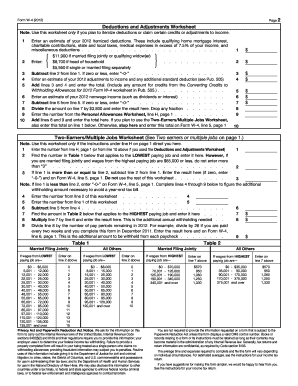
W 4 Form Page 2 Purdue


What is the W-4 Form Page 2 Purdue
The W-4 Form Page 2 Purdue is a tax form used by employees in the United States to indicate their tax withholding preferences. This specific version is tailored for Purdue University employees, allowing them to specify their personal exemptions and additional withholding amounts. The form is essential for ensuring that the correct amount of federal income tax is withheld from an employee's paycheck, helping to avoid underpayment or overpayment of taxes throughout the year.
How to use the W-4 Form Page 2 Purdue
To use the W-4 Form Page 2 Purdue, employees must first complete the necessary sections, which include personal information, filing status, and any additional withholding preferences. It is important to accurately fill out the form to reflect your current tax situation. Once completed, the form should be submitted to the payroll department at Purdue University to ensure that the correct withholding amount is applied to your paychecks.
Steps to complete the W-4 Form Page 2 Purdue
Completing the W-4 Form Page 2 Purdue involves several straightforward steps:
- Begin by entering your personal information, including your name, address, and Social Security number.
- Select your filing status, which can be single, married, or head of household.
- Indicate any dependents you may have, as this can affect your withholding amount.
- Specify any additional amount you want withheld from each paycheck, if applicable.
- Review your entries for accuracy before signing and dating the form.
Legal use of the W-4 Form Page 2 Purdue
The W-4 Form Page 2 Purdue is legally recognized by the Internal Revenue Service (IRS) as a valid document for determining tax withholding. Employees are required to submit this form to their employer to comply with federal tax laws. It is important to update the form whenever there are significant changes in your financial or personal circumstances, such as marriage, divorce, or the birth of a child, to ensure that your tax withholding remains accurate.
Key elements of the W-4 Form Page 2 Purdue
Key elements of the W-4 Form Page 2 Purdue include:
- Personal information section for identification.
- Filing status selection to determine tax brackets.
- Dependent claims that may reduce withholding amounts.
- Additional withholding options for those who wish to pay more taxes upfront.
- Signature and date to validate the form.
Examples of using the W-4 Form Page 2 Purdue
Examples of using the W-4 Form Page 2 Purdue can include:
- An employee who gets married and needs to update their filing status from single to married.
- A parent who has a child and wants to claim them as a dependent to reduce their tax withholding.
- An individual who receives a bonus and wishes to increase their withholding temporarily to avoid a tax bill at the end of the year.
Quick guide on how to complete w 4 form page 2 purdue
Effortlessly Prepare [SKS] on Any Device
The management of online documents has become increasingly popular among businesses and individuals alike. It serves as an excellent eco-friendly alternative to traditional printed and signed documents, allowing you to access the necessary forms and securely store them online. airSlate SignNow equips you with all the tools required to create, edit, and electronically sign your paperwork rapidly without delays. Handle [SKS] on any device using airSlate SignNow's Android or iOS applications and simplify any document-driven process today.
How to edit and electronically sign [SKS] effortlessly
- Find [SKS] and click Get Form to begin.
- Utilize the tools we offer to complete your document.
- Highlight important parts of your documents or obscure sensitive information using the tools airSlate SignNow provides specifically for that purpose.
- Create your eSignature with the Sign feature, which takes mere seconds and holds the same legal validity as a conventional wet ink signature.
- Review the information and click the Done button to save your modifications.
- Choose your preferred method for delivering your form, whether by email, text message (SMS), invitation link, or by downloading it to your computer.
Eliminate concerns about lost or misplaced documents, time-consuming form navigation, or mistakes that necessitate printing new copies. airSlate SignNow efficiently manages all your document requirements in just a few clicks from any device you choose. Edit and electronically sign [SKS] to ensure excellent communication throughout your form preparation process with airSlate SignNow.
Create this form in 5 minutes or less
Related searches to W 4 Form Page 2 Purdue
Create this form in 5 minutes!
How to create an eSignature for the w 4 form page 2 purdue
How to create an electronic signature for a PDF online
How to create an electronic signature for a PDF in Google Chrome
How to create an e-signature for signing PDFs in Gmail
How to create an e-signature right from your smartphone
How to create an e-signature for a PDF on iOS
How to create an e-signature for a PDF on Android
People also ask
-
What is the W 4 Form Page 2 Purdue and why is it important?
The W 4 Form Page 2 Purdue is a crucial document for employees at Purdue University to accurately report their tax withholding preferences. It ensures that the correct amount of federal income tax is withheld from your paycheck, which can help you avoid owing taxes at the end of the year.
-
How can I fill out the W 4 Form Page 2 Purdue using airSlate SignNow?
You can easily fill out the W 4 Form Page 2 Purdue using airSlate SignNow's intuitive interface. Simply upload the form, fill in the required fields, and eSign it securely, making the process quick and efficient.
-
Is there a cost associated with using airSlate SignNow for the W 4 Form Page 2 Purdue?
airSlate SignNow offers a cost-effective solution for managing documents like the W 4 Form Page 2 Purdue. Pricing plans are available to suit different business needs, ensuring you get the best value for your document management.
-
What features does airSlate SignNow offer for the W 4 Form Page 2 Purdue?
airSlate SignNow provides features such as customizable templates, secure eSigning, and real-time tracking for the W 4 Form Page 2 Purdue. These features streamline the process, making it easier for users to manage their tax forms efficiently.
-
Can I integrate airSlate SignNow with other applications for the W 4 Form Page 2 Purdue?
Yes, airSlate SignNow offers integrations with various applications, allowing you to seamlessly manage the W 4 Form Page 2 Purdue alongside your existing tools. This enhances productivity and ensures a smooth workflow.
-
What are the benefits of using airSlate SignNow for the W 4 Form Page 2 Purdue?
Using airSlate SignNow for the W 4 Form Page 2 Purdue provides numerous benefits, including increased efficiency, reduced paperwork, and enhanced security. It simplifies the signing process, allowing you to focus on more important tasks.
-
How secure is the W 4 Form Page 2 Purdue when using airSlate SignNow?
airSlate SignNow prioritizes security, ensuring that your W 4 Form Page 2 Purdue is protected with advanced encryption and secure storage. This guarantees that your sensitive information remains confidential and safe from unauthorized access.
Get more for W 4 Form Page 2 Purdue
- Form m11h
- Form m1
- M1ls tax on lump sum distribution m1ls tax on lump sum distribution form
- Estimated tax forms
- M1cr credit for income tax paid to another state m1cr credit for income tax paid to another state form
- Schedule m1mt form fill out and sign
- Vermont department of taxes2023 schedule in117231 form
- Miltax tax filing software amp support form
Find out other W 4 Form Page 2 Purdue
- How To eSign Hawaii Employee confidentiality agreement
- eSign Idaho Generic lease agreement Online
- eSign Pennsylvania Generic lease agreement Free
- eSign Kentucky Home rental agreement Free
- How Can I eSign Iowa House rental lease agreement
- eSign Florida Land lease agreement Fast
- eSign Louisiana Land lease agreement Secure
- How Do I eSign Mississippi Land lease agreement
- eSign Connecticut Landlord tenant lease agreement Now
- eSign Georgia Landlord tenant lease agreement Safe
- Can I eSign Utah Landlord lease agreement
- How Do I eSign Kansas Landlord tenant lease agreement
- How Can I eSign Massachusetts Landlord tenant lease agreement
- eSign Missouri Landlord tenant lease agreement Secure
- eSign Rhode Island Landlord tenant lease agreement Later
- How Can I eSign North Carolina lease agreement
- eSign Montana Lease agreement form Computer
- Can I eSign New Hampshire Lease agreement form
- How To eSign West Virginia Lease agreement contract
- Help Me With eSign New Mexico Lease agreement form