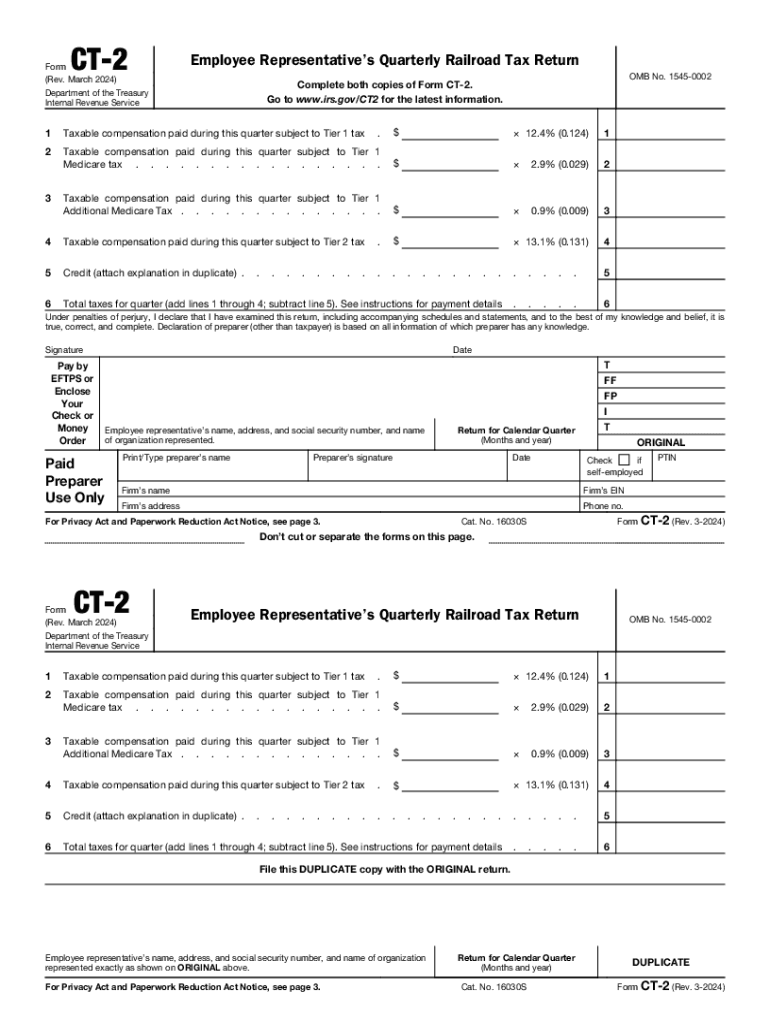
Form CT 2 Rev March 2024


What is the Form CT 2 Rev March
The Form CT 2 Rev March is a state-specific document used in Connecticut for reporting and remitting certain tax obligations. This form is primarily utilized by businesses to report specific tax liabilities, ensuring compliance with state tax laws. It is essential for maintaining accurate records and fulfilling legal requirements related to taxation in Connecticut.
How to use the Form CT 2 Rev March
Using the Form CT 2 Rev March involves several key steps. First, businesses must identify the tax obligations that require reporting on this form. After gathering the necessary financial information, users should accurately fill out the form, ensuring that all required fields are completed. Once the form is filled out, it can be submitted either electronically or via mail, depending on the specific instructions provided by the Connecticut Department of Revenue Services.
Steps to complete the Form CT 2 Rev March
Completing the Form CT 2 Rev March involves a systematic approach:
- Gather all relevant financial documents and records related to your tax obligations.
- Carefully read the instructions provided with the form to understand the requirements.
- Fill out the form, ensuring all sections are completed accurately.
- Review the completed form for any errors or omissions.
- Submit the form by the specified deadline, either online or by mail.
Legal use of the Form CT 2 Rev March
The legal use of the Form CT 2 Rev March is crucial for businesses operating in Connecticut. This form serves as an official record of tax reporting and compliance. Failing to use the form correctly or not submitting it on time can lead to penalties or legal repercussions. It is important for businesses to understand the legal implications of this form and to ensure that it is completed and submitted according to state regulations.
Filing Deadlines / Important Dates
Filing deadlines for the Form CT 2 Rev March are established by the Connecticut Department of Revenue Services. It is important for businesses to be aware of these deadlines to avoid late fees or penalties. Typically, the form must be submitted quarterly or annually, depending on the specific tax obligations being reported. Keeping track of these important dates is essential for maintaining compliance and avoiding unnecessary complications.
Required Documents
When completing the Form CT 2 Rev March, certain documents are required to ensure accurate reporting. These may include:
- Financial statements that reflect income and expenses.
- Previous tax returns for reference.
- Any supporting documentation related to deductions or credits claimed.
Having these documents on hand will facilitate the completion of the form and help ensure compliance with state tax laws.
Quick guide on how to complete form ct 2 rev march
Complete Form CT 2 Rev March seamlessly on any device
Digital document management has gained traction among businesses and individuals. It offers an ideal eco-friendly alternative to conventional printed and signed paperwork, as you can easily locate the appropriate form and securely store it online. airSlate SignNow equips you with all the necessary tools to create, modify, and eSign your documents quickly and efficiently. Manage Form CT 2 Rev March on any device with airSlate SignNow's Android or iOS applications and streamline any document-related process today.
The easiest way to edit and eSign Form CT 2 Rev March effortlessly
- Obtain Form CT 2 Rev March and click Get Form to begin.
- Utilize the tools we offer to complete your document.
- Emphasize important sections of the documents or obscure sensitive information with the tools that airSlate SignNow provides specifically for that purpose.
- Generate your eSignature using the Sign tool, which takes mere seconds and holds the same legal validity as a traditional handwritten signature.
- Review all the details and click the Done button to finalize your modifications.
- Choose how you want to send your form, whether by email, SMS, invitation link, or download it to your computer.
Put an end to lost or misplaced files, tedious form searches, or errors that require printing new document copies. airSlate SignNow meets your document management needs in just a few clicks from any device of your choice. Edit and eSign Form CT 2 Rev March and guarantee effective communication throughout the form preparation process with airSlate SignNow.
Create this form in 5 minutes or less
Find and fill out the correct form ct 2 rev march
Create this form in 5 minutes!
How to create an eSignature for the form ct 2 rev march
How to create an electronic signature for a PDF online
How to create an electronic signature for a PDF in Google Chrome
How to create an e-signature for signing PDFs in Gmail
How to create an e-signature right from your smartphone
How to create an e-signature for a PDF on iOS
How to create an e-signature for a PDF on Android
People also ask
-
What is a CT 2 form and how does it work with airSlate SignNow?
The CT 2 form is a document used for various business transactions that require electronic signatures. With airSlate SignNow, you can easily create, send, and eSign CT 2 forms, streamlining your workflow and ensuring compliance. Our platform simplifies the process, making it accessible for users of all technical levels.
-
How much does it cost to use airSlate SignNow for CT 2 forms?
airSlate SignNow offers flexible pricing plans that cater to different business needs, including those who frequently use CT 2 forms. Our plans are designed to be cost-effective, ensuring you get the best value for your investment. You can choose from monthly or annual subscriptions based on your usage.
-
What features does airSlate SignNow offer for managing CT 2 forms?
airSlate SignNow provides a range of features for managing CT 2 forms, including customizable templates, automated workflows, and secure cloud storage. You can also track the status of your documents in real-time, ensuring that you never miss a signature. These features enhance efficiency and improve document management.
-
Can I integrate airSlate SignNow with other applications for CT 2 forms?
Yes, airSlate SignNow offers seamless integrations with various applications, allowing you to manage CT 2 forms alongside your existing tools. Whether you use CRM systems, cloud storage, or project management software, our integrations help streamline your processes. This connectivity enhances productivity and collaboration.
-
What are the benefits of using airSlate SignNow for CT 2 forms?
Using airSlate SignNow for CT 2 forms provides numerous benefits, including increased efficiency, reduced turnaround time, and enhanced security. Our platform ensures that your documents are signed quickly and securely, minimizing delays in your business processes. Additionally, the user-friendly interface makes it easy for anyone to use.
-
Is airSlate SignNow compliant with legal standards for CT 2 forms?
Absolutely! airSlate SignNow is compliant with all relevant legal standards for electronic signatures, ensuring that your CT 2 forms are legally binding. We adhere to regulations such as ESIGN and UETA, providing peace of mind that your documents meet legal requirements. This compliance is crucial for businesses operating in regulated industries.
-
How can I get started with airSlate SignNow for CT 2 forms?
Getting started with airSlate SignNow for CT 2 forms is simple. You can sign up for a free trial on our website, allowing you to explore the features and functionalities. Once registered, you can easily create and send your CT 2 forms for eSignature, making the onboarding process quick and efficient.
Get more for Form CT 2 Rev March
Find out other Form CT 2 Rev March
- eSign Utah High Tech Warranty Deed Simple
- eSign Wisconsin High Tech Cease And Desist Letter Fast
- eSign New York Government Emergency Contact Form Online
- eSign North Carolina Government Notice To Quit Now
- eSign Oregon Government Business Plan Template Easy
- How Do I eSign Oklahoma Government Separation Agreement
- How Do I eSign Tennessee Healthcare / Medical Living Will
- eSign West Virginia Healthcare / Medical Forbearance Agreement Online
- eSign Alabama Insurance LLC Operating Agreement Easy
- How Can I eSign Alabama Insurance LLC Operating Agreement
- eSign Virginia Government POA Simple
- eSign Hawaii Lawers Rental Application Fast
- eSign Hawaii Lawers Cease And Desist Letter Later
- How To eSign Hawaii Lawers Cease And Desist Letter
- How Can I eSign Hawaii Lawers Cease And Desist Letter
- eSign Hawaii Lawers Cease And Desist Letter Free
- eSign Maine Lawers Resignation Letter Easy
- eSign Louisiana Lawers Last Will And Testament Mobile
- eSign Louisiana Lawers Limited Power Of Attorney Online
- eSign Delaware Insurance Work Order Later